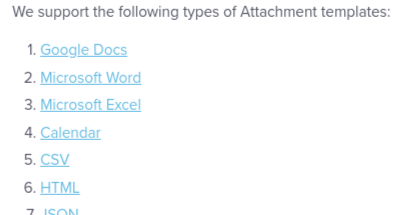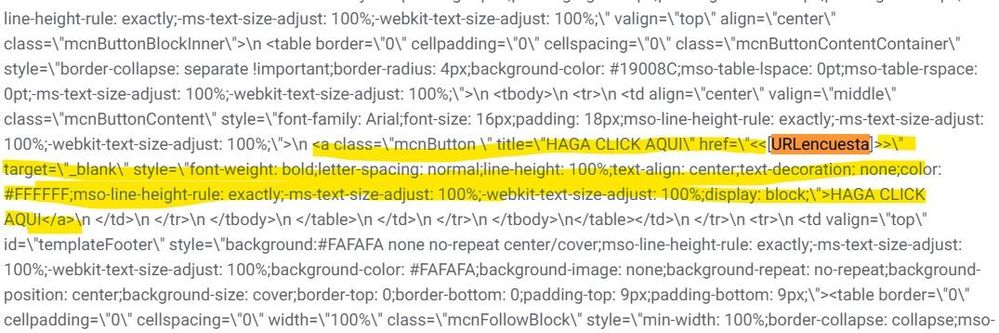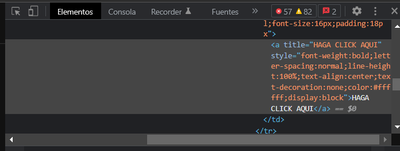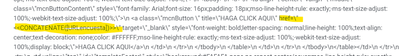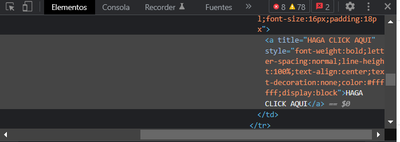- AppSheet
- AppSheet Forum
- AppSheet Q&A
- Re: Deeplink into html template
- Subscribe to RSS Feed
- Mark Topic as New
- Mark Topic as Read
- Float this Topic for Current User
- Bookmark
- Subscribe
- Mute
- Printer Friendly Page
- Mark as New
- Bookmark
- Subscribe
- Mute
- Subscribe to RSS Feed
- Permalink
- Report Inappropriate Content
- Mark as New
- Bookmark
- Subscribe
- Mute
- Subscribe to RSS Feed
- Permalink
- Report Inappropriate Content
Excuse me, I know that’s an old question, I think I have carefully read all the posts but something must have escaped me.
I’m trying to embed the URL to access a record directly by email sent through a workflow.
If I enter this expression in body properties
<< CONCATENATE (“https://www.appsheet.com/start/3256c701-f55f-4322-bd9a-74a4a42e10cb#appName=FAQDL98&table=Approvazio...”, [ID]) >>
everything works ,
but if I try to build this into a template
<a href = "
<< CONCATENATE (“https://www.appsheet.com/start/3256c701-f55f-4322-bd9a-74a4a42e10cb#appName=FAQDL98&table=Approvazioni&page=detail&row=”, [ID]) >> ">
it doesn’t work, cause “<” char after href =" is unexepected
I also tried to convert the html to a google docs
& lt; a href = & quot;
& lt; & lt; CONCATENATE (& quot; https://www.appsheet.com/start/3256c701-f55f-4322- bd9a-74a4a42e10cb # appName = FAQDL98 & amp; table = Approvals & amp; page = detail & amp; row = & quot;, [ID]) & gt; & gt; & quot; & gt;
< span class = "c0"> & lt; / a & gt;
but also in this case without success, this is the result into the mail
<a href="
<<CONCATENATE(" https://www.appsheet.com/start/3256c701-f55f-4322-bd9a-74a4a42e10cb#appName=FAQDL98&table=Approvazioni&page=detail&row=",[ID])>>">
Can anyone help me?
- Labels:
-
Automation
-
Expressions
- Mark as New
- Bookmark
- Subscribe
- Mute
- Subscribe to RSS Feed
- Permalink
- Report Inappropriate Content
- Mark as New
- Bookmark
- Subscribe
- Mute
- Subscribe to RSS Feed
- Permalink
- Report Inappropriate Content
I’m afraid there is no way to define custom HTML code in an external template file.
You CAN put HTML code in the “Email Body” field.
The link should be clickable by itself, without <a href
Did you try that?
- Mark as New
- Bookmark
- Subscribe
- Mute
- Subscribe to RSS Feed
- Permalink
- Report Inappropriate Content
- Mark as New
- Bookmark
- Subscribe
- Mute
- Subscribe to RSS Feed
- Permalink
- Report Inappropriate Content
Basically, it needs to be a plain text file with the .html filename extension.
- Mark as New
- Bookmark
- Subscribe
- Mute
- Subscribe to RSS Feed
- Permalink
- Report Inappropriate Content
- Mark as New
- Bookmark
- Subscribe
- Mute
- Subscribe to RSS Feed
- Permalink
- Report Inappropriate Content
I see. I suppose I was thinking of putting custom HTML into a GDoc template.
- Mark as New
- Bookmark
- Subscribe
- Mute
- Subscribe to RSS Feed
- Permalink
- Report Inappropriate Content
- Mark as New
- Bookmark
- Subscribe
- Mute
- Subscribe to RSS Feed
- Permalink
- Report Inappropriate Content
Yeah, that’s what I tried first, too. Took me a bit to figure out the plain text file. ![]()
- Mark as New
- Bookmark
- Subscribe
- Mute
- Subscribe to RSS Feed
- Permalink
- Report Inappropriate Content
- Mark as New
- Bookmark
- Subscribe
- Mute
- Subscribe to RSS Feed
- Permalink
- Report Inappropriate Content
You might some of these useful:
- Mark as New
- Bookmark
- Subscribe
- Mute
- Subscribe to RSS Feed
- Permalink
- Report Inappropriate Content
- Mark as New
- Bookmark
- Subscribe
- Mute
- Subscribe to RSS Feed
- Permalink
- Report Inappropriate Content
From:
<a href = "
<< CONCATENATE (“https://www.appsheet.com/start/3256c701-f55f-4322-bd9a-74a4a42e10cb#appName=FAQDL98&table=Approvazioni&page=detail&row=”, [ID]) >> ">To:
<a href="<<CONCATENATE (“https://www.appsheet.com/start/3256c701-f55f-4322-bd9a-74a4a42e10cb#appName=FAQDL98&table=Approvazioni&page=detail&row=”, [ID])>>">I think it should work
- Mark as New
- Bookmark
- Subscribe
- Mute
- Subscribe to RSS Feed
- Permalink
- Report Inappropriate Content
- Mark as New
- Bookmark
- Subscribe
- Mute
- Subscribe to RSS Feed
- Permalink
- Report Inappropriate Content
Hi, I've have same problem.
In my case, I created a virtual column with Concatenate(..... link to row ..... ) Template looks good but hyperlink (h ref ....) doesn't work, it is not replacing content.
- Mark as New
- Bookmark
- Subscribe
- Mute
- Subscribe to RSS Feed
- Permalink
- Report Inappropriate Content
- Mark as New
- Bookmark
- Subscribe
- Mute
- Subscribe to RSS Feed
- Permalink
- Report Inappropriate Content
Details:
HTML code:
<a class="mcnButton " title="HAGA CLICK AQUI" href="<<[URLencuesta]>>" target="_blank" style="font-weight: bold;letter-spacing: normal;line-height: 100%;text-align: center;text-decoration: none;color: #FFFFFF;mso-line-height-rule: exactly;-ms-text-size-adjust: 100%;-webkit-text-size-adjust: 100%;display: block;">HAGA CLICK AQUI</a>
[URLencuesta] = CONCATENATE("https://www.appsheet.com/start/",LINKTOROW( [ID_Encuesta],"Encuesta_Form","{APPID}")) - where {APPID} is ID of my APP.
- Mark as New
- Bookmark
- Subscribe
- Mute
- Subscribe to RSS Feed
- Permalink
- Report Inappropriate Content
- Mark as New
- Bookmark
- Subscribe
- Mute
- Subscribe to RSS Feed
- Permalink
- Report Inappropriate Content
Hola Pablo.
Por lo visto, tu URL está incompleta, quizá ese sea el problema.
La ventana del navegador se abre normalmente pero no te lleva a donde debe o ni siquiera funciona el link?
- Mark as New
- Bookmark
- Subscribe
- Mute
- Subscribe to RSS Feed
- Permalink
- Report Inappropriate Content
- Mark as New
- Bookmark
- Subscribe
- Mute
- Subscribe to RSS Feed
- Permalink
- Report Inappropriate Content
Hola! muchas gracias por la pronta respuesta.
Por ejemplo ,para una fila en particular la formula de [URLencuesta] me genera una URL así: https://www.appsheet.com/start/(AAPID)#control=Encuesta_Form&row=f1a2a9a6
que carga correctamente en el navegador. Sin embargo, al hacer test del BOT, veo que no se reemplaza el campo [URLencuesta] (ni como columna URL, ni como Text)
- Mark as New
- Bookmark
- Subscribe
- Mute
- Subscribe to RSS Feed
- Permalink
- Report Inappropriate Content
- Mark as New
- Bookmark
- Subscribe
- Mute
- Subscribe to RSS Feed
- Permalink
- Report Inappropriate Content
entrando a la Consola en el correo recibido, al seleccionar el elemento de texto con el supuesto enlace, se ve que se omite el href
- Mark as New
- Bookmark
- Subscribe
- Mute
- Subscribe to RSS Feed
- Permalink
- Report Inappropriate Content
- Mark as New
- Bookmark
- Subscribe
- Mute
- Subscribe to RSS Feed
- Permalink
- Report Inappropriate Content
Intenta cambiar tu <<[URLencuesta]>> con
<<CONCATENATE([URLencuesta])>>- Mark as New
- Bookmark
- Subscribe
- Mute
- Subscribe to RSS Feed
- Permalink
- Report Inappropriate Content
- Mark as New
- Bookmark
- Subscribe
- Mute
- Subscribe to RSS Feed
- Permalink
- Report Inappropriate Content
Hola, al cambiar, lamentablemente persiste el caso que no reemplaza por el contenido:
Test del bot:
- Mark as New
- Bookmark
- Subscribe
- Mute
- Subscribe to RSS Feed
- Permalink
- Report Inappropriate Content
- Mark as New
- Bookmark
- Subscribe
- Mute
- Subscribe to RSS Feed
- Permalink
- Report Inappropriate Content
Asegúrate de que esté la última versión de tu HTML en la configuración del Bot, por lo visto no se ha actualizado. Si no saldría <<CONCATENATE([URLencuesta])>> en lugar de <<[URLencuesta]>>
- Mark as New
- Bookmark
- Subscribe
- Mute
- Subscribe to RSS Feed
- Permalink
- Report Inappropriate Content
- Mark as New
- Bookmark
- Subscribe
- Mute
- Subscribe to RSS Feed
- Permalink
- Report Inappropriate Content
Mil disculpas, efectivamente, ya aparece concatenate:
pero no llega a reemplazar el contenido:
- Mark as New
- Bookmark
- Subscribe
- Mute
- Subscribe to RSS Feed
- Permalink
- Report Inappropriate Content
- Mark as New
- Bookmark
- Subscribe
- Mute
- Subscribe to RSS Feed
- Permalink
- Report Inappropriate Content
Te parece si me compartes el contenido del template como DM?
Algo como esto:
<!DOCTYPE html>
<html lang="en">
<head>
<meta charset="UTF-8">
<meta http-equiv="X-UA-Compatible" content="IE=edge">
</head>
<body>
<img src="https://quickchart.io/qr?text=Here's%20my%20text&dark=f00&light=0ff&ecLevel=Q&format=png">
</body>
</html>Yo armo luego un nuevo .html con ese contenido.
Por otro lado, tengo un plan B al respecto usando https://help.appsheet.com/en/articles/2357254-hyperlink y metiendo eso en un div, así que lo lograremos 😉
-
!
1 -
Account
1,683 -
App Management
3,127 -
AppSheet
1 -
Automation
10,354 -
Bug
993 -
Data
9,709 -
Errors
5,758 -
Expressions
11,826 -
General Miscellaneous
1 -
Google Cloud Deploy
1 -
image and text
1 -
Integrations
1,619 -
Intelligence
580 -
Introductions
86 -
Other
2,926 -
Photos
1 -
Resources
542 -
Security
832 -
Templates
1,313 -
Users
1,563 -
UX
9,133
- « Previous
- Next »
| User | Count |
|---|---|
| 38 | |
| 35 | |
| 27 | |
| 23 | |
| 18 |

 Twitter
Twitter