- AppSheet
- AppSheet Forum
- AppSheet Q&A
- Re: Dereference vs Worflow: Two tables, Equipment ...
- Subscribe to RSS Feed
- Mark Topic as New
- Mark Topic as Read
- Float this Topic for Current User
- Bookmark
- Subscribe
- Mute
- Printer Friendly Page
- Mark as New
- Bookmark
- Subscribe
- Mute
- Subscribe to RSS Feed
- Permalink
- Report Inappropriate Content
- Mark as New
- Bookmark
- Subscribe
- Mute
- Subscribe to RSS Feed
- Permalink
- Report Inappropriate Content
Trying to figure out whether using a dereference or creating an action to update one table from another table is better.
I have two tables,
- Equipment
- Inspections.
Currently as an inspection takes place, [Date Inspected] and [Next Inspection] related to a specific [Equipment ID], columns are added to new inspection row, this happens for every new inspection and a row is added. However I want to also have these new dates for the relevant Equipment ID ie [Previous Inspection] and [Next Inspection], update and show in the Equipment table too.
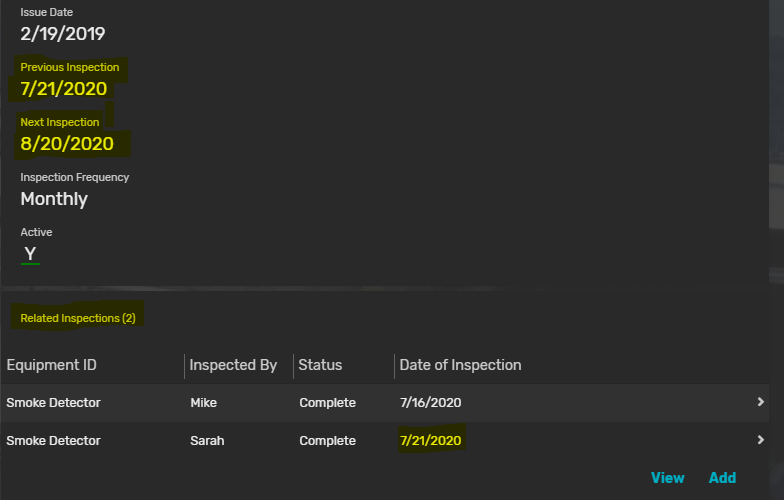
Thus I can either create a dereference to the most recent inspection for that [Equipment ID] (not sure of a formula for this on the dereference formula input, it would need some sort of constraint for the most recent inspection/row for that specific Equipment ID). (might affect sync time)
Option 2, is to create a workflow update each time an inspection related to a particular [Equipment ID] takes place, it updates the [Previous Inspection] Date & [Next Inspection] date in the Equipment table for those two columns too. I prefer option 2.
However the issue I am experiencing, is that I have to create two actions for the workflow. The workflow,
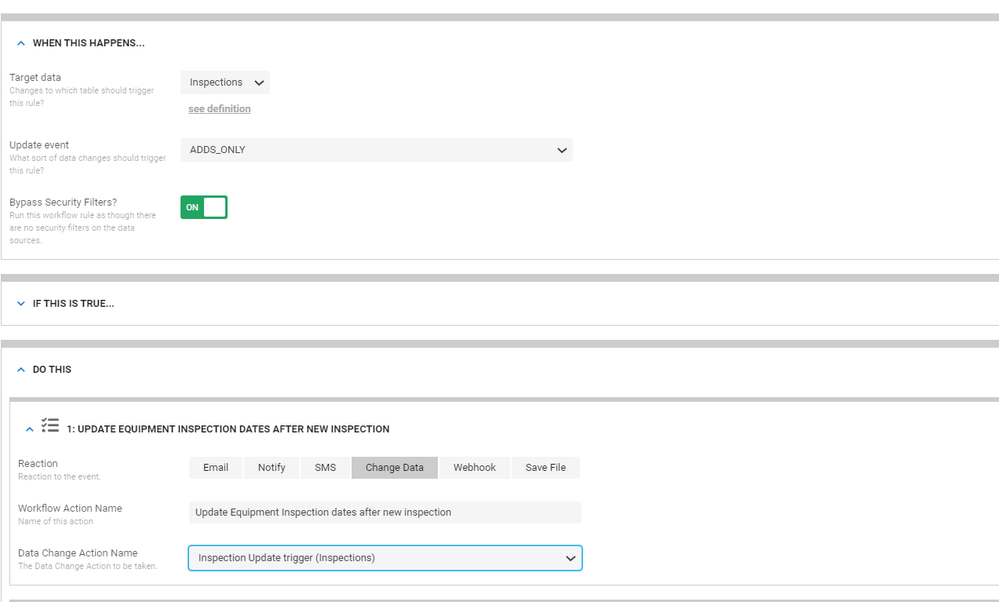
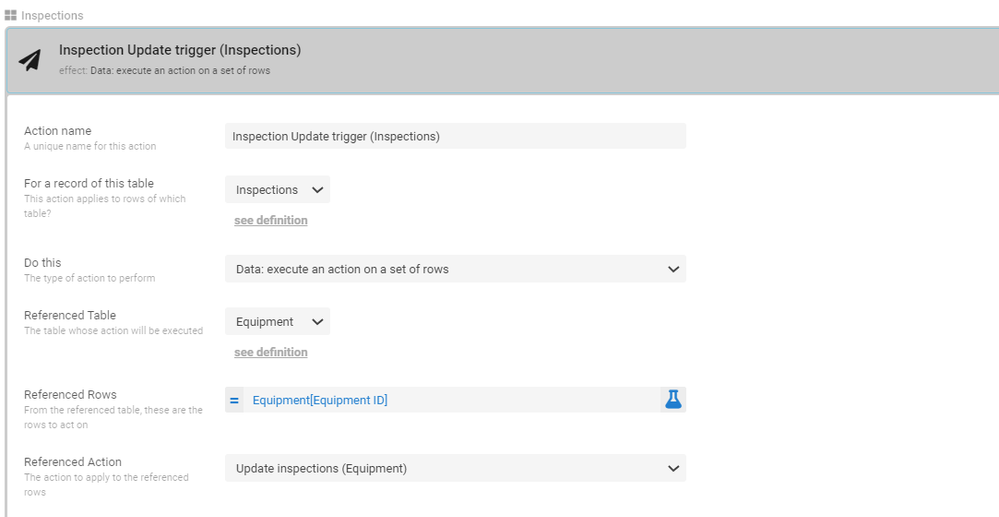
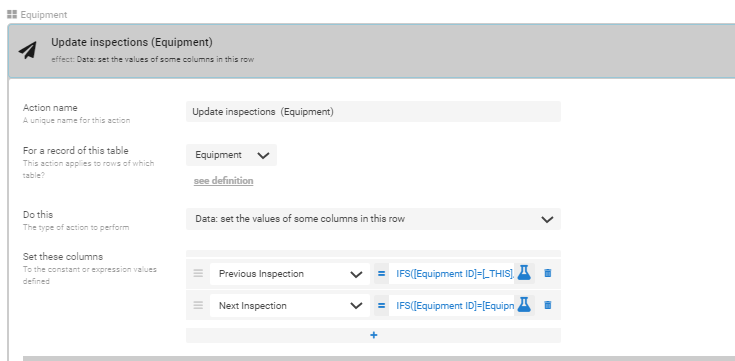
any input or better way of doing this would be appreciated, thank in advance.
Solved! Go to Solution.
- Mark as New
- Bookmark
- Subscribe
- Mute
- Subscribe to RSS Feed
- Permalink
- Report Inappropriate Content
- Mark as New
- Bookmark
- Subscribe
- Mute
- Subscribe to RSS Feed
- Permalink
- Report Inappropriate Content
I believe you may create Referenced rows expression as
SELECT(Equipment[Equipment ID], [Equipment ID]=[_THISROW].[Equipment ID]) in “Inspection Update Trigger (Inspections)” action.
Also instead of workflow, is it possibe for you to trigger the “Inspection Update Trigger (Inspections)” action as an evernt action on inspections form save ?
- Mark as New
- Bookmark
- Subscribe
- Mute
- Subscribe to RSS Feed
- Permalink
- Report Inappropriate Content
- Mark as New
- Bookmark
- Subscribe
- Mute
- Subscribe to RSS Feed
- Permalink
- Report Inappropriate Content
I believe you may create Referenced rows expression as
SELECT(Equipment[Equipment ID], [Equipment ID]=[_THISROW].[Equipment ID]) in “Inspection Update Trigger (Inspections)” action.
Also instead of workflow, is it possibe for you to trigger the “Inspection Update Trigger (Inspections)” action as an evernt action on inspections form save ?
- Mark as New
- Bookmark
- Subscribe
- Mute
- Subscribe to RSS Feed
- Permalink
- Report Inappropriate Content
- Mark as New
- Bookmark
- Subscribe
- Mute
- Subscribe to RSS Feed
- Permalink
- Report Inappropriate Content
This worked 100%, thanks again for the awesome help @Suvrutt_Gurjar ! ![]()
-
!
1 -
Account
1,683 -
App Management
3,126 -
AppSheet
1 -
Automation
10,353 -
Bug
993 -
Data
9,708 -
Errors
5,757 -
Expressions
11,825 -
General Miscellaneous
1 -
Google Cloud Deploy
1 -
image and text
1 -
Integrations
1,619 -
Intelligence
580 -
Introductions
86 -
Other
2,926 -
Photos
1 -
Resources
542 -
Security
832 -
Templates
1,313 -
Users
1,563 -
UX
9,132
- « Previous
- Next »
| User | Count |
|---|---|
| 40 | |
| 34 | |
| 28 | |
| 23 | |
| 17 |

 Twitter
Twitter