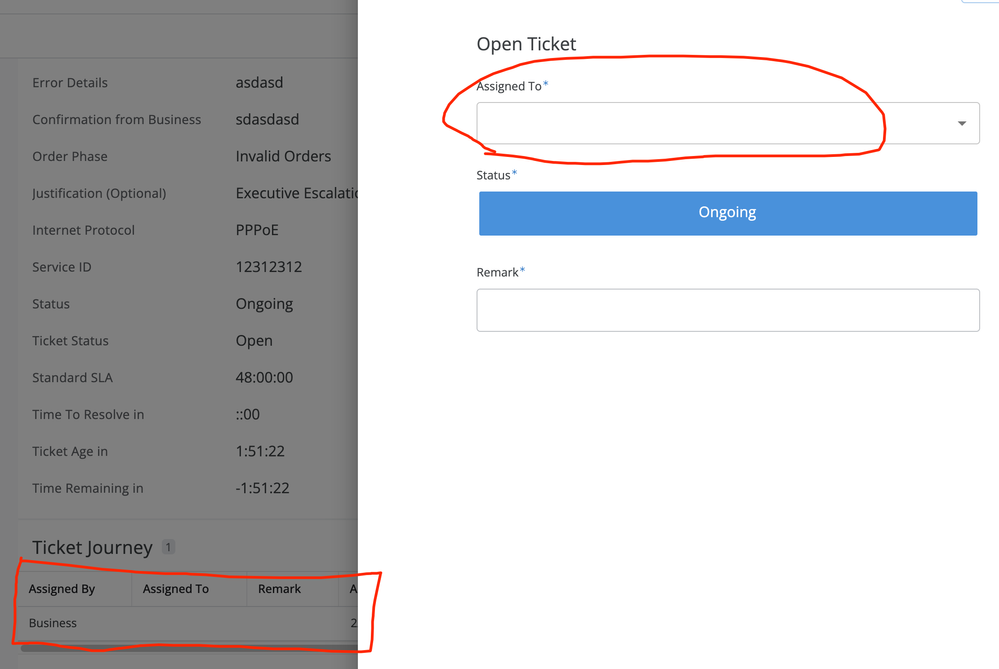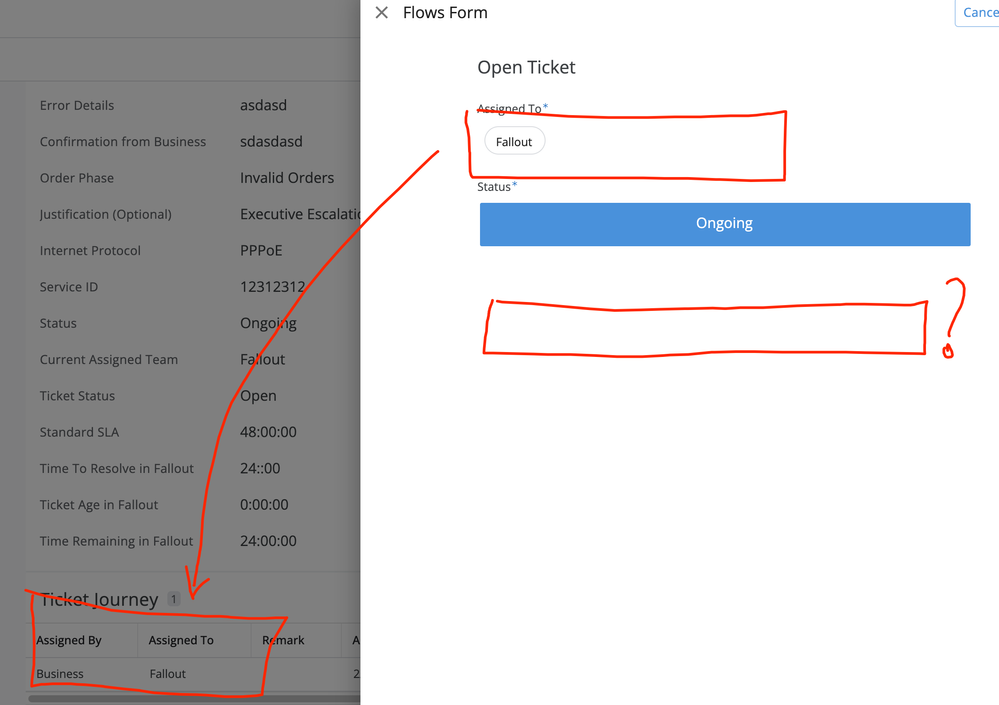- AppSheet
- AppSheet Forum
- AppSheet Q&A
- Re: Desktop VIEW bug
- Subscribe to RSS Feed
- Mark Topic as New
- Mark Topic as Read
- Float this Topic for Current User
- Bookmark
- Subscribe
- Mute
- Printer Friendly Page
- Mark as New
- Bookmark
- Subscribe
- Mute
- Subscribe to RSS Feed
- Permalink
- Report Inappropriate Content
- Mark as New
- Bookmark
- Subscribe
- Mute
- Subscribe to RSS Feed
- Permalink
- Report Inappropriate Content
Hello seeking assistant regarding desktop view bug.
I have an issue with regards to VALID if and Editable. It is perfectly working in mobile and tablet mode but it in not working well in Desktop Preview. i found out that the error is because in desktop mode once you fillout one of of the field(example here is the "Assigned To") it is pre populated in the table therefore it affect the behaviour of the column formula. Hoping for the dev to fix this ASAP.
** Before i choose the assigned to
**After i choose the assigned to. the formula is(if the [assigned to] <> [to the current user group]) then the [assigned to] and the [remarks] will not be editable anymore.
Solved! Go to Solution.
- Mark as New
- Bookmark
- Subscribe
- Mute
- Subscribe to RSS Feed
- Permalink
- Report Inappropriate Content
- Mark as New
- Bookmark
- Subscribe
- Mute
- Subscribe to RSS Feed
- Permalink
- Report Inappropriate Content
Desktop View is currently a preview feature and under active development. Preview features are not yet suitable for use in important apps. Until it has achieved greater stability, I recommend against using this preview feature except for testing and to help the AppSheet developers in their efforts. To follow the progress of and contribute to the development effort, please visit this dedicated Community topic:
- Mark as New
- Bookmark
- Subscribe
- Mute
- Subscribe to RSS Feed
- Permalink
- Report Inappropriate Content
- Mark as New
- Bookmark
- Subscribe
- Mute
- Subscribe to RSS Feed
- Permalink
- Report Inappropriate Content
We're currently rolling out a fix for an expression inconsistency issue in desktop mode involving expressions that refer back to the same table that's being edited in the form. Hard to say for sure without seeing the full configuration, but it sounds like this might be an example of that. You can find the rollout progress in the release notes (100% free and 50% paid users as of yesterday, will be 75% paid today).
- Mark as New
- Bookmark
- Subscribe
- Mute
- Subscribe to RSS Feed
- Permalink
- Report Inappropriate Content
- Mark as New
- Bookmark
- Subscribe
- Mute
- Subscribe to RSS Feed
- Permalink
- Report Inappropriate Content
Desktop View is currently a preview feature and under active development. Preview features are not yet suitable for use in important apps. Until it has achieved greater stability, I recommend against using this preview feature except for testing and to help the AppSheet developers in their efforts. To follow the progress of and contribute to the development effort, please visit this dedicated Community topic:
- Mark as New
- Bookmark
- Subscribe
- Mute
- Subscribe to RSS Feed
- Permalink
- Report Inappropriate Content
- Mark as New
- Bookmark
- Subscribe
- Mute
- Subscribe to RSS Feed
- Permalink
- Report Inappropriate Content
We're currently rolling out a fix for an expression inconsistency issue in desktop mode involving expressions that refer back to the same table that's being edited in the form. Hard to say for sure without seeing the full configuration, but it sounds like this might be an example of that. You can find the rollout progress in the release notes (100% free and 50% paid users as of yesterday, will be 75% paid today).
- Mark as New
- Bookmark
- Subscribe
- Mute
- Subscribe to RSS Feed
- Permalink
- Report Inappropriate Content
- Mark as New
- Bookmark
- Subscribe
- Mute
- Subscribe to RSS Feed
- Permalink
- Report Inappropriate Content
Has this fix been pushed out globally? I'm still having an issue with desktop mode involving expressions.
For example NOT(IN([_ROWNUMBER], sametable[_ROWNUMBER])) seems to work in mobile/tablet but not desktop
-
!
1 -
Account
1,686 -
App Management
3,130 -
AppSheet
1 -
Automation
10,357 -
Bug
993 -
Data
9,712 -
Errors
5,760 -
Expressions
11,828 -
General Miscellaneous
1 -
Google Cloud Deploy
1 -
image and text
1 -
Integrations
1,620 -
Intelligence
580 -
Introductions
86 -
Other
2,928 -
Photos
1 -
Resources
542 -
Security
832 -
Templates
1,315 -
Users
1,564 -
UX
9,135
- « Previous
- Next »
| User | Count |
|---|---|
| 35 | |
| 35 | |
| 27 | |
| 23 | |
| 18 |

 Twitter
Twitter