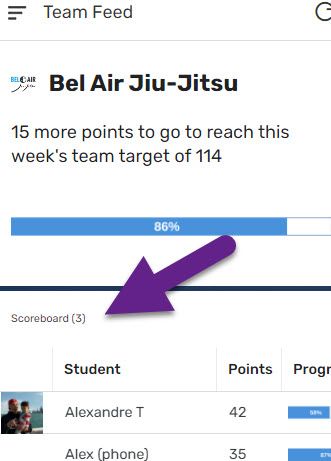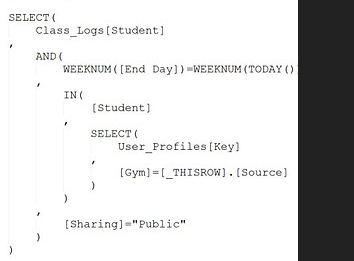- AppSheet
- AppSheet Forum
- AppSheet Q&A
- Display List
- Subscribe to RSS Feed
- Mark Topic as New
- Mark Topic as Read
- Float this Topic for Current User
- Bookmark
- Subscribe
- Mute
- Printer Friendly Page
- Mark as New
- Bookmark
- Subscribe
- Mute
- Subscribe to RSS Feed
- Permalink
- Report Inappropriate Content
- Mark as New
- Bookmark
- Subscribe
- Mute
- Subscribe to RSS Feed
- Permalink
- Report Inappropriate Content
Anyone having their list record appearing and disappearing this past day? I didn’t change any configuration and see this happening. I doubt that the appsheet team is pushing updates this weekend but just wonder ![]()
This list would appear once, then disappearing when I resync the emulator or mobile app 3 times in a row, then reappear… I can’t figure out what could cause that.
Here’s the list expression:
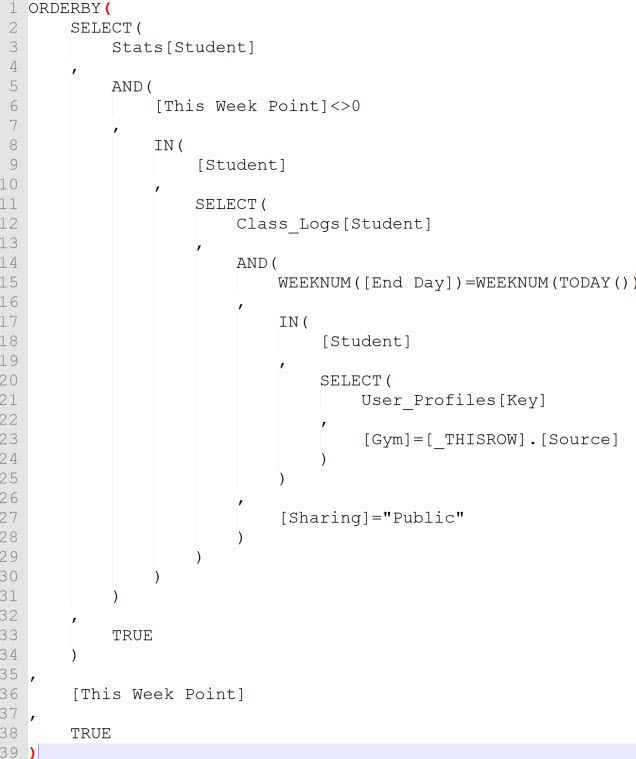
Solved! Go to Solution.
- Mark as New
- Bookmark
- Subscribe
- Mute
- Subscribe to RSS Feed
- Permalink
- Report Inappropriate Content
- Mark as New
- Bookmark
- Subscribe
- Mute
- Subscribe to RSS Feed
- Permalink
- Report Inappropriate Content
- I would take this part and make it a slice:
and(
WEEKNUM([End Day]) = WEEKNUM(TODAY()),
[Sharing] = “Public”
)
Actually, I would go a little further:
I would actually create a field inside the class logs table to hold the WEEKNUM([End Day]) value;
- it’s a static value, never gonna change, so why recalculate it over and over; simply make it a column in your table, then you can easily use the value (and not take up any compute power on the device).
Then use that slice in a Ref_Row() formula for the gym;
- this will give you the related class logs records where
- they belong to the specific gym
- they’re for THIS week (the current week)
- they’re public
You can then take this list and use that inside your SELECT(), instead of your double-dipped version. (^_^)
You could go a step further and include the part about their points not equaling zero (in the slice), this would then give you only the class logs with progress, for that week, for that gym, that are public. ![]()
- Mark as New
- Bookmark
- Subscribe
- Mute
- Subscribe to RSS Feed
- Permalink
- Report Inappropriate Content
- Mark as New
- Bookmark
- Subscribe
- Mute
- Subscribe to RSS Feed
- Permalink
- Report Inappropriate Content
The problem might be caused by the progress bard from quickchart.io that do not have enough time to load completely and prevent the rest of the html to load correctly…
What do you think @tsuji_koichi?
- Mark as New
- Bookmark
- Subscribe
- Mute
- Subscribe to RSS Feed
- Permalink
- Report Inappropriate Content
- Mark as New
- Bookmark
- Subscribe
- Mute
- Subscribe to RSS Feed
- Permalink
- Report Inappropriate Content
your formula having a select inside a select inside a select ![]()
- Mark as New
- Bookmark
- Subscribe
- Mute
- Subscribe to RSS Feed
- Permalink
- Report Inappropriate Content
- Mark as New
- Bookmark
- Subscribe
- Mute
- Subscribe to RSS Feed
- Permalink
- Report Inappropriate Content
@MultiTech_Visions Beautiful isn’t? lol
Table definition:
- Stats contains student’s points. Ex: John has a total of 42 points this week.
- Class_Logs contains completed class logs that are created whenever a student complete a class. Ex: John completed class X on 1/4/21 and collected 3 points.
- User_Profiles contains student’s profiles.
As you see I simply want to show the list of students from a specific gym that trained this week and order them by points collected (see screenshot). Basically dynamically show a scoreboard.
Is there a simpler way to do? I can’t see an alternative without having the ability to create a join table (Join of Class Logs and User Profiles).
- Mark as New
- Bookmark
- Subscribe
- Mute
- Subscribe to RSS Feed
- Permalink
- Report Inappropriate Content
- Mark as New
- Bookmark
- Subscribe
- Mute
- Subscribe to RSS Feed
- Permalink
- Report Inappropriate Content
- I would take this part and make it a slice:
and(
WEEKNUM([End Day]) = WEEKNUM(TODAY()),
[Sharing] = “Public”
)
Actually, I would go a little further:
I would actually create a field inside the class logs table to hold the WEEKNUM([End Day]) value;
- it’s a static value, never gonna change, so why recalculate it over and over; simply make it a column in your table, then you can easily use the value (and not take up any compute power on the device).
Then use that slice in a Ref_Row() formula for the gym;
- this will give you the related class logs records where
- they belong to the specific gym
- they’re for THIS week (the current week)
- they’re public
You can then take this list and use that inside your SELECT(), instead of your double-dipped version. (^_^)
You could go a step further and include the part about their points not equaling zero (in the slice), this would then give you only the class logs with progress, for that week, for that gym, that are public. ![]()
- Mark as New
- Bookmark
- Subscribe
- Mute
- Subscribe to RSS Feed
- Permalink
- Report Inappropriate Content
- Mark as New
- Bookmark
- Subscribe
- Mute
- Subscribe to RSS Feed
- Permalink
- Report Inappropriate Content
interesting. I would need to add the gym column in the class logs table to add the ref_row. So basically adding a slice, list field with ref row, duplicate the gym field into 2 tables to get rid of 2 selects in a field expression. Is this considered a better design or coming up with workaround to make it work with Appsheet?
I spend quite some time doing similar workarounds and wonder if it is worth it. It makes the app more complex to maintain since I often asked myself why I have this or that slice, field or action in the app.
UPDATE
I added the gym column on the Class_Logs table, created the slice but didn’t created the ref row field. Working well so far! Thank you @MultiTech_Visions
- Mark as New
- Bookmark
- Subscribe
- Mute
- Subscribe to RSS Feed
- Permalink
- Report Inappropriate Content
- Mark as New
- Bookmark
- Subscribe
- Mute
- Subscribe to RSS Feed
- Permalink
- Report Inappropriate Content
This is the preferred design - at least IMHO.
-
!
1 -
Account
1,683 -
App Management
3,126 -
AppSheet
1 -
Automation
10,353 -
Bug
993 -
Data
9,708 -
Errors
5,757 -
Expressions
11,825 -
General Miscellaneous
1 -
Google Cloud Deploy
1 -
image and text
1 -
Integrations
1,619 -
Intelligence
580 -
Introductions
86 -
Other
2,926 -
Photos
1 -
Resources
542 -
Security
832 -
Templates
1,313 -
Users
1,563 -
UX
9,132
- « Previous
- Next »
| User | Count |
|---|---|
| 40 | |
| 34 | |
| 29 | |
| 23 | |
| 17 |

 Twitter
Twitter