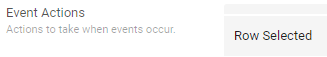- AppSheet
- AppSheet Forum
- AppSheet Q&A
- Re: Display XY with background images in reports
- Subscribe to RSS Feed
- Mark Topic as New
- Mark Topic as Read
- Float this Topic for Current User
- Bookmark
- Subscribe
- Mute
- Printer Friendly Page
- Mark as New
- Bookmark
- Subscribe
- Mute
- Subscribe to RSS Feed
- Permalink
- Report Inappropriate Content
- Mark as New
- Bookmark
- Subscribe
- Mute
- Subscribe to RSS Feed
- Permalink
- Report Inappropriate Content
Is it possible to display XY column data in a report with it’s corresponding background image?
AppSheet automatically adds a map to a report anytime LatLong column types are used in a report. I would like to do essentially the same thing Add XY column data displayed on the background image specified for the field.
- Labels:
-
Automation
- Mark as New
- Bookmark
- Subscribe
- Mute
- Subscribe to RSS Feed
- Permalink
- Report Inappropriate Content
- Mark as New
- Bookmark
- Subscribe
- Mute
- Subscribe to RSS Feed
- Permalink
- Report Inappropriate Content
You kinda can…
You need to use the SNAPSHOT() expression.
BUT it currently has a bug that i’m working with engineering on that won’t let you do a LINKTOFILTEREDVIEW() inside a snapshot… So, as long as you can Slice your information, and tie a view to that, then you’re solid gold…
- Mark as New
- Bookmark
- Subscribe
- Mute
- Subscribe to RSS Feed
- Permalink
- Report Inappropriate Content
- Mark as New
- Bookmark
- Subscribe
- Mute
- Subscribe to RSS Feed
- Permalink
- Report Inappropriate Content
@ephry any signs from engineering on this one?
- Mark as New
- Bookmark
- Subscribe
- Mute
- Subscribe to RSS Feed
- Permalink
- Report Inappropriate Content
- Mark as New
- Bookmark
- Subscribe
- Mute
- Subscribe to RSS Feed
- Permalink
- Report Inappropriate Content
So, considering the bug, SNAPSHOT is essentially useless for reporting? I’ll have to think about how I can use slicing to present the data for a report…
How long have you been waiting on engineering on this? Seems like support has been dwindling the last year or so. More so since the Google acquisition?..
- Mark as New
- Bookmark
- Subscribe
- Mute
- Subscribe to RSS Feed
- Permalink
- Report Inappropriate Content
- Mark as New
- Bookmark
- Subscribe
- Mute
- Subscribe to RSS Feed
- Permalink
- Report Inappropriate Content
Support and bug fixes have gotten much faster since the acquisition. There was a lull for a few months, but they’re up and running now for sure! The bug is ONLY for the filtered view, so if you’re not worried about filtering anything then you’re fine… If you explain a little more about what you’re trying to do then we could help a bit more.
- Mark as New
- Bookmark
- Subscribe
- Mute
- Subscribe to RSS Feed
- Permalink
- Report Inappropriate Content
- Mark as New
- Bookmark
- Subscribe
- Mute
- Subscribe to RSS Feed
- Permalink
- Report Inappropriate Content
@Grant_Stead thanks for the reply and the offer of assistance.
To explain what I’d like to accomplish, I’ll briefly summarize the app’s purpose:
We are a utility providing electricity and water. We utilize infrared imaging to identify potential hardware failures within the electrical grid. The grid is broken into circuits which distribute electricity. Each of these circuits are inspected on a schedule. When these inspections identify potential faults in the hardware, a report is created.
These reports include a ‘live’ image which is a standard image and an infrared image identifying the failing hardware component. With appsheet, I am using the XY column type with these IR images as the background. The app user is then able to mark the image to identify the precise component that was identified as well as the temperature at the XY coordinates. Each of these IR images may include 4 or more locations of potential failure.
The current layout of the tables:
Circuit (Parent table of all distribution circuits)
__Inspection Schedule (Over time, each circuit will have multiple inspections)
____Fault (Each inspection can have multiple faults)
______Image (Each fault can have multiple images)
________IR Points (An image can have multiple IR points)
I will need to generate PDF reports of these inspections. Ideally, each fault will be a separate page with two images; one ‘live’ (non-IR image) and one infrared image. Attached is a report created with our current software. My goal is to create an equivalent within appsheet.
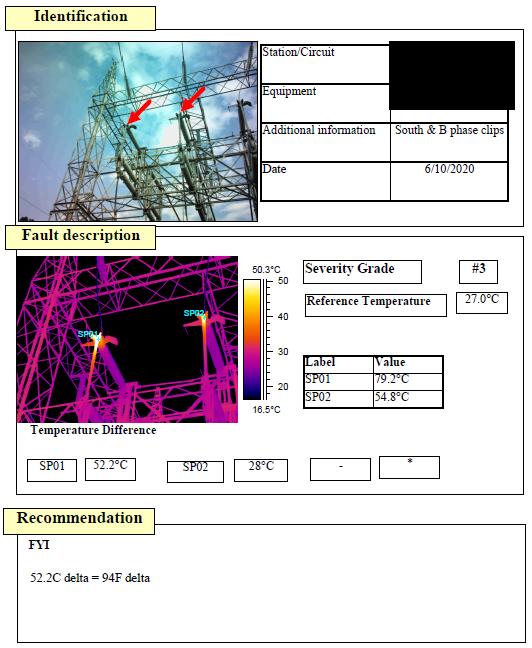
- Mark as New
- Bookmark
- Subscribe
- Mute
- Subscribe to RSS Feed
- Permalink
- Report Inappropriate Content
- Mark as New
- Bookmark
- Subscribe
- Mute
- Subscribe to RSS Feed
- Permalink
- Report Inappropriate Content
- Mark as New
- Bookmark
- Subscribe
- Mute
- Subscribe to RSS Feed
- Permalink
- Report Inappropriate Content
- Mark as New
- Bookmark
- Subscribe
- Mute
- Subscribe to RSS Feed
- Permalink
- Report Inappropriate Content
Yes that true that LINKTOFILTEREDVIEW() would help in this case. Though you could use LINKTOVIEW() as well but you would need to create a slice and filter all other records away so it would show only this one record’s Map/Data.
- Mark as New
- Bookmark
- Subscribe
- Mute
- Subscribe to RSS Feed
- Permalink
- Report Inappropriate Content
- Mark as New
- Bookmark
- Subscribe
- Mute
- Subscribe to RSS Feed
- Permalink
- Report Inappropriate Content
You would need a slice for every single “fault” hardcoded… Seems like a non-starter.
- Mark as New
- Bookmark
- Subscribe
- Mute
- Subscribe to RSS Feed
- Permalink
- Report Inappropriate Content
- Mark as New
- Bookmark
- Subscribe
- Mute
- Subscribe to RSS Feed
- Permalink
- Report Inappropriate Content
You could read the latest record from this user for you slice and then only one slice would be needed.
- Mark as New
- Bookmark
- Subscribe
- Mute
- Subscribe to RSS Feed
- Permalink
- Report Inappropriate Content
- Mark as New
- Bookmark
- Subscribe
- Mute
- Subscribe to RSS Feed
- Permalink
- Report Inappropriate Content
@Aleksi - Ideally, I would want any user to be able to create reports on-demand for the latest inspections but also previous inspections.
Is it possible to create a slice that is filtered based on criteria displayed in the current view? So for instance, if the slice has filtering criteria like [FieldA]=CurrentView[FieldA]
With other apps, I have created a ‘search dashboard.’ Basically, a table for entering search criteria on which a slice is filtered. Both the search criteria and the slice are shown in a dashboard. This gives the user a somewhat flexible means to search data within the app.
Filtering a slice automatically based on what is currently displayed would be ideal…
- Mark as New
- Bookmark
- Subscribe
- Mute
- Subscribe to RSS Feed
- Permalink
- Report Inappropriate Content
- Mark as New
- Bookmark
- Subscribe
- Mute
- Subscribe to RSS Feed
- Permalink
- Report Inappropriate Content
Hi @Michael First of all: very cool usecase! ![]()
You can do something like that:
- Create 2 extra columns: [UserEmail] and [DateTime]
- Create an Action
for those 2 columns
- Create an Action
to open te detail view
- Put those 2 Actions in a Grouped Action
- In your view, select this grouped action here:
Now every time a user selects a record, it will save his UserEmail and the latest DateTime and it will open this record.
In your slice you can use an expression to select the row which has the user’s UserEmail and the latest DateTime.
-
!
1 -
Account
1,679 -
App Management
3,108 -
AppSheet
1 -
Automation
10,328 -
Bug
984 -
Data
9,680 -
Errors
5,737 -
Expressions
11,793 -
General Miscellaneous
1 -
Google Cloud Deploy
1 -
image and text
1 -
Integrations
1,612 -
Intelligence
578 -
Introductions
85 -
Other
2,909 -
Photos
1 -
Resources
539 -
Security
828 -
Templates
1,309 -
Users
1,559 -
UX
9,119
- « Previous
- Next »
| User | Count |
|---|---|
| 42 | |
| 33 | |
| 24 | |
| 23 | |
| 14 |

 Twitter
Twitter