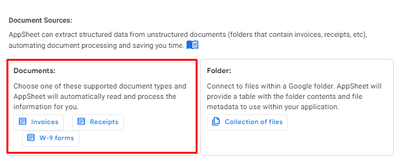- AppSheet
- AppSheet Forum
- AppSheet Q&A
- Re: Document AI & AppSheet
- Subscribe to RSS Feed
- Mark Topic as New
- Mark Topic as Read
- Float this Topic for Current User
- Bookmark
- Subscribe
- Mute
- Printer Friendly Page
- Mark as New
- Bookmark
- Subscribe
- Mute
- Subscribe to RSS Feed
- Permalink
- Report Inappropriate Content
- Mark as New
- Bookmark
- Subscribe
- Mute
- Subscribe to RSS Feed
- Permalink
- Report Inappropriate Content
Hi!
I want to create an app to manage invoices in the company. I need an advanced OCR tool.
I tried to connect folder as source of invoices, but it doesn't seem to work.
I create UX views for files and lines items. There are 0 files but many lines items. Why? What I'm doing wrong?
I also saw this: https://www.googlecloudcommunity.com/gc/Tips-Tricks/AppSheet-Google-Cloud-DocAI-form-processing-temp...
Is this the better way to manage this?
Solved! Go to Solution.
- Mark as New
- Bookmark
- Subscribe
- Mute
- Subscribe to RSS Feed
- Permalink
- Report Inappropriate Content
- Mark as New
- Bookmark
- Subscribe
- Mute
- Subscribe to RSS Feed
- Permalink
- Report Inappropriate Content
Okay. I figured it out.
1/ I think folder with documents should be inside the app folder. After this change, documents show in the AppSheet Monitoring.
2/ After human review files appears. It is interesting that we can review files but no line items...
For me (Polish invoices) Doc AI works poorly. I'm very curious if we can train the model?
- Mark as New
- Bookmark
- Subscribe
- Mute
- Subscribe to RSS Feed
- Permalink
- Report Inappropriate Content
- Mark as New
- Bookmark
- Subscribe
- Mute
- Subscribe to RSS Feed
- Permalink
- Report Inappropriate Content
Okay. I figured it out.
1/ I think folder with documents should be inside the app folder. After this change, documents show in the AppSheet Monitoring.
2/ After human review files appears. It is interesting that we can review files but no line items...
For me (Polish invoices) Doc AI works poorly. I'm very curious if we can train the model?
-
!
1 -
Account
1,686 -
App Management
3,137 -
AppSheet
1 -
Automation
10,374 -
Bug
996 -
Data
9,719 -
Errors
5,768 -
Expressions
11,839 -
General Miscellaneous
1 -
Google Cloud Deploy
1 -
image and text
1 -
Integrations
1,623 -
Intelligence
580 -
Introductions
86 -
Other
2,932 -
Photos
1 -
Resources
543 -
Security
833 -
Templates
1,315 -
Users
1,565 -
UX
9,139
- « Previous
- Next »
| User | Count |
|---|---|
| 35 | |
| 31 | |
| 28 | |
| 23 | |
| 18 |

 Twitter
Twitter