- AppSheet
- AppSheet Forum
- AppSheet Q&A
- Re: Drawing & Signature: Missing DONE in Form View
- Subscribe to RSS Feed
- Mark Topic as New
- Mark Topic as Read
- Float this Topic for Current User
- Bookmark
- Subscribe
- Mute
- Printer Friendly Page
- Mark as New
- Bookmark
- Subscribe
- Mute
- Subscribe to RSS Feed
- Permalink
- Report Inappropriate Content
- Mark as New
- Bookmark
- Subscribe
- Mute
- Subscribe to RSS Feed
- Permalink
- Report Inappropriate Content
In Form View we have this little lock sign to lock the Signature / Drawing field.
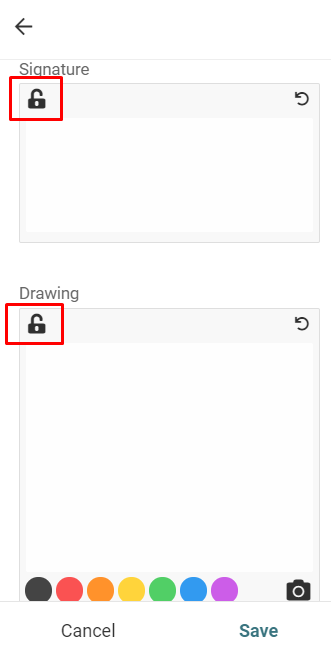
When using a Detail View with Quick Edit, instead of the lock sign, we have the Button “DONE”.
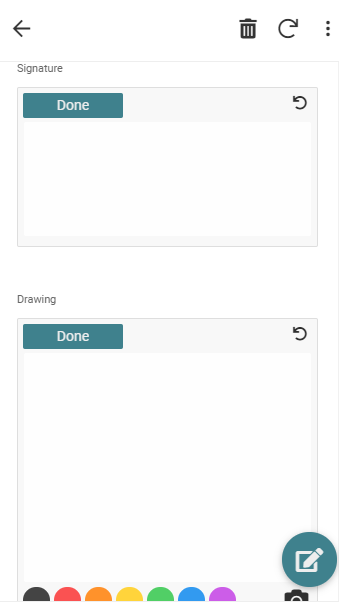
Why is this difference? My users get confused ![]()
- Labels:
-
UX
- Mark as New
- Bookmark
- Subscribe
- Mute
- Subscribe to RSS Feed
- Permalink
- Report Inappropriate Content
- Mark as New
- Bookmark
- Subscribe
- Mute
- Subscribe to RSS Feed
- Permalink
- Report Inappropriate Content
Good pont. yes, we should have common interface across the views. I prefer “Done” button which is more easy and well guide user what to do next after drawing over the picture. It should be there on Edit view as well, thank you.
- Mark as New
- Bookmark
- Subscribe
- Mute
- Subscribe to RSS Feed
- Permalink
- Report Inappropriate Content
- Mark as New
- Bookmark
- Subscribe
- Mute
- Subscribe to RSS Feed
- Permalink
- Report Inappropriate Content
In a form the drawing gets saved along with all the other pending changes when the user saves the form. In a quick edit most fields will be saved immediately after the data change, but if we do this for drawings you’d get a row update with a new drawing submitted for every individual stroke which would not generally be the intent of app user or owner. The Done button is a call to action meant to communicate to the user that the changes haven’t been saved yet and that they need to confirm when they’re finished. In the form this isn’t necessary since the form Save button serves the same purpose. Maybe it would still be better though for the sake of consistency. I’ll raise the question with our UX designers.
-
!
1 -
Account
1,679 -
App Management
3,109 -
AppSheet
1 -
Automation
10,329 -
Bug
984 -
Data
9,683 -
Errors
5,737 -
Expressions
11,795 -
General Miscellaneous
1 -
Google Cloud Deploy
1 -
image and text
1 -
Integrations
1,612 -
Intelligence
578 -
Introductions
85 -
Other
2,910 -
Photos
1 -
Resources
539 -
Security
828 -
Templates
1,309 -
Users
1,559 -
UX
9,119
- « Previous
- Next »
| User | Count |
|---|---|
| 42 | |
| 33 | |
| 24 | |
| 23 | |
| 14 |

 Twitter
Twitter