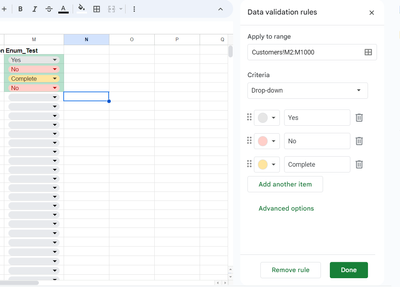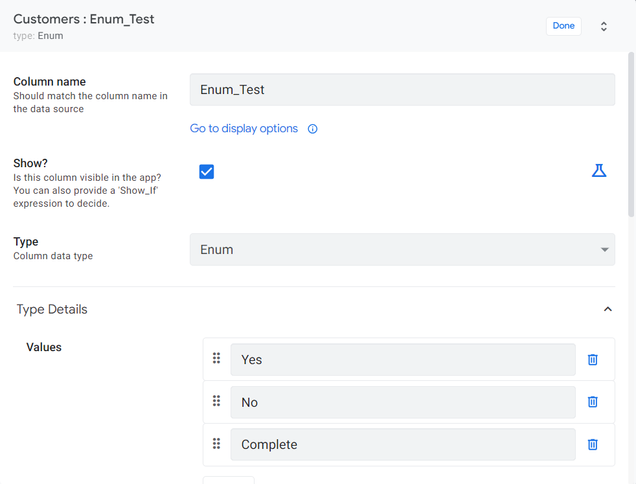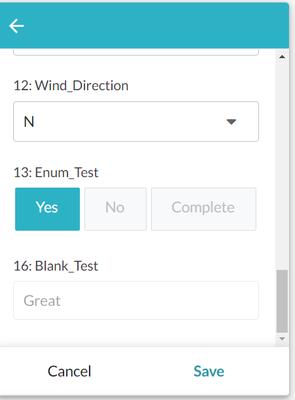- AppSheet
- AppSheet Forum
- AppSheet Q&A
- Drop Down List Not Working In AppSheet
- Subscribe to RSS Feed
- Mark Topic as New
- Mark Topic as Read
- Float this Topic for Current User
- Bookmark
- Subscribe
- Mute
- Printer Friendly Page
- Mark as New
- Bookmark
- Subscribe
- Mute
- Subscribe to RSS Feed
- Permalink
- Report Inappropriate Content
- Mark as New
- Bookmark
- Subscribe
- Mute
- Subscribe to RSS Feed
- Permalink
- Report Inappropriate Content
Hi,
I'm trying to figure out why the Drop-Down list I'm using in both AppSheet and Google sheets won't work in AppSheet. I have no other issues where use these but for some reason in one instance it just won't work.
In Google Sheets I have drop-down in a column that is has Yes, No and Complete as the options. If I use Enum or EnumList data Type, with exactly the same options in AppSheet, I get an error and the app won't sync or work any longer. But if I use Yes/No format, it works, even though I still have the 3 options in the Google Sheet. I've formatted the column in the Google sheet as both Plan Text and Automatic and this doesn't make a difference.
Any assistance would be most appreciated.
Keith
Solved! Go to Solution.
- Mark as New
- Bookmark
- Subscribe
- Mute
- Subscribe to RSS Feed
- Permalink
- Report Inappropriate Content
- Mark as New
- Bookmark
- Subscribe
- Mute
- Subscribe to RSS Feed
- Permalink
- Report Inappropriate Content
Can you try to regenerate the column? It might be because of this because appsheet need data from your column to be same as appsheet in order to see the changes
- Mark as New
- Bookmark
- Subscribe
- Mute
- Subscribe to RSS Feed
- Permalink
- Report Inappropriate Content
- Mark as New
- Bookmark
- Subscribe
- Mute
- Subscribe to RSS Feed
- Permalink
- Report Inappropriate Content
Im not sure whether appsheet can read the excel dropdown because my practice is a bit different. I am not sure how this can help you but you can try just using appsheet instead of taking the dropdown value from excel dropdown. Or maybe take dropdown value in appsheet using one column in excel listing the options for the variable.
- Mark as New
- Bookmark
- Subscribe
- Mute
- Subscribe to RSS Feed
- Permalink
- Report Inappropriate Content
- Mark as New
- Bookmark
- Subscribe
- Mute
- Subscribe to RSS Feed
- Permalink
- Report Inappropriate Content
My quick testing did not pose any problem to me. The Google sheet has those dropdown options.
The app automatically picked up those options for the said column as an enum column
In the app , I can see it as an enum column and I can set it as desired.
I concur with @Nadhirah 's suggestion in general that in an AppSheet app I would prefer to have enum option only in the app rather than in the backend sheet as well.
- Mark as New
- Bookmark
- Subscribe
- Mute
- Subscribe to RSS Feed
- Permalink
- Report Inappropriate Content
- Mark as New
- Bookmark
- Subscribe
- Mute
- Subscribe to RSS Feed
- Permalink
- Report Inappropriate Content
Hi Suvrutt,
Your testing is exactly what I have on my Google Sheet and in AppSheet but I get an Appsheet error everytime I change it to this and Save.
I need the drop-down in the Google Sheet because I use it alot to update many of the fields including this one in question.
Not sure what do do.
Keith
- Mark as New
- Bookmark
- Subscribe
- Mute
- Subscribe to RSS Feed
- Permalink
- Report Inappropriate Content
- Mark as New
- Bookmark
- Subscribe
- Mute
- Subscribe to RSS Feed
- Permalink
- Report Inappropriate Content
I originally set it as Yes/No type to App to match the sheet but then I changed it in the sheet to have 3 options: Yes, No, Complete. It's after doing this that I can't get AppSheet to match same options as Google Sheet.
- Mark as New
- Bookmark
- Subscribe
- Mute
- Subscribe to RSS Feed
- Permalink
- Report Inappropriate Content
- Mark as New
- Bookmark
- Subscribe
- Mute
- Subscribe to RSS Feed
- Permalink
- Report Inappropriate Content
Can you try to regenerate the column? It might be because of this because appsheet need data from your column to be same as appsheet in order to see the changes
- Mark as New
- Bookmark
- Subscribe
- Mute
- Subscribe to RSS Feed
- Permalink
- Report Inappropriate Content
- Mark as New
- Bookmark
- Subscribe
- Mute
- Subscribe to RSS Feed
- Permalink
- Report Inappropriate Content
Yes, I believe, @Nadhirah 's suggestion is good one. You could try to regenerate the table in the app.
-
!
1 -
Account
1,686 -
App Management
3,139 -
AppSheet
1 -
Automation
10,382 -
Bug
998 -
Data
9,728 -
Errors
5,774 -
Expressions
11,851 -
General Miscellaneous
1 -
Google Cloud Deploy
1 -
image and text
1 -
Integrations
1,626 -
Intelligence
582 -
Introductions
86 -
Other
2,936 -
Photos
1 -
Resources
544 -
Security
837 -
Templates
1,317 -
Users
1,565 -
UX
9,140
- « Previous
- Next »
| User | Count |
|---|---|
| 37 | |
| 31 | |
| 28 | |
| 22 | |
| 18 |

 Twitter
Twitter