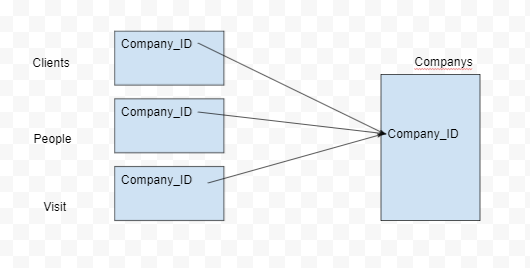- AppSheet
- AppSheet Forum
- AppSheet Q&A
- Re: Edit Key tables
- Subscribe to RSS Feed
- Mark Topic as New
- Mark Topic as Read
- Float this Topic for Current User
- Bookmark
- Subscribe
- Mute
- Printer Friendly Page
- Mark as New
- Bookmark
- Subscribe
- Mute
- Subscribe to RSS Feed
- Permalink
- Report Inappropriate Content
- Mark as New
- Bookmark
- Subscribe
- Mute
- Subscribe to RSS Feed
- Permalink
- Report Inappropriate Content
Hi
i have this structure in my app
“companys” are all customers or non-customers. The “clients” table are always clients.
In the “Companys” table you can insert a new company, let’s give an example with the name “JUBE” but that is not a client yet. Your key in the “companys” table is the company_id which can be for example “1034A”. The company “JUBE” then becomes a client and appears in the “Clients” table with an automatically generated company_ID
Now I needed to go to the “Companys” table and change the company_id to the company_id of the “Clients” table to be linked with the “Companys” table How can I do this knowing that the company_id is the key
Can you help please
Solved! Go to Solution.
- Mark as New
- Bookmark
- Subscribe
- Mute
- Subscribe to RSS Feed
- Permalink
- Report Inappropriate Content
- Mark as New
- Bookmark
- Subscribe
- Mute
- Subscribe to RSS Feed
- Permalink
- Report Inappropriate Content
You may want to use a bot to add a new row in the “Companys” table, everytime you add a row to the Clients, or People, or Visit.
And this table will need to have minimal columns:
- key_column, type Text, with initial value:
UNIQUEID() - client: type Ref, source table: Client
- people: type Ref, source table: People
- visit: type Ref, source table: Visit
You will need to use some tricks ![]()
Here are some documentation that may help you into achieving your goal, depending on it.
- Mark as New
- Bookmark
- Subscribe
- Mute
- Subscribe to RSS Feed
- Permalink
- Report Inappropriate Content
- Mark as New
- Bookmark
- Subscribe
- Mute
- Subscribe to RSS Feed
- Permalink
- Report Inappropriate Content
A row’s key column value cannot change once the row is saved the first time.
- Mark as New
- Bookmark
- Subscribe
- Mute
- Subscribe to RSS Feed
- Permalink
- Report Inappropriate Content
- Mark as New
- Bookmark
- Subscribe
- Mute
- Subscribe to RSS Feed
- Permalink
- Report Inappropriate Content
In this situation how to solve this problem to create the app
- Mark as New
- Bookmark
- Subscribe
- Mute
- Subscribe to RSS Feed
- Permalink
- Report Inappropriate Content
- Mark as New
- Bookmark
- Subscribe
- Mute
- Subscribe to RSS Feed
- Permalink
- Report Inappropriate Content
How can we resolve this problem ? Anybody know?
- Mark as New
- Bookmark
- Subscribe
- Mute
- Subscribe to RSS Feed
- Permalink
- Report Inappropriate Content
- Mark as New
- Bookmark
- Subscribe
- Mute
- Subscribe to RSS Feed
- Permalink
- Report Inappropriate Content
You may want to use a bot to add a new row in the “Companys” table, everytime you add a row to the Clients, or People, or Visit.
And this table will need to have minimal columns:
- key_column, type Text, with initial value:
UNIQUEID() - client: type Ref, source table: Client
- people: type Ref, source table: People
- visit: type Ref, source table: Visit
You will need to use some tricks ![]()
Here are some documentation that may help you into achieving your goal, depending on it.
- Mark as New
- Bookmark
- Subscribe
- Mute
- Subscribe to RSS Feed
- Permalink
- Report Inappropriate Content
- Mark as New
- Bookmark
- Subscribe
- Mute
- Subscribe to RSS Feed
- Permalink
- Report Inappropriate Content
Thanks a lot for the tricks
- Mark as New
- Bookmark
- Subscribe
- Mute
- Subscribe to RSS Feed
- Permalink
- Report Inappropriate Content
- Mark as New
- Bookmark
- Subscribe
- Mute
- Subscribe to RSS Feed
- Permalink
- Report Inappropriate Content
You are welcome
-
Account
1,677 -
App Management
3,100 -
AppSheet
1 -
Automation
10,325 -
Bug
984 -
Data
9,677 -
Errors
5,734 -
Expressions
11,782 -
General Miscellaneous
1 -
Google Cloud Deploy
1 -
image and text
1 -
Integrations
1,610 -
Intelligence
578 -
Introductions
85 -
Other
2,906 -
Photos
1 -
Resources
538 -
Security
828 -
Templates
1,309 -
Users
1,559 -
UX
9,113
- « Previous
- Next »
| User | Count |
|---|---|
| 43 | |
| 30 | |
| 24 | |
| 23 | |
| 13 |

 Twitter
Twitter