- AppSheet
- AppSheet Forum
- AppSheet Q&A
- Re: Enable a column field
- Subscribe to RSS Feed
- Mark Topic as New
- Mark Topic as Read
- Float this Topic for Current User
- Bookmark
- Subscribe
- Mute
- Printer Friendly Page
- Mark as New
- Bookmark
- Subscribe
- Mute
- Subscribe to RSS Feed
- Permalink
- Report Inappropriate Content
- Mark as New
- Bookmark
- Subscribe
- Mute
- Subscribe to RSS Feed
- Permalink
- Report Inappropriate Content
I have 2 tabs with [Status] =In and [Status] =Out. these are slice from a table with the Status set. I also created the action to set the status, but it’s not working when i tab on the UX. The status always indicate “In” on the Status In_Form is correct. But the Status Out_Form also indicate “In”. The Status enum field should indicate “Out” but not possible. Not sure what went wrong. Seek your help. Thank you.
- Labels:
-
Automation
- Mark as New
- Bookmark
- Subscribe
- Mute
- Subscribe to RSS Feed
- Permalink
- Report Inappropriate Content
- Mark as New
- Bookmark
- Subscribe
- Mute
- Subscribe to RSS Feed
- Permalink
- Report Inappropriate Content
When you said “I have 2 tabs”. Do you mean you have two tables?
- Mark as New
- Bookmark
- Subscribe
- Mute
- Subscribe to RSS Feed
- Permalink
- Report Inappropriate Content
- Mark as New
- Bookmark
- Subscribe
- Mute
- Subscribe to RSS Feed
- Permalink
- Report Inappropriate Content
I mean I have two slice from the same table. One slice is Status_IN and another is Status_OUT.
So I have 2 UI or tabs on my mobile phone I mean. When I tab on Status_OUT, the Status should be “OUT” but it didn’t turn on. I have configure the Action to set Status as Out also. Not sure is it a bug or something. The initial value of Status is set to “IN”.
- Mark as New
- Bookmark
- Subscribe
- Mute
- Subscribe to RSS Feed
- Permalink
- Report Inappropriate Content
- Mark as New
- Bookmark
- Subscribe
- Mute
- Subscribe to RSS Feed
- Permalink
- Report Inappropriate Content
2 “UI” and 2 “tabs” are different things. A dashboard view can display tabs on a device. Are you using a dashboard view?
What do you mean by “tab on”? Simply switching between tabs, or choosing a new view from a navigation element typically doesn’t change a stored value.
What would cause this action to be performed? Please provide a screenshot of this action’s confiuration.
- Mark as New
- Bookmark
- Subscribe
- Mute
- Subscribe to RSS Feed
- Permalink
- Report Inappropriate Content
- Mark as New
- Bookmark
- Subscribe
- Mute
- Subscribe to RSS Feed
- Permalink
- Report Inappropriate Content
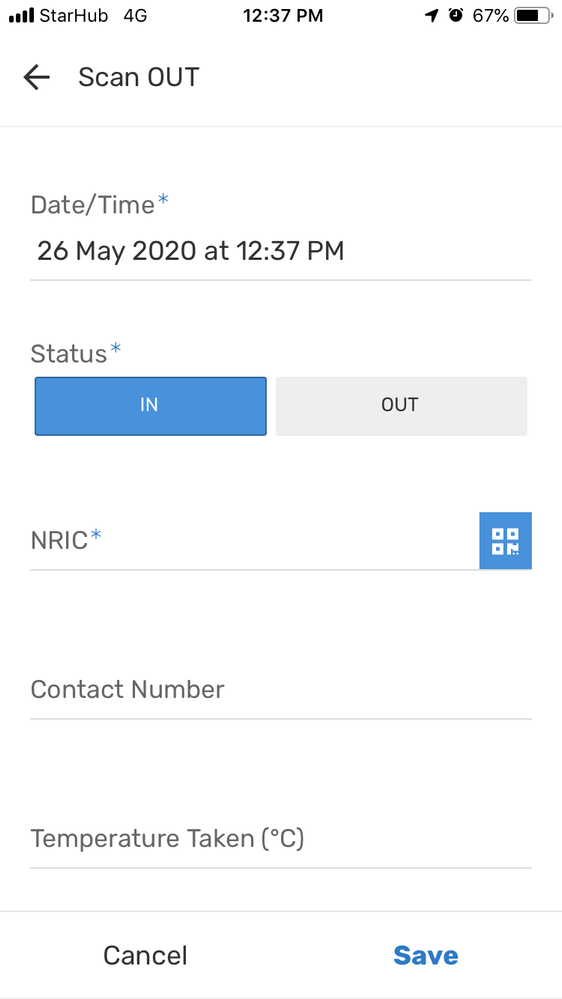
This the the Scan Out Form. But the status always goto IN. It’s triggered by ISNOTBLANK(Date/Time). I have two action, one is goto Scan Out View and then truggered to set status as Out.
- Mark as New
- Bookmark
- Subscribe
- Mute
- Subscribe to RSS Feed
- Permalink
- Report Inappropriate Content
- Mark as New
- Bookmark
- Subscribe
- Mute
- Subscribe to RSS Feed
- Permalink
- Report Inappropriate Content
For the above case, the first time i go into the Scan Out form, the [status] is always be IN. I have to click on Out the first time. But for the second record and thereafter will be Out as it execute the Action. For the Set status out Action, I set [Status] as = Out, condition is [Status] not equal to Out. Is it because i set the initial value for [status] as IN? For the Scan In form, there is no issue.
- Mark as New
- Bookmark
- Subscribe
- Mute
- Subscribe to RSS Feed
- Permalink
- Report Inappropriate Content
- Mark as New
- Bookmark
- Subscribe
- Mute
- Subscribe to RSS Feed
- Permalink
- Report Inappropriate Content
What does this mean?
Please provide screenshots of these action configurations.
How does the user get to “the second record and thereafter”?
How is the action triggered. Please post a screenshot of the action’s configuration.
Please post a screenshot of this action’s configuration.
Very likely. Please post a screenshot of the column’s configuration, including any expressions used in it.
- Mark as New
- Bookmark
- Subscribe
- Mute
- Subscribe to RSS Feed
- Permalink
- Report Inappropriate Content
- Mark as New
- Bookmark
- Subscribe
- Mute
- Subscribe to RSS Feed
- Permalink
- Report Inappropriate Content
It’s triggered by ISNOTBLANK(Date/Time).
I changed to true for the condition.
I think I will add a column on Status_IN (Yes), and Status_Out (Yes) and put the initial value as true for both, and create the UX for 2 views, SCAN_IN and SCAN_OUT.
-
!
1 -
Account
1,683 -
App Management
3,125 -
AppSheet
1 -
Automation
10,351 -
Bug
992 -
Data
9,708 -
Errors
5,757 -
Expressions
11,823 -
General Miscellaneous
1 -
Google Cloud Deploy
1 -
image and text
1 -
Integrations
1,619 -
Intelligence
580 -
Introductions
86 -
Other
2,925 -
Photos
1 -
Resources
542 -
Security
832 -
Templates
1,313 -
Users
1,563 -
UX
9,131
- « Previous
- Next »
| User | Count |
|---|---|
| 40 | |
| 34 | |
| 29 | |
| 23 | |
| 17 |

 Twitter
Twitter