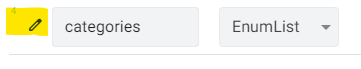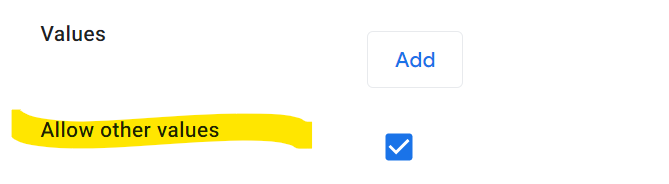- AppSheet
- AppSheet Forum
- AppSheet Q&A
- Re: Enumlist - Sheet with multiple values per cell
- Subscribe to RSS Feed
- Mark Topic as New
- Mark Topic as Read
- Float this Topic for Current User
- Bookmark
- Subscribe
- Mute
- Printer Friendly Page
- Mark as New
- Bookmark
- Subscribe
- Mute
- Subscribe to RSS Feed
- Permalink
- Report Inappropriate Content
- Mark as New
- Bookmark
- Subscribe
- Mute
- Subscribe to RSS Feed
- Permalink
- Report Inappropriate Content
Hello all…
First I want to thank this community for the prompt and helpful responses that I have received to previous questions.
I have a google sheet that I want to create an app for. The main problem with this sheet is that some of the columns have multiple values per cell - they have been populated by a multi-select form and all of the selected responses have been inserted into a single row/column. From a traditional DB perspective this doesn’t work too well. These values are currently separated by a period (.).
As trying to rework the structure of this google sheet would be a particularly tricky exercise I want to see if there are any options to work with the data in Appsheet using the current structure. I am aware of the ENUMLIST data type in Appsheet which would appear to be compatible to the data in the sheet. The question is: Is there any way for Appsheet to recognise the multiple values in these cells? For example if they were separated a a semi-colon (![]() or a comma (,) would Appsheet recognise these multiple values.
or a comma (,) would Appsheet recognise these multiple values.
Any suggestions would be gratefully accepted. If you want to tell me to restructure the sheet I am looking at that as a (very) last resort.
Thanks,
RoryF
Solved! Go to Solution.
- Mark as New
- Bookmark
- Subscribe
- Mute
- Subscribe to RSS Feed
- Permalink
- Report Inappropriate Content
- Mark as New
- Bookmark
- Subscribe
- Mute
- Subscribe to RSS Feed
- Permalink
- Report Inappropriate Content
Hi @Rory_Forde
You can go there:
And in the base type Details Section:
Go to “Item separator”, and set your comma, dot, or any separator you are facing:
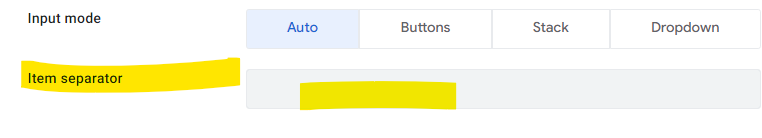
- Mark as New
- Bookmark
- Subscribe
- Mute
- Subscribe to RSS Feed
- Permalink
- Report Inappropriate Content
- Mark as New
- Bookmark
- Subscribe
- Mute
- Subscribe to RSS Feed
- Permalink
- Report Inappropriate Content
Hi @Rory_Forde
You can go there:
And in the base type Details Section:
Go to “Item separator”, and set your comma, dot, or any separator you are facing:
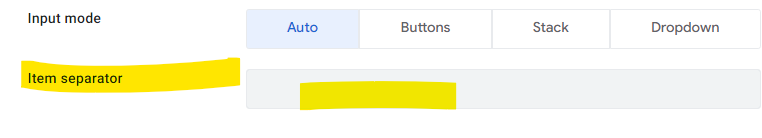
- Mark as New
- Bookmark
- Subscribe
- Mute
- Subscribe to RSS Feed
- Permalink
- Report Inappropriate Content
- Mark as New
- Bookmark
- Subscribe
- Mute
- Subscribe to RSS Feed
- Permalink
- Report Inappropriate Content
Wow… if that works I will need to buy someone a beer… ![]()
One question - do I need to add the values to the ENUMLIST manually - its not a problem just wondering…
RoryF
- Mark as New
- Bookmark
- Subscribe
- Mute
- Subscribe to RSS Feed
- Permalink
- Report Inappropriate Content
- Mark as New
- Bookmark
- Subscribe
- Mute
- Subscribe to RSS Feed
- Permalink
- Report Inappropriate Content
Normally not with this option
- Mark as New
- Bookmark
- Subscribe
- Mute
- Subscribe to RSS Feed
- Permalink
- Report Inappropriate Content
- Mark as New
- Bookmark
- Subscribe
- Mute
- Subscribe to RSS Feed
- Permalink
- Report Inappropriate Content
I will try that.
One last question if I may…
I see that one such column uses a “new line” (I think it is new line - 2nd value is on 2nd line within the same cell) - not sure if its CR or LF - as the separator. Would you know how to use that as the separator?
Really appreciate the time you are taking with this,
RoryF
- Mark as New
- Bookmark
- Subscribe
- Mute
- Subscribe to RSS Feed
- Permalink
- Report Inappropriate Content
- Mark as New
- Bookmark
- Subscribe
- Mute
- Subscribe to RSS Feed
- Permalink
- Report Inappropriate Content
@Rory_Forde no idea, unfortunately.
I believe this is a common issue.
I would suggest trying to substitute it directly in the Sheets with an array formula, it could be easier to deal with later.
Just in case, I call on rescue @Steve , the expression magician ![]()
- Mark as New
- Bookmark
- Subscribe
- Mute
- Subscribe to RSS Feed
- Permalink
- Report Inappropriate Content
- Mark as New
- Bookmark
- Subscribe
- Mute
- Subscribe to RSS Feed
- Permalink
- Report Inappropriate Content
I will test all of that later Aurelien…
Thanks so much for your time. I will let you know how it works out and mark the posts then.
RoryF
- Mark as New
- Bookmark
- Subscribe
- Mute
- Subscribe to RSS Feed
- Permalink
- Report Inappropriate Content
- Mark as New
- Bookmark
- Subscribe
- Mute
- Subscribe to RSS Feed
- Permalink
- Report Inappropriate Content
All of that worked… ![]()
![]()
And as an added bonus is looks like the issue with the CR/LF is a non-issue - Appsheet picked up both lines (maybe it sees the value as a single entry and just includes the CR/LF in the record).
Sooo happy - you saved me so much time…
Roryf
- Mark as New
- Bookmark
- Subscribe
- Mute
- Subscribe to RSS Feed
- Permalink
- Report Inappropriate Content
- Mark as New
- Bookmark
- Subscribe
- Mute
- Subscribe to RSS Feed
- Permalink
- Report Inappropriate Content
Great !
Can you share how it was and how it went out ? (screenshots)
-
!
1 -
Account
1,693 -
App Management
3,170 -
AppSheet
1 -
Automation
10,418 -
Bug
1,020 -
Data
9,759 -
Errors
5,794 -
Expressions
11,899 -
General Miscellaneous
1 -
Google Cloud Deploy
1 -
image and text
1 -
Integrations
1,637 -
Intelligence
590 -
Introductions
88 -
Other
2,954 -
Panel
1 -
Photos
1 -
Resources
550 -
Security
837 -
Templates
1,328 -
Users
1,570 -
UX
9,154
- « Previous
- Next »
| User | Count |
|---|---|
| 43 | |
| 26 | |
| 23 | |
| 14 | |
| 11 |

 Twitter
Twitter