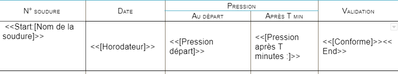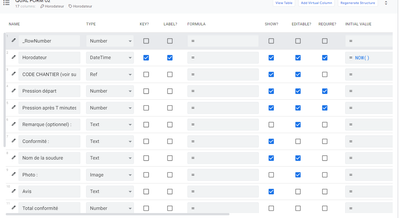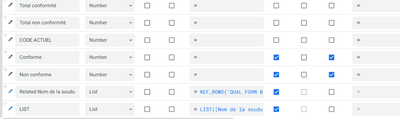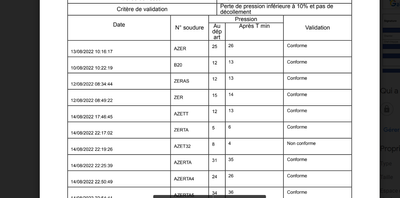- AppSheet
- :
- AppSheet Forum
- :
- AppSheet Q&A
- :
- Re: Error [column] should generate a List of Ref ...
- Subscribe to RSS Feed
- Mark Topic as New
- Mark Topic as Read
- Float this Topic for Current User
- Bookmark
- Subscribe
- Mute
- Printer Friendly Page
- Mark as New
- Bookmark
- Subscribe
- Mute
- Subscribe to RSS Feed
- Permalink
- Report Inappropriate Content
- Mark as New
- Bookmark
- Subscribe
- Mute
- Subscribe to RSS Feed
- Permalink
- Report Inappropriate Content
Hi everyone.
I'm facing a problem and I know the reason but I can't manage to fix it.
I have a table with answers of a form, my goal is to create a PDF with the answers of that form, with Start and End expression in the template.
Edit : forgot to precise, I want to show several rows.
In another automation for another row I only use one row on a report and it works fine.
Here is my table :
I tried creating a virtual column with a list of ref with a formula : " LIST([Nom de la soudure]) " but i don't think this is what i'm supposed to do.
Can anyone help me out understanding how to make it work please ?
Solved! Go to Solution.
- Mark as New
- Bookmark
- Subscribe
- Mute
- Subscribe to RSS Feed
- Permalink
- Report Inappropriate Content
- Mark as New
- Bookmark
- Subscribe
- Mute
- Subscribe to RSS Feed
- Permalink
- Report Inappropriate Content
Hi Steve.
I managed to fix my issue myself, but still thank you.
What I wanted was to show in a report a list of rows based on one criteria, like this :
Did not properly understood how the lists works.
I created a new table where i created a list of ref to my criteria table, then stored my report in that new table.
Have a nice day.
- Mark as New
- Bookmark
- Subscribe
- Mute
- Subscribe to RSS Feed
- Permalink
- Report Inappropriate Content
- Mark as New
- Bookmark
- Subscribe
- Mute
- Subscribe to RSS Feed
- Permalink
- Report Inappropriate Content
As you noted, a virtual column within the table whose rows you want in the pdf is almost surely not the you need. Regardless, the [LIST] virtual column that you created does not even produce a list of multiple values. The expression LIST([Nom de la soudure]) only creates in each row a single-item list containing row's [Nom de la soudure] value.
It sounds like you may need the "The simplest Start expression is the name of a table and its key column" technique from the Use Start expressions in templates - AppSheet Help article.
- Mark as New
- Bookmark
- Subscribe
- Mute
- Subscribe to RSS Feed
- Permalink
- Report Inappropriate Content
- Mark as New
- Bookmark
- Subscribe
- Mute
- Subscribe to RSS Feed
- Permalink
- Report Inappropriate Content
Thank for your answer.
I did as you suggest, a simple start expression but the error is still the same.
So I tried creating a list, as the message error said, but I'm facing difficulties :
I created a new column"ControleID", but it seems like i can't make it into a list if it's not a virtual table...
I created another table "ReportSelectID" with a formula :
SELECT(QUAL FORM 02[ControleID],if(isnotblank([table]),
[table] =[_thisrow].[table],
true
))
But still an error message.
How should i configure my table to have a list ?
- Mark as New
- Bookmark
- Subscribe
- Mute
- Subscribe to RSS Feed
- Permalink
- Report Inappropriate Content
- Mark as New
- Bookmark
- Subscribe
- Mute
- Subscribe to RSS Feed
- Permalink
- Report Inappropriate Content
I am completely confused by what you want to do.
Please provide an example of the result you want to get. Please indicate which columns provide which data in the result.
Please post screenshots of any error messages you encounter.
- Mark as New
- Bookmark
- Subscribe
- Mute
- Subscribe to RSS Feed
- Permalink
- Report Inappropriate Content
- Mark as New
- Bookmark
- Subscribe
- Mute
- Subscribe to RSS Feed
- Permalink
- Report Inappropriate Content
Hi Steve.
I managed to fix my issue myself, but still thank you.
What I wanted was to show in a report a list of rows based on one criteria, like this :
Did not properly understood how the lists works.
I created a new table where i created a list of ref to my criteria table, then stored my report in that new table.
Have a nice day.
-
!
1 -
Account
1,687 -
App Management
3,144 -
AppSheet
1 -
Automation
10,388 -
Bug
1,002 -
Data
9,735 -
Errors
5,781 -
Expressions
11,858 -
General Miscellaneous
1 -
Google Cloud Deploy
1 -
image and text
1 -
Integrations
1,630 -
Intelligence
587 -
Introductions
87 -
Other
2,939 -
Photos
1 -
Resources
545 -
Security
837 -
Templates
1,320 -
Users
1,565 -
UX
9,141
- « Previous
- Next »
| User | Count |
|---|---|
| 37 | |
| 30 | |
| 29 | |
| 20 | |
| 18 |

 Twitter
Twitter