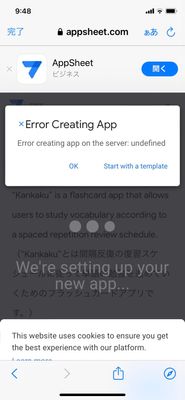- AppSheet
- AppSheet Forum
- AppSheet Q&A
- Re: Error shown when successfully copying template...
- Subscribe to RSS Feed
- Mark Topic as New
- Mark Topic as Read
- Float this Topic for Current User
- Bookmark
- Subscribe
- Mute
- Printer Friendly Page
- Mark as New
- Bookmark
- Subscribe
- Mute
- Subscribe to RSS Feed
- Permalink
- Report Inappropriate Content
- Mark as New
- Bookmark
- Subscribe
- Mute
- Subscribe to RSS Feed
- Permalink
- Report Inappropriate Content
I regularly share the latest version of a flashcard app (template/sample) I made for students interested in language learning. I haven't gone completely public with the app yet (I want to improve the documentation before I do so) but if you are interested, you can see what I'm giving my students this semester here:
https://www.appsheet.com/templates?appGuidString=6f2ba27b-d2b5-404e-821a-9f278c999f59
The app is quite large now and so it takes a while to copy. The issue I'd like to ask about is the error message you see below:
Note: The screen you see above is from an iPhone.
Despite the error, the app was set up successfully. In addition to the error, another problem was that the "We're setting up your new app" message never ended. When I found the copied app inside the "Owned by me" part of the iPhone "AppSheet" app, I closed the window, without any problems.
I wonder if others have experienced this issue and if anyone at AppSheet is aware of it. Since the copy was successful, I hesitate to initiate a support ticket but I wonder if I need to do that to make the engineers at AppSheet aware of the problem?
By the way, because it took forever to open my portfolio page the last time I tried, I've stopped trying to use it to share apps and now always share templates directly via links such as the one I have placed above. If you'd like to learn how to do this, please see the following tip of mine:
How to share your app as a template / sample app via your portfolio and/or a URL
https://www.googlecloudcommunity.com/gc/Tips-Tricks/How-to-share-your-app-as-a-template-sample-app-v...
- Mark as New
- Bookmark
- Subscribe
- Mute
- Subscribe to RSS Feed
- Permalink
- Report Inappropriate Content
- Mark as New
- Bookmark
- Subscribe
- Mute
- Subscribe to RSS Feed
- Permalink
- Report Inappropriate Content
I learned, through experience copying my apps to different domains, to avoid copying "file data" during the process of app copying. In this way, the copy process terminates much faster and without errors. Afterwards, I handle copying the files separately in Drive.
- Mark as New
- Bookmark
- Subscribe
- Mute
- Subscribe to RSS Feed
- Permalink
- Report Inappropriate Content
- Mark as New
- Bookmark
- Subscribe
- Mute
- Subscribe to RSS Feed
- Permalink
- Report Inappropriate Content
Hi @Joseph_Seddik ! I'm coming back to this after a while because I now have fatal errors when coping my app. I noticed that when I copy a template app I have made from a different account that I don't have the option to avoid copying "file data." See below:
That option is only available to me when copying from the account I used to make the template. So, this option is not available to my target audience -- the students whom I ask to copy and them use my app.
- Mark as New
- Bookmark
- Subscribe
- Mute
- Subscribe to RSS Feed
- Permalink
- Report Inappropriate Content
- Mark as New
- Bookmark
- Subscribe
- Mute
- Subscribe to RSS Feed
- Permalink
- Report Inappropriate Content
Hello my friend. Please first try sharing the Drive Folder of the app with the new account, giving it full read and write access. If we are not going to copy the files to a new location, they should be accessible by the new account where they currently are.
- Mark as New
- Bookmark
- Subscribe
- Mute
- Subscribe to RSS Feed
- Permalink
- Report Inappropriate Content
- Mark as New
- Bookmark
- Subscribe
- Mute
- Subscribe to RSS Feed
- Permalink
- Report Inappropriate Content
@Kirk_Masden What I told you about sharing the Drive Folder, works only if you share the app with a specific user so he can copy the app conserving its files where they are. If you share the folder with the user or make it accessible to anyone with the link, in this case the other account will get the option to avoid copying files.
However, it seems that this doesn't work when you are copying from a public "Template". You have to share the app with the other account for him to avoid copying the files.
- Mark as New
- Bookmark
- Subscribe
- Mute
- Subscribe to RSS Feed
- Permalink
- Report Inappropriate Content
- Mark as New
- Bookmark
- Subscribe
- Mute
- Subscribe to RSS Feed
- Permalink
- Report Inappropriate Content
Thanks for the clarification! I see what you mean. 🙂
-
!
1 -
Account
1,690 -
App Management
3,163 -
AppSheet
1 -
Automation
10,412 -
Bug
1,016 -
Data
9,755 -
Errors
5,790 -
Expressions
11,889 -
General Miscellaneous
1 -
Google Cloud Deploy
1 -
image and text
1 -
Integrations
1,635 -
Intelligence
590 -
Introductions
88 -
Other
2,950 -
Panel
1 -
Photos
1 -
Resources
549 -
Security
837 -
Templates
1,327 -
Users
1,569 -
UX
9,149
- « Previous
- Next »
| User | Count |
|---|---|
| 43 | |
| 25 | |
| 23 | |
| 14 | |
| 13 |

 Twitter
Twitter