- AppSheet
- AppSheet Forum
- AppSheet Q&A
- Re: Evaluating datetime in table vs report time
- Subscribe to RSS Feed
- Mark Topic as New
- Mark Topic as Read
- Float this Topic for Current User
- Bookmark
- Subscribe
- Mute
- Printer Friendly Page
- Mark as New
- Bookmark
- Subscribe
- Mute
- Subscribe to RSS Feed
- Permalink
- Report Inappropriate Content
- Mark as New
- Bookmark
- Subscribe
- Mute
- Subscribe to RSS Feed
- Permalink
- Report Inappropriate Content
I’ve built a report that is triggered everyday at the same time 10:30am Pacific Standard Time
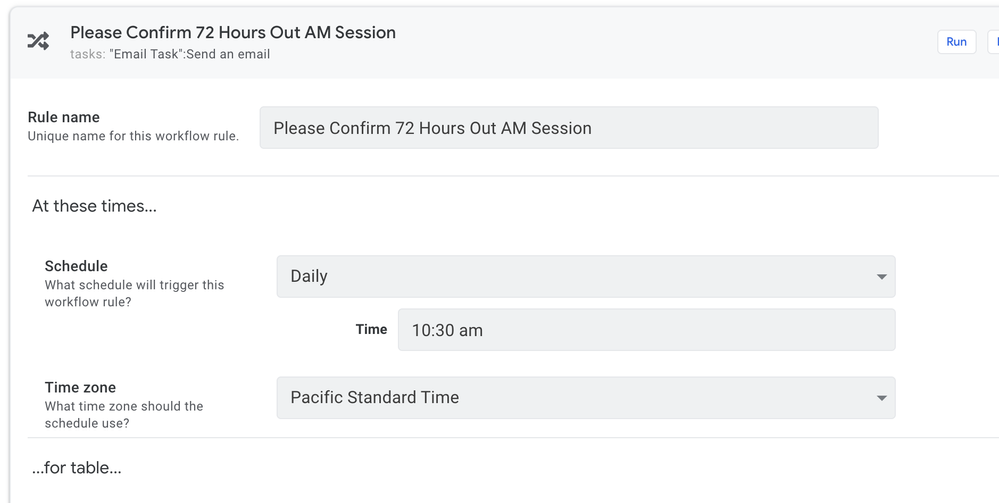
In the “If this is true…” field:
AND([Session Date]>(NOW()+2.5),[Session Date]<(NOW()+3.5),ISNOTBLANK([Booked By]),ISBLANK([Confirmed By]))
My table is setup with a row for everyday, Session Date column is DateTime type. e.g. 1/29/2021 10:30:00
I’m trying to send out a reminder email to the user in the BookedBy column that has reservation 3 days from now (72 hours).
My questions are…
- is NOW() using the local time to evaluate the value in the “If this is true” field?
- this doesn’t feel like the best way to handle this, any better suggestions?
- Labels:
-
Automation
- Mark as New
- Bookmark
- Subscribe
- Mute
- Subscribe to RSS Feed
- Permalink
- Report Inappropriate Content
- Mark as New
- Bookmark
- Subscribe
- Mute
- Subscribe to RSS Feed
- Permalink
- Report Inappropriate Content
Good question. I did a simple test of that just now by setting up a report which just sends a default email, but with a subject line of
<<NOW()>> <<UTCNOW()>>
The email came in with both timestamps the same. I would do a follow-up test by having a Report actually get auto-fired by the system instead of manually pressing the “Run” button, but so far it seems that no, it is not using local time, it is using UTC time.
I think this shorter condition will get you the same result:
DATE( [Session Date] ) = TODAY() + 3
- Mark as New
- Bookmark
- Subscribe
- Mute
- Subscribe to RSS Feed
- Permalink
- Report Inappropriate Content
- Mark as New
- Bookmark
- Subscribe
- Mute
- Subscribe to RSS Feed
- Permalink
- Report Inappropriate Content
Thank you for testing.
I tried creating a slice with my original expression and it returned the correct row and info when tested. I then changed the report over to use this Slice for the Table Name. I hit Run and it worked just fine. I then made some edits to the body of the email and added back in a few email addresses in the CC field. Hit Run again and no email!
The Slice still returns the one row. I’m a bit confused now. I’m assuming the email addresses do not have to have “” around them? It didn’t in my first successful test.
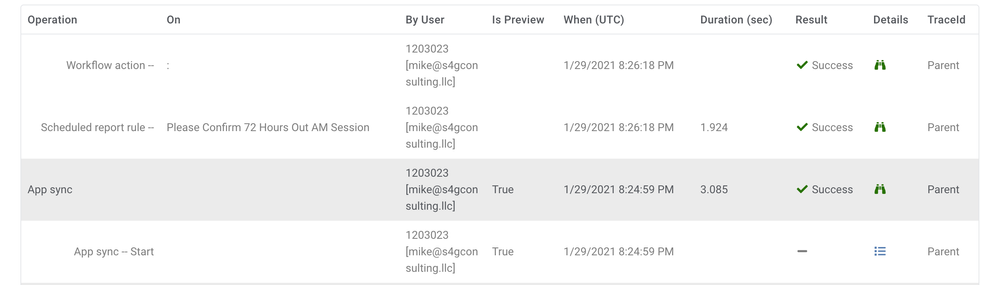
Also checked the log and it says successful. I’ll try again without the extra CC emails.
- Mark as New
- Bookmark
- Subscribe
- Mute
- Subscribe to RSS Feed
- Permalink
- Report Inappropriate Content
- Mark as New
- Bookmark
- Subscribe
- Mute
- Subscribe to RSS Feed
- Permalink
- Report Inappropriate Content
OK. Now it’s working fine!
Thanks again for testing and the suggestion. I will probably convert the slice over to your simpler evaluation! Have a great weekend!
-
!
1 -
Account
1,681 -
App Management
3,118 -
AppSheet
1 -
Automation
10,342 -
Bug
988 -
Data
9,701 -
Errors
5,750 -
Expressions
11,815 -
General Miscellaneous
1 -
Google Cloud Deploy
1 -
image and text
1 -
Integrations
1,615 -
Intelligence
579 -
Introductions
85 -
Other
2,919 -
Photos
1 -
Resources
541 -
Security
830 -
Templates
1,309 -
Users
1,562 -
UX
9,127
- « Previous
- Next »
| User | Count |
|---|---|
| 41 | |
| 36 | |
| 28 | |
| 23 | |
| 16 |

 Twitter
Twitter