- AppSheet
- AppSheet Forum
- AppSheet Q&A
- Re: Expression not working for table slice
- Subscribe to RSS Feed
- Mark Topic as New
- Mark Topic as Read
- Float this Topic for Current User
- Bookmark
- Subscribe
- Mute
- Printer Friendly Page
- Mark as New
- Bookmark
- Subscribe
- Mute
- Subscribe to RSS Feed
- Permalink
- Report Inappropriate Content
- Mark as New
- Bookmark
- Subscribe
- Mute
- Subscribe to RSS Feed
- Permalink
- Report Inappropriate Content
Hi,
I am creating a slice based on two tables.
The first is a list of outlets for a sales app. Each outlet is numbered “outlet number”
Second table is a list of telesales answer logs. I want to slice the first table based on whether the outlet has logs in the Log table called “beer buyer answer” and by date in the “beer buyer answer” table too - in thsi case 31/10/2019
In have attached images of the tables and the expression below which gives a description that looks right but does not rutrun any rows.
IN([Outlet No], SELECT(Beer Buyer Answer[Outlet No], [Beer Buyer Spoken To Date] =“31/10/2019”))
thanks
Phil
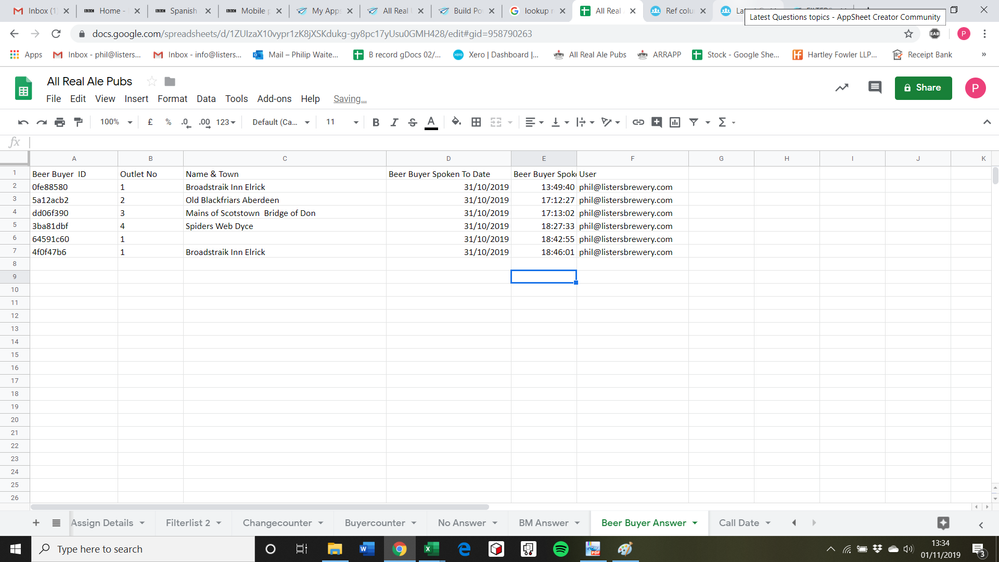
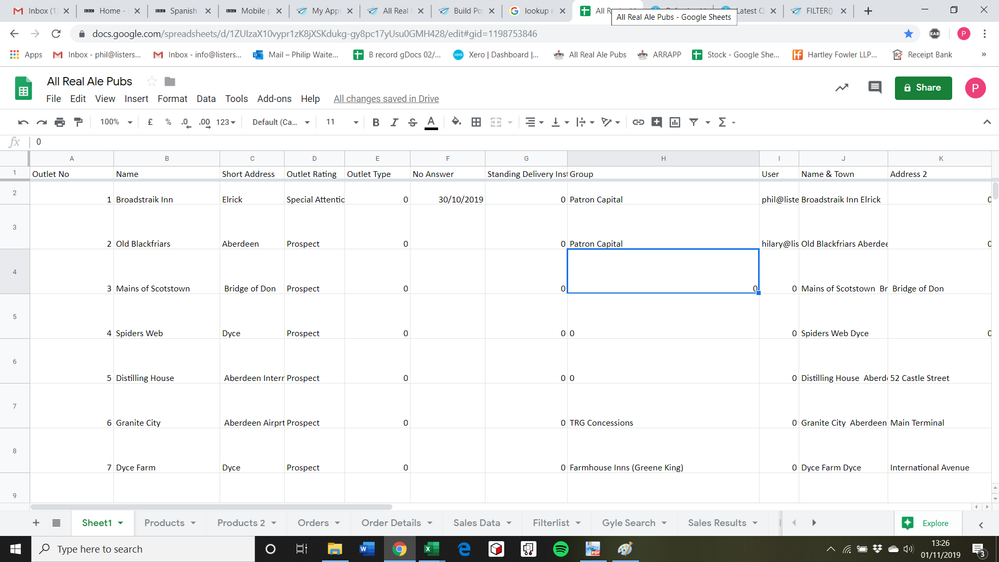
- Labels:
-
Expressions
- Mark as New
- Bookmark
- Subscribe
- Mute
- Subscribe to RSS Feed
- Permalink
- Report Inappropriate Content
- Mark as New
- Bookmark
- Subscribe
- Mute
- Subscribe to RSS Feed
- Permalink
- Report Inappropriate Content
Dates in expressions need to be in MM/DD/YYYY format.
Note that when dates are used as constant values within an expression, they must be represented in the MM/DD/YYYY format. This doesn’t mean your spreadsheet data must use dates in this format: the date representation in your spreadsheets is determined by the locale/language of the spreadsheet.
- Mark as New
- Bookmark
- Subscribe
- Mute
- Subscribe to RSS Feed
- Permalink
- Report Inappropriate Content
- Mark as New
- Bookmark
- Subscribe
- Mute
- Subscribe to RSS Feed
- Permalink
- Report Inappropriate Content
Hi Steve,
I tried changing the date for just “hello” in the speadsheet and then this below and still no result!
IN([Outlet No], SELECT(Beer Buyer Answer[Outlet No], [Beer Buyer Spoken To Date] =“hello”))
thanks
Phil
- Mark as New
- Bookmark
- Subscribe
- Mute
- Subscribe to RSS Feed
- Permalink
- Report Inappropriate Content
- Mark as New
- Bookmark
- Subscribe
- Mute
- Subscribe to RSS Feed
- Permalink
- Report Inappropriate Content
Please provide screenshots of the column lists for the two tables as listed in Data >> Columns of the app editor.
-
!
1 -
Account
1,695 -
App Management
3,199 -
AppSheet
1 -
Automation
10,441 -
Bug
1,030 -
Data
9,784 -
Errors
5,815 -
Expressions
11,924 -
General Miscellaneous
1 -
Google Cloud Deploy
1 -
image and text
1 -
Integrations
1,644 -
Intelligence
594 -
Introductions
89 -
Other
2,963 -
Panel
1 -
Photos
1 -
Resources
554 -
Security
840 -
Templates
1,334 -
Users
1,576 -
UX
9,171
- « Previous
- Next »
| User | Count |
|---|---|
| 37 | |
| 26 | |
| 21 | |
| 19 | |
| 16 |

 Twitter
Twitter