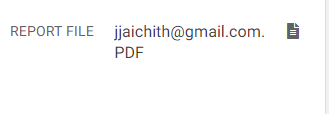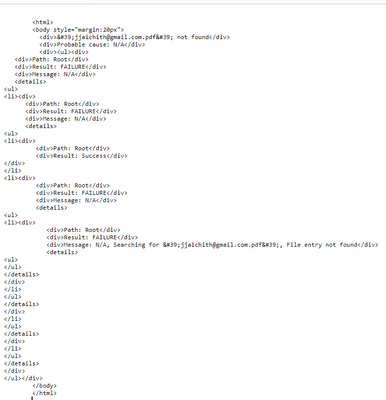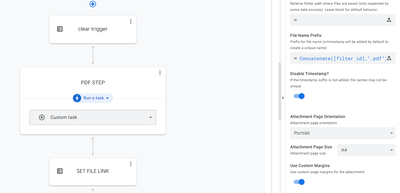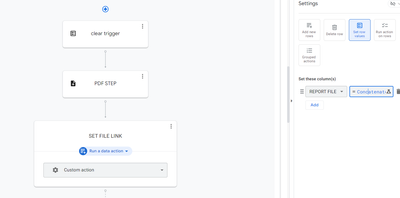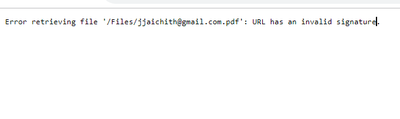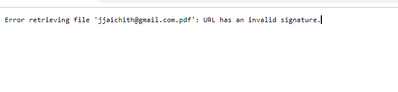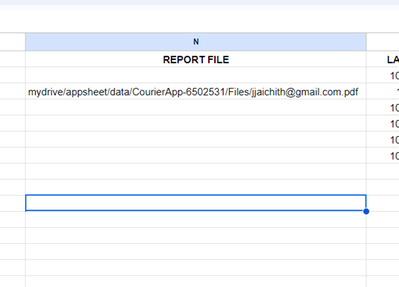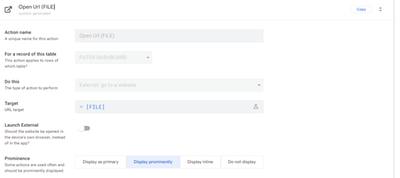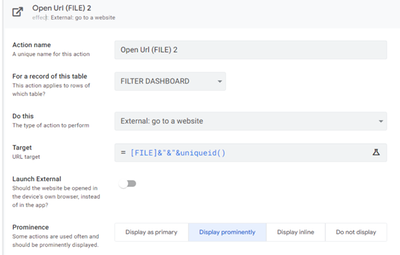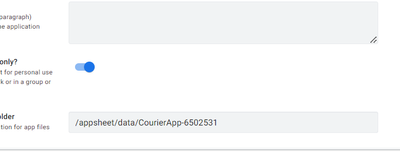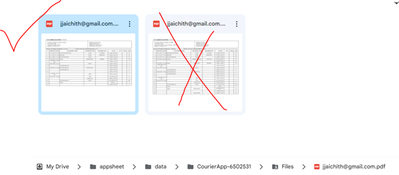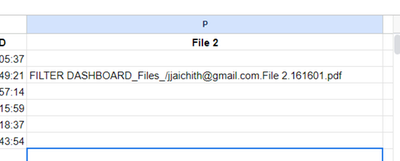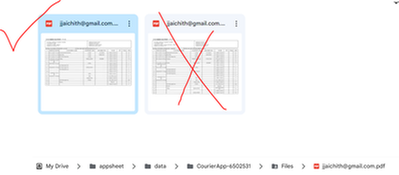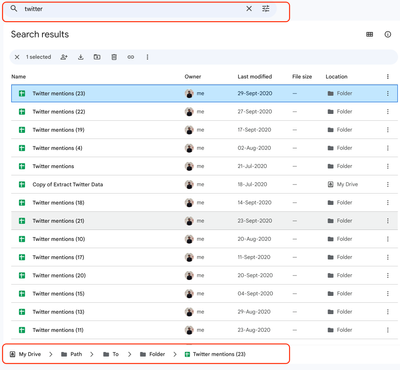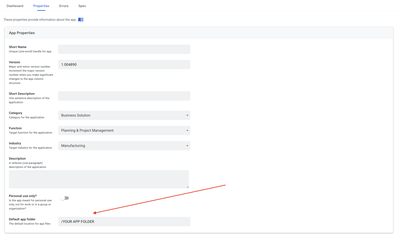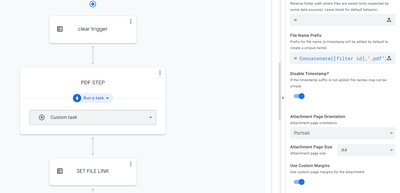- AppSheet
- AppSheet Forum
- AppSheet Q&A
- Re: FILE OPENING - MANAGEMENT
- Subscribe to RSS Feed
- Mark Topic as New
- Mark Topic as Read
- Float this Topic for Current User
- Bookmark
- Subscribe
- Mute
- Printer Friendly Page
- Mark as New
- Bookmark
- Subscribe
- Mute
- Subscribe to RSS Feed
- Permalink
- Report Inappropriate Content
- Mark as New
- Bookmark
- Subscribe
- Mute
- Subscribe to RSS Feed
- Permalink
- Report Inappropriate Content
Dear Friends,
I have created an bot (named : PDF Report) for creating a PDF File. File is generating properly and as usual it is creates or updates in google drive.
through a setup in bot, I am setting the file path for opening the file (as shown in this video by @MultiTech matt). while clicking the file open button which is in the inline of [Report File]
The output is
I don't know where I have made an mistake. please help me how to fix this issue. @MultiTech
Note : I am using default folder path.
Solved! Go to Solution.
- Mark as New
- Bookmark
- Subscribe
- Mute
- Subscribe to RSS Feed
- Permalink
- Report Inappropriate Content
- Mark as New
- Bookmark
- Subscribe
- Mute
- Subscribe to RSS Feed
- Permalink
- Report Inappropriate Content
- Mark as New
- Bookmark
- Subscribe
- Mute
- Subscribe to RSS Feed
- Permalink
- Report Inappropriate Content
- Mark as New
- Bookmark
- Subscribe
- Mute
- Subscribe to RSS Feed
- Permalink
- Report Inappropriate Content
Try tunrn of option: Require Image and File URL Signing
- Mark as New
- Bookmark
- Subscribe
- Mute
- Subscribe to RSS Feed
- Permalink
- Report Inappropriate Content
- Mark as New
- Bookmark
- Subscribe
- Mute
- Subscribe to RSS Feed
- Permalink
- Report Inappropriate Content
#1 - Move your gSheet to Root > appsheet > data > Courierapp-6502531
#2 - Move your existing file to Root > appsheet > data > Courierapp-6502531 > Files
#3 - In your gSheet, change the path + file name for that record to Files/<PII removed by staff>.pdf
- Mark as New
- Bookmark
- Subscribe
- Mute
- Subscribe to RSS Feed
- Permalink
- Report Inappropriate Content
- Mark as New
- Bookmark
- Subscribe
- Mute
- Subscribe to RSS Feed
- Permalink
- Report Inappropriate Content
- Mark as New
- Bookmark
- Subscribe
- Mute
- Subscribe to RSS Feed
- Permalink
- Report Inappropriate Content
- Mark as New
- Bookmark
- Subscribe
- Mute
- Subscribe to RSS Feed
- Permalink
- Report Inappropriate Content
- Mark as New
- Bookmark
- Subscribe
- Mute
- Subscribe to RSS Feed
- Permalink
- Report Inappropriate Content
- Mark as New
- Bookmark
- Subscribe
- Mute
- Subscribe to RSS Feed
- Permalink
- Report Inappropriate Content
Please check this
- Mark as New
- Bookmark
- Subscribe
- Mute
- Subscribe to RSS Feed
- Permalink
- Report Inappropriate Content
- Mark as New
- Bookmark
- Subscribe
- Mute
- Subscribe to RSS Feed
- Permalink
- Report Inappropriate Content
Try tunrn of option: Require Image and File URL Signing
- Mark as New
- Bookmark
- Subscribe
- Mute
- Subscribe to RSS Feed
- Permalink
- Report Inappropriate Content
- Mark as New
- Bookmark
- Subscribe
- Mute
- Subscribe to RSS Feed
- Permalink
- Report Inappropriate Content
Where is that option sir?
- Mark as New
- Bookmark
- Subscribe
- Mute
- Subscribe to RSS Feed
- Permalink
- Report Inappropriate Content
- Mark as New
- Bookmark
- Subscribe
- Mute
- Subscribe to RSS Feed
- Permalink
- Report Inappropriate Content
- When you specify the file name, do not specify the file extension (.pdf)Do you mean in action " SET FILE LINK "?
- When writing the filepath to your database, include the file extension there. I don't have any specific folder, I am just using default one .
- Mark as New
- Bookmark
- Subscribe
- Mute
- Subscribe to RSS Feed
- Permalink
- Report Inappropriate Content
- Mark as New
- Bookmark
- Subscribe
- Mute
- Subscribe to RSS Feed
- Permalink
- Report Inappropriate Content
INSTRUCTION 1 AND 2 COMPLETED. STILL FILE IS NOT OPENING.
- Mark as New
- Bookmark
- Subscribe
- Mute
- Subscribe to RSS Feed
- Permalink
- Report Inappropriate Content
- Mark as New
- Bookmark
- Subscribe
- Mute
- Subscribe to RSS Feed
- Permalink
- Report Inappropriate Content
@MultiTech , @WillowMobileSys @Suvrutt_Gurjar @SkrOYC @Rifad
still I could not fix this issue and it is pending for 4 days. I request you to help whenever time is available.
- Mark as New
- Bookmark
- Subscribe
- Mute
- Subscribe to RSS Feed
- Permalink
- Report Inappropriate Content
- Mark as New
- Bookmark
- Subscribe
- Mute
- Subscribe to RSS Feed
- Permalink
- Report Inappropriate Content
Give it a go - create a new column for a file type and upload a file. Take a look at how the file path appears. Simply copy and paste that file path, then combine it with the PDF file name that's generated in here.
@jaichith wrote:
Make sure to double-check that the relative folder path in your automation is correctly configured. This could be the simplest way to pinpoint where things might be going awry.
This might be helpful What is the best way to retrieve and view files in... - Google Cloud Community
- Mark as New
- Bookmark
- Subscribe
- Mute
- Subscribe to RSS Feed
- Permalink
- Report Inappropriate Content
- Mark as New
- Bookmark
- Subscribe
- Mute
- Subscribe to RSS Feed
- Permalink
- Report Inappropriate Content
In general.. if the file is not found, either the path or the file name is wrong. When the Bot generates the file, it reads the path from the app's default folder if it's not specified differently in the Bot. When writing the file name to a data source (file column), at that moment the default folder option doesn't affect anymore. It's only used when the file itsefl was generated.
That's why you need to specify the whole path starting from the folder where the gSheet is stored. This same goes to any file or image column. if the gSheet is in Root > appsheet > data > AppName-1234567 folder, then just the file name is needed. But if it's in the subfolder like Root > appsheet > data > AppName-1234567 > Files, you need to write it like "Files/filename.pdf" with the app formula.
- Mark as New
- Bookmark
- Subscribe
- Mute
- Subscribe to RSS Feed
- Permalink
- Report Inappropriate Content
- Mark as New
- Bookmark
- Subscribe
- Mute
- Subscribe to RSS Feed
- Permalink
- Report Inappropriate Content
Dear Friends,
I have taken clone app of the appsheet. So that there are 2 apps
1. Original 2. clone
Findings
App Original does not opens any file brings the same errors .
Googlesheets are in -------MYDRIVE/ORIGINAL (created by me)
PDFs created by the app ORIGINAL is stored in MYDRIVE/APPSHEET/DATA/ORIGINAL/FILES/[file name].pdf
-------------------------------------------------------------------------------------
App clone opens the file .
Googlesheets are in -------MYDRIVE/APPSHEET/DATA/CLONE (created during app copying)
PDFs created by the app clone is stored in MYDRIVE/APPSHEET/DATA/CLONE/FILES/[file name].pdf
strange behaviour I have observed that at 1st time it opens the file generated and after updating the values in table , When I reopen the file the old version of the file is displayed but if I check the google drive it has the new one .
What is the issue going here ????
@Rifad @hapham @AleksiAlkio @MultiTech @Suvrutt_Gurjar
-------------------------------------------------------------------------------------
- Mark as New
- Bookmark
- Subscribe
- Mute
- Subscribe to RSS Feed
- Permalink
- Report Inappropriate Content
- Mark as New
- Bookmark
- Subscribe
- Mute
- Subscribe to RSS Feed
- Permalink
- Report Inappropriate Content
This is a common issue, it's a caching thing that you're running into.
Your device, your phone or your computer, downloads the PDF and holds that in its memory. When you make changes to it the system does not redownload the newly updated file right away, it only does that every so often.
The actual file is being updated, so anything that you have that uses the file for sending it or anything will use the updated file. It's just that app sheet is trying to save resources by not continuously downloading the file over and over every time.
I generally find that within 24 hours the updated version of the PDF will be present in the app, so if I click on the file link it'll open the updated file now. But if I make changes to the file contents and regenerate the file after that, I'll have to wait a few hours or so for that new version to show up in the app.
But if I were to email myself that file, I would receive the updated file. Any sort of system that I may have that makes use of the file, will actually use the updated data because it's using the real file and not the cached version on the device. It's only when I press that button in the app to view the file inside app sheet, that's the only time that the system is using that cashed version.
- Mark as New
- Bookmark
- Subscribe
- Mute
- Subscribe to RSS Feed
- Permalink
- Report Inappropriate Content
- Mark as New
- Bookmark
- Subscribe
- Mute
- Subscribe to RSS Feed
- Permalink
- Report Inappropriate Content
Bro @MultiTech , give me proper method to fix this....
- Mark as New
- Bookmark
- Subscribe
- Mute
- Subscribe to RSS Feed
- Permalink
- Report Inappropriate Content
- Mark as New
- Bookmark
- Subscribe
- Mute
- Subscribe to RSS Feed
- Permalink
- Report Inappropriate Content
And how has your original app saved the file name into gSheet?
When opening the file with the app, it shows it from the cache. You need to give a version number to your file.. and the file name needs to be updated into your gSheet.
- Mark as New
- Bookmark
- Subscribe
- Mute
- Subscribe to RSS Feed
- Permalink
- Report Inappropriate Content
- Mark as New
- Bookmark
- Subscribe
- Mute
- Subscribe to RSS Feed
- Permalink
- Report Inappropriate Content
And how has your original app saved the file name into gSheet?
I have changed the concatenate expression as per @Rifad advice
by using the bot and action Concatenate (my drive/appsheet.... File.pdf)
_________________
When opening the file with the app, it shows it from the cache. You need to give a version number to your file.. and the file name needs to be updated into your gSheet
In that case, several new or unique files will be created and it may be filling the Gdrive.
Actually this PDF file is the output of First dashboard's filtered results
- Mark as New
- Bookmark
- Subscribe
- Mute
- Subscribe to RSS Feed
- Permalink
- Report Inappropriate Content
- Mark as New
- Bookmark
- Subscribe
- Mute
- Subscribe to RSS Feed
- Permalink
- Report Inappropriate Content
Pleaes take a printscreen from your original app's gSheet how the file name is saved.
- Mark as New
- Bookmark
- Subscribe
- Mute
- Subscribe to RSS Feed
- Permalink
- Report Inappropriate Content
- Mark as New
- Bookmark
- Subscribe
- Mute
- Subscribe to RSS Feed
- Permalink
- Report Inappropriate Content
- Mark as New
- Bookmark
- Subscribe
- Mute
- Subscribe to RSS Feed
- Permalink
- Report Inappropriate Content
- Mark as New
- Bookmark
- Subscribe
- Mute
- Subscribe to RSS Feed
- Permalink
- Report Inappropriate Content
Because your gSheet is in MYDRIVE/ORIGINAL, your path is wrong in your file column and that's why it can't find it. When using image, file etc. columns, you need to start the path from the location where the gSheet is. Normally the app knows that and saves tem properly. But now when you have saved the file with a Bot, you need to specify the path and file name by yourself.
Now your app tries to find it from.. MyDrive/Original/mydrive/appsheet/data/Courierapp-6502531/Files which doesn't exist. If you move your gSheet to Root > appsheet > data > Courierapp-6502531, then the path + file name needs to be "Files/"&[file name]&".pdf". But if you have any images or files saved via the app, you need to move that folder as well because you need to keep the relation to your gSheet.
- Mark as New
- Bookmark
- Subscribe
- Mute
- Subscribe to RSS Feed
- Permalink
- Report Inappropriate Content
- Mark as New
- Bookmark
- Subscribe
- Mute
- Subscribe to RSS Feed
- Permalink
- Report Inappropriate Content
If I understand your reply properly, you are asking ti move the gsheets to root>appsheet>data>appname
Correct ?
I will try this and update you back
- Mark as New
- Bookmark
- Subscribe
- Mute
- Subscribe to RSS Feed
- Permalink
- Report Inappropriate Content
- Mark as New
- Bookmark
- Subscribe
- Mute
- Subscribe to RSS Feed
- Permalink
- Report Inappropriate Content
But you need to change the file name as well into Files/<PII removed by staff>.pdf in your gSheet
- Mark as New
- Bookmark
- Subscribe
- Mute
- Subscribe to RSS Feed
- Permalink
- Report Inappropriate Content
- Mark as New
- Bookmark
- Subscribe
- Mute
- Subscribe to RSS Feed
- Permalink
- Report Inappropriate Content
#1 - Move your gSheet to Root > appsheet > data > Courierapp-6502531
#2 - Move your existing file to Root > appsheet > data > Courierapp-6502531 > Files
#3 - In your gSheet, change the path + file name for that record to Files/<PII removed by staff>.pdf
- Mark as New
- Bookmark
- Subscribe
- Mute
- Subscribe to RSS Feed
- Permalink
- Report Inappropriate Content
- Mark as New
- Bookmark
- Subscribe
- Mute
- Subscribe to RSS Feed
- Permalink
- Report Inappropriate Content
we have seen a improvement in the issue, now file is getting opened, but as I said earlier how to get latest version of the file because it gets cached version (old file) of the file during 2nd or 3rd updation. kindly tell me how to fix this.
Note: I prefer not to load the drive or folder with several old files.
- Mark as New
- Bookmark
- Subscribe
- Mute
- Subscribe to RSS Feed
- Permalink
- Report Inappropriate Content
- Mark as New
- Bookmark
- Subscribe
- Mute
- Subscribe to RSS Feed
- Permalink
- Report Inappropriate Content
As you can see, the only reason was the wrong path, nothing more. That's the normal mistake people are doing.
If you want to open the file from the app like this, as far as I know, there is no other solution than versioning it somehow.
- Mark as New
- Bookmark
- Subscribe
- Mute
- Subscribe to RSS Feed
- Permalink
- Report Inappropriate Content
- Mark as New
- Bookmark
- Subscribe
- Mute
- Subscribe to RSS Feed
- Permalink
- Report Inappropriate Content
Ok @AleksiAlkio , if versioning is done definitely it will create new files. How to delete old files automatically which are no longer needed?
- Mark as New
- Bookmark
- Subscribe
- Mute
- Subscribe to RSS Feed
- Permalink
- Report Inappropriate Content
- Mark as New
- Bookmark
- Subscribe
- Mute
- Subscribe to RSS Feed
- Permalink
- Report Inappropriate Content
Either with scripting or bringing the folder to your app as an table and then delete the record with an action when the file name matches.
- Mark as New
- Bookmark
- Subscribe
- Mute
- Subscribe to RSS Feed
- Permalink
- Report Inappropriate Content
- Mark as New
- Bookmark
- Subscribe
- Mute
- Subscribe to RSS Feed
- Permalink
- Report Inappropriate Content
- Mark as New
- Bookmark
- Subscribe
- Mute
- Subscribe to RSS Feed
- Permalink
- Report Inappropriate Content
- Mark as New
- Bookmark
- Subscribe
- Mute
- Subscribe to RSS Feed
- Permalink
- Report Inappropriate Content
Good catch.. I didn't remember Koichi's trick 😄
- Mark as New
- Bookmark
- Subscribe
- Mute
- Subscribe to RSS Feed
- Permalink
- Report Inappropriate Content
- Mark as New
- Bookmark
- Subscribe
- Mute
- Subscribe to RSS Feed
- Permalink
- Report Inappropriate Content
Hi @Rifad , @AleksiAlkio
based your trick, I have used this expression in virtual column [file] and system action (open a website) has been created.
CONCATENATE(‘https://www.appsheet.com/template/gettablefileurl?appName=’, ENCODEURL(CONTEXT(AppName)), ‘&tableName=’, ENCODEURL(CONTEXT(Table)), ‘&fileName=’,ENCODEURL([_thisrow].[FILTER ID]),".pdf")
thereafter as it mentioned in the post one more action has been created FILE2
since pdf file is located in sub folder /Files/ i have included %2FFiles%2F to ‘&fileName=’ . therefore it becomes ‘&fileName=%2FFiles%2F’
Final expression is
CONCATENATE(‘https://www.appsheet.com/template/gettablefileurl?appName=’, ENCODEURL(CONTEXT(AppName)), ‘&tableName=’, ENCODEURL(CONTEXT(Table)), ‘&fileName=%2FFiles%2F’,ENCODEURL([_thisrow].[FILTER ID]),".pdf")
Out put :
I hope I can fix this issue with your help. there is something to be added or removed in the expression
- Mark as New
- Bookmark
- Subscribe
- Mute
- Subscribe to RSS Feed
- Permalink
- Report Inappropriate Content
- Mark as New
- Bookmark
- Subscribe
- Mute
- Subscribe to RSS Feed
- Permalink
- Report Inappropriate Content
Try this simple trick to get your exact file path and location by uploading a pdf directly to your app. Is it something like that you have shown above ?
@Rifad wrote:
Give it a go - create a new column for a file type and upload a file. Take a look at how the file path appears. Simply copy and paste that file path, then combine it with the PDF file name that's generated in here.
- Mark as New
- Bookmark
- Subscribe
- Mute
- Subscribe to RSS Feed
- Permalink
- Report Inappropriate Content
- Mark as New
- Bookmark
- Subscribe
- Mute
- Subscribe to RSS Feed
- Permalink
- Report Inappropriate Content
Please check it below
- Mark as New
- Bookmark
- Subscribe
- Mute
- Subscribe to RSS Feed
- Permalink
- Report Inappropriate Content
- Mark as New
- Bookmark
- Subscribe
- Mute
- Subscribe to RSS Feed
- Permalink
- Report Inappropriate Content
@Rifad wrote:
Try this simple trick to get your exact file path and location by uploading a pdf directly to your app. Is it something like that you have shown above ?
@Rifad wrote:
Give it a go - create a new column for a file type and upload a file. Take a look at how the file path appears. Simply copy and paste that file path, then combine it with the PDF file name that's generated in here.
Did you try this and check the relative file path in google sheet?
- Mark as New
- Bookmark
- Subscribe
- Mute
- Subscribe to RSS Feed
- Permalink
- Report Inappropriate Content
- Mark as New
- Bookmark
- Subscribe
- Mute
- Subscribe to RSS Feed
- Permalink
- Report Inappropriate Content
A new folder is created named Filter dashboard.
but PDF generated by the bot is saved to
- Mark as New
- Bookmark
- Subscribe
- Mute
- Subscribe to RSS Feed
- Permalink
- Report Inappropriate Content
- Mark as New
- Bookmark
- Subscribe
- Mute
- Subscribe to RSS Feed
- Permalink
- Report Inappropriate Content
Once Uploaded cross verify these two file path and database are in same folder in the drive.
- Mark as New
- Bookmark
- Subscribe
- Mute
- Subscribe to RSS Feed
- Permalink
- Report Inappropriate Content
- Mark as New
- Bookmark
- Subscribe
- Mute
- Subscribe to RSS Feed
- Permalink
- Report Inappropriate Content
- Mark as New
- Bookmark
- Subscribe
- Mute
- Subscribe to RSS Feed
- Permalink
- Report Inappropriate Content
- Mark as New
- Bookmark
- Subscribe
- Mute
- Subscribe to RSS Feed
- Permalink
- Report Inappropriate Content
https://support.google.com/appsheet/answer/10107317?hl=en&sjid=777657368003588149-AP
Have a look at this for more understanding.
- Mark as New
- Bookmark
- Subscribe
- Mute
- Subscribe to RSS Feed
- Permalink
- Report Inappropriate Content
- Mark as New
- Bookmark
- Subscribe
- Mute
- Subscribe to RSS Feed
- Permalink
- Report Inappropriate Content
- Mark as New
- Bookmark
- Subscribe
- Mute
- Subscribe to RSS Feed
- Permalink
- Report Inappropriate Content
- Mark as New
- Bookmark
- Subscribe
- Mute
- Subscribe to RSS Feed
- Permalink
- Report Inappropriate Content
- Mark as New
- Bookmark
- Subscribe
- Mute
- Subscribe to RSS Feed
- Permalink
- Report Inappropriate Content
- Mark as New
- Bookmark
- Subscribe
- Mute
- Subscribe to RSS Feed
- Permalink
- Report Inappropriate Content
Hi there,
The only difference which I can see is I have used concatenate ( element 1, element 2 ) . Instead of "& " I have used "," this is the reason for not getting the files ?
- Mark as New
- Bookmark
- Subscribe
- Mute
- Subscribe to RSS Feed
- Permalink
- Report Inappropriate Content
- Mark as New
- Bookmark
- Subscribe
- Mute
- Subscribe to RSS Feed
- Permalink
- Report Inappropriate Content
Thread Summary
Problem :
1. How to set file path in bot for PDF generation
2. File retrieval
3. How to get updated version of the file and its troubleshooting
______________________________________________________________________________________
Solutions:
1. How to set file path in bot for PDF generation
- When you specify the file name, do not specify the file extension (.pdf)
- When writing the filepath to your database, include the file extension there.
- special thanks to @MultiTech for providing clear cut procedure
2. File retrieval:
It is better have Gsheet and files in app folder since app knows the path from gsheets is located.
Example :
#1 - Move your gSheet to Root > appsheet > data > Courierapp-6502531
#2 - Move your existing file to Root > appsheet > data > Courierapp-6502531 > Files
#3 - In your gSheet, change the path + file name for that record to Files/<PII removed by staff>.pdf
Special thanks to @AleksiAlkio for troubleshooting with an example
_____________________________________________________________________
3. How to get updated version of the file and its troubleshooting :
Right now it is impossible to get updated file after new entries. to avoid this URL method could be followed. Click here to know more
Special thanks to @Rifad for bringing in the wonderful trick.
During this implementation of URL trick it is essential is disable
Require Image and File URL Signing click to know more
This option could be found in SECURITY -> OPTIONS
__________________________________________________________________________________________
special thanks to @hapham @peterson for your timely help.
With Regards
Jaichith
-
!
1 -
Account
1,680 -
App Management
3,119 -
AppSheet
1 -
Automation
10,341 -
Bug
988 -
Data
9,698 -
Errors
5,749 -
Expressions
11,815 -
General Miscellaneous
1 -
Google Cloud Deploy
1 -
image and text
1 -
Integrations
1,615 -
Intelligence
578 -
Introductions
86 -
Other
2,918 -
Photos
1 -
Resources
541 -
Security
830 -
Templates
1,309 -
Users
1,563 -
UX
9,126
- « Previous
- Next »
| User | Count |
|---|---|
| 42 | |
| 34 | |
| 27 | |
| 23 | |
| 16 |

 Twitter
Twitter