- AppSheet
- AppSheet Forum
- AppSheet Q&A
- Re: Field value in form view is different than the...
- Subscribe to RSS Feed
- Mark Topic as New
- Mark Topic as Read
- Float this Topic for Current User
- Bookmark
- Subscribe
- Mute
- Printer Friendly Page
- Mark as New
- Bookmark
- Subscribe
- Mute
- Subscribe to RSS Feed
- Permalink
- Report Inappropriate Content
- Mark as New
- Bookmark
- Subscribe
- Mute
- Subscribe to RSS Feed
- Permalink
- Report Inappropriate Content
This is interesting. I have a client generating a quote in a form and gets a different value for a field when he prints it out on the email template for the exact same field.
Does use of the email template round the value or something? (see Total Mileage field)
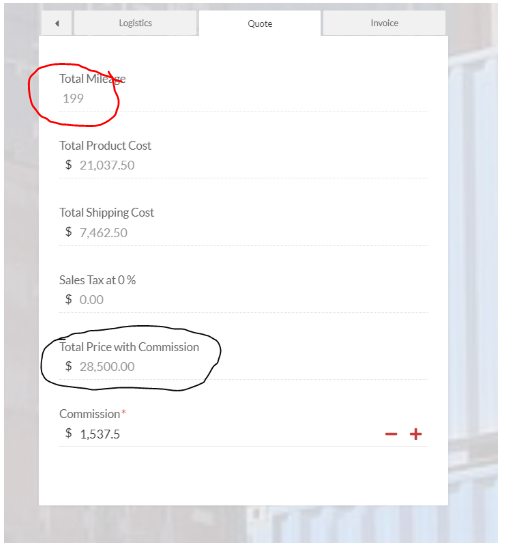
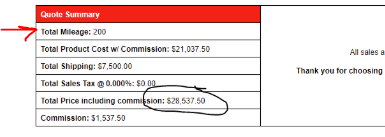
- Labels:
-
Expressions
- Mark as New
- Bookmark
- Subscribe
- Mute
- Subscribe to RSS Feed
- Permalink
- Report Inappropriate Content
- Mark as New
- Bookmark
- Subscribe
- Mute
- Subscribe to RSS Feed
- Permalink
- Report Inappropriate Content
Total shipping is also different.
- Mark as New
- Bookmark
- Subscribe
- Mute
- Subscribe to RSS Feed
- Permalink
- Report Inappropriate Content
- Mark as New
- Bookmark
- Subscribe
- Mute
- Subscribe to RSS Feed
- Permalink
- Report Inappropriate Content
Yes, total shipping is a calculation based on mileage.
- Mark as New
- Bookmark
- Subscribe
- Mute
- Subscribe to RSS Feed
- Permalink
- Report Inappropriate Content
- Mark as New
- Bookmark
- Subscribe
- Mute
- Subscribe to RSS Feed
- Permalink
- Report Inappropriate Content
@Daisy_Ramirez
May I ask what are the column types and how those numbers are calculated? I mean expression-wise
- Mark as New
- Bookmark
- Subscribe
- Mute
- Subscribe to RSS Feed
- Permalink
- Report Inappropriate Content
- Mark as New
- Bookmark
- Subscribe
- Mute
- Subscribe to RSS Feed
- Permalink
- Report Inappropriate Content
Here are the two calculations for column types decimal:
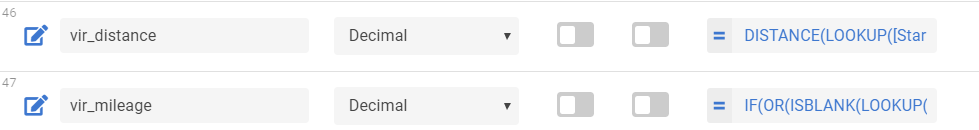
vir_distance:
DISTANCE(LOOKUP([Starting Point],“US Zip Codes”,“Zip”,“Geopoint”),LOOKUP([Destination],“US Zip Codes”,“Zip”,“Geopoint”))
vir_mileage:
IF(OR(ISBLANK(LOOKUP([Starting Point],“US Zip Codes”,“Zip”,“City State”)),ISBLANK(LOOKUP([Destination],“US Zip Codes”,“Zip”,“City State”))),
0,([vir_distance]*0.621371))
- Mark as New
- Bookmark
- Subscribe
- Mute
- Subscribe to RSS Feed
- Permalink
- Report Inappropriate Content
- Mark as New
- Bookmark
- Subscribe
- Mute
- Subscribe to RSS Feed
- Permalink
- Report Inappropriate Content
@Daisy_Ramirez
Firstly, you don’t need 2 virtual columns to calculate this. Secondly, DISTANCE(…) expression returns the value as a Number/Integer, not a Decimal. Therefore, you can omit the [vir_distance] column and go on with [vir_mileage] column alone with this:
IF(
OR(
ISBLANK(LOOKUP([Starting Point],“US Zip Codes”,“Zip”,“City State”)),
ISBLANK(LOOKUP([Destination],“US Zip Codes”,“Zip”,“City State”))
),0.00,
TRUE,
DISTANCE(
LOOKUP([Starting Point],“US Zip Codes”,“Zip”,“Geopoint”),
LOOKUP([Destination],“US Zip Codes”,“Zip”,“Geopoint”)
)*0.621371
)
- Mark as New
- Bookmark
- Subscribe
- Mute
- Subscribe to RSS Feed
- Permalink
- Report Inappropriate Content
- Mark as New
- Bookmark
- Subscribe
- Mute
- Subscribe to RSS Feed
- Permalink
- Report Inappropriate Content
I certainly wouldn’t think so.
-
!
1 -
Account
1,680 -
App Management
3,117 -
AppSheet
1 -
Automation
10,341 -
Bug
986 -
Data
9,696 -
Errors
5,746 -
Expressions
11,813 -
General Miscellaneous
1 -
Google Cloud Deploy
1 -
image and text
1 -
Integrations
1,615 -
Intelligence
578 -
Introductions
85 -
Other
2,917 -
Photos
1 -
Resources
541 -
Security
830 -
Templates
1,309 -
Users
1,562 -
UX
9,126
- « Previous
- Next »
| User | Count |
|---|---|
| 42 | |
| 34 | |
| 27 | |
| 23 | |
| 16 |

 Twitter
Twitter