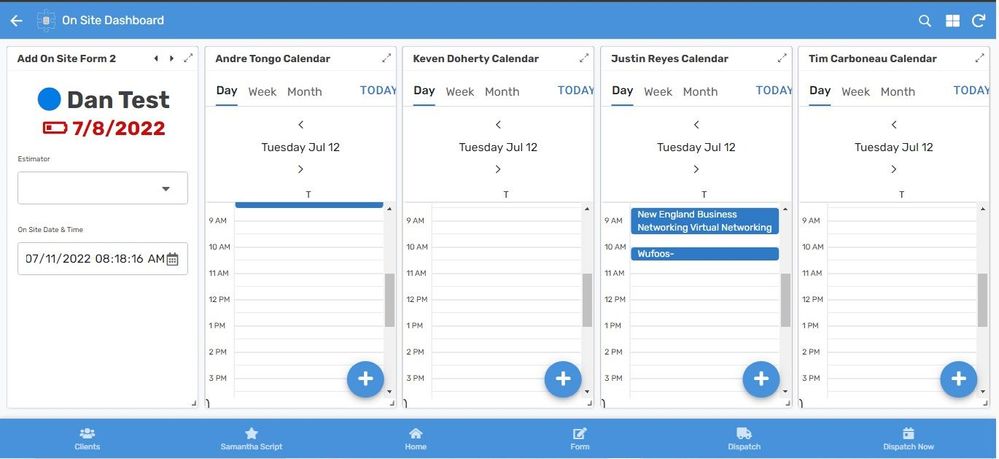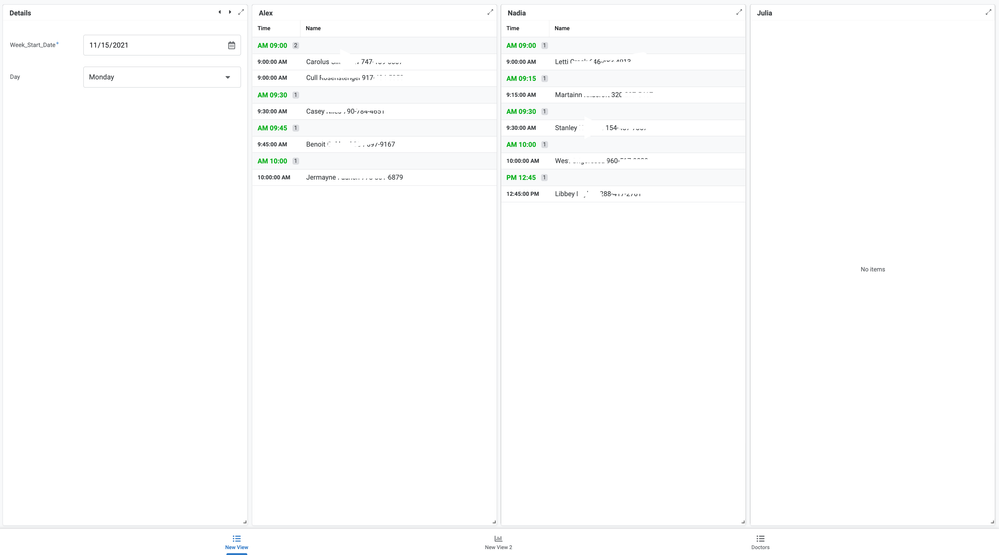- AppSheet
- AppSheet Forum
- AppSheet Q&A
- Re: Filter Date in Dashboard view of with Calendar
- Subscribe to RSS Feed
- Mark Topic as New
- Mark Topic as Read
- Float this Topic for Current User
- Bookmark
- Subscribe
- Mute
- Printer Friendly Page
- Mark as New
- Bookmark
- Subscribe
- Mute
- Subscribe to RSS Feed
- Permalink
- Report Inappropriate Content
- Mark as New
- Bookmark
- Subscribe
- Mute
- Subscribe to RSS Feed
- Permalink
- Report Inappropriate Content
I created an appointment app, and created a dashboard view to see calendars. Attached is a photo. I am hoping when I select the DATETIME from table one, it filters all the calendars to that date. I know you create a slice for each of the calendar views, but I am not sure how to write the expression for that slice. The expression would be something like DATE([DateTime]) = Calendar Date
Solved! Go to Solution.
- Mark as New
- Bookmark
- Subscribe
- Mute
- Subscribe to RSS Feed
- Permalink
- Report Inappropriate Content
- Mark as New
- Bookmark
- Subscribe
- Mute
- Subscribe to RSS Feed
- Permalink
- Report Inappropriate Content
SOLVED!
DATE(LOOKUP(MAXROW("universal_data", "firstTIMESTAMP", USEREMAIL() = [USERlastUPDATED]), "universal_data", "unique_id", "onsite_date")) = DATE([Start])
- Mark as New
- Bookmark
- Subscribe
- Mute
- Subscribe to RSS Feed
- Permalink
- Report Inappropriate Content
- Mark as New
- Bookmark
- Subscribe
- Mute
- Subscribe to RSS Feed
- Permalink
- Report Inappropriate Content
You're looking to build what I call an "enhanced dashboard" - and the easiest way to go about that is to implement the current user system.
When you have a current user system, you can isolate out specific columns from that user record; you can then display those fields in your dashboard like you want, and then base a bunch of display slices off of the values inside your current users selections.
I've got a starting point app that I'm about to release, stay tuned. 😋
- Mark as New
- Bookmark
- Subscribe
- Mute
- Subscribe to RSS Feed
- Permalink
- Report Inappropriate Content
- Mark as New
- Bookmark
- Subscribe
- Mute
- Subscribe to RSS Feed
- Permalink
- Report Inappropriate Content
I didn't follow all of that 😁, but how can I be alerted of the release?
- Mark as New
- Bookmark
- Subscribe
- Mute
- Subscribe to RSS Feed
- Permalink
- Report Inappropriate Content
- Mark as New
- Bookmark
- Subscribe
- Mute
- Subscribe to RSS Feed
- Permalink
- Report Inappropriate Content
Yeah sorry, that was a little vague if you didn't have some inside information. lol
Here's a video where I go over 3 basic types of dashboards; in here, I define what I call an "enhanced dashboard"
Next week's video (7/15/22) will be about enhanced dashboards, and it will have a sample app along with it. I'm getting on a schedule for regular releases on Fridays, followed by a live stream; subscribe if you wish. 😉
- Mark as New
- Bookmark
- Subscribe
- Mute
- Subscribe to RSS Feed
- Permalink
- Report Inappropriate Content
- Mark as New
- Bookmark
- Subscribe
- Mute
- Subscribe to RSS Feed
- Permalink
- Report Inappropriate Content
i did something similar
- Mark as New
- Bookmark
- Subscribe
- Mute
- Subscribe to RSS Feed
- Permalink
- Report Inappropriate Content
- Mark as New
- Bookmark
- Subscribe
- Mute
- Subscribe to RSS Feed
- Permalink
- Report Inappropriate Content
this i understand. but in the calendar view, is there a way to create this? Meaning, how do you tell the calendar which date to go to. Even if you created the slice, it doesn't automatically go to the date on the calendar view, it would just filter only the events on the date selected. but you would still have to scroll through to get the dates. But this does work, just curious if you can use the calendar view.
- Mark as New
- Bookmark
- Subscribe
- Mute
- Subscribe to RSS Feed
- Permalink
- Report Inappropriate Content
- Mark as New
- Bookmark
- Subscribe
- Mute
- Subscribe to RSS Feed
- Permalink
- Report Inappropriate Content
check this tutorial https://www.youtube.com/watch?v=nK-Aq_ak_T8
- Mark as New
- Bookmark
- Subscribe
- Mute
- Subscribe to RSS Feed
- Permalink
- Report Inappropriate Content
- Mark as New
- Bookmark
- Subscribe
- Mute
- Subscribe to RSS Feed
- Permalink
- Report Inappropriate Content
Which of the columns in the calendar view navigates the date of the overall calendar when making the slice?
In other words, I understand all the columns in the calendar view but when I am scrolling through the actual calendar and selecting dates, how can I express that in a slice if I only wanted the calendar to show TODAY() +2 for example
- Mark as New
- Bookmark
- Subscribe
- Mute
- Subscribe to RSS Feed
- Permalink
- Report Inappropriate Content
- Mark as New
- Bookmark
- Subscribe
- Mute
- Subscribe to RSS Feed
- Permalink
- Report Inappropriate Content
I am almost there, but running into an issue with this expression. DATE(MAX(SELECT(universal_data[onsite_date], USEREMAIL() = [USERlastUPDATED]))) = DATE([Start])
It works perfectly and filters my slices for any date I put in after July 15th. But, any date I put in before July 15th, it just defaults to July 15th. I checked it 10 different ways but can not figure out why it's doing this.
- Mark as New
- Bookmark
- Subscribe
- Mute
- Subscribe to RSS Feed
- Permalink
- Report Inappropriate Content
- Mark as New
- Bookmark
- Subscribe
- Mute
- Subscribe to RSS Feed
- Permalink
- Report Inappropriate Content
It's because MAX finds the highest value of the [onsite_date] column. How do I get it to find the last column added? I have a timestamp column that would work...
- Mark as New
- Bookmark
- Subscribe
- Mute
- Subscribe to RSS Feed
- Permalink
- Report Inappropriate Content
- Mark as New
- Bookmark
- Subscribe
- Mute
- Subscribe to RSS Feed
- Permalink
- Report Inappropriate Content
I am 95% there.
How can I include USEREMAIL() into it just in case people are doing this at the same time
DATE(LOOKUP(MAXROW("universal_data", "firstTIMESTAMP"), "universal_data", "unique_id", "onsite_date")) = DATE([Start])
- Mark as New
- Bookmark
- Subscribe
- Mute
- Subscribe to RSS Feed
- Permalink
- Report Inappropriate Content
- Mark as New
- Bookmark
- Subscribe
- Mute
- Subscribe to RSS Feed
- Permalink
- Report Inappropriate Content
SOLVED!
DATE(LOOKUP(MAXROW("universal_data", "firstTIMESTAMP", USEREMAIL() = [USERlastUPDATED]), "universal_data", "unique_id", "onsite_date")) = DATE([Start])
- Mark as New
- Bookmark
- Subscribe
- Mute
- Subscribe to RSS Feed
- Permalink
- Report Inappropriate Content
- Mark as New
- Bookmark
- Subscribe
- Mute
- Subscribe to RSS Feed
- Permalink
- Report Inappropriate Content
Hi @Dan_Oliphant,
I did not understand from the conversation whether you were able to create an interactive dashborad with a filter that sets a date that changes the display of the calendar view for that day.
Can you explain?
thank you!
- Mark as New
- Bookmark
- Subscribe
- Mute
- Subscribe to RSS Feed
- Permalink
- Report Inappropriate Content
- Mark as New
- Bookmark
- Subscribe
- Mute
- Subscribe to RSS Feed
- Permalink
- Report Inappropriate Content
Mate I wouldn't use that formula
First thing to do would be to implement the current user system
- this is going to remove all of this unefficient brute force that you're doing with these formulas, and exchange it out for an efficient system using what can essentially be called global variables.
Appsheettraining.com does great work, but they have no idea how to build an efficient system. Their solution to every problem is brute force, which is why after a year their clients come to me to help them rebuild their system.
- Mark as New
- Bookmark
- Subscribe
- Mute
- Subscribe to RSS Feed
- Permalink
- Report Inappropriate Content
- Mark as New
- Bookmark
- Subscribe
- Mute
- Subscribe to RSS Feed
- Permalink
- Report Inappropriate Content
Hi, is there a way you can explain me in a few steps how dis you solved this problem, I have the exactly same view with may calendars but the user needs to go at the same time to a date after or before today but I dont understand where did you used the expression.
Please
-
!
1 -
Account
1,683 -
App Management
3,127 -
AppSheet
1 -
Automation
10,354 -
Bug
993 -
Data
9,709 -
Errors
5,758 -
Expressions
11,826 -
General Miscellaneous
1 -
Google Cloud Deploy
1 -
image and text
1 -
Integrations
1,619 -
Intelligence
580 -
Introductions
86 -
Other
2,926 -
Photos
1 -
Resources
542 -
Security
832 -
Templates
1,313 -
Users
1,563 -
UX
9,133
- « Previous
- Next »
| User | Count |
|---|---|
| 39 | |
| 35 | |
| 29 | |
| 23 | |
| 18 |

 Twitter
Twitter