- AppSheet
- AppSheet Forum
- AppSheet Q&A
- Re: Filter on Report template
- Subscribe to RSS Feed
- Mark Topic as New
- Mark Topic as Read
- Float this Topic for Current User
- Bookmark
- Subscribe
- Mute
- Printer Friendly Page
- Mark as New
- Bookmark
- Subscribe
- Mute
- Subscribe to RSS Feed
- Permalink
- Report Inappropriate Content
- Mark as New
- Bookmark
- Subscribe
- Mute
- Subscribe to RSS Feed
- Permalink
- Report Inappropriate Content
Hi,
I need your help, guys. I created a bot to send a weekly report. On the template, I need to display all the details created by me. I used this formula :
<<Start: ORDERBY(Filter(“P3 Demands”, (USEREMAIL() = [Initiator])), true)>><<[Demand ID]>>but unfortunately, it’s not working. I received the email, but the display in the template is not what I’m expecting.
[Initiator] - this is the column where I log the email address of the user.
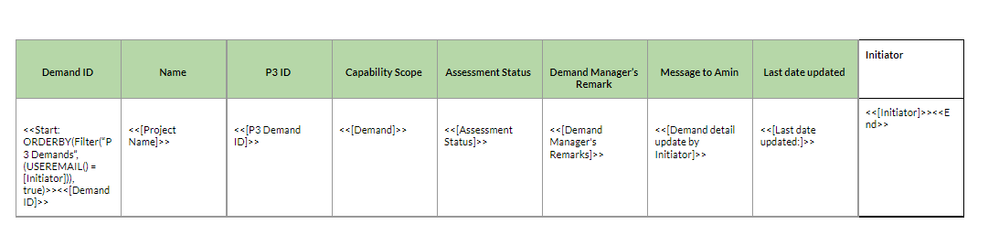
- Labels:
-
Automation
- Mark as New
- Bookmark
- Subscribe
- Mute
- Subscribe to RSS Feed
- Permalink
- Report Inappropriate Content
- Mark as New
- Bookmark
- Subscribe
- Mute
- Subscribe to RSS Feed
- Permalink
- Report Inappropriate Content
I isolated this for understanding purpose:
ORDERBY(
Filter(“P3 Demands”,
USEREMAIL() = [Initiator]
),
true
)
I think ORDERBY() is not used properly.
You should indicate a column to “order by” ![]()
Syntax is:
ORDERBY( row-keys , sort-key [ , descending-order? [ , sort-key ] ]… )
Please see also:
- Mark as New
- Bookmark
- Subscribe
- Mute
- Subscribe to RSS Feed
- Permalink
- Report Inappropriate Content
- Mark as New
- Bookmark
- Subscribe
- Mute
- Subscribe to RSS Feed
- Permalink
- Report Inappropriate Content
Any suggestion here, please.
- Mark as New
- Bookmark
- Subscribe
- Mute
- Subscribe to RSS Feed
- Permalink
- Report Inappropriate Content
- Mark as New
- Bookmark
- Subscribe
- Mute
- Subscribe to RSS Feed
- Permalink
- Report Inappropriate Content
It seems there’s already been a suggestion by @Aurelien that you haven’t responded to in any way…
It would help if you included a screenshot of the actual email that came, as well as a description of what you’re expecting.
- Mark as New
- Bookmark
- Subscribe
- Mute
- Subscribe to RSS Feed
- Permalink
- Report Inappropriate Content
- Mark as New
- Bookmark
- Subscribe
- Mute
- Subscribe to RSS Feed
- Permalink
- Report Inappropriate Content
Hi Marc,
I’ve checked the recommendation by Aurelien, but I think it is not the answer to my query.
To give you context on what I want to achieve with this email notification, I want to send a weekly report to the [Initiator] (the one who added a project on the application; email column type), containing all of the projects he created. The formula that I constructed was valid with no error but not working as expected.
The email I received with this formula (<<Start: ORDERBY(Filter(“P3 Demands”, (USEREMAIL() = [Initiator])), true)>><<[Demand ID]>>) is blank instead of displaying all the projects under my name.
Please see the below image for your reference.
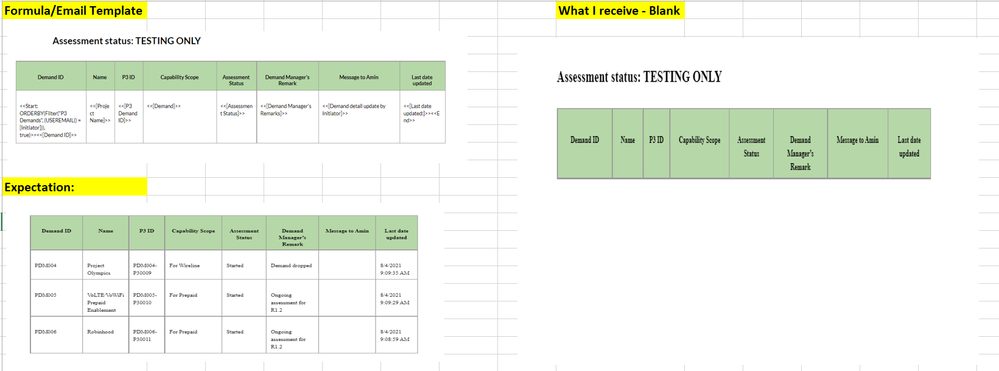
- Mark as New
- Bookmark
- Subscribe
- Mute
- Subscribe to RSS Feed
- Permalink
- Report Inappropriate Content
- Mark as New
- Bookmark
- Subscribe
- Mute
- Subscribe to RSS Feed
- Permalink
- Report Inappropriate Content
What happens if you remove the ORDERBY expression ?
<<Start:Filter(“P3 Demands”, (USEREMAIL() = [Initiator]))>><<[Demand ID]>>
- Mark as New
- Bookmark
- Subscribe
- Mute
- Subscribe to RSS Feed
- Permalink
- Report Inappropriate Content
- Mark as New
- Bookmark
- Subscribe
- Mute
- Subscribe to RSS Feed
- Permalink
- Report Inappropriate Content
It returns blank email content.
- Mark as New
- Bookmark
- Subscribe
- Mute
- Subscribe to RSS Feed
- Permalink
- Report Inappropriate Content
- Mark as New
- Bookmark
- Subscribe
- Mute
- Subscribe to RSS Feed
- Permalink
- Report Inappropriate Content
Ok, then maybe it could be interesting to start here.
Filter(“P3 Demands”,
(USEREMAIL() = [Initiator])
)
Can you check this expression gives a result, on a Virtual column for example ?
- Mark as New
- Bookmark
- Subscribe
- Mute
- Subscribe to RSS Feed
- Permalink
- Report Inappropriate Content
- Mark as New
- Bookmark
- Subscribe
- Mute
- Subscribe to RSS Feed
- Permalink
- Report Inappropriate Content
Still blank. But I noticed something weird upon clicking the “test” button. I have here 2 execute buttons. When I click the process execute button, I received blank email content while upon clicking the run task execute button, I received the correct email content.
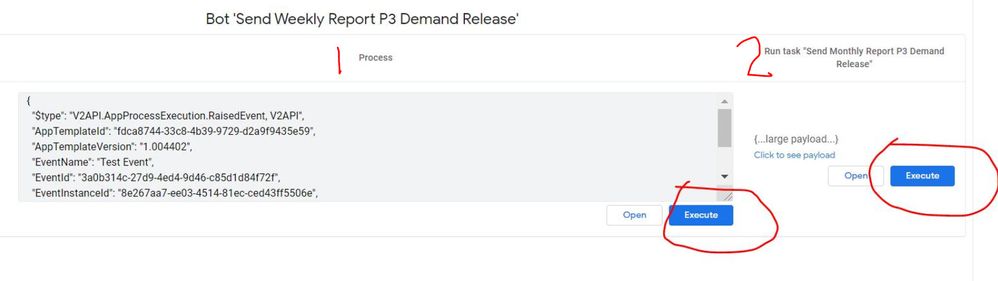
I tried also clicking the “run” button and I received the blank email content. It’s weird.
- Mark as New
- Bookmark
- Subscribe
- Mute
- Subscribe to RSS Feed
- Permalink
- Report Inappropriate Content
- Mark as New
- Bookmark
- Subscribe
- Mute
- Subscribe to RSS Feed
- Permalink
- Report Inappropriate Content
It’s weird, indeed.
I’m almost repeating myself, but in such case, I would try to identify step by step where the process fails.
Here, first step would consist in creating a virtual column anywhere, set the FILTER expression in, and test the expression directly from the formula editor panel, as you can see it here:
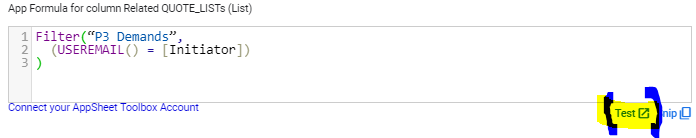
Did you try this ? If so, can you share what you get ?
EDIT : I’m aware that it could be redundant if you say the second button gives the expected output…It’s more for making sure that is not a cause of your issue
- Mark as New
- Bookmark
- Subscribe
- Mute
- Subscribe to RSS Feed
- Permalink
- Report Inappropriate Content
- Mark as New
- Bookmark
- Subscribe
- Mute
- Subscribe to RSS Feed
- Permalink
- Report Inappropriate Content
Bot Tasks are executed on the server, which means the USEREMAIL() is not returning your email. You’ll need to supply that variable another way, like from the record that the Event is triggering on.
-
Account
1,677 -
App Management
3,099 -
AppSheet
1 -
Automation
10,325 -
Bug
983 -
Data
9,676 -
Errors
5,733 -
Expressions
11,781 -
General Miscellaneous
1 -
Google Cloud Deploy
1 -
image and text
1 -
Integrations
1,610 -
Intelligence
578 -
Introductions
85 -
Other
2,905 -
Photos
1 -
Resources
538 -
Security
828 -
Templates
1,309 -
Users
1,559 -
UX
9,110
- « Previous
- Next »
| User | Count |
|---|---|
| 43 | |
| 28 | |
| 24 | |
| 21 | |
| 13 |

 Twitter
Twitter