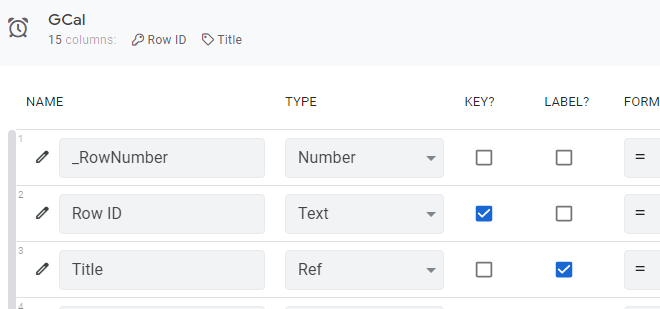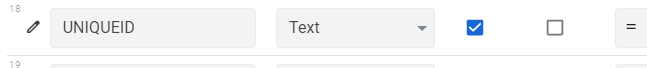- AppSheet
- AppSheet Forum
- AppSheet Q&A
- Re: Filter out column not in reference table
- Subscribe to RSS Feed
- Mark Topic as New
- Mark Topic as Read
- Float this Topic for Current User
- Bookmark
- Subscribe
- Mute
- Printer Friendly Page
- Mark as New
- Bookmark
- Subscribe
- Mute
- Subscribe to RSS Feed
- Permalink
- Report Inappropriate Content
- Mark as New
- Bookmark
- Subscribe
- Mute
- Subscribe to RSS Feed
- Permalink
- Report Inappropriate Content
I have a behavior that I do not want to show if the referenced Title column is not found in the referenced table . I’m having some difficulty constructing the correct filter statement.
My table:
The table being referenced is Form Responses:
So if Title in Gcal does not appear as the UNIQUEID in Form Responses I do not want the behavior to appear.
I’ve tried this FILTER("Form Responses", ([_THISROW] = [UNIQUEID])) but get this error:
The expression is valid but its result type ‘List’ is not one of the expected types: Yes/No
- Labels:
-
Data
- Mark as New
- Bookmark
- Subscribe
- Mute
- Subscribe to RSS Feed
- Permalink
- Report Inappropriate Content
- Mark as New
- Bookmark
- Subscribe
- Mute
- Subscribe to RSS Feed
- Permalink
- Report Inappropriate Content
What behavior are you trying to stop?
Maybe:
NOT(IN([Title], Form Responses[UniqueID]))
- Mark as New
- Bookmark
- Subscribe
- Mute
- Subscribe to RSS Feed
- Permalink
- Report Inappropriate Content
- Mark as New
- Bookmark
- Subscribe
- Mute
- Subscribe to RSS Feed
- Permalink
- Report Inappropriate Content
The NOT IN statement does not work for me. I went with
OR(
COUNT(FILTER("GCal",[_THISROW].[_name]=[_name]))>1,
COUNT(FILTER("GCal",[_THISROW].[Location]=[Location]))>1
)
The behavior is a LINKTOFILTEREDVIEW(“GCal_Inline”, [_THISROW].[_name] = [_name]). The filtered view shows all meetings with a particular person … but since my calendar is linked to Google calendar some meetings are not rows in the referenced table (nor should they be), they are just meetings created via Google calendar.
-
Account
1,677 -
App Management
3,100 -
AppSheet
1 -
Automation
10,325 -
Bug
984 -
Data
9,677 -
Errors
5,734 -
Expressions
11,782 -
General Miscellaneous
1 -
Google Cloud Deploy
1 -
image and text
1 -
Integrations
1,610 -
Intelligence
578 -
Introductions
85 -
Other
2,906 -
Photos
1 -
Resources
538 -
Security
828 -
Templates
1,309 -
Users
1,559 -
UX
9,113
- « Previous
- Next »
| User | Count |
|---|---|
| 42 | |
| 28 | |
| 25 | |
| 22 | |
| 13 |

 Twitter
Twitter