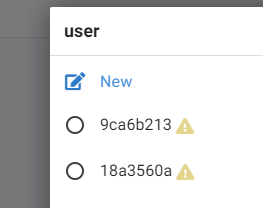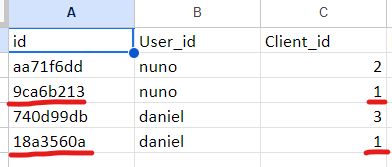- AppSheet
- :
- AppSheet Forum
- :
- AppSheet Q&A
- :
- Filtering a dropdown based on another dropdown
- Subscribe to RSS Feed
- Mark Topic as New
- Mark Topic as Read
- Float this Topic for Current User
- Bookmark
- Subscribe
- Mute
- Printer Friendly Page
- Mark as New
- Bookmark
- Subscribe
- Mute
- Subscribe to RSS Feed
- Permalink
- Report Inappropriate Content
- Mark as New
- Bookmark
- Subscribe
- Mute
- Subscribe to RSS Feed
- Permalink
- Report Inappropriate Content
Hi there,
I'm trying to create a form that includes two dropdown items that are in a parent/child relationship. I want the user selection in the first drop down (parent) to create a filter in the second drop down (children). My parent is "Category" and my child is "Product". Each Category has many Products. I'm trying to make it easy on the user so they can select the Category on the form, and the second drop down automatically filters to include only the Products that belong to the selected Category. Currently both drop downs are populated with the "Ref" type but they do not interact.
Perhaps I'm thinking about this upside-down somehow. Any suggestions?
Solved! Go to Solution.
- Mark as New
- Bookmark
- Subscribe
- Mute
- Subscribe to RSS Feed
- Permalink
- Report Inappropriate Content
- Mark as New
- Bookmark
- Subscribe
- Mute
- Subscribe to RSS Feed
- Permalink
- Report Inappropriate Content
I imagine your form is to add a row to another table, a third one.
If this third one has CategoryId and ProductId columns, you could create your dropdown this way:
CategoryId Valid_If:
Category[Key]
ProductId Valid_If:
[CategoryId].[Related Products]
This should be the most eficient way of doing it.
Since your products are children of your Category, you should have a [Related Products] column with all the key of the Products records.
Check if it applies and come back if you need more help
- Mark as New
- Bookmark
- Subscribe
- Mute
- Subscribe to RSS Feed
- Permalink
- Report Inappropriate Content
- Mark as New
- Bookmark
- Subscribe
- Mute
- Subscribe to RSS Feed
- Permalink
- Report Inappropriate Content
Aha! So, my schema is a little more complicated than I described and I suspect that caused the [Related Products] virtual column to NOT get created. I added it manually, and now it worked. For the next person, here is what you need to do with minor corrections to Skyroc's syntax...
1 - Set the first dropdown as type REF. No other validity requirements on that in my particular case, as any parent selection is valid.
2 - Set the child column as type Ref (Enum will also work) and for "Valid If" enter "[Category].[Related Products]" ... and yes this solution does create a filtered list.
Thank you Skroyc!
- Mark as New
- Bookmark
- Subscribe
- Mute
- Subscribe to RSS Feed
- Permalink
- Report Inappropriate Content
- Mark as New
- Bookmark
- Subscribe
- Mute
- Subscribe to RSS Feed
- Permalink
- Report Inappropriate Content
- Mark as New
- Bookmark
- Subscribe
- Mute
- Subscribe to RSS Feed
- Permalink
- Report Inappropriate Content
- Mark as New
- Bookmark
- Subscribe
- Mute
- Subscribe to RSS Feed
- Permalink
- Report Inappropriate Content
Thanks, I saw that article, but that only flags items as invalid if they are not children of the selected parent. I'm looking for the Products dropdown to be filtered, not flagged as invalid, which would be quite cruel to my users.
Hi again, it looks like you edited your response to include the dependent dropdown article. I saw that days ago and that doesn't work.
- Mark as New
- Bookmark
- Subscribe
- Mute
- Subscribe to RSS Feed
- Permalink
- Report Inappropriate Content
- Mark as New
- Bookmark
- Subscribe
- Mute
- Subscribe to RSS Feed
- Permalink
- Report Inappropriate Content
It works if your expression pulls a list of values
Please post your tables schema
- Mark as New
- Bookmark
- Subscribe
- Mute
- Subscribe to RSS Feed
- Permalink
- Report Inappropriate Content
- Mark as New
- Bookmark
- Subscribe
- Mute
- Subscribe to RSS Feed
- Permalink
- Report Inappropriate Content
The first link is not useful. The dependent dropdown link is close, but the problem is that Lead Tracking app example stores "Lead Country" as a text value. I am storing the Key. I need a solution that shows the Name but after the user selects the item in the child dropdown, the Key is stored. So a text value doesn't work.
- Mark as New
- Bookmark
- Subscribe
- Mute
- Subscribe to RSS Feed
- Permalink
- Report Inappropriate Content
- Mark as New
- Bookmark
- Subscribe
- Mute
- Subscribe to RSS Feed
- Permalink
- Report Inappropriate Content
I have made dozens of dependant dropdown/buttons but I can't help if you don't post your schema
- Mark as New
- Bookmark
- Subscribe
- Mute
- Subscribe to RSS Feed
- Permalink
- Report Inappropriate Content
- Mark as New
- Bookmark
- Subscribe
- Mute
- Subscribe to RSS Feed
- Permalink
- Report Inappropriate Content
Thanks Skroyc, how do I post my schema?
- Mark as New
- Bookmark
- Subscribe
- Mute
- Subscribe to RSS Feed
- Permalink
- Report Inappropriate Content
- Mark as New
- Bookmark
- Subscribe
- Mute
- Subscribe to RSS Feed
- Permalink
- Report Inappropriate Content
Basically I mean screenshots of your tables and their column types
- Mark as New
- Bookmark
- Subscribe
- Mute
- Subscribe to RSS Feed
- Permalink
- Report Inappropriate Content
- Mark as New
- Bookmark
- Subscribe
- Mute
- Subscribe to RSS Feed
- Permalink
- Report Inappropriate Content
I see. Thanks. I've got normalized data with each row having a key value that is a GUID.
Parent table: Category
Columns: Key, Name
Child table: Products
Columns: Key, Category, Name (Category includes key of parent Category from first table)
Data collection form includes various entries but two dropdowns, both currently populated by REF. I want the selection of the first (parent) dropdown to filter the values in the second (child) dropdown, and in the end I want the selected Key for the Product (child) to be stored. If that doesn't make sense I can post pictures.
- Mark as New
- Bookmark
- Subscribe
- Mute
- Subscribe to RSS Feed
- Permalink
- Report Inappropriate Content
- Mark as New
- Bookmark
- Subscribe
- Mute
- Subscribe to RSS Feed
- Permalink
- Report Inappropriate Content
I imagine your form is to add a row to another table, a third one.
If this third one has CategoryId and ProductId columns, you could create your dropdown this way:
CategoryId Valid_If:
Category[Key]
ProductId Valid_If:
[CategoryId].[Related Products]
This should be the most eficient way of doing it.
Since your products are children of your Category, you should have a [Related Products] column with all the key of the Products records.
Check if it applies and come back if you need more help
- Mark as New
- Bookmark
- Subscribe
- Mute
- Subscribe to RSS Feed
- Permalink
- Report Inappropriate Content
- Mark as New
- Bookmark
- Subscribe
- Mute
- Subscribe to RSS Feed
- Permalink
- Report Inappropriate Content
Aha! So, my schema is a little more complicated than I described and I suspect that caused the [Related Products] virtual column to NOT get created. I added it manually, and now it worked. For the next person, here is what you need to do with minor corrections to Skyroc's syntax...
1 - Set the first dropdown as type REF. No other validity requirements on that in my particular case, as any parent selection is valid.
2 - Set the child column as type Ref (Enum will also work) and for "Valid If" enter "[Category].[Related Products]" ... and yes this solution does create a filtered list.
Thank you Skroyc!
- Mark as New
- Bookmark
- Subscribe
- Mute
- Subscribe to RSS Feed
- Permalink
- Report Inappropriate Content
- Mark as New
- Bookmark
- Subscribe
- Mute
- Subscribe to RSS Feed
- Permalink
- Report Inappropriate Content
It can be Ref indeed, actually the first one can be Enum basetype Ref also. It shouldn't be a problem
- Mark as New
- Bookmark
- Subscribe
- Mute
- Subscribe to RSS Feed
- Permalink
- Report Inappropriate Content
- Mark as New
- Bookmark
- Subscribe
- Mute
- Subscribe to RSS Feed
- Permalink
- Report Inappropriate Content
I double-checked and you are correct, I will update my explanation to myself, thank you.
- Mark as New
- Bookmark
- Subscribe
- Mute
- Subscribe to RSS Feed
- Permalink
- Report Inappropriate Content
- Mark as New
- Bookmark
- Subscribe
- Mute
- Subscribe to RSS Feed
- Permalink
- Report Inappropriate Content
Well, I have a bit the same problem but I can't have my dropdown list to be filtered as I want.
Here is the problem: I fill in a form of "promotions" with a place, a client, a user. Users are trained for some clients, meaning they can conduct a promotion for the clients they've been trained. So when I select a customer in the form, i want that the dropdown list of users only contains the users that are trained for this customer.
Here is the Data Structure:
Table "Promotions"
Columns: id, store_id(ref to Stores table), client_id (ref to Clients table), user_id(ref to Users table)
Table "Clients"
Columns: id, name
Table "Users"
Columns: id, Email, Name, Last Name
Table "Trainings"
Columns: id, User_id(ref to Users table), Client_id(ref to Clients table)
i couldn't manage to understand which expression to put in the Valid_if field to filter the users that have a training for the selected client.
I tried [clients_id].[related trainings] but it does another thing --> i can select only the id from the Training table of the entries matching the client_id..
Training table: where client_id:1 is the client_id from the client i selected in the form.
If anyone can help, i'd be glad. Maybe my Data structure can be improved as well? let me know!
Many thanks in advance and let me know if you need more information.
- Mark as New
- Bookmark
- Subscribe
- Mute
- Subscribe to RSS Feed
- Permalink
- Report Inappropriate Content
- Mark as New
- Bookmark
- Subscribe
- Mute
- Subscribe to RSS Feed
- Permalink
- Report Inappropriate Content
I litterally found a solution 5mn after posting this message.
If it can help someone, i Put in the Valid_if field this formula:
SELECT(Trainings[User_id],[_THISROW].[client_id]=[Client_id])
It selecrt in the Trainings dataset, the column User_id, where the Client_id matched the client_id selected in the form.
-
!
1 -
Account
1,686 -
App Management
3,143 -
AppSheet
1 -
Automation
10,383 -
Bug
1,001 -
Data
9,731 -
Errors
5,780 -
Expressions
11,854 -
General Miscellaneous
1 -
Google Cloud Deploy
1 -
image and text
1 -
Integrations
1,628 -
Intelligence
584 -
Introductions
86 -
Other
2,936 -
Photos
1 -
Resources
544 -
Security
837 -
Templates
1,317 -
Users
1,565 -
UX
9,141
- « Previous
- Next »
| User | Count |
|---|---|
| 37 | |
| 30 | |
| 29 | |
| 20 | |
| 18 |

 Twitter
Twitter