- AppSheet
- AppSheet Forum
- AppSheet Q&A
- Re: Fixing Yellow Exclamation points for Enum/Refs
- Subscribe to RSS Feed
- Mark Topic as New
- Mark Topic as Read
- Float this Topic for Current User
- Bookmark
- Subscribe
- Mute
- Printer Friendly Page
- Mark as New
- Bookmark
- Subscribe
- Mute
- Subscribe to RSS Feed
- Permalink
- Report Inappropriate Content
- Mark as New
- Bookmark
- Subscribe
- Mute
- Subscribe to RSS Feed
- Permalink
- Report Inappropriate Content
Hello!
I am working on an application with multiple dropdowns that are pulled from a large table, with different items pulled from different sections of the table via a slice.
For instance, I have a state dropdown. The table I am pulling from has a rows like this:
ID | CATEGORY | KEY| VALUE (this row is the header)
|<General | State | Alabama>|General|State|Alabama|
|<General | State | Alaska>|General|State|Alaska|
Where the ID column is the key, as those will be unique
So, I create a slice, called GeneralState. It chooses from this table as the Source Table, and the row filter condition is: AND([CATEGORY] = “General”,[KEY] = “State”). I choose all columns, make it read only.
In my table, I make column type Enum, base type Ref, set the Referenced Table Name to GeneralState, set Data Validity Valid If: GeneralStates[VALUE]
When I see the preview of the app, there are yellow exclamation points, however:
Any idea what this is, and how to fix it? Thank you!
Solved! Go to Solution.
- Mark as New
- Bookmark
- Subscribe
- Mute
- Subscribe to RSS Feed
- Permalink
- Report Inappropriate Content
- Mark as New
- Bookmark
- Subscribe
- Mute
- Subscribe to RSS Feed
- Permalink
- Report Inappropriate Content
This should be:
GeneralStates[ID]
A ref type column holds key-column values, though if you have [Value] set as the label-column, then you’ll still see the state name in the app.
- Mark as New
- Bookmark
- Subscribe
- Mute
- Subscribe to RSS Feed
- Permalink
- Report Inappropriate Content
- Mark as New
- Bookmark
- Subscribe
- Mute
- Subscribe to RSS Feed
- Permalink
- Report Inappropriate Content
The yellow exclamation mark typically means the column is of type Ref, but the column value does not match a key column value in the source table of the Ref column.
- Mark as New
- Bookmark
- Subscribe
- Mute
- Subscribe to RSS Feed
- Permalink
- Report Inappropriate Content
- Mark as New
- Bookmark
- Subscribe
- Mute
- Subscribe to RSS Feed
- Permalink
- Report Inappropriate Content
Umm, given what I am trying to do, I’m not really sure how I could fix that. Is there another Base Type I should be using other than Ref for my use case?
- Mark as New
- Bookmark
- Subscribe
- Mute
- Subscribe to RSS Feed
- Permalink
- Report Inappropriate Content
- Mark as New
- Bookmark
- Subscribe
- Mute
- Subscribe to RSS Feed
- Permalink
- Report Inappropriate Content
This should be:
GeneralStates[ID]
A ref type column holds key-column values, though if you have [Value] set as the label-column, then you’ll still see the state name in the app.
- Mark as New
- Bookmark
- Subscribe
- Mute
- Subscribe to RSS Feed
- Permalink
- Report Inappropriate Content
- Mark as New
- Bookmark
- Subscribe
- Mute
- Subscribe to RSS Feed
- Permalink
- Report Inappropriate Content
@Marc_Dillon When you do this, will the Key be store in the data source or the Value?
I have an enumList and it properly displays the TYPE in the dropdown box but stores the TYPE instead of the TYPE_NO in the data source. Shouldn’t you want the primary key (TYPE_NO) stored for consistency? If the TYPE changes then the link is broken if that is what is being stored.
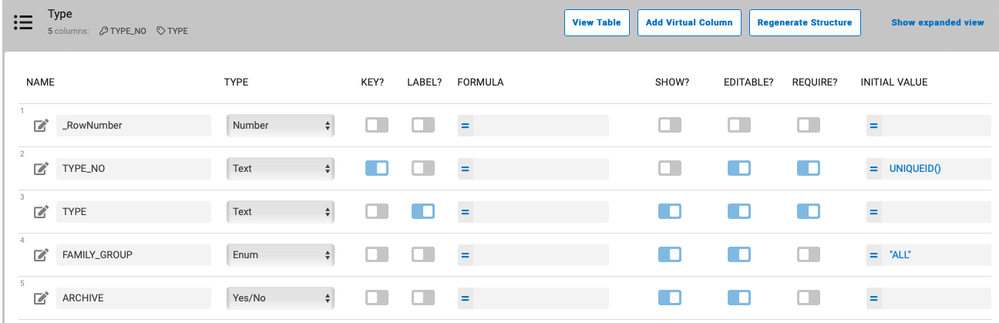
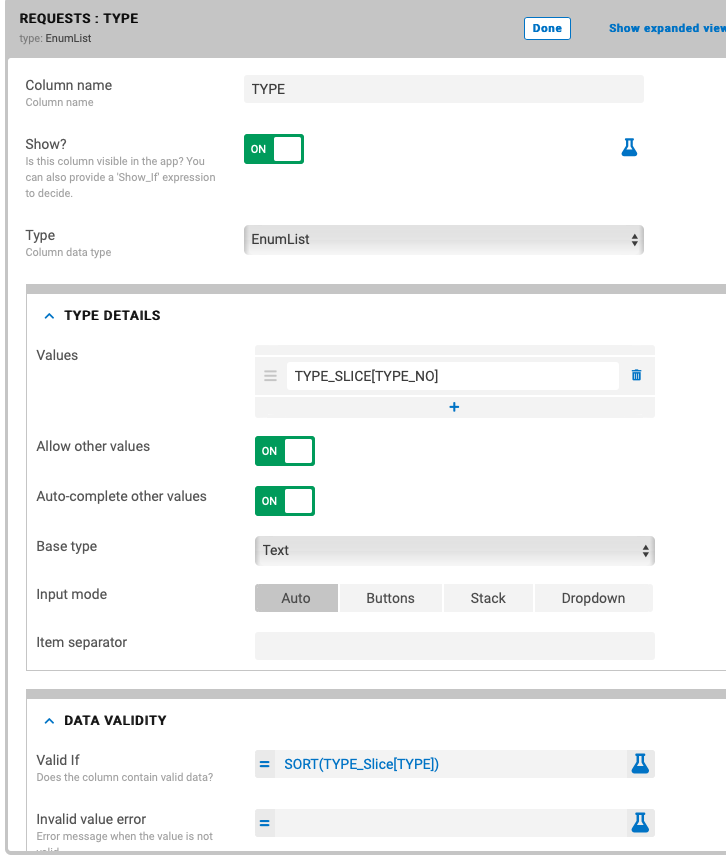
- Mark as New
- Bookmark
- Subscribe
- Mute
- Subscribe to RSS Feed
- Permalink
- Report Inappropriate Content
- Mark as New
- Bookmark
- Subscribe
- Mute
- Subscribe to RSS Feed
- Permalink
- Report Inappropriate Content
Actually- that works perfectly! After making the change, I have to go through and manually reselect the entries to correct them (so it can point to the key), but that’s wonderful! Thank you!
- Mark as New
- Bookmark
- Subscribe
- Mute
- Subscribe to RSS Feed
- Permalink
- Report Inappropriate Content
- Mark as New
- Bookmark
- Subscribe
- Mute
- Subscribe to RSS Feed
- Permalink
- Report Inappropriate Content
I’m assuming you mean TYPE instead of TYPE_NAME? I don’t see any TYPE_NAME in your screenshots.
Judging by your screenshots, I’d have no idea why or how you are getting TYPE/NAME in the dropdown instead of TYPE_NO.
The “Base type” of your EnumList is set to Text. It should be set to Ref to apply to this situation.
You can actually store ANY value in a Ref-type column, but as Steven was seeing, if that value doesn’t correspond to the key value of any row in the referenced table, you’ll get a yellow exclamation mark. Ref-type columns should always store the key-column values.
Edit: Also, don’t really know what you’re trying to do here?
- Mark as New
- Bookmark
- Subscribe
- Mute
- Subscribe to RSS Feed
- Permalink
- Report Inappropriate Content
- Mark as New
- Bookmark
- Subscribe
- Mute
- Subscribe to RSS Feed
- Permalink
- Report Inappropriate Content
You are correct, I should have written TYPE. I fixed that in my post above. I want to be able to select one or more TYPEs - that is why I used an ENUMLIST. … WOW. I never realized BASE TYPE existed. Thanks. I got it to work.
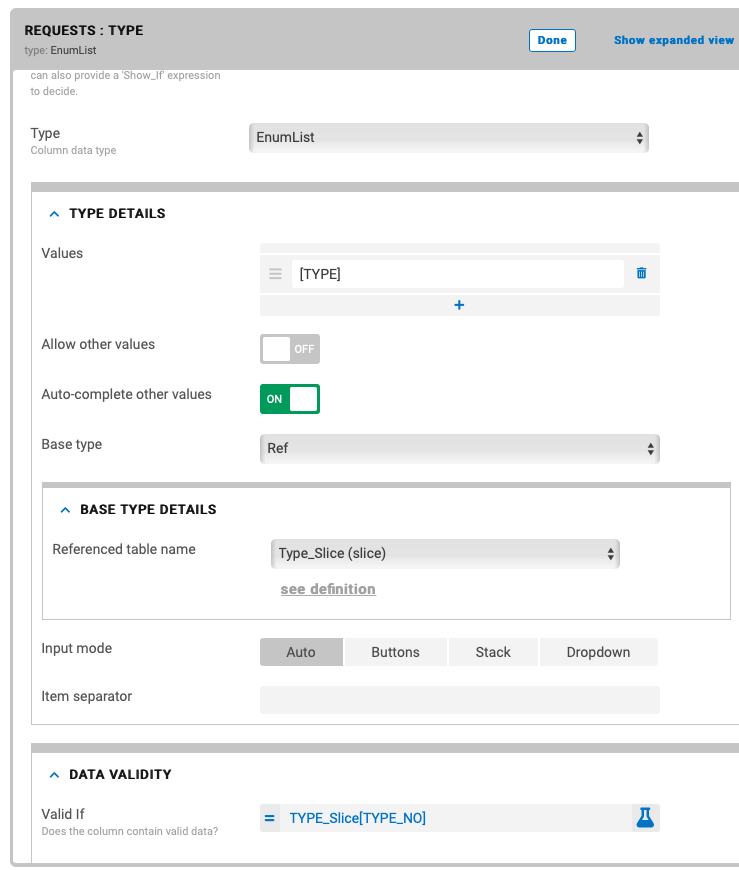
Thanks to both @Marc_Dillon and @Steve
- Mark as New
- Bookmark
- Subscribe
- Mute
- Subscribe to RSS Feed
- Permalink
- Report Inappropriate Content
- Mark as New
- Bookmark
- Subscribe
- Mute
- Subscribe to RSS Feed
- Permalink
- Report Inappropriate Content
Excellent.
You still have this here:
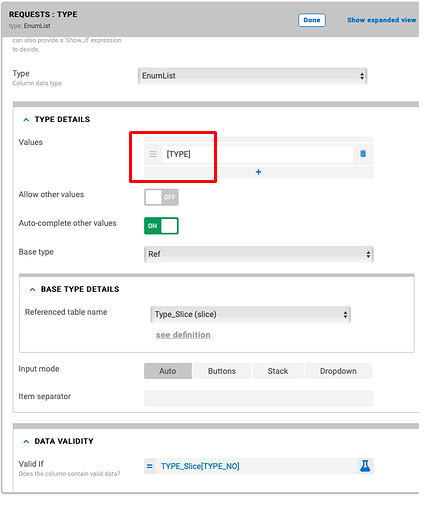
This is a plain text field, not somewhere you can put an expression. I don’t think this is doing anything for you, is it?
- Mark as New
- Bookmark
- Subscribe
- Mute
- Subscribe to RSS Feed
- Permalink
- Report Inappropriate Content
- Mark as New
- Bookmark
- Subscribe
- Mute
- Subscribe to RSS Feed
- Permalink
- Report Inappropriate Content
If I delete that then I get the following error:
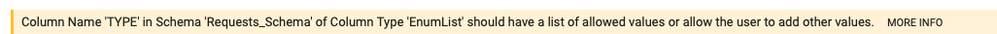
What should I use?
- Mark as New
- Bookmark
- Subscribe
- Mute
- Subscribe to RSS Feed
- Permalink
- Report Inappropriate Content
- Mark as New
- Bookmark
- Subscribe
- Mute
- Subscribe to RSS Feed
- Permalink
- Report Inappropriate Content
That’s just a warning, not an error. You can safely ignore it in this case, or at least I do. Since you’re already creating the list of choices with the valid_if expression.
- Mark as New
- Bookmark
- Subscribe
- Mute
- Subscribe to RSS Feed
- Permalink
- Report Inappropriate Content
- Mark as New
- Bookmark
- Subscribe
- Mute
- Subscribe to RSS Feed
- Permalink
- Report Inappropriate Content
Good to know. I really appreciate your help.
-
Account
1,677 -
App Management
3,100 -
AppSheet
1 -
Automation
10,325 -
Bug
984 -
Data
9,677 -
Errors
5,734 -
Expressions
11,782 -
General Miscellaneous
1 -
Google Cloud Deploy
1 -
image and text
1 -
Integrations
1,610 -
Intelligence
578 -
Introductions
85 -
Other
2,906 -
Photos
1 -
Resources
538 -
Security
828 -
Templates
1,309 -
Users
1,559 -
UX
9,113
- « Previous
- Next »
| User | Count |
|---|---|
| 43 | |
| 30 | |
| 24 | |
| 23 | |
| 13 |

 Twitter
Twitter
