- AppSheet
- AppSheet Forum
- AppSheet Q&A
- Re: Force automation in the background
- Subscribe to RSS Feed
- Mark Topic as New
- Mark Topic as Read
- Float this Topic for Current User
- Bookmark
- Subscribe
- Mute
- Printer Friendly Page
- Mark as New
- Bookmark
- Subscribe
- Mute
- Subscribe to RSS Feed
- Permalink
- Report Inappropriate Content
- Mark as New
- Bookmark
- Subscribe
- Mute
- Subscribe to RSS Feed
- Permalink
- Report Inappropriate Content
I have a long and convoluted process that can take 5mins to complete. At the moment this is a workflow which runs when a new row is saved. This workflow then calls a whole host of grouped and nested actions, about 20 in all.
I want to convert it so that the users doesn’t have to see wait for all sync changes to happen. Is there a way of doing this without having it run on a schedule?
- Labels:
-
Automation
- Mark as New
- Bookmark
- Subscribe
- Mute
- Subscribe to RSS Feed
- Permalink
- Report Inappropriate Content
- Mark as New
- Bookmark
- Subscribe
- Mute
- Subscribe to RSS Feed
- Permalink
- Report Inappropriate Content
Convoluted possible solution: have a bot that sends a webhook action to appsheet to add the new row and trigger the large workflow and run the webhook asynchronously. This SHOULD make it run “in the background”.
Enabling delayed sync and automatic updates is another possible solution.
- Mark as New
- Bookmark
- Subscribe
- Mute
- Subscribe to RSS Feed
- Permalink
- Report Inappropriate Content
- Mark as New
- Bookmark
- Subscribe
- Mute
- Subscribe to RSS Feed
- Permalink
- Report Inappropriate Content
Do I need to enable " IN: from cloud services to your app" for this to work?
- Mark as New
- Bookmark
- Subscribe
- Mute
- Subscribe to RSS Feed
- Permalink
- Report Inappropriate Content
- Mark as New
- Bookmark
- Subscribe
- Mute
- Subscribe to RSS Feed
- Permalink
- Report Inappropriate Content
I have never used the API functionality of appsheet so I am not sure but I think you do use that app ID
- Mark as New
- Bookmark
- Subscribe
- Mute
- Subscribe to RSS Feed
- Permalink
- Report Inappropriate Content
- Mark as New
- Bookmark
- Subscribe
- Mute
- Subscribe to RSS Feed
- Permalink
- Report Inappropriate Content
Ok so I can see that I need to use
https://api.appsheet.com/api/v2/apps/{appId}/tables/{tableName}/Action
to call the API. I understand {appID} & {table} . But how do I specificy the action I want it run? Should it be …/{ActionName} instead of /Action? Or do I have to do something with the HTTP headers?
![]()
- Mark as New
- Bookmark
- Subscribe
- Mute
- Subscribe to RSS Feed
- Permalink
- Report Inappropriate Content
- Mark as New
- Bookmark
- Subscribe
- Mute
- Subscribe to RSS Feed
- Permalink
- Report Inappropriate Content
So to try and simplify this I want to run an existing action called “Order Materials for this PO” which is in the “PO” table. I want it to run to run asynchronously"
Action already exists and works fine
- Mark as New
- Bookmark
- Subscribe
- Mute
- Subscribe to RSS Feed
- Permalink
- Report Inappropriate Content
- Mark as New
- Bookmark
- Subscribe
- Mute
- Subscribe to RSS Feed
- Permalink
- Report Inappropriate Content
Can anyone help with this?
- Mark as New
- Bookmark
- Subscribe
- Mute
- Subscribe to RSS Feed
- Permalink
- Report Inappropriate Content
- Mark as New
- Bookmark
- Subscribe
- Mute
- Subscribe to RSS Feed
- Permalink
- Report Inappropriate Content
I don’t believe there’s any support for asynchronous execution.
- Mark as New
- Bookmark
- Subscribe
- Mute
- Subscribe to RSS Feed
- Permalink
- Report Inappropriate Content
- Mark as New
- Bookmark
- Subscribe
- Mute
- Subscribe to RSS Feed
- Permalink
- Report Inappropriate Content
Says it is at the bottom of here, unless I’m misreading it
- Mark as New
- Bookmark
- Subscribe
- Mute
- Subscribe to RSS Feed
- Permalink
- Report Inappropriate Content
- Mark as New
- Bookmark
- Subscribe
- Mute
- Subscribe to RSS Feed
- Permalink
- Report Inappropriate Content
I have some processes that work the way you describe. I have an action that writes a value “WEBHOOK” to column [Submitted]. My event in automation triggers when “WEBHOOK” is detected in the column. It then fires the asynchronous Webhook which would otherwise involve a long sync time on the client. Images below.
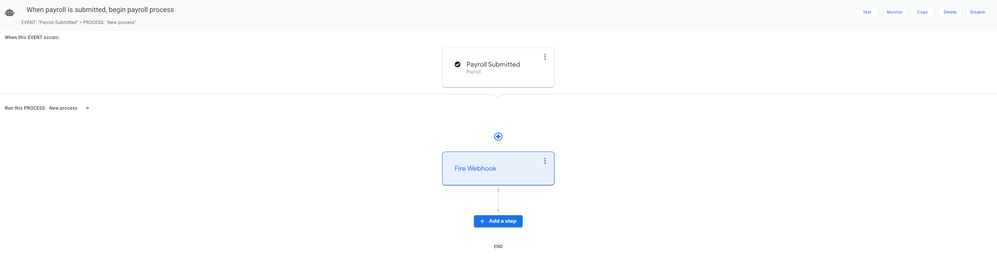
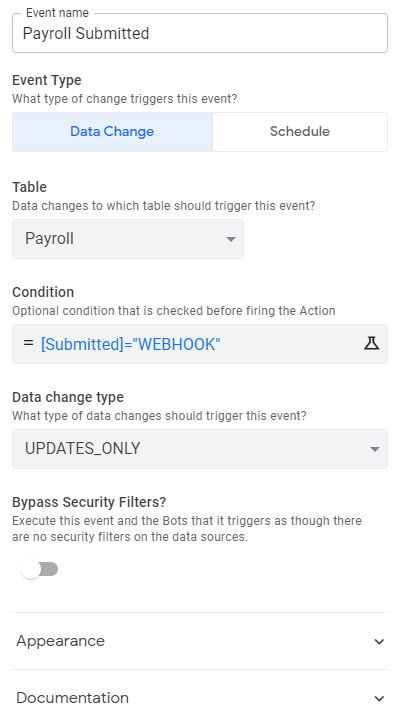
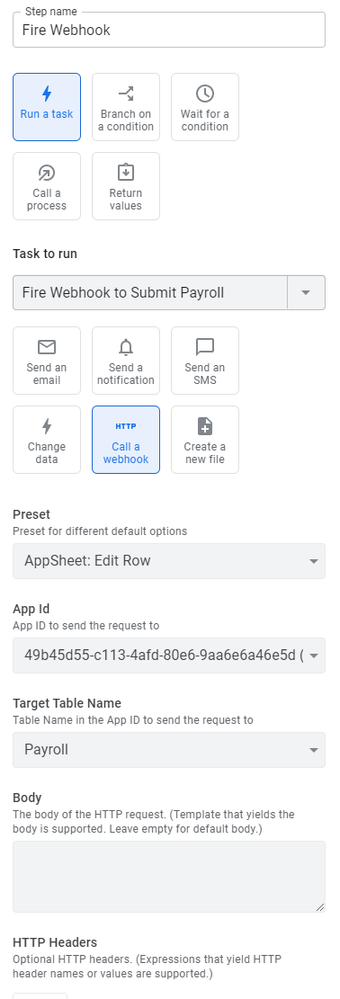
- Mark as New
- Bookmark
- Subscribe
- Mute
- Subscribe to RSS Feed
- Permalink
- Report Inappropriate Content
- Mark as New
- Bookmark
- Subscribe
- Mute
- Subscribe to RSS Feed
- Permalink
- Report Inappropriate Content
Awesome @APiCC_Conor ill try to copy that and come back to you ![]()
- Mark as New
- Bookmark
- Subscribe
- Mute
- Subscribe to RSS Feed
- Permalink
- Report Inappropriate Content
- Mark as New
- Bookmark
- Subscribe
- Mute
- Subscribe to RSS Feed
- Permalink
- Report Inappropriate Content
For additional reference, this is the rest of the webhook task,
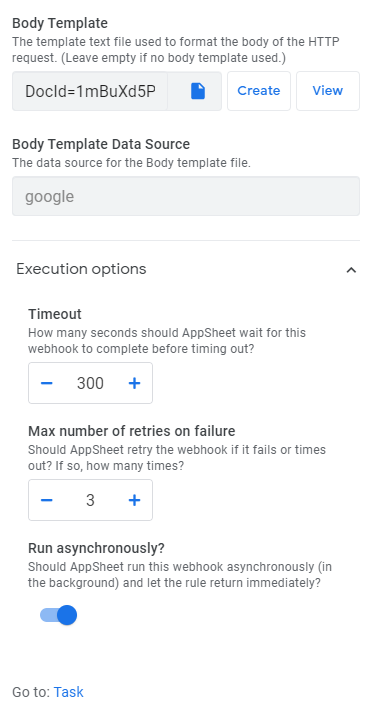
and here is the body of the webhook
{
"Action": "Edit",
"Properties": {
"Locale": "en-US",
"Timezone": "Central Standard Time",
"RunAsUserEmail": "<<useremail()>>",
"Usersettings": {
"Jobsite": "<<usersettings(Jobsite)>>",
"Payroll Period": "<<usersettings(Payroll Period)>>"
}
},
"Rows": [
{
"Jobsite": "<<usersettings(Jobsite)>>",
"Submitted": "<<text(TRUE)>>",
"UniqueID": "<<usersettings(Payroll Period)>>"
}
]
}- Mark as New
- Bookmark
- Subscribe
- Mute
- Subscribe to RSS Feed
- Permalink
- Report Inappropriate Content
- Mark as New
- Bookmark
- Subscribe
- Mute
- Subscribe to RSS Feed
- Permalink
- Report Inappropriate Content
Are you saying that your users have to wait the entire 5 minutes for the workflow to run? I’ve never experienced that. I thought workflows already ran on the server?
When invoking an Action via webhook, you specify the action name, and the rows for it to run on in the Body. See this article:
- Mark as New
- Bookmark
- Subscribe
- Mute
- Subscribe to RSS Feed
- Permalink
- Report Inappropriate Content
- Mark as New
- Bookmark
- Subscribe
- Mute
- Subscribe to RSS Feed
- Permalink
- Report Inappropriate Content
So the workflow runs on save. The action typically has to create 100-200 new rows in a different table and you can see that each one takes 5-10secs to complete. Also upon clicking save it hangs for about 20-30secs. The user can obviously still use the App but they often need to do this process 40-50 times in succession so the hanging and syncing is a significant time. Also anything else they try to do in the app gets delayed in this massive que of syncs ![]()
- Mark as New
- Bookmark
- Subscribe
- Mute
- Subscribe to RSS Feed
- Permalink
- Report Inappropriate Content
- Mark as New
- Bookmark
- Subscribe
- Mute
- Subscribe to RSS Feed
- Permalink
- Report Inappropriate Content
Using a Form Saved event action? That’s not a workflow.
- Mark as New
- Bookmark
- Subscribe
- Mute
- Subscribe to RSS Feed
- Permalink
- Report Inappropriate Content
- Mark as New
- Bookmark
- Subscribe
- Mute
- Subscribe to RSS Feed
- Permalink
- Report Inappropriate Content
Maybe I should have said created…
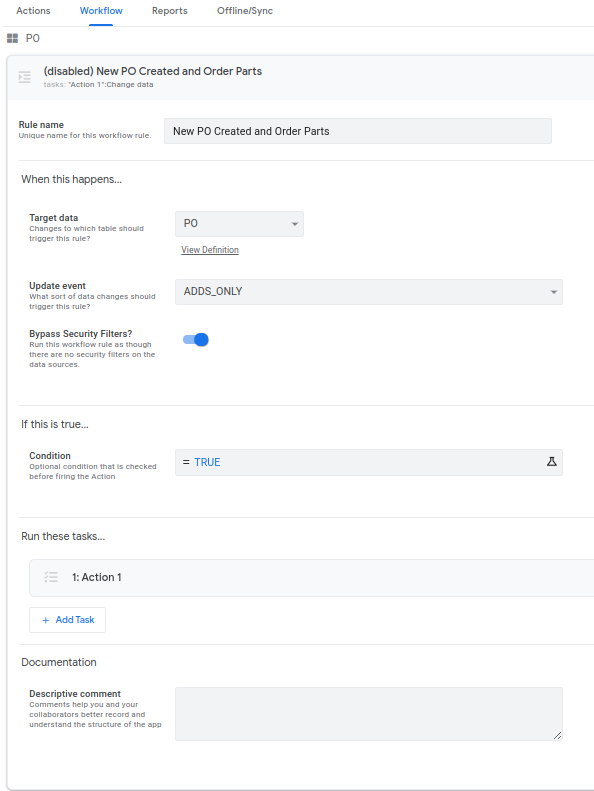
- Mark as New
- Bookmark
- Subscribe
- Mute
- Subscribe to RSS Feed
- Permalink
- Report Inappropriate Content
- Mark as New
- Bookmark
- Subscribe
- Mute
- Subscribe to RSS Feed
- Permalink
- Report Inappropriate Content
I had this exact same problem, especially with the freeze/hang after hitting the save button. I turned it into a webhook that adds rows with a start expression based on a ref/list column.
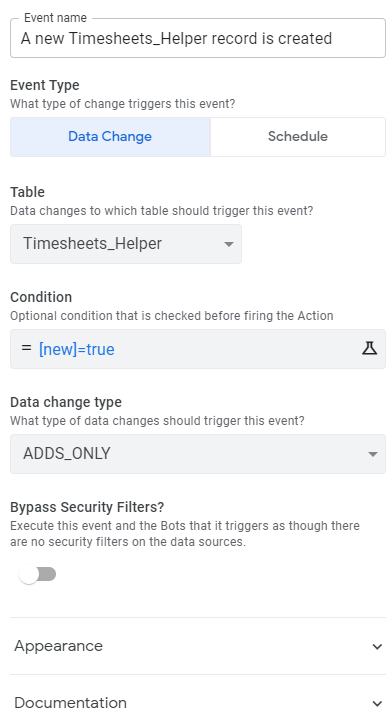
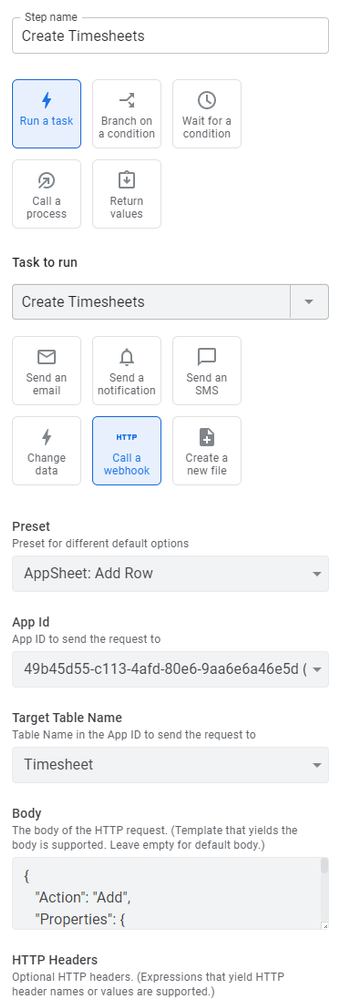
{
"Action": "Add",
"Properties": {
"Locale": "en-US",
"Timezone": "Central Standard Time",
"RunAsUserEmail": "<<useremail()>>",
"Usersettings": {
"Payroll Period": "<<usersettings(Payroll Period)>>",
"Jobsite": "<<usersettings(jobsite)>>"
}
},
"Rows": [
<<Start: [Employee Names]>>
{
"Creator": "<<useremail()>>",
"Date": "<<[_thisrow-1].[Date]>>",
"Employee Name": "<<[UniqueID]>>",
"Class": "<<[Class]>>",
"Absent": "<<[_thisrow-1].[Absent]>>",
"Arrived Late": "<<FALSE>>",
"Left Early": "<<FALSE>>",
"RefTimeCard": "<<[_thisrow-1].[RefTimeCard]>>",
"RefActivity": "<<[_thisrow-1].[uniqueid]>>"
}
<<End>>
]
}-
!
1 -
Account
1,679 -
App Management
3,109 -
AppSheet
1 -
Automation
10,329 -
Bug
984 -
Data
9,683 -
Errors
5,737 -
Expressions
11,795 -
General Miscellaneous
1 -
Google Cloud Deploy
1 -
image and text
1 -
Integrations
1,612 -
Intelligence
578 -
Introductions
85 -
Other
2,910 -
Photos
1 -
Resources
539 -
Security
828 -
Templates
1,309 -
Users
1,559 -
UX
9,119
- « Previous
- Next »
| User | Count |
|---|---|
| 42 | |
| 33 | |
| 24 | |
| 23 | |
| 14 |

 Twitter
Twitter