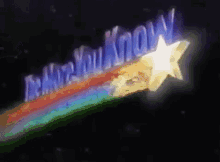- AppSheet
- AppSheet Forum
- AppSheet Q&A
- Re: Form column name is incorrect, how to fix?
- Subscribe to RSS Feed
- Mark Topic as New
- Mark Topic as Read
- Float this Topic for Current User
- Bookmark
- Subscribe
- Mute
- Printer Friendly Page
- Mark as New
- Bookmark
- Subscribe
- Mute
- Subscribe to RSS Feed
- Permalink
- Report Inappropriate Content
- Mark as New
- Bookmark
- Subscribe
- Mute
- Subscribe to RSS Feed
- Permalink
- Report Inappropriate Content
When I first created my app and it brought in a particular spreadsheet, it titled one of the columns based on a comment on the header field, not the header field itself. In turn, it generated the form with that same comment as the name of the “blank”. I have not found a way to correct this and I didn’t catch it until much later in development. Removing the comment and re-generating the column structure did not fix it, etc. Is there a way to change the name of a field/blank in a system-generated form?
Thanks!
Solved! Go to Solution.
- Mark as New
- Bookmark
- Subscribe
- Mute
- Subscribe to RSS Feed
- Permalink
- Report Inappropriate Content
- Mark as New
- Bookmark
- Subscribe
- Mute
- Subscribe to RSS Feed
- Permalink
- Report Inappropriate Content
- Mark as New
- Bookmark
- Subscribe
- Mute
- Subscribe to RSS Feed
- Permalink
- Report Inappropriate Content
- Mark as New
- Bookmark
- Subscribe
- Mute
- Subscribe to RSS Feed
- Permalink
- Report Inappropriate Content
What is a “blank”?
Please post a screenshot of the column’s configuration screen showing the unwanted name.
- Mark as New
- Bookmark
- Subscribe
- Mute
- Subscribe to RSS Feed
- Permalink
- Report Inappropriate Content
- Mark as New
- Bookmark
- Subscribe
- Mute
- Subscribe to RSS Feed
- Permalink
- Report Inappropriate Content
Blank, field, column… Something you fill in a form.
Here’s the column view:

Here’s the column in a detail view:
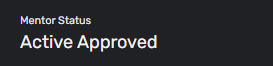
Here’s what it says on the input form:
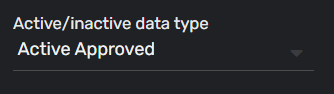
As I said, the “Active/Inactive data type” verbiage was a comment on the column header of the Google Sheet when I brought it into Appsheet. Didn’t notice till it was too late. Haven’t found a way to change the input form even though I’ve fixed everything else. The underlying sheet doesn’t have the comment anymore, and I’ve tried regenerating the column structure, it doesn’t affect the system-generated form.
Thanks!
- Mark as New
- Bookmark
- Subscribe
- Mute
- Subscribe to RSS Feed
- Permalink
- Report Inappropriate Content
- Mark as New
- Bookmark
- Subscribe
- Mute
- Subscribe to RSS Feed
- Permalink
- Report Inappropriate Content
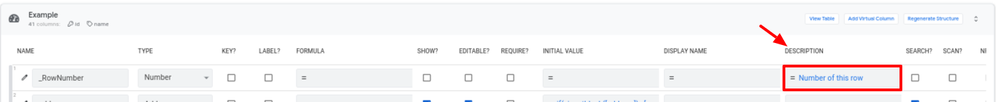
OR:
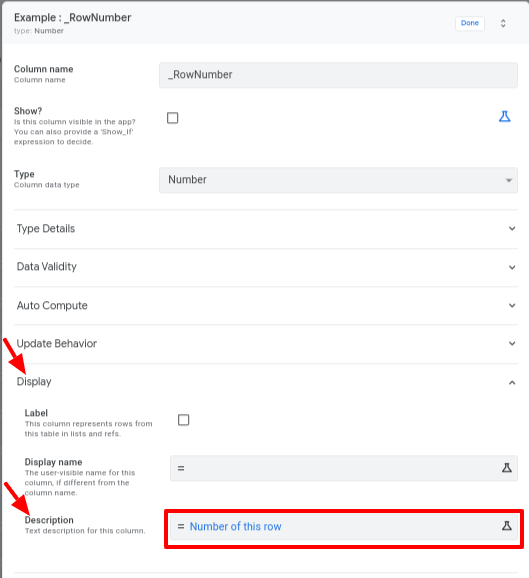
- Mark as New
- Bookmark
- Subscribe
- Mute
- Subscribe to RSS Feed
- Permalink
- Report Inappropriate Content
- Mark as New
- Bookmark
- Subscribe
- Mute
- Subscribe to RSS Feed
- Permalink
- Report Inappropriate Content
Thanks! That was indeed the issue, apparently the “comments” from the sheet got pulled into that field, but I had no idea that would be the source of the form’s verbiage for that “blank”/field/whatever. Cleared that field, and the form began reflecting the intended verbiage. Thanks!
-
!
1 -
Account
1,683 -
App Management
3,126 -
AppSheet
1 -
Automation
10,353 -
Bug
993 -
Data
9,708 -
Errors
5,757 -
Expressions
11,825 -
General Miscellaneous
1 -
Google Cloud Deploy
1 -
image and text
1 -
Integrations
1,619 -
Intelligence
580 -
Introductions
86 -
Other
2,926 -
Photos
1 -
Resources
542 -
Security
832 -
Templates
1,313 -
Users
1,563 -
UX
9,132
- « Previous
- Next »
| User | Count |
|---|---|
| 38 | |
| 34 | |
| 27 | |
| 23 | |
| 17 |

 Twitter
Twitter