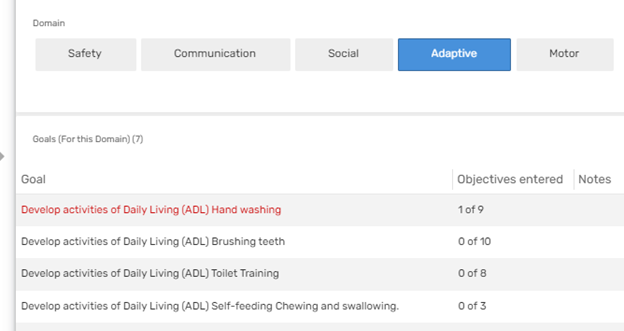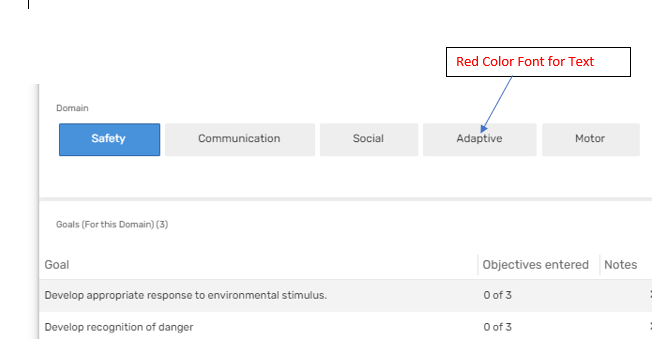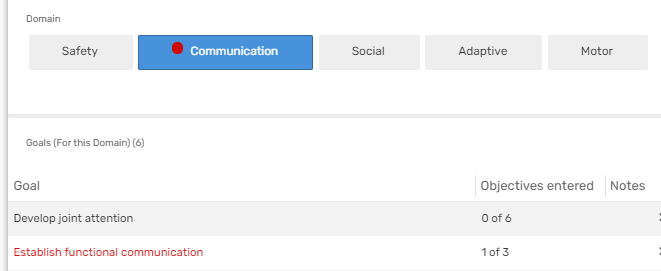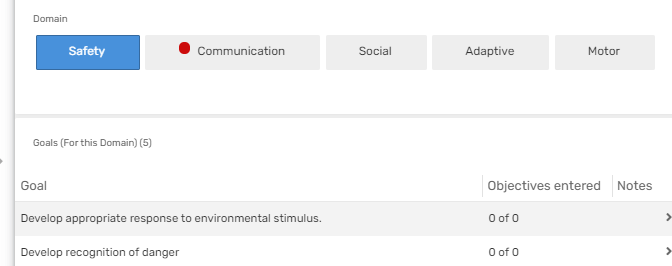- AppSheet
- AppSheet Forum
- AppSheet Q&A
- Re: Format rule for Enum Buttons
- Subscribe to RSS Feed
- Mark Topic as New
- Mark Topic as Read
- Float this Topic for Current User
- Bookmark
- Subscribe
- Mute
- Printer Friendly Page
- Mark as New
- Bookmark
- Subscribe
- Mute
- Subscribe to RSS Feed
- Permalink
- Report Inappropriate Content
- Mark as New
- Bookmark
- Subscribe
- Mute
- Subscribe to RSS Feed
- Permalink
- Report Inappropriate Content
Greetings,
I have Domains that have multiple Goals and Goals that have multiple Objectives.
My view has an Enum button list of Domains that when you select a Domain it shows you only the goals for that Domain. If I enter data for the Objectives of that Goal but forget to enter notes in the Goal those Objectives are assigned to, it turns the Goal red as shown below
I am viewing the Adaptive Domain in which there is a Goal that has 1 of 9 Objectives entered but no notes have been added, thus it is red.
Red Goal
I would like to make it so that if there is a goal that is red the text for the button of the domain that it belongs to turns red showing me that there are actions that I must take in that domain. In this example the text of the button “Adaptive” needs to be red.
Desired outcome
Does anyone know how I can accomplish this?
Thanks
Solved! Go to Solution.
- Mark as New
- Bookmark
- Subscribe
- Mute
- Subscribe to RSS Feed
- Permalink
- Report Inappropriate Content
- Mark as New
- Bookmark
- Subscribe
- Mute
- Subscribe to RSS Feed
- Permalink
- Report Inappropriate Content
I figured out a workable solution.
For the format rule I Selected the column containing the enum buttons and entered a true statement
for values for the buttons.
I selected a highlight color.
Now if one of the values displayed on the buttons is evaluate to be be true but hte expression then a colored dot appear on the button.
Summary
even when the button is not selected.
Summary
- Mark as New
- Bookmark
- Subscribe
- Mute
- Subscribe to RSS Feed
- Permalink
- Report Inappropriate Content
- Mark as New
- Bookmark
- Subscribe
- Mute
- Subscribe to RSS Feed
- Permalink
- Report Inappropriate Content
I figured out a workable solution.
For the format rule I Selected the column containing the enum buttons and entered a true statement
for values for the buttons.
I selected a highlight color.
Now if one of the values displayed on the buttons is evaluate to be be true but hte expression then a colored dot appear on the button.
Summary
even when the button is not selected.
Summary
- Mark as New
- Bookmark
- Subscribe
- Mute
- Subscribe to RSS Feed
- Permalink
- Report Inappropriate Content
- Mark as New
- Bookmark
- Subscribe
- Mute
- Subscribe to RSS Feed
- Permalink
- Report Inappropriate Content
Could you explain in more detail how you did this? Thanks.
- Mark as New
- Bookmark
- Subscribe
- Mute
- Subscribe to RSS Feed
- Permalink
- Report Inappropriate Content
- Mark as New
- Bookmark
- Subscribe
- Mute
- Subscribe to RSS Feed
- Permalink
- Report Inappropriate Content
Let’s say you have 3 enum with name Ticket and enum is 1) Open 2)Close
if you want “Open” to be Green and “Close” to be Red
you create a format rule and Select the Ticket in the Formulae you will have to write as following
[Ticket]=“Open”
[Ticket]=“Close”
Then save it then your enum will show the colors you have selected in format rules and icon
-
!
1 -
Account
1,680 -
App Management
3,117 -
AppSheet
1 -
Automation
10,341 -
Bug
986 -
Data
9,696 -
Errors
5,746 -
Expressions
11,813 -
General Miscellaneous
1 -
Google Cloud Deploy
1 -
image and text
1 -
Integrations
1,615 -
Intelligence
578 -
Introductions
85 -
Other
2,917 -
Photos
1 -
Resources
541 -
Security
830 -
Templates
1,309 -
Users
1,562 -
UX
9,126
- « Previous
- Next »
| User | Count |
|---|---|
| 42 | |
| 34 | |
| 27 | |
| 23 | |
| 16 |

 Twitter
Twitter