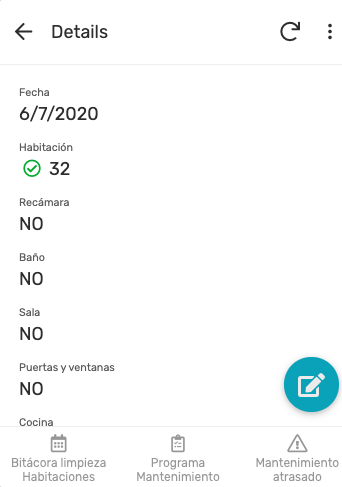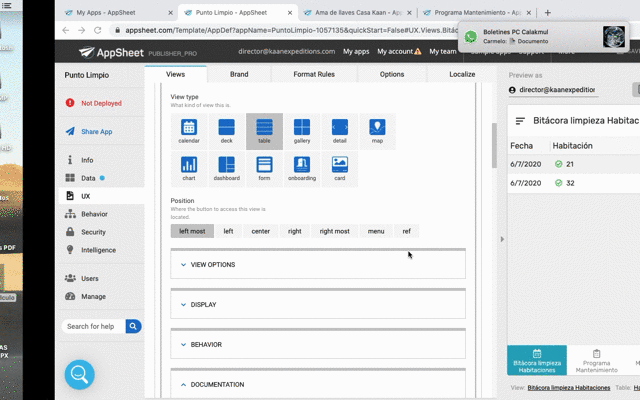- AppSheet
- AppSheet Forum
- AppSheet Q&A
- Re: Format rule not working
- Subscribe to RSS Feed
- Mark Topic as New
- Mark Topic as Read
- Float this Topic for Current User
- Bookmark
- Subscribe
- Mute
- Printer Friendly Page
- Mark as New
- Bookmark
- Subscribe
- Mute
- Subscribe to RSS Feed
- Permalink
- Report Inappropriate Content
- Mark as New
- Bookmark
- Subscribe
- Mute
- Subscribe to RSS Feed
- Permalink
- Report Inappropriate Content
Hi everyone,
Im trying to apply the next format rule:
AND([Recámara]=SI, [Baño]=SI, [Sala]=SI, [Puertas y ventanas]=SI, [Cocina]=SI, [Herramientas]=SI)
Where if all columns checked “SI”, it should apply a green checkmark to the row.
The test for this expression brings back the correct results,

but in the UX, the green checkmark is being applied to all rows even if they don´t match the “SI” condition.
I´ve even set the Initial Value to be “NO”, but not working either.
Any ideas? I have the exact same expression working on another app, I don´t know why its not working here. The only difference is that the other app has Yes/No Column Types, this app has Text Colum type with “Si” and “No” Options.
Thanks!
Solved! Go to Solution.
- Mark as New
- Bookmark
- Subscribe
- Mute
- Subscribe to RSS Feed
- Permalink
- Report Inappropriate Content
- Mark as New
- Bookmark
- Subscribe
- Mute
- Subscribe to RSS Feed
- Permalink
- Report Inappropriate Content
- Mark as New
- Bookmark
- Subscribe
- Mute
- Subscribe to RSS Feed
- Permalink
- Report Inappropriate Content
- Mark as New
- Bookmark
- Subscribe
- Mute
- Subscribe to RSS Feed
- Permalink
- Report Inappropriate Content
UPDATE! Possible bug.
In the table view when I choose a Row, it takes me to a different Row Detail View, not the one I select.
i.e.: I Select Room 21, it takes me to room 32 detail or form view.
- Mark as New
- Bookmark
- Subscribe
- Mute
- Subscribe to RSS Feed
- Permalink
- Report Inappropriate Content
- Mark as New
- Bookmark
- Subscribe
- Mute
- Subscribe to RSS Feed
- Permalink
- Report Inappropriate Content
Solved. I was having duplicate values in the Key Column. ![]()
-
!
1 -
Account
1,683 -
App Management
3,126 -
AppSheet
1 -
Automation
10,353 -
Bug
993 -
Data
9,708 -
Errors
5,757 -
Expressions
11,825 -
General Miscellaneous
1 -
Google Cloud Deploy
1 -
image and text
1 -
Integrations
1,619 -
Intelligence
580 -
Introductions
86 -
Other
2,926 -
Photos
1 -
Resources
542 -
Security
832 -
Templates
1,313 -
Users
1,563 -
UX
9,132
- « Previous
- Next »
| User | Count |
|---|---|
| 38 | |
| 34 | |
| 27 | |
| 23 | |
| 17 |

 Twitter
Twitter