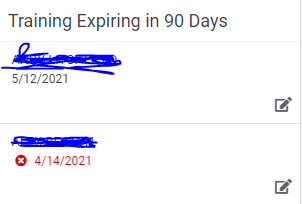- AppSheet
- :
- AppSheet Forum
- :
- AppSheet Q&A
- :
- Re: Formula still showing previous dates
- Subscribe to RSS Feed
- Mark Topic as New
- Mark Topic as Read
- Float this Topic for Current User
- Bookmark
- Subscribe
- Mute
- Printer Friendly Page
- Mark as New
- Bookmark
- Subscribe
- Mute
- Subscribe to RSS Feed
- Permalink
- Report Inappropriate Content
- Mark as New
- Bookmark
- Subscribe
- Mute
- Subscribe to RSS Feed
- Permalink
- Report Inappropriate Content
I am using this formula in a slice to show expiry dates within the next 90 days:
([Expiry Date] <= (TODAY()+90)), ISNOTBLANK([Expiry Date])
At the minute the formula is working for the 90 days and I can’t see records that expire after 90 days. HOWEVER, I am still seeing records that have already expired (see below)
- Labels:
-
Data
- Mark as New
- Bookmark
- Subscribe
- Mute
- Subscribe to RSS Feed
- Permalink
- Report Inappropriate Content
- Mark as New
- Bookmark
- Subscribe
- Mute
- Subscribe to RSS Feed
- Permalink
- Report Inappropriate Content
Try
and(
[Expiry Date] <= TODAY()+90,
ISNOTBLANK([Expiry Date]))
- Mark as New
- Bookmark
- Subscribe
- Mute
- Subscribe to RSS Feed
- Permalink
- Report Inappropriate Content
- Mark as New
- Bookmark
- Subscribe
- Mute
- Subscribe to RSS Feed
- Permalink
- Report Inappropriate Content
Thank you for your response.
The same is still happening which I’m finding strange.
- Mark as New
- Bookmark
- Subscribe
- Mute
- Subscribe to RSS Feed
- Permalink
- Report Inappropriate Content
- Mark as New
- Bookmark
- Subscribe
- Mute
- Subscribe to RSS Feed
- Permalink
- Report Inappropriate Content
Your syntax of expression seems to need correction.
Also maybe you wish to add the following or similar condition to eliminate the records before today.
AND(([Expiry Date] <= (TODAY()+90), ISNOTBLANK([Expiry Date]), [Expiry Date]> (TODAY()-1))
- Mark as New
- Bookmark
- Subscribe
- Mute
- Subscribe to RSS Feed
- Permalink
- Report Inappropriate Content
- Mark as New
- Bookmark
- Subscribe
- Mute
- Subscribe to RSS Feed
- Permalink
- Report Inappropriate Content
Works brilliantly minus one of the open brackets after the AND. Thank you very much. ![]()
- Mark as New
- Bookmark
- Subscribe
- Mute
- Subscribe to RSS Feed
- Permalink
- Report Inappropriate Content
- Mark as New
- Bookmark
- Subscribe
- Mute
- Subscribe to RSS Feed
- Permalink
- Report Inappropriate Content
Oh yes, thank you, there was a typo. Good to know it works, the way you wish. Corrected it as below and also optimized the expression a bit more.
AND([Expiry Date] <= (TODAY()+90), ISNOTBLANK([Expiry Date]), [Expiry Date]>=TODAY() )
-
!
1 -
Account
1,687 -
App Management
3,144 -
AppSheet
1 -
Automation
10,388 -
Bug
1,004 -
Data
9,736 -
Errors
5,783 -
Expressions
11,862 -
General Miscellaneous
1 -
Google Cloud Deploy
1 -
image and text
1 -
Integrations
1,630 -
Intelligence
587 -
Introductions
87 -
Other
2,940 -
Photos
1 -
Resources
545 -
Security
837 -
Templates
1,322 -
Users
1,565 -
UX
9,141
- « Previous
- Next »
| User | Count |
|---|---|
| 33 | |
| 30 | |
| 30 | |
| 19 | |
| 17 |

 Twitter
Twitter