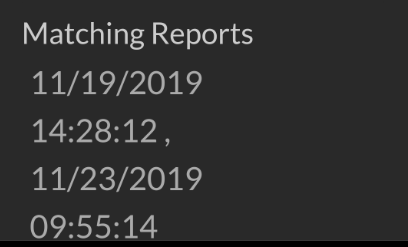- AppSheet
- AppSheet Forum
- AppSheet Q&A
- Re: Formula works most of the time but no always
- Subscribe to RSS Feed
- Mark Topic as New
- Mark Topic as Read
- Float this Topic for Current User
- Bookmark
- Subscribe
- Mute
- Printer Friendly Page
- Mark as New
- Bookmark
- Subscribe
- Mute
- Subscribe to RSS Feed
- Permalink
- Report Inappropriate Content
- Mark as New
- Bookmark
- Subscribe
- Mute
- Subscribe to RSS Feed
- Permalink
- Report Inappropriate Content
When a new license plate number is entered in a new report (Form view), I want to show the dates of any matching license plates in previous reports. This needs to update without sync - the app is setup to work off-line which is the norm for our users who work in the forest.
I’ve setup a virtual column ,LongText type, with the following formula:
CONCATENATE(SELECT(NRC Reporting[Timestamp], ([License Plate #] = [_THISROW].[License Plate #])))
The expression assistant warns: “Note, this expression could significantly impact sync time.” But this works perfectly 70-80% of the time. It work off-line and doesn’t matter how many matches are found. I can’t find an underlying reason when it doesn’t work.
Any help would be appreciated.
Bob Haizmann
- Labels:
-
Expressions
- Mark as New
- Bookmark
- Subscribe
- Mute
- Subscribe to RSS Feed
- Permalink
- Report Inappropriate Content
- Mark as New
- Bookmark
- Subscribe
- Mute
- Subscribe to RSS Feed
- Permalink
- Report Inappropriate Content
What is the difference when the formula works and when not?
- Mark as New
- Bookmark
- Subscribe
- Mute
- Subscribe to RSS Feed
- Permalink
- Report Inappropriate Content
- Mark as New
- Bookmark
- Subscribe
- Mute
- Subscribe to RSS Feed
- Permalink
- Report Inappropriate Content
Here’s an example using the same license plate number. In the first pic the match is not working. It returns a date that may or may not be a match and incorrectly shows a date format only. Then I entered a different license plate to reset the search input. Next for the second pic I re-entered the same license as the first pic. The the match works correctly and shows Datetime format as is expected.
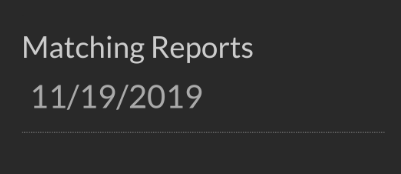
- Mark as New
- Bookmark
- Subscribe
- Mute
- Subscribe to RSS Feed
- Permalink
- Report Inappropriate Content
- Mark as New
- Bookmark
- Subscribe
- Mute
- Subscribe to RSS Feed
- Permalink
- Report Inappropriate Content
Should I try a different formula or not use a virtual column? A little more clarity on the problem. When the formula doesn’t work it always brings in only one date and that date may be wrong.
Bob
- Mark as New
- Bookmark
- Subscribe
- Mute
- Subscribe to RSS Feed
- Permalink
- Report Inappropriate Content
- Mark as New
- Bookmark
- Subscribe
- Mute
- Subscribe to RSS Feed
- Permalink
- Report Inappropriate Content
When you are Online, does this functionality work always?
-
Account
1,677 -
App Management
3,100 -
AppSheet
1 -
Automation
10,325 -
Bug
984 -
Data
9,677 -
Errors
5,733 -
Expressions
11,782 -
General Miscellaneous
1 -
Google Cloud Deploy
1 -
image and text
1 -
Integrations
1,610 -
Intelligence
578 -
Introductions
85 -
Other
2,906 -
Photos
1 -
Resources
538 -
Security
828 -
Templates
1,309 -
Users
1,559 -
UX
9,112
- « Previous
- Next »
| User | Count |
|---|---|
| 43 | |
| 28 | |
| 24 | |
| 21 | |
| 13 |

 Twitter
Twitter