- AppSheet
- AppSheet Forum
- AppSheet Q&A
- Re: GPS Location Services Not Working via app laun...
- Subscribe to RSS Feed
- Mark Topic as New
- Mark Topic as Read
- Float this Topic for Current User
- Bookmark
- Subscribe
- Mute
- Printer Friendly Page
- Mark as New
- Bookmark
- Subscribe
- Mute
- Subscribe to RSS Feed
- Permalink
- Report Inappropriate Content
- Mark as New
- Bookmark
- Subscribe
- Mute
- Subscribe to RSS Feed
- Permalink
- Report Inappropriate Content
I have a Timecard app that captures GPS location when employee clocks in/out. I have a validation rule that, upon app startup, checks for gps location. If gps location is not available, the timecard cannot be saved.
When I open my app via my app launcher, it does not register a GPS location, and the Timecard cannot be saved.
When I open my app via the Appsheet icon (paper airplane), it does register a GPS location, and Timecard can be saved.
I deleted my app launcher and the Appsheet app from my phone, re-installed the Appsheet app, re-installed my launcher app.
When I open my app the first time via the app launcher, I am not prompted to allow location services, and the same issue occurs - no GPS location, and Timecard cannot be saved.
When I open my app for the first time via the Appsheet icon, I am prompted to allow location services, it does capture GPS, and the Timecard can be saved.
It’s happening with all employees (iOS devices. Not sure about Android).
This is pretty strange. Any ideas?..
Current phone settings:
- Location Services are turned on.
- AppSheet has permission to use my location (“While Using the App” is marked).
- Device shows my location on google and apple maps.
- Browser location services are on.
- Labels:
-
Errors
- Mark as New
- Bookmark
- Subscribe
- Mute
- Subscribe to RSS Feed
- Permalink
- Report Inappropriate Content
- Mark as New
- Bookmark
- Subscribe
- Mute
- Subscribe to RSS Feed
- Permalink
- Report Inappropriate Content
How do you accomplish this?
- Mark as New
- Bookmark
- Subscribe
- Mute
- Subscribe to RSS Feed
- Permalink
- Report Inappropriate Content
- Mark as New
- Bookmark
- Subscribe
- Mute
- Subscribe to RSS Feed
- Permalink
- Report Inappropriate Content
I have the following validation rule on my “Time In” column:
AND(
OR(LAT(HERE()) > 0.000000,LAT(HERE()) < 0.000000),
OR(LONG(HERE()) > 0.000000,LONG(HERE()) < 0.000000)
)
I’m stumped as to why this works when I launch app via Appsheet icon, but not when I launch via app launcher.
- Mark as New
- Bookmark
- Subscribe
- Mute
- Subscribe to RSS Feed
- Permalink
- Report Inappropriate Content
- Mark as New
- Bookmark
- Subscribe
- Mute
- Subscribe to RSS Feed
- Permalink
- Report Inappropriate Content
Hmmm… This is outside of my wheelhouse. Perhaps engage support@appsheet.com directly?
- Mark as New
- Bookmark
- Subscribe
- Mute
- Subscribe to RSS Feed
- Permalink
- Report Inappropriate Content
- Mark as New
- Bookmark
- Subscribe
- Mute
- Subscribe to RSS Feed
- Permalink
- Report Inappropriate Content
Thank you, Steve.
- Mark as New
- Bookmark
- Subscribe
- Mute
- Subscribe to RSS Feed
- Permalink
- Report Inappropriate Content
- Mark as New
- Bookmark
- Subscribe
- Mute
- Subscribe to RSS Feed
- Permalink
- Report Inappropriate Content
You can try to have this formula in the initial value of your “Time In” column:
=if(lat(here())=0,"",TIMENOW())
and you can add a virtual column
=if(lat(here())=0,“Please turn on the GPS”,"")
Something like this:
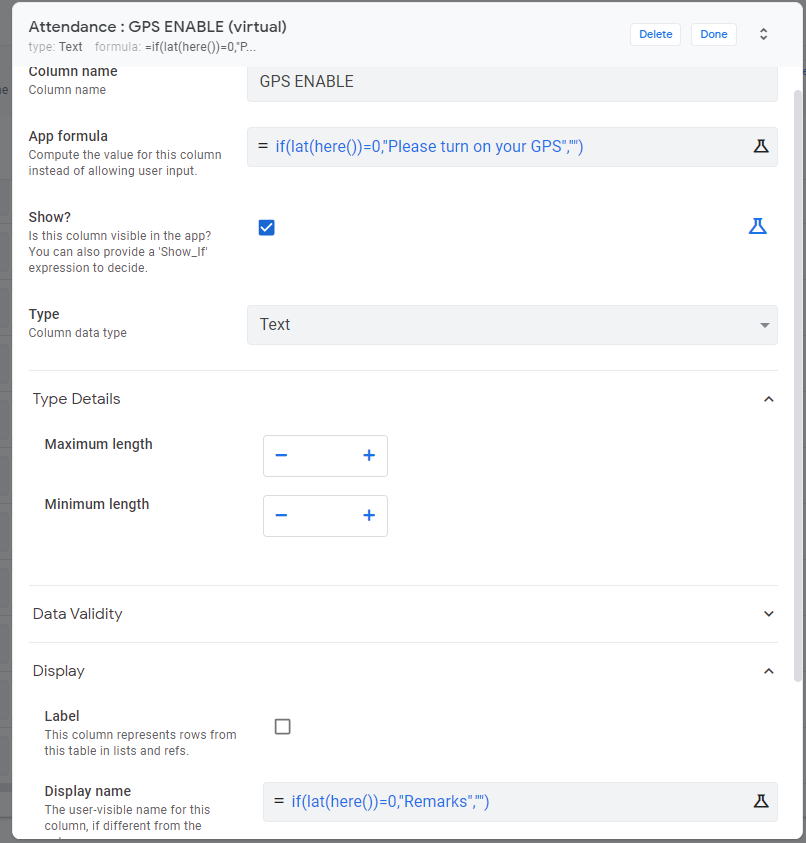
Note: To work, the following must be set:
“Time In” must be required
Best,
-
!
1 -
Account
1,680 -
App Management
3,119 -
AppSheet
1 -
Automation
10,341 -
Bug
988 -
Data
9,698 -
Errors
5,749 -
Expressions
11,815 -
General Miscellaneous
1 -
Google Cloud Deploy
1 -
image and text
1 -
Integrations
1,615 -
Intelligence
578 -
Introductions
86 -
Other
2,918 -
Photos
1 -
Resources
541 -
Security
830 -
Templates
1,309 -
Users
1,563 -
UX
9,126
- « Previous
- Next »
| User | Count |
|---|---|
| 41 | |
| 36 | |
| 28 | |
| 23 | |
| 16 |

 Twitter
Twitter