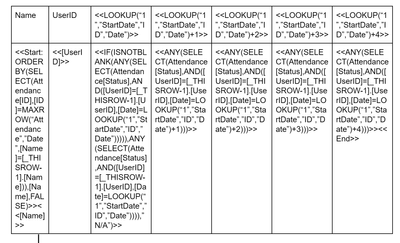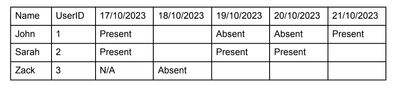This website uses Cookies. Click Accept to agree to our website's cookie use as described in our Privacy Policy. Click Preferences to customize your cookie settings.
Turn on suggestions
Auto-suggest helps you quickly narrow down your search results by suggesting possible matches as you type.
Showing results for
- AppSheet
- AppSheet Forum
- AppSheet Q&A
- Re: Generate an Attendance report in multiple rows...
Topic Options
- Subscribe to RSS Feed
- Mark Topic as New
- Mark Topic as Read
- Float this Topic for Current User
- Bookmark
- Subscribe
- Mute
- Printer Friendly Page
Solved

Post Options
- Mark as New
- Bookmark
- Subscribe
- Mute
- Subscribe to RSS Feed
- Permalink
- Report Inappropriate Content
Reply posted on
--/--/---- --:-- AM
Post Options
- Mark as New
- Bookmark
- Subscribe
- Mute
- Subscribe to RSS Feed
- Permalink
- Report Inappropriate Content
Hi everyone, Please help to generate a report in Excel format as I described below from the table ATTENDANCE.
If I have the table in AppSheet named ATTENDANCE
| id | user_id | user_name | user_status | user_name |
| 1 | 1 | John | Present | 10/17/2023 |
| 2 | 2 | Sarah | Present | 10/17/2023 |
| 3 | 1 | John | Absent | 10/19/2023 |
| 4 | 2 | Sarah | Present | 10/19/2023 |
| 5 | 3 | Zack | Absent | 10/18/2023 |
| 6 | 2 | Sarah | Present | 10/20/2023 |
| 7 | 1 | John | Absent | 10/20/2023 |
| 8 | 1 | John | Present | 10/21/2023 |
How to generate the following report in Excel format:
| # | Name | ID | 10/17/2023 | 10/18/2023 | 10/19/2023 | 10/20/2023 | 10/21/2023 |
| 1 | John | 1 | Present | N/A | Absent | Absent | Present |
| 2 | Sarah | 2 | Present | N/A | Present | Present | N/A |
| 3 | Zack | 3 | N/A | Absent | N/A | N/A | N/A |
0
4
170
Topic Labels
- Labels:
-
Automation
-
Templates
4 REPLIES 4
Post Options
- Mark as New
- Bookmark
- Subscribe
- Mute
- Subscribe to RSS Feed
- Permalink
- Report Inappropriate Content
Reply posted on
--/--/---- --:-- AM
Post Options
- Mark as New
- Bookmark
- Subscribe
- Mute
- Subscribe to RSS Feed
- Permalink
- Report Inappropriate Content
It should be doable. Let me think..
Post Options
- Mark as New
- Bookmark
- Subscribe
- Mute
- Subscribe to RSS Feed
- Permalink
- Report Inappropriate Content
Reply posted on
--/--/---- --:-- AM
Post Options
- Mark as New
- Bookmark
- Subscribe
- Mute
- Subscribe to RSS Feed
- Permalink
- Report Inappropriate Content
Yeap, it's possible. There could be an easier way but this approach is what came to my mind first.
EDIT: With this approach I have another table called "Startdate" with one row where you can select the start date.
Post Options
- Mark as New
- Bookmark
- Subscribe
- Mute
- Subscribe to RSS Feed
- Permalink
- Report Inappropriate Content
Reply posted on
--/--/---- --:-- AM
Post Options
- Mark as New
- Bookmark
- Subscribe
- Mute
- Subscribe to RSS Feed
- Permalink
- Report Inappropriate Content
Result PDF was like this. It should work with the XLSX template as well. The "N/A" is added only to the first column.
Post Options
- Mark as New
- Bookmark
- Subscribe
- Mute
- Subscribe to RSS Feed
- Permalink
- Report Inappropriate Content
Reply posted on
--/--/---- --:-- AM
Post Options
- Mark as New
- Bookmark
- Subscribe
- Mute
- Subscribe to RSS Feed
- Permalink
- Report Inappropriate Content
Thank you. I will try and let you know the result.
Top Labels in this Space
-
!
1 -
Account
1,679 -
App Management
3,107 -
AppSheet
1 -
Automation
10,328 -
Bug
984 -
Data
9,679 -
Errors
5,737 -
Expressions
11,791 -
General Miscellaneous
1 -
Google Cloud Deploy
1 -
image and text
1 -
Integrations
1,612 -
Intelligence
578 -
Introductions
85 -
Other
2,909 -
Photos
1 -
Resources
539 -
Security
828 -
Templates
1,309 -
Users
1,559 -
UX
9,119
- « Previous
- Next »
Top Solution Authors
| User | Count |
|---|---|
| 43 | |
| 32 | |
| 25 | |
| 23 | |
| 14 |

 Twitter
Twitter