- AppSheet
- AppSheet Forum
- AppSheet Q&A
- Re: Get full row of data based on value from a lis...
- Subscribe to RSS Feed
- Mark Topic as New
- Mark Topic as Read
- Float this Topic for Current User
- Bookmark
- Subscribe
- Mute
- Printer Friendly Page
- Mark as New
- Bookmark
- Subscribe
- Mute
- Subscribe to RSS Feed
- Permalink
- Report Inappropriate Content
- Mark as New
- Bookmark
- Subscribe
- Mute
- Subscribe to RSS Feed
- Permalink
- Report Inappropriate Content
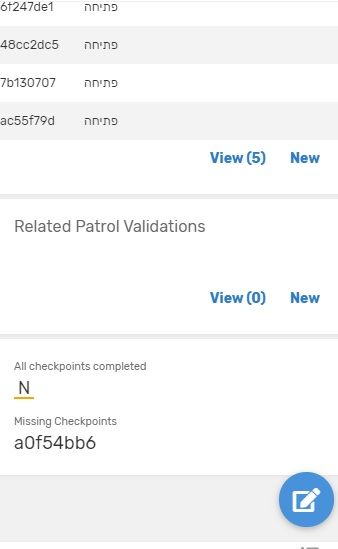
I have a list of compared data in a virtual column ( Missing Checkpoints ) that produces a list of IDs.
What i wish the user could see is the rows themselves that the IDs belong to.
Any suggestions?
- Labels:
-
Data
- Mark as New
- Bookmark
- Subscribe
- Mute
- Subscribe to RSS Feed
- Permalink
- Report Inappropriate Content
- Mark as New
- Bookmark
- Subscribe
- Mute
- Subscribe to RSS Feed
- Permalink
- Report Inappropriate Content
Create that virtual column as a List type and then you can control how that inline view is displayed with the Ref view’s definition.
- Mark as New
- Bookmark
- Subscribe
- Mute
- Subscribe to RSS Feed
- Permalink
- Report Inappropriate Content
- Mark as New
- Bookmark
- Subscribe
- Mute
- Subscribe to RSS Feed
- Permalink
- Report Inappropriate Content
Sorry for the confusion, it is created as a list.
I then have a second virtual column that looks up the missing checkpoint in another table to give the checkpoint name.
That works great as long as i have only one ID, it doesn’t work when i lookup when i have several IDs.
here is the formula:
TEXT(LIST(LOOKUP(TEXT([_THISROW].[Missing Checkpoints]),SITES PATROL CHECKPOINTS,CP ID,CP NAME)))
- Mark as New
- Bookmark
- Subscribe
- Mute
- Subscribe to RSS Feed
- Permalink
- Report Inappropriate Content
- Mark as New
- Bookmark
- Subscribe
- Mute
- Subscribe to RSS Feed
- Permalink
- Report Inappropriate Content
It doesn’t work because the LOOKUP will find only one value and it picks up the first one.
- Mark as New
- Bookmark
- Subscribe
- Mute
- Subscribe to RSS Feed
- Permalink
- Report Inappropriate Content
- Mark as New
- Bookmark
- Subscribe
- Mute
- Subscribe to RSS Feed
- Permalink
- Report Inappropriate Content
So… are you tring to read Missing Checkpoints from another table (column “Name”)?
- Mark as New
- Bookmark
- Subscribe
- Mute
- Subscribe to RSS Feed
- Permalink
- Report Inappropriate Content
- Mark as New
- Bookmark
- Subscribe
- Mute
- Subscribe to RSS Feed
- Permalink
- Report Inappropriate Content
Thanks @Aleksi, i figured up my mistake and now it works great, i went with a select() and it works great
- Mark as New
- Bookmark
- Subscribe
- Mute
- Subscribe to RSS Feed
- Permalink
- Report Inappropriate Content
- Mark as New
- Bookmark
- Subscribe
- Mute
- Subscribe to RSS Feed
- Permalink
- Report Inappropriate Content
You’re welcome
-
!
1 -
Account
1,683 -
App Management
3,122 -
AppSheet
1 -
Automation
10,347 -
Bug
989 -
Data
9,704 -
Errors
5,753 -
Expressions
11,820 -
General Miscellaneous
1 -
Google Cloud Deploy
1 -
image and text
1 -
Integrations
1,616 -
Intelligence
580 -
Introductions
86 -
Other
2,923 -
Photos
1 -
Resources
542 -
Security
830 -
Templates
1,312 -
Users
1,563 -
UX
9,129
- « Previous
- Next »
| User | Count |
|---|---|
| 40 | |
| 34 | |
| 30 | |
| 23 | |
| 17 |

 Twitter
Twitter