- AppSheet
- AppSheet Forum
- AppSheet Q&A
- Re: Get initial value of a ref column based on the...
- Subscribe to RSS Feed
- Mark Topic as New
- Mark Topic as Read
- Float this Topic for Current User
- Bookmark
- Subscribe
- Mute
- Printer Friendly Page
- Mark as New
- Bookmark
- Subscribe
- Mute
- Subscribe to RSS Feed
- Permalink
- Report Inappropriate Content
- Mark as New
- Bookmark
- Subscribe
- Mute
- Subscribe to RSS Feed
- Permalink
- Report Inappropriate Content
Hi, Sorry if the title is a bit confusing, but basically I have a Vehicles Table with [v_id] as the key, every vehicle is assigned a user (only 1 per vehicle), which is stored in Vehicles[user] (Email column type),
I have couple of other tables related to Vehicles called Maintenance, Service, Registrations all these tables have [v_id] as ref type column
Instead of a drop down to manually associate which vehicle this particular Maintenance/Service/Registrations Record is connected to can I use USEREMAIL() in some way to:
Get USEREMAIL()
Check Which Vehicles[v_id] (key) has this USEREMAIL() in the Vehicles[user] column
and Return that [v_id] as the initial value?
Basically When a user wants to for example add a new maintenance record it will automatically figure out what vehicle this user is connected to and use that [v_id] by default?
Vehicles[user] image:
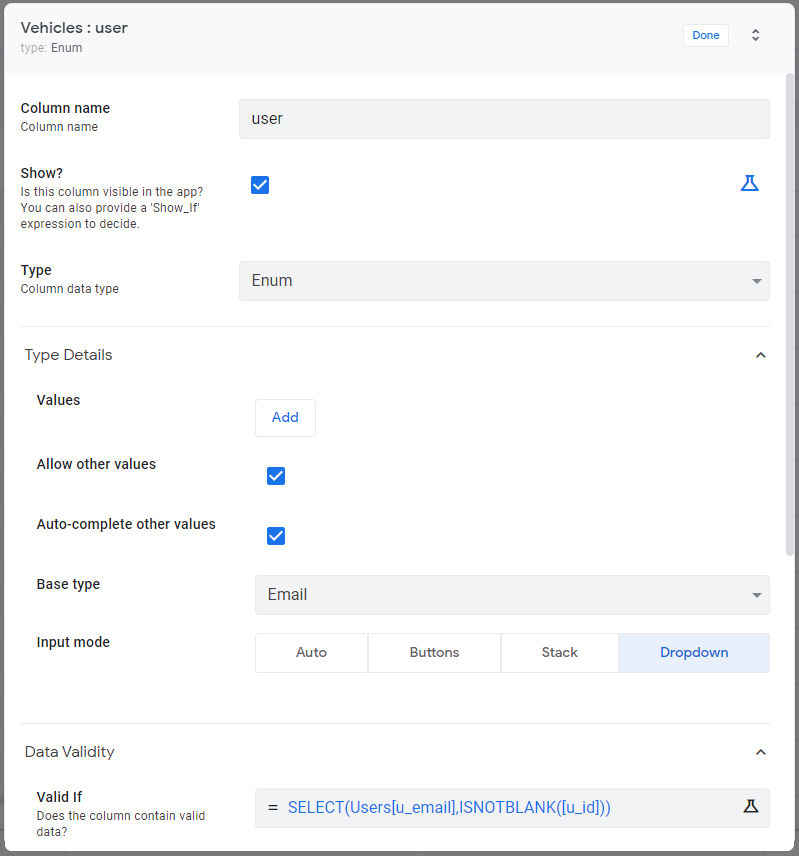
Maintenance[v_id] image:
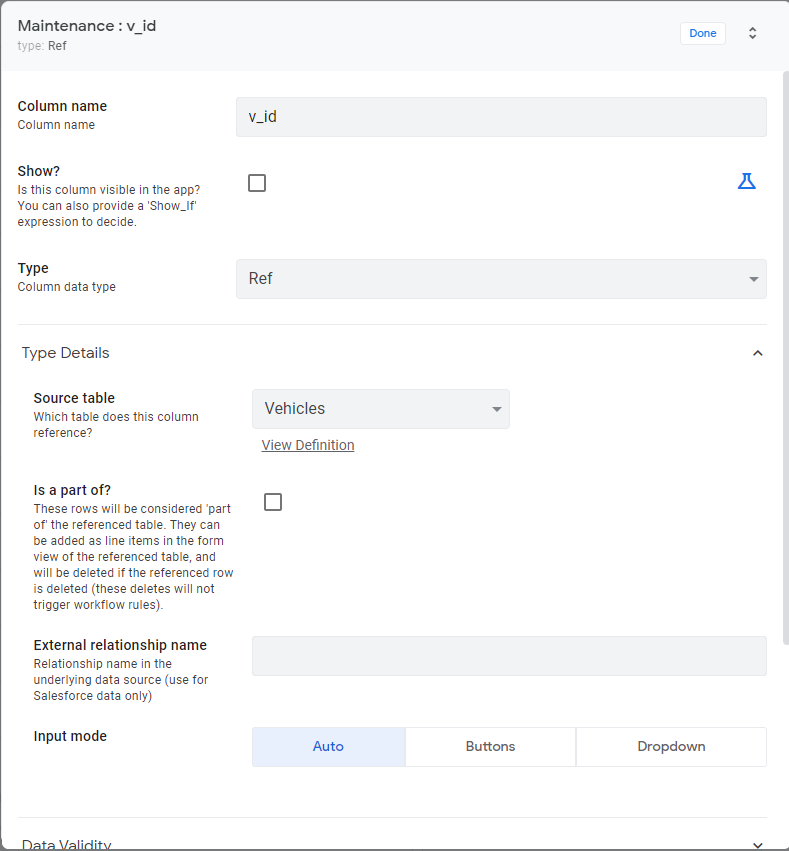
Any help would be greatly appreciated ![]()
- Labels:
-
Expressions
- Mark as New
- Bookmark
- Subscribe
- Mute
- Subscribe to RSS Feed
- Permalink
- Report Inappropriate Content
- Mark as New
- Bookmark
- Subscribe
- Mute
- Subscribe to RSS Feed
- Permalink
- Report Inappropriate Content
Hi
You may want to know which user was the last one to use a vehicle, using the USEREMAIl() expression.
Similarly, you may want to retrieve some information depending on this vehicle using a LOOKUP expression.
If so, please refer to this excellent post:
you may be interested in the section “How do I get the last row of this thing only?”
Please see also:
- Mark as New
- Bookmark
- Subscribe
- Mute
- Subscribe to RSS Feed
- Permalink
- Report Inappropriate Content
- Mark as New
- Bookmark
- Subscribe
- Mute
- Subscribe to RSS Feed
- Permalink
- Report Inappropriate Content
Hi, I’m actually familiar with that post I’m using it for another function in the app, but for this specifically I just want to
Get USEREMAIL()
Check Which Vehicles[v_id] (key) has this USEREMAIL() in the Vehicles[User Email]
and Return that record?
Ps. One user email can only have only one vehicle and one vehicle can only have one assigned email so it is unique
- Mark as New
- Bookmark
- Subscribe
- Mute
- Subscribe to RSS Feed
- Permalink
- Report Inappropriate Content
- Mark as New
- Bookmark
- Subscribe
- Mute
- Subscribe to RSS Feed
- Permalink
- Report Inappropriate Content
Get the v_ID attached to the last entry of the user:
LOOKUP(
MAX(
SELECT(
tableEntries[_ROWNUMBER],
(USEREMAIL()=[User Email] )
)
),
"tableEntries",
"_ROWNUMBER",
"V_ID"
)
- Mark as New
- Bookmark
- Subscribe
- Mute
- Subscribe to RSS Feed
- Permalink
- Report Inappropriate Content
- Mark as New
- Bookmark
- Subscribe
- Mute
- Subscribe to RSS Feed
- Permalink
- Report Inappropriate Content
Thanks but I ended up going with this as the initial value
LOOKUP(USEREMAIL(),“TABLE”,“EMAIL COLUMN”,“KEY”)
ie: LOOKUP(USEREMAIL(),“Vehicles”,“user”,“v_id”)
if something jumps out at you where this approach might give me trouble in the future please tell me, I’m fairly inexperienced so sometimes I stumble onto answers that I don’t fully understand XD
- Mark as New
- Bookmark
- Subscribe
- Mute
- Subscribe to RSS Feed
- Permalink
- Report Inappropriate Content
- Mark as New
- Bookmark
- Subscribe
- Mute
- Subscribe to RSS Feed
- Permalink
- Report Inappropriate Content
Hi @Thilina
Your expression is correct.
Nonetheless, something is pretty unclear to me: how do you update the “v_id” column in this table ?
My first understanding was that you didn’t have it, and then that you were looking for a straight way to get it ?
EDIT : minor change
- Mark as New
- Bookmark
- Subscribe
- Mute
- Subscribe to RSS Feed
- Permalink
- Report Inappropriate Content
- Mark as New
- Bookmark
- Subscribe
- Mute
- Subscribe to RSS Feed
- Permalink
- Report Inappropriate Content
in this case all I wanted to do was find what [v_id] is associated with the email thats the same as USEREMAIL() I didn’t need to update it, sorry if that wasn’t clear.
Now when I add a new row to my maintenance table it automatically finds the [v_id] (foreign key) of the vehicle the USEREMAIL() is assigned to
Previously when I add a new maintenance record :
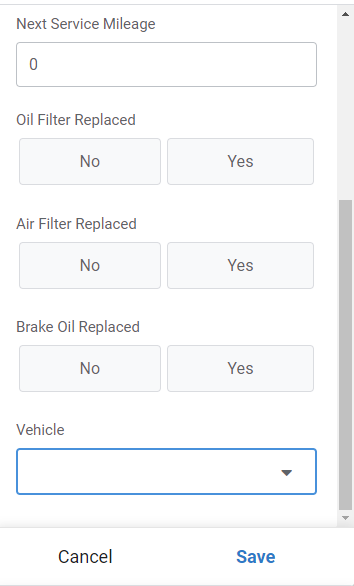
Now:
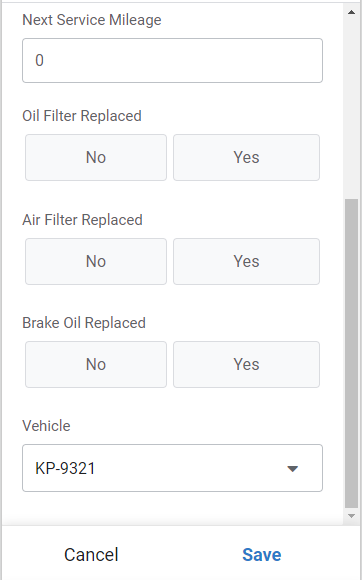
Main Vehicle Table:
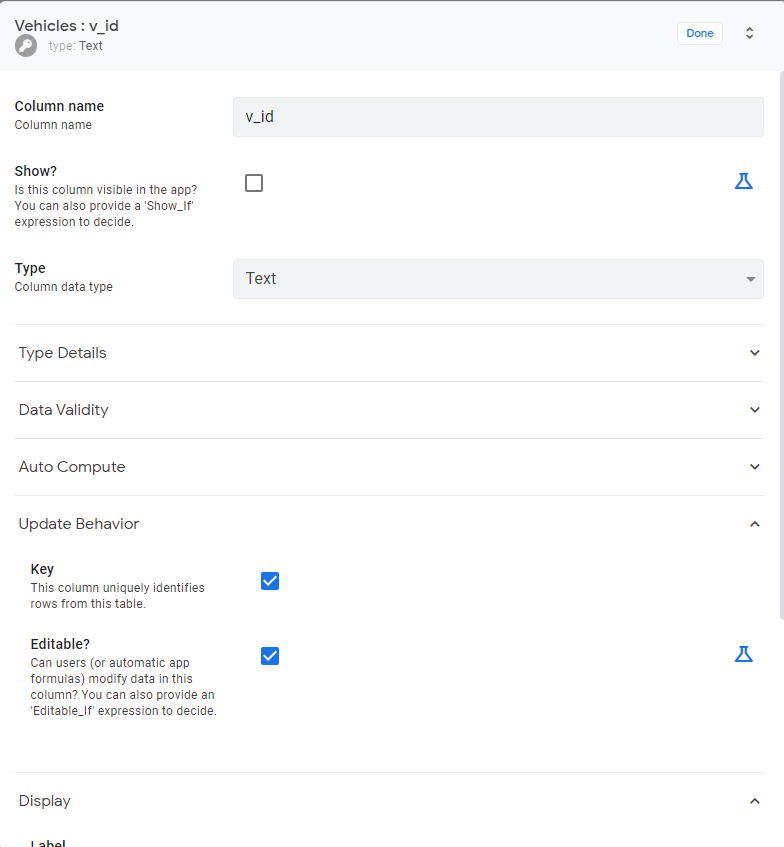
Maintenance Table:
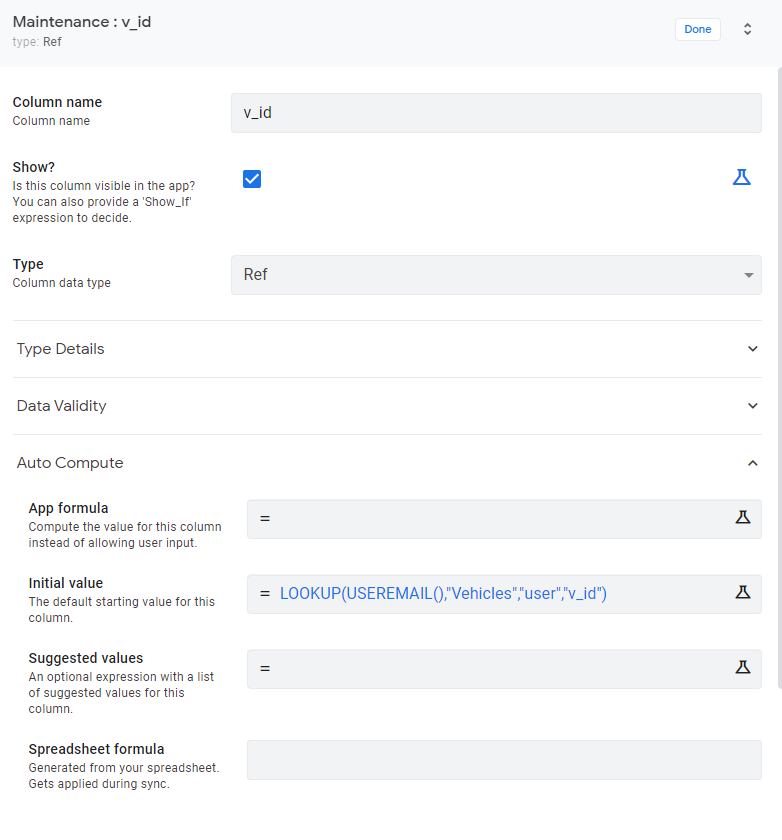
- Mark as New
- Bookmark
- Subscribe
- Mute
- Subscribe to RSS Feed
- Permalink
- Report Inappropriate Content
- Mark as New
- Bookmark
- Subscribe
- Mute
- Subscribe to RSS Feed
- Permalink
- Report Inappropriate Content
Good job then ![]()
-
!
1 -
Account
1,685 -
App Management
3,128 -
AppSheet
1 -
Automation
10,356 -
Bug
993 -
Data
9,711 -
Errors
5,760 -
Expressions
11,828 -
General Miscellaneous
1 -
Google Cloud Deploy
1 -
image and text
1 -
Integrations
1,620 -
Intelligence
580 -
Introductions
86 -
Other
2,928 -
Photos
1 -
Resources
542 -
Security
832 -
Templates
1,314 -
Users
1,563 -
UX
9,135
- « Previous
- Next »
| User | Count |
|---|---|
| 35 | |
| 35 | |
| 27 | |
| 23 | |
| 18 |

 Twitter
Twitter