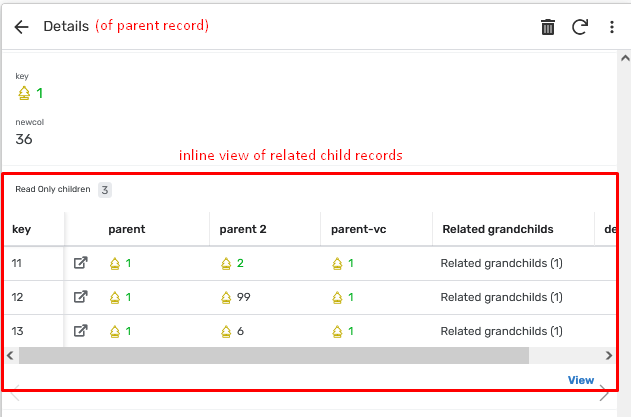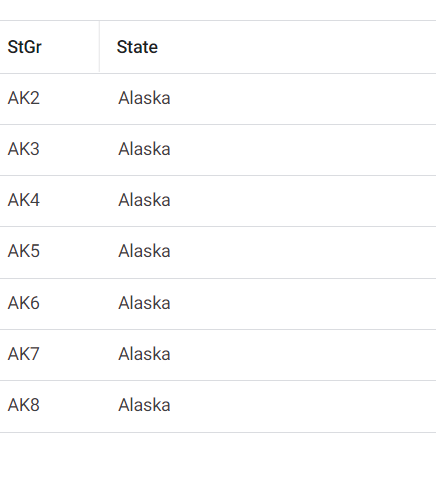- AppSheet
- AppSheet Forum
- AppSheet Q&A
- Re: Going from one inline view to another
- Subscribe to RSS Feed
- Mark Topic as New
- Mark Topic as Read
- Float this Topic for Current User
- Bookmark
- Subscribe
- Mute
- Printer Friendly Page
- Mark as New
- Bookmark
- Subscribe
- Mute
- Subscribe to RSS Feed
- Permalink
- Report Inappropriate Content
- Mark as New
- Bookmark
- Subscribe
- Mute
- Subscribe to RSS Feed
- Permalink
- Report Inappropriate Content
I am new to AppSheet and struggling with something that must be very basic. I’ve been reading documentation and this forum and I am stuck. Hoping someone can point me in the right direction.
- I have a table called States that is just a list of states (columns: StateAbbrev like AZ, StateName like Arizona)
- I have a table called StateGrade which lists the grade levels associated with the state (columns: StateAbbrev, StateGr like AZ3)
- Then I have several tables that are associated to StateGrade
What I want is for users to click a state and then be taken to the list of grades for that state and from there to a dashboard with inline views of the stuff relevant to the state and grade OR to click a state and be taken to an interactive dashboard where they can choose the grade and then get the inline views of the stuff relevant to the state and grade. I have the dashboard set up and it works fine.
I have a REF_Rows setup between State and StateGrade tables. But when you click a row (a state from the State table in a state view), it doesn’t filter in the StateGrade inline view to the grades associated to that state. You just get every state and its grades. Screenshots below. I’ve tried adding actions that say go to a FilterView of the StateGrade_View based on the state and some other things but obviously I am missing something. Any advice appreciated.
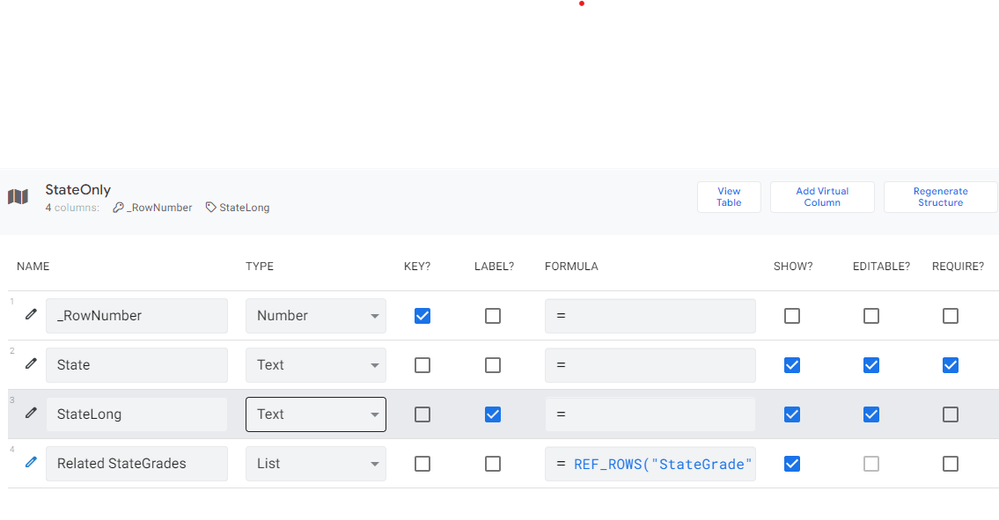
Solved! Go to Solution.
- Mark as New
- Bookmark
- Subscribe
- Mute
- Subscribe to RSS Feed
- Permalink
- Report Inappropriate Content
- Mark as New
- Bookmark
- Subscribe
- Mute
- Subscribe to RSS Feed
- Permalink
- Report Inappropriate Content
LINKTOFILTEREDVIEW isn’t going to work for when you click on a StateGrade to move to a filtered dashboard view. You may try LINKTOROW() instead, but I can’t guarantee that will work either.
Navigating to a pre-selected interactive dashboard view is a feature that has been requested by many before (actually, two different times, by me, lol. links below). I’m not sure the exact status of that, it might be currently working in some way, but not 100% officially supported. I haven’t tried it in a while.
Links to related feature requests.
Enable LINKTOFILTEREDVIEW() for Dashboard
Deep link to bring up interactive dashboard view with pre-selected records?
Pre-selected interactive dashboard view via expression
What I can suggest that absolutely will work, is to simply navigate to a detail view of the selected StateGrade, and you can view all of the related records in inline views.
Which brings me to my next point:
I want to correct your usage of the term “inline views”. The things you are calling inline views, are not inline views. Or at least not in Appsheet terminology. An inline view is a view of related child records, as seen from the detail view of the parent, where it is literally inline with the rest of the columns of the parent record. This is a typical inline view:
Further, a dashboard view is made up of a set of other views. I don’t believe this community has a common term for the views that make up a dashboard view, but I like to call them “sub-views”.
- Mark as New
- Bookmark
- Subscribe
- Mute
- Subscribe to RSS Feed
- Permalink
- Report Inappropriate Content
- Mark as New
- Bookmark
- Subscribe
- Mute
- Subscribe to RSS Feed
- Permalink
- Report Inappropriate Content
From your screenshot, I see that you have _RowNumber set as the key column (or Appsheet set it for you). _RowNumber is almost never a good choice for a key column, especially when the Table is referenced by another Table.
Key values must be unique. For a Table of States, you should be able to use either the name or abbreviation as the key column. Whatever column you choose as the key column, the values should match the column in StateGrade that is set as a Ref type column.
See these articles for more information about keys and references.
- Mark as New
- Bookmark
- Subscribe
- Mute
- Subscribe to RSS Feed
- Permalink
- Report Inappropriate Content
- Mark as New
- Bookmark
- Subscribe
- Mute
- Subscribe to RSS Feed
- Permalink
- Report Inappropriate Content
Thank you very much! I fixed the key and now it works fine to go from state to state/grade. From there, I added an action so that if you select a state/grade row, you go to a dashboard view which has inline views of the stuff associated to the state and grade. But the dashboard is not filtered to the state/grade selected in the previous row. I re-read the references article but am not seeing where I am going wrong. StateGrade table has a list of ref_rows to other table (Match) which has a ref back to the key, StGr. I am sorry to bother but am not sure where I am going wrong.
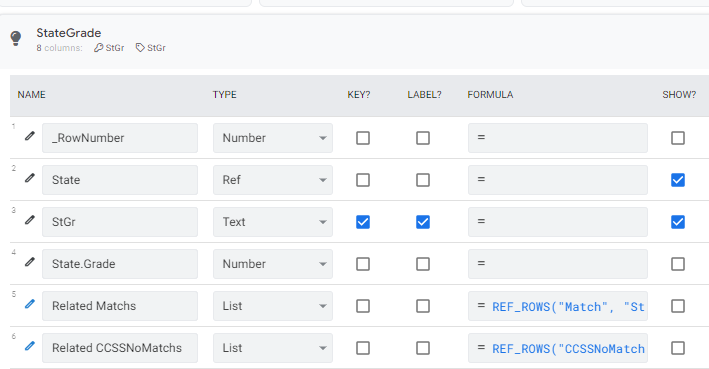
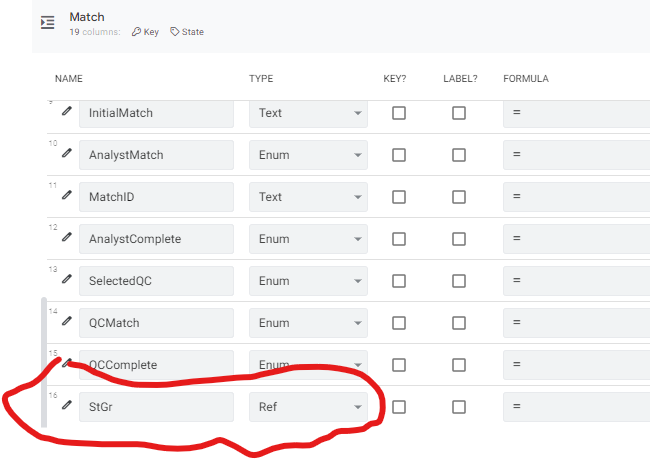
- Mark as New
- Bookmark
- Subscribe
- Mute
- Subscribe to RSS Feed
- Permalink
- Report Inappropriate Content
- Mark as New
- Bookmark
- Subscribe
- Mute
- Subscribe to RSS Feed
- Permalink
- Report Inappropriate Content
I thought maybe the answer was here: App Column Type (Deep Link) | AppSheet Help Center but I still am not able to get the dashboard to filter. I found a thread where this was discussed and creating a LINKTOROW seemed to be the solution but I cannot get it to work. Not sure if I was heading in the right direction.
- Mark as New
- Bookmark
- Subscribe
- Mute
- Subscribe to RSS Feed
- Permalink
- Report Inappropriate Content
- Mark as New
- Bookmark
- Subscribe
- Mute
- Subscribe to RSS Feed
- Permalink
- Report Inappropriate Content
I’m afraid I do not understand how you have it set up, from your description, nor precisely what issue you are facing. You mentioned some Actions and some Dashboards and inline views, some screenshots of those may help.
- Mark as New
- Bookmark
- Subscribe
- Mute
- Subscribe to RSS Feed
- Permalink
- Report Inappropriate Content
- Mark as New
- Bookmark
- Subscribe
- Mute
- Subscribe to RSS Feed
- Permalink
- Report Inappropriate Content
Thank you and sorry for not being clear. I start here and choose “Alaska”.
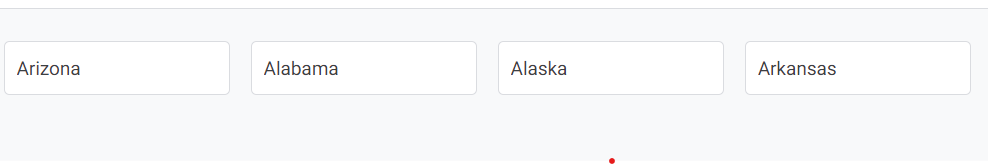
It takes me to this inline view and I choose Alaska Grade 3 - AK3 (State Grade table)
Then I have an action set up to take me to a dashboard which contains 3 inline views based on the State Grade table, plus a state/grade detail view). But these views are not filtered to AK3 - they show all states and grades.
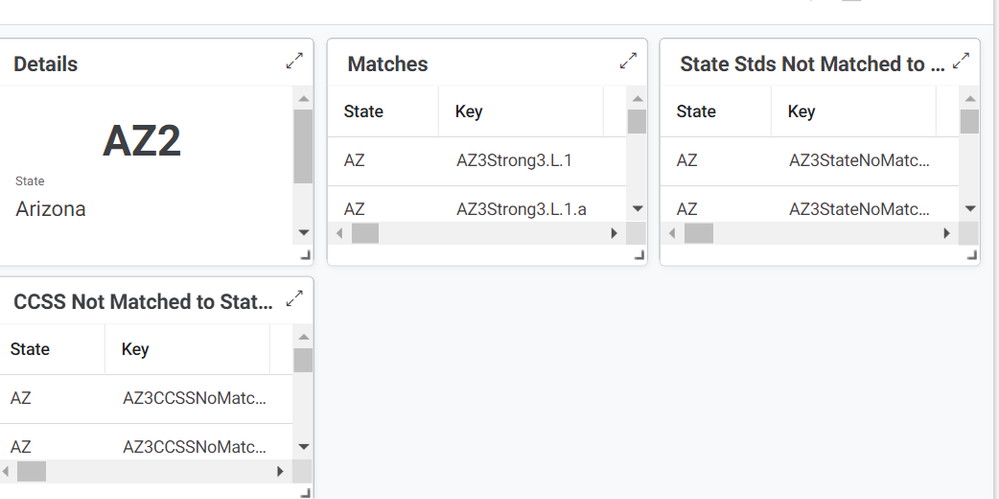
This is the expression in the action that is set to go when you select a state/grade (AK3, for instance).

Not sure if what I’m trying to do is not possible or I’m doing it wrong. Maybe I need a slice of the filtered inline views in the dashboard somehow.
- Mark as New
- Bookmark
- Subscribe
- Mute
- Subscribe to RSS Feed
- Permalink
- Report Inappropriate Content
- Mark as New
- Bookmark
- Subscribe
- Mute
- Subscribe to RSS Feed
- Permalink
- Report Inappropriate Content
LINKTOFILTEREDVIEW isn’t going to work for when you click on a StateGrade to move to a filtered dashboard view. You may try LINKTOROW() instead, but I can’t guarantee that will work either.
Navigating to a pre-selected interactive dashboard view is a feature that has been requested by many before (actually, two different times, by me, lol. links below). I’m not sure the exact status of that, it might be currently working in some way, but not 100% officially supported. I haven’t tried it in a while.
Links to related feature requests.
Enable LINKTOFILTEREDVIEW() for Dashboard
Deep link to bring up interactive dashboard view with pre-selected records?
Pre-selected interactive dashboard view via expression
What I can suggest that absolutely will work, is to simply navigate to a detail view of the selected StateGrade, and you can view all of the related records in inline views.
Which brings me to my next point:
I want to correct your usage of the term “inline views”. The things you are calling inline views, are not inline views. Or at least not in Appsheet terminology. An inline view is a view of related child records, as seen from the detail view of the parent, where it is literally inline with the rest of the columns of the parent record. This is a typical inline view:
Further, a dashboard view is made up of a set of other views. I don’t believe this community has a common term for the views that make up a dashboard view, but I like to call them “sub-views”.
- Mark as New
- Bookmark
- Subscribe
- Mute
- Subscribe to RSS Feed
- Permalink
- Report Inappropriate Content
- Mark as New
- Bookmark
- Subscribe
- Mute
- Subscribe to RSS Feed
- Permalink
- Report Inappropriate Content
Duly noted, thanks for all your help.
-
!
1 -
Account
1,682 -
App Management
3,121 -
AppSheet
1 -
Automation
10,346 -
Bug
989 -
Data
9,703 -
Errors
5,753 -
Expressions
11,819 -
General Miscellaneous
1 -
Google Cloud Deploy
1 -
image and text
1 -
Integrations
1,615 -
Intelligence
579 -
Introductions
85 -
Other
2,922 -
Photos
1 -
Resources
541 -
Security
830 -
Templates
1,311 -
Users
1,562 -
UX
9,128
- « Previous
- Next »
| User | Count |
|---|---|
| 40 | |
| 35 | |
| 30 | |
| 23 | |
| 17 |

 Twitter
Twitter