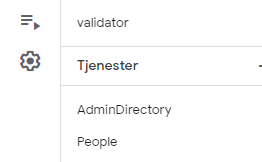- AppSheet
- AppSheet Forum
- AppSheet Q&A
- Google Directory API ?
- Subscribe to RSS Feed
- Mark Topic as New
- Mark Topic as Read
- Float this Topic for Current User
- Bookmark
- Subscribe
- Mute
- Printer Friendly Page
- Mark as New
- Bookmark
- Subscribe
- Mute
- Subscribe to RSS Feed
- Permalink
- Report Inappropriate Content
- Mark as New
- Bookmark
- Subscribe
- Mute
- Subscribe to RSS Feed
- Permalink
- Report Inappropriate Content
Hi everyone, random question - was some level of Google Directory API integration included recently in AppSheet?
I see the Chat Bot is integrated now which is great; but I swear I read something about being able to poll Google Directory and thought, "that will help me with a new offboarding project" but cannot find any references.
The more I type, I suspect not, but let me know if I am wrong! 😄 otherwise ill going back to plan B with an App Script
Thanks
M
- Labels:
-
Automation
-
Data
- Mark as New
- Bookmark
- Subscribe
- Mute
- Subscribe to RSS Feed
- Permalink
- Report Inappropriate Content
- Mark as New
- Bookmark
- Subscribe
- Mute
- Subscribe to RSS Feed
- Permalink
- Report Inappropriate Content
I don't think so, at least not for Core users.
I use apps script, and it works flawlessly. Much more customizable also.
- Mark as New
- Bookmark
- Subscribe
- Mute
- Subscribe to RSS Feed
- Permalink
- Report Inappropriate Content
- Mark as New
- Bookmark
- Subscribe
- Mute
- Subscribe to RSS Feed
- Permalink
- Report Inappropriate Content
Thanks Ratatosk,
I think this is what I originally read and mistook this for some full directory api: https://support.google.com/appsheet/answer/13604441
Might be handy for someone to know if they stumble across this thread 👍
- Mark as New
- Bookmark
- Subscribe
- Mute
- Subscribe to RSS Feed
- Permalink
- Report Inappropriate Content
- Mark as New
- Bookmark
- Subscribe
- Mute
- Subscribe to RSS Feed
- Permalink
- Report Inappropriate Content
Huh! This is news to me! Thanks!
- Mark as New
- Bookmark
- Subscribe
- Mute
- Subscribe to RSS Feed
- Permalink
- Report Inappropriate Content
- Mark as New
- Bookmark
- Subscribe
- Mute
- Subscribe to RSS Feed
- Permalink
- Report Inappropriate Content
Here's my script if it's any help. It also includes thumbnails (and a replacement photo if user has not added any), which directory does not support.
Do notice that I have custom fields added in admin to each user as well. So those needs to be removed from the arrays.
EDIT: Updated script
const DEFAULT_PHOTO = "REPLACE WITH BASE64 IMAGE (REMEMBER MAX CELL DATA SIZE)"; // Please replace with actual base64 string
const BASE_URL = "https://admin.googleapis.com/admin/directory/v1/users/";
const DOMAIN = 'MYCOMPANY.COM';
function listAllUsers() {
const ss = SpreadsheetApp.getActive();
let pageToken;
let listArray = createHeaderRow();
do {
const page = fetchUserPage(DOMAIN, pageToken);
const users = page.users;
if (users) {
users.forEach(user => listArray.push(processUser(user)));
}
pageToken = page.nextPageToken;
} while (pageToken);
writeUsersToSheet(ss, listArray);
}
function createHeaderRow() {
return [['Full Name', 'First name', 'Last name', 'E-mail', 'Phone', 'Title', 'Department', 'Employeenumber', 'Photo']];
}
function fetchUserPage(domain, pageToken) {
return AdminDirectory.Users.list({
domain: domain,
orderBy: 'givenName',
pageToken: pageToken
});
}
function processUser(user) {
const photoData = fetchUserPhoto(user.primaryEmail);
const photo = photoData ? `data:image/jpeg;base64,${photoData.replace(/_/g,'/').replace(/-/g,'+')}` : DEFAULT_PHOTO;
const department = getUserProperty(user, 'department') || "";
const title = getUserProperty(user, 'title') || "";
const userID = getUserProperty(user, 'externalIds') || "";
return [
user.name ? user.name.fullName : "",
user.name ? user.name.givenName : "",
user.name ? user.name.familyName : "",
user.primaryEmail || "",
generatePhonesCell(user.phones || []),
title,
department,
userID,
photo
];
}
function fetchUserPhoto(primaryEmail) {
const url = `${BASE_URL}${primaryEmail}/photos/thumbnail`;
const headers = {"Authorization": "Bearer " + ScriptApp.getOAuthToken()};
const parameters = {
'method': 'GET',
'muteHttpExceptions': true,
'headers': headers
};
const response = UrlFetchApp.fetch(url, parameters);
const resultData = JSON.parse(response);
return resultData.photoData;
}
function getUserProperty(user, property) {
try {
if (property === 'externalIds') {
return (user.externalIds && user.externalIds.length > 0) ? user.externalIds[0].value : "";
} else {
return (user.organizations && user.organizations.length > 0) ? user.organizations[0][property] : "";
}
} catch (e) {
console.log(e.message); // Log error for debugging
return ""; // Return an empty string or a custom error message
}
}
function generatePhonesCell(phones) {
return phones.map(phone => phone.value).join('\n');
}
function writeUsersToSheet(ss, listArray) {
let outputSheet;
try {
outputSheet = ss.getSheetByName('googleUsers');
} catch (err) {
outputSheet = ss.insertSheet('googleUsers', 2);
}
outputSheet.clear();
outputSheet.getRange(1, 1, listArray.length, listArray[0].length).setValues(listArray);
deleteEmptyRows(outputSheet); // Delete empty rows after writing data
}
function deleteEmptyRows(ss) {
const maxRows = ss.getMaxRows();
const lastRow = ss.getLastRow();
if (maxRows > lastRow) {
ss.deleteRows(lastRow + 1, maxRows - lastRow);
}
}
- Mark as New
- Bookmark
- Subscribe
- Mute
- Subscribe to RSS Feed
- Permalink
- Report Inappropriate Content
- Mark as New
- Bookmark
- Subscribe
- Mute
- Subscribe to RSS Feed
- Permalink
- Report Inappropriate Content
@Ratatosk neat! 🤓
-
!
1 -
Account
1,686 -
App Management
3,140 -
AppSheet
1 -
Automation
10,382 -
Bug
998 -
Data
9,728 -
Errors
5,774 -
Expressions
11,852 -
General Miscellaneous
1 -
Google Cloud Deploy
1 -
image and text
1 -
Integrations
1,626 -
Intelligence
582 -
Introductions
86 -
Other
2,936 -
Photos
1 -
Resources
544 -
Security
837 -
Templates
1,317 -
Users
1,565 -
UX
9,140
- « Previous
- Next »
| User | Count |
|---|---|
| 37 | |
| 31 | |
| 28 | |
| 22 | |
| 18 |

 Twitter
Twitter