- AppSheet
- AppSheet Forum
- AppSheet Q&A
- Re: Google Drive images. Would like input on if th...
- Subscribe to RSS Feed
- Mark Topic as New
- Mark Topic as Read
- Float this Topic for Current User
- Bookmark
- Subscribe
- Mute
- Printer Friendly Page
- Mark as New
- Bookmark
- Subscribe
- Mute
- Subscribe to RSS Feed
- Permalink
- Report Inappropriate Content
- Mark as New
- Bookmark
- Subscribe
- Mute
- Subscribe to RSS Feed
- Permalink
- Report Inappropriate Content
I have a Google apps script that reads a folder with images once a day, and makes a complete list of all it’s inventory in a Google sheet, with links and all. (No need for write functionality in app.)
I have two extra columns that has a formula converting the link to the following below, and it’s working well on my tests.
Is this a sound way to go about it? Are there any pitfalls you can think of?
The images are reloading each time i open the app, which I’m a bit concerned about. Though the thumnail version of the images are lightning fast, which is nice.
Some of the background for doing it this way, is that I want everything for now to be accessed through the Google Drive app as well, so we have a “backup solution” if the app stops working.
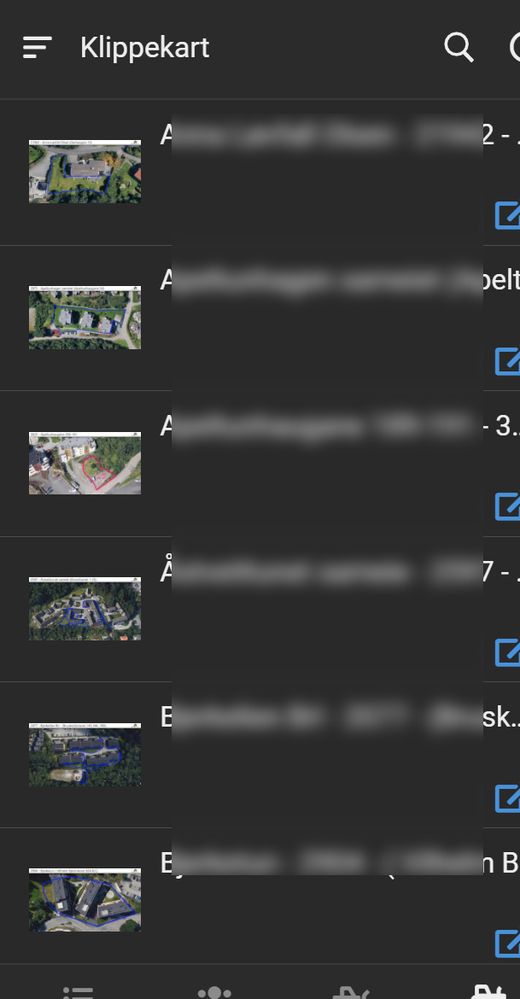
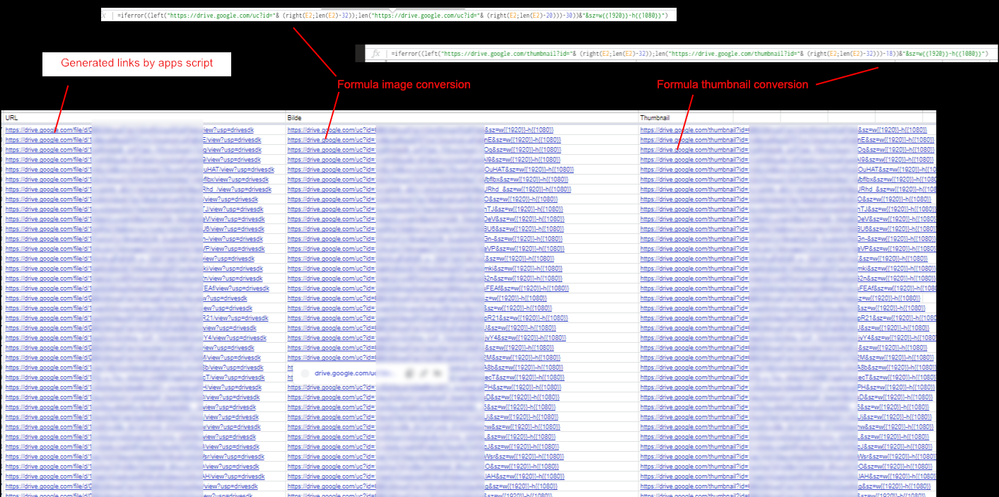
https://drive.google.com/uc?id=YOURFILEID&sz=w{{1920}}-h{{1080}}
https://drive.google.com/thumbnail?id=il?id=YOURFILEID&sz=w&sz=w{{1920}}-h{{1080}}
- Labels:
-
Integrations
- Mark as New
- Bookmark
- Subscribe
- Mute
- Subscribe to RSS Feed
- Permalink
- Report Inappropriate Content
- Mark as New
- Bookmark
- Subscribe
- Mute
- Subscribe to RSS Feed
- Permalink
- Report Inappropriate Content
I would suggest that instead of using a spreadsheet formula to generate the other columns, just write those other links with your script as well. That way the value in the cell is a static value.
You may also experiment with some of these options to try and improve the experience in the app.
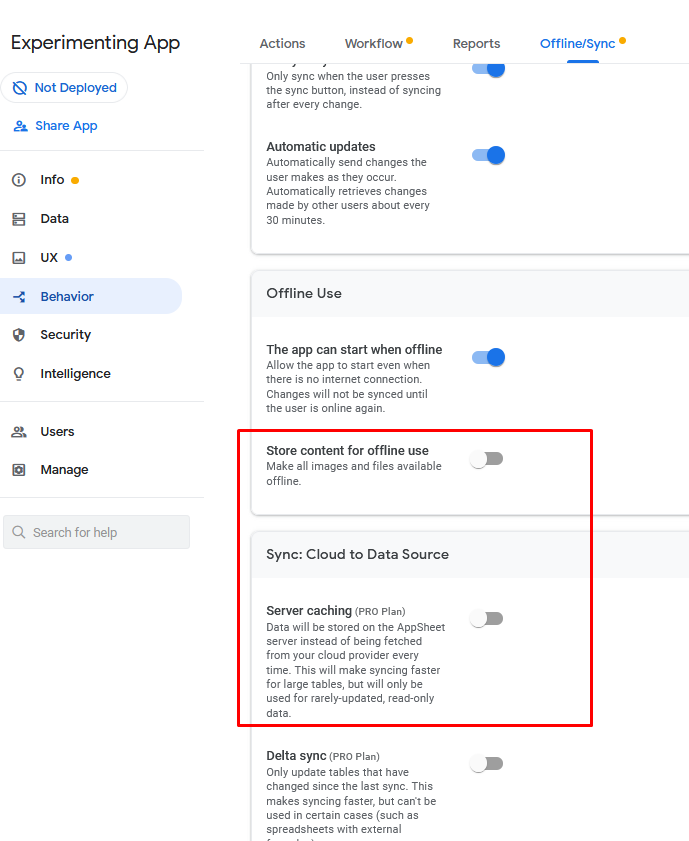
- Mark as New
- Bookmark
- Subscribe
- Mute
- Subscribe to RSS Feed
- Permalink
- Report Inappropriate Content
- Mark as New
- Bookmark
- Subscribe
- Mute
- Subscribe to RSS Feed
- Permalink
- Report Inappropriate Content
Yeah good point. ![]()
Lets code some more!
I’m a bit weary on storing images offline, as I regularly update some of the images to a new version in Google Drive. (while keeping the adress the same). Not sure if appsheet will detect it…
- Mark as New
- Bookmark
- Subscribe
- Mute
- Subscribe to RSS Feed
- Permalink
- Report Inappropriate Content
- Mark as New
- Bookmark
- Subscribe
- Mute
- Subscribe to RSS Feed
- Permalink
- Report Inappropriate Content
It will not. You’ll need to change the name with each update.
- Mark as New
- Bookmark
- Subscribe
- Mute
- Subscribe to RSS Feed
- Permalink
- Report Inappropriate Content
- Mark as New
- Bookmark
- Subscribe
- Mute
- Subscribe to RSS Feed
- Permalink
- Report Inappropriate Content
Thank you so much for the clarification. I really appreciate your knowledge.
-
!
1 -
Account
1,679 -
App Management
3,106 -
AppSheet
1 -
Automation
10,328 -
Bug
984 -
Data
9,679 -
Errors
5,737 -
Expressions
11,791 -
General Miscellaneous
1 -
Google Cloud Deploy
1 -
image and text
1 -
Integrations
1,612 -
Intelligence
578 -
Introductions
85 -
Other
2,909 -
Photos
1 -
Resources
538 -
Security
828 -
Templates
1,309 -
Users
1,559 -
UX
9,119
- « Previous
- Next »
| User | Count |
|---|---|
| 43 | |
| 32 | |
| 25 | |
| 23 | |
| 14 |

 Twitter
Twitter