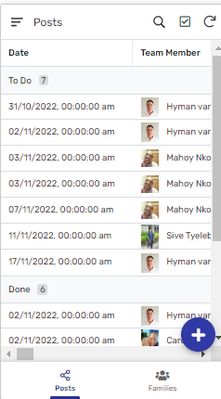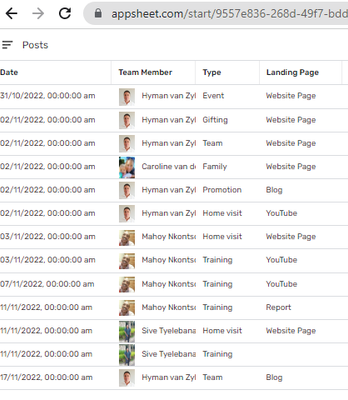- AppSheet
- AppSheet Forum
- AppSheet Q&A
- Group By correctly group in app view but not brows...
- Subscribe to RSS Feed
- Mark Topic as New
- Mark Topic as Read
- Float this Topic for Current User
- Bookmark
- Subscribe
- Mute
- Printer Friendly Page
- Mark as New
- Bookmark
- Subscribe
- Mute
- Subscribe to RSS Feed
- Permalink
- Report Inappropriate Content
- Mark as New
- Bookmark
- Subscribe
- Mute
- Subscribe to RSS Feed
- Permalink
- Report Inappropriate Content
Hi,
I am grouping my table view based on a virtual column. It works perfectly in the editor and app view but not in the web browser view.
App view:
Browser view:
Any explanation?
Thank you
- Mark as New
- Bookmark
- Subscribe
- Mute
- Subscribe to RSS Feed
- Permalink
- Report Inappropriate Content
- Mark as New
- Bookmark
- Subscribe
- Mute
- Subscribe to RSS Feed
- Permalink
- Report Inappropriate Content
Are you using the preview desktop view? If yes, maybe that's the reason why.
- Mark as New
- Bookmark
- Subscribe
- Mute
- Subscribe to RSS Feed
- Permalink
- Report Inappropriate Content
- Mark as New
- Bookmark
- Subscribe
- Mute
- Subscribe to RSS Feed
- Permalink
- Report Inappropriate Content
Hi @diogolupcosta , thank you for the reply. I have also opened it in browser view with the share link and it still does the same. And I dont understand why it would make sense if it doesn't work the preview desktop view?
So, still not solved.
- Mark as New
- Bookmark
- Subscribe
- Mute
- Subscribe to RSS Feed
- Permalink
- Report Inappropriate Content
- Mark as New
- Bookmark
- Subscribe
- Mute
- Subscribe to RSS Feed
- Permalink
- Report Inappropriate Content
Ok it appears you have grouped by TO DO and DONE but the webview does not appear to do this?
With the information at hand not possible to assist apart from changing the order of the grouping?
Maybe a screenshot of the grouping? Also what view (Table etc) are you using?
- Mark as New
- Bookmark
- Subscribe
- Mute
- Subscribe to RSS Feed
- Permalink
- Report Inappropriate Content
- Mark as New
- Bookmark
- Subscribe
- Mute
- Subscribe to RSS Feed
- Permalink
- Report Inappropriate Content
Hi @gregdiana1 ,
It is table view. What other screen shot can help other than the ones provided?
Here is the formula to determine the grouping if that could maybe cause the problem:
IFS(AND(COUNT([Direct Posts])<1,COUNT([Buffers])<1),"To Do",AND(OR(COUNT([Direct Posts])>0,COUNT([Buffers])>0),[Repeat]="Yes"),"Post Again",AND(OR(COUNT([Direct Posts])>0,COUNT([Buffers])>0),[Repeat]="No"),"Done")
- Mark as New
- Bookmark
- Subscribe
- Mute
- Subscribe to RSS Feed
- Permalink
- Report Inappropriate Content
- Mark as New
- Bookmark
- Subscribe
- Mute
- Subscribe to RSS Feed
- Permalink
- Report Inappropriate Content
At face value, the logic appears correct but it appears the evaluation in the app and browser produces different results
IFS(
AND(COUNT([Direct Posts],TRUE,TRUE)<1,COUNT([Buffers],TRUE,TRUE)<1),"To Do",
AND(OR(COUNT([Direct Posts],TRUE,TRUE)>=1,COUNT([Buffers],TRUE,TRUE)>0),[Repeat]="Yes"),"Post Again",
AND(OR(COUNT([Direct Posts],TRUE,TRUE)>=1,COUNT([Buffers],TRUE,TRUE)>0),[Repeat]="No"),"Done")
The addition of the TRUE, TRUE only allows distinct values.
Leaving blank is the same as TRUE, FALSE and which allows duplicate values
So if there are possible duplicates then <1 might evaluate as false as there might be repeated and duplicate 0 for example. I am thinking out of the box here as I do not have the data to play around with and experience suggests when something obvious like this happens it is some trivial non-obvious issue at play.
I have found that say <10 and >9 leaves 9 itself undefined so <10 and >=10 is more explicit. It does not make sense but for some unknown reason, it does?
Maybe I have muddied the waters but without any data I am shooting from the hip!
- Mark as New
- Bookmark
- Subscribe
- Mute
- Subscribe to RSS Feed
- Permalink
- Report Inappropriate Content
- Mark as New
- Bookmark
- Subscribe
- Mute
- Subscribe to RSS Feed
- Permalink
- Report Inappropriate Content
Thank you for looking into this but I think there is something wrong, this doesn't work
-
!
1 -
Account
1,683 -
App Management
3,126 -
AppSheet
1 -
Automation
10,353 -
Bug
993 -
Data
9,708 -
Errors
5,757 -
Expressions
11,825 -
General Miscellaneous
1 -
Google Cloud Deploy
1 -
image and text
1 -
Integrations
1,619 -
Intelligence
580 -
Introductions
86 -
Other
2,926 -
Photos
1 -
Resources
542 -
Security
832 -
Templates
1,313 -
Users
1,563 -
UX
9,132
- « Previous
- Next »
| User | Count |
|---|---|
| 40 | |
| 34 | |
| 28 | |
| 23 | |
| 17 |

 Twitter
Twitter