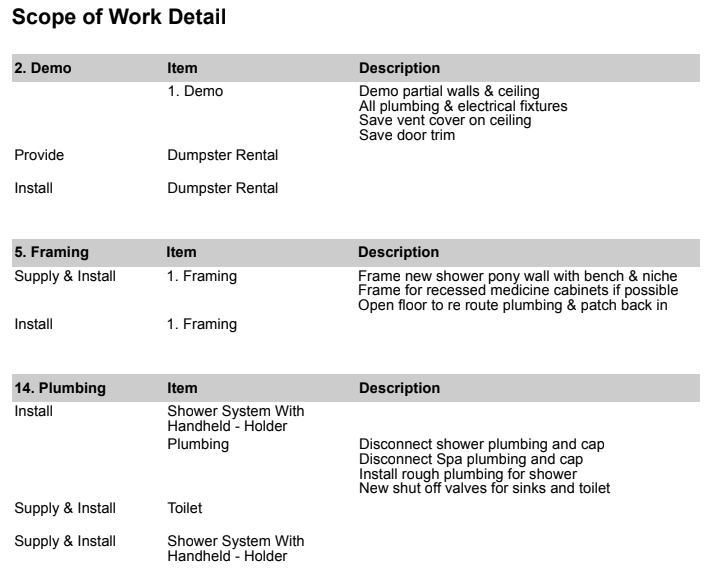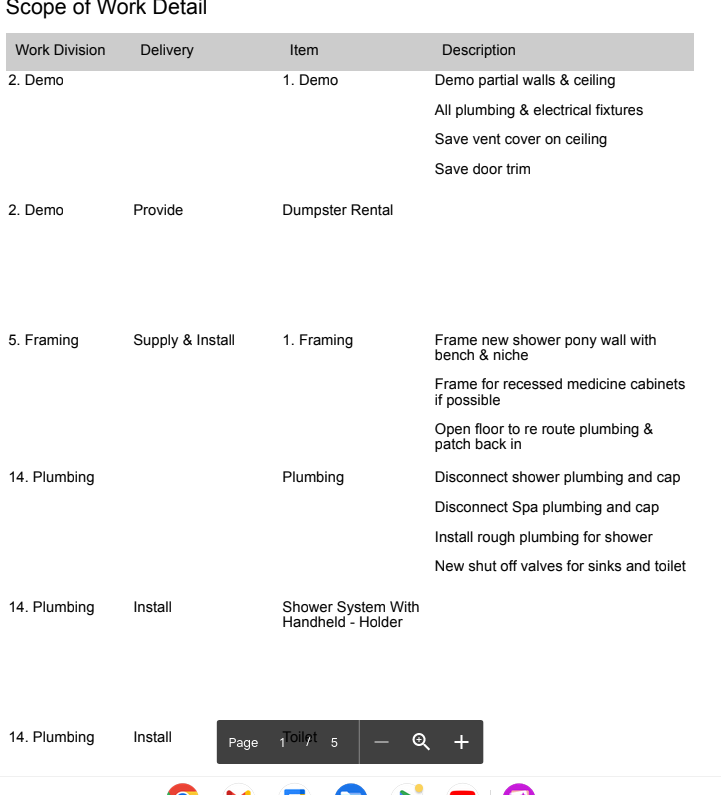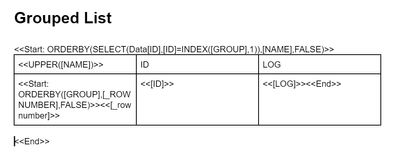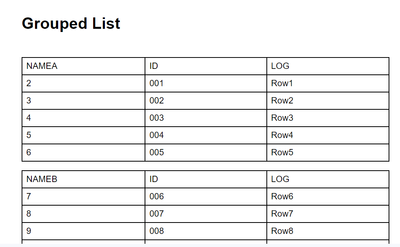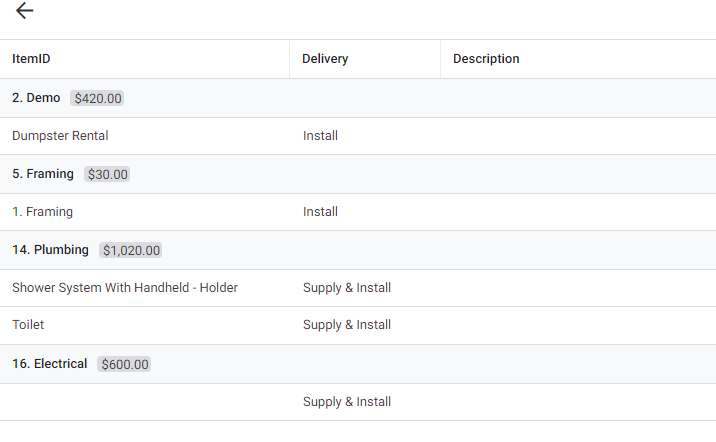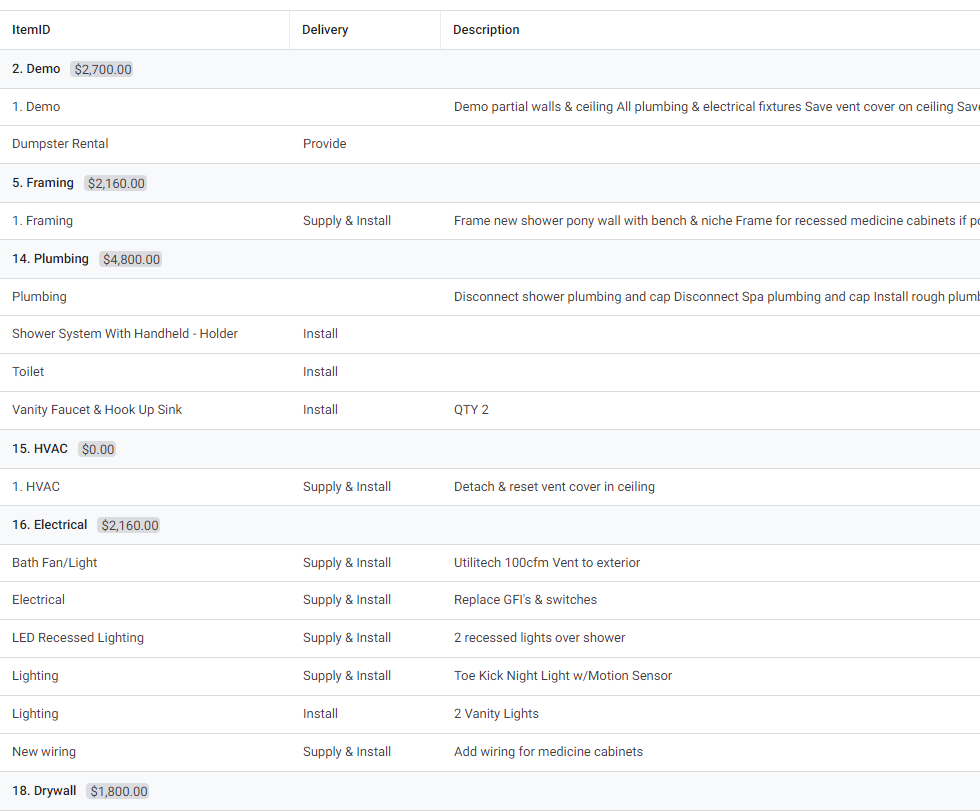- AppSheet
- :
- AppSheet Forum
- :
- AppSheet Q&A
- :
- Re: Group Start Expression
- Subscribe to RSS Feed
- Mark Topic as New
- Mark Topic as Read
- Float this Topic for Current User
- Bookmark
- Subscribe
- Mute
- Printer Friendly Page
- Mark as New
- Bookmark
- Subscribe
- Mute
- Subscribe to RSS Feed
- Permalink
- Report Inappropriate Content
- Mark as New
- Bookmark
- Subscribe
- Mute
- Subscribe to RSS Feed
- Permalink
- Report Inappropriate Content
Hello All,
Sorry if this has been asked before.
I have an app for projects scope of work. The tables are Items for the different items with a [Category] column. For example, Electrical, Plumbing, etc are the different categories.
Then I have a Scope of Work table that is for the different customer projects.
And finally I have a Scope of Work Detail table where I select the different Items from the Items table for each project.
I have been able to create a PDF report for each project scope of work, but I am trying to create a PDF where each category is grouped. I was able to find a start expression that did this but it printed all of the items in the Items table for every project scope of work.
This is the outer start expression
<<Start: ORDERBY(FILTER("Scope of Work Detail", ([_ROWNUMBER] = MIN(SELECT(Scope of Work Detail[_ROWNUMBER], ([_THISROW-1].[Category] = [Category]))))), [Category])>>
This is the inner expression inside the table
<<Start: FILTER("Scope of Work Detail", ([_THISROW-1].[Category] = [Category]))>><<[Delivery]>>
I cannot figure out how to specify the unique project - the Bot is set to the Scope of Work table
I attached a screen shot of what I am looking for - in this you can see 2 dumpster items that are from different Scope of Work rows.
Thanks, Ray
- Labels:
-
Expressions
- Mark as New
- Bookmark
- Subscribe
- Mute
- Subscribe to RSS Feed
- Permalink
- Report Inappropriate Content
- Mark as New
- Bookmark
- Subscribe
- Mute
- Subscribe to RSS Feed
- Permalink
- Report Inappropriate Content
Hi, please check a sample app from appsheet.com/portfolio/531778. App name is "Template Grouping". The formula the app is using..
<<Start: ORDERBY(SELECT(Data[ID],[ID]=INDEX([GROUP],1)),[NAME],FALSE)>><<UPPER([NAME])>>
<<Start: ORDERBY([GROUP],[_ROWNUMBER],FALSE)>><<[LOG]>>
<<End>>
<<End>>
- Mark as New
- Bookmark
- Subscribe
- Mute
- Subscribe to RSS Feed
- Permalink
- Report Inappropriate Content
- Mark as New
- Bookmark
- Subscribe
- Mute
- Subscribe to RSS Feed
- Permalink
- Report Inappropriate Content
Thank you I will check it out.
- Mark as New
- Bookmark
- Subscribe
- Mute
- Subscribe to RSS Feed
- Permalink
- Report Inappropriate Content
- Mark as New
- Bookmark
- Subscribe
- Mute
- Subscribe to RSS Feed
- Permalink
- Report Inappropriate Content
You're welcome
- Mark as New
- Bookmark
- Subscribe
- Mute
- Subscribe to RSS Feed
- Permalink
- Report Inappropriate Content
- Mark as New
- Bookmark
- Subscribe
- Mute
- Subscribe to RSS Feed
- Permalink
- Report Inappropriate Content
I read through - I don't think it applies to my situation. I am trying to group the report by Scope of Work Detail [Category] for the current Scope of Work [Project].
I can run a report from the Scope of Work table and in a table use
<<Start: Orderby([Related Scope of Work Details],[Category],FALSE,[ItemID])>><<[Category]>>
And get the report I want for each Scope of Work [Project] but I can't get the grouping I am looking for.
I get this output
Which is acceptable but I prefer this output
I am a newb to this so any help is appreciated
- Mark as New
- Bookmark
- Subscribe
- Mute
- Subscribe to RSS Feed
- Permalink
- Report Inappropriate Content
- Mark as New
- Bookmark
- Subscribe
- Mute
- Subscribe to RSS Feed
- Permalink
- Report Inappropriate Content
With this template, it should give you the correct behavior..
- Mark as New
- Bookmark
- Subscribe
- Mute
- Subscribe to RSS Feed
- Permalink
- Report Inappropriate Content
- Mark as New
- Bookmark
- Subscribe
- Mute
- Subscribe to RSS Feed
- Permalink
- Report Inappropriate Content
Hi, I get the formatting correctly with this reply, but cannot separate out different scopes of work.
I created the VC in the Scope of Work Detail table
Every project is listed in the same report. IE - a dumpster is supplied to different projects but every uniqueid of a dumpster is in every report.
Scope of Work Table has different [ScopeID] projects.
Scope of Work Detail has the [Category] and [Items] for each project from a separate Items table
I think I need some kind of AND expression to filter only the current project I am creating report from.
- Mark as New
- Bookmark
- Subscribe
- Mute
- Subscribe to RSS Feed
- Permalink
- Report Inappropriate Content
- Mark as New
- Bookmark
- Subscribe
- Mute
- Subscribe to RSS Feed
- Permalink
- Report Inappropriate Content
What I am trying to produce is the Scope of Work Detail - inline view that is grouped by category like the images show. These are 2 different projects, but when I run the PDF the projects are getting combined.
- Mark as New
- Bookmark
- Subscribe
- Mute
- Subscribe to RSS Feed
- Permalink
- Report Inappropriate Content
- Mark as New
- Bookmark
- Subscribe
- Mute
- Subscribe to RSS Feed
- Permalink
- Report Inappropriate Content
Yes, you can filter the SELECT() with the AND().
- Mark as New
- Bookmark
- Subscribe
- Mute
- Subscribe to RSS Feed
- Permalink
- Report Inappropriate Content
- Mark as New
- Bookmark
- Subscribe
- Mute
- Subscribe to RSS Feed
- Permalink
- Report Inappropriate Content
Can you show the expression? Is it in the outer start or inner start?
Thanks!
- Mark as New
- Bookmark
- Subscribe
- Mute
- Subscribe to RSS Feed
- Permalink
- Report Inappropriate Content
- Mark as New
- Bookmark
- Subscribe
- Mute
- Subscribe to RSS Feed
- Permalink
- Report Inappropriate Content
It has to be with the outer.
- Mark as New
- Bookmark
- Subscribe
- Mute
- Subscribe to RSS Feed
- Permalink
- Report Inappropriate Content
- Mark as New
- Bookmark
- Subscribe
- Mute
- Subscribe to RSS Feed
- Permalink
- Report Inappropriate Content
Sorry I just can't figure out how to replicate the Inline view I can create by grouping the Categories for the Projects in the app. Should be an easy thing to do. Create a PDF to match the app view.
- Mark as New
- Bookmark
- Subscribe
- Mute
- Subscribe to RSS Feed
- Permalink
- Report Inappropriate Content
- Mark as New
- Bookmark
- Subscribe
- Mute
- Subscribe to RSS Feed
- Permalink
- Report Inappropriate Content
Please take a printscreens from your tables and their column structure that are related and I will create a public sample app how to do it.
- Mark as New
- Bookmark
- Subscribe
- Mute
- Subscribe to RSS Feed
- Permalink
- Report Inappropriate Content
- Mark as New
- Bookmark
- Subscribe
- Mute
- Subscribe to RSS Feed
- Permalink
- Report Inappropriate Content
Thank you! I choose a project from the ProjectsforSOW table for the Scope of Work table. Then I add items to the scope of work detail that references the project in the scope of work table.
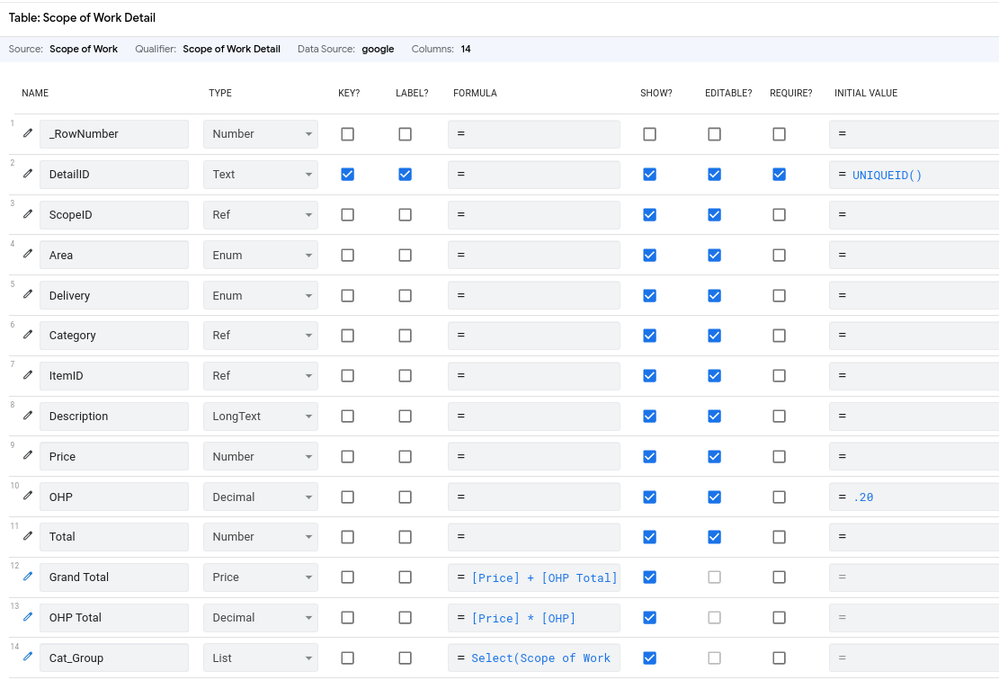
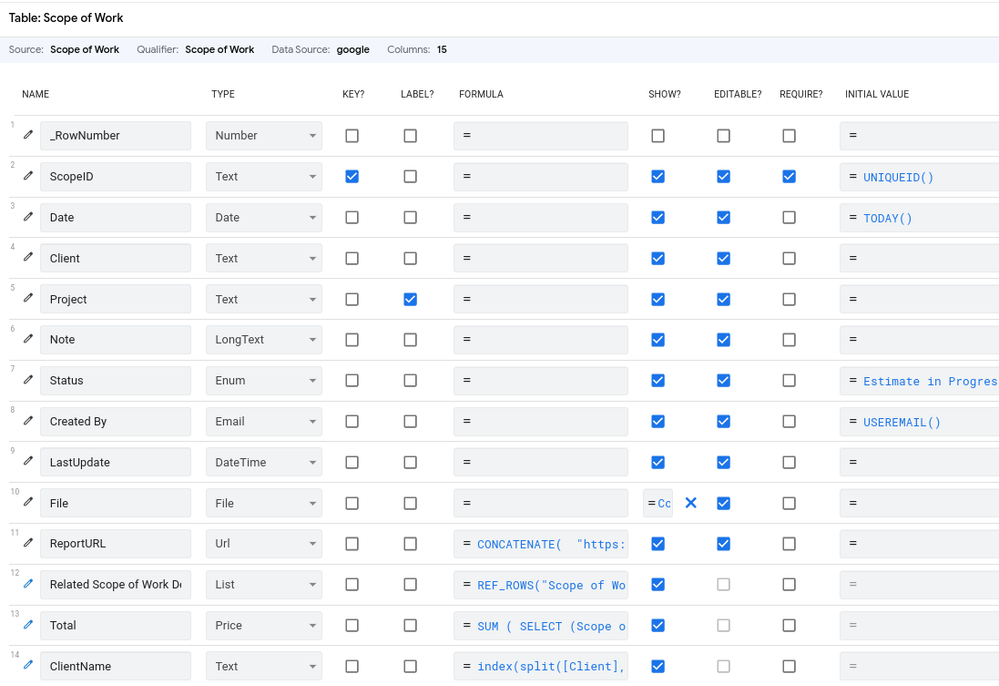
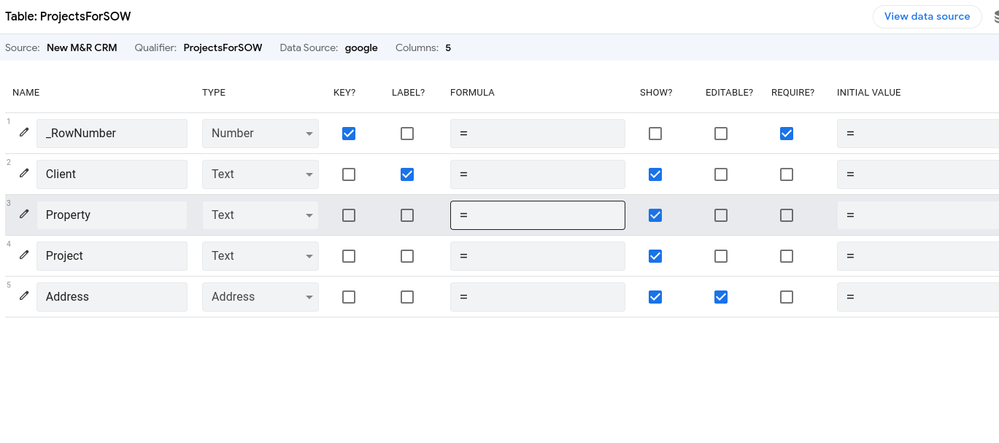
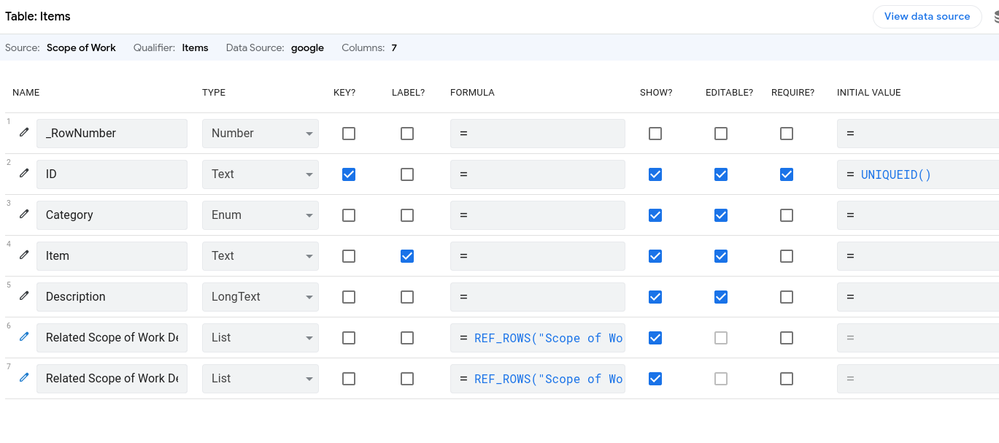
-
!
1 -
Account
1,687 -
App Management
3,143 -
AppSheet
1 -
Automation
10,386 -
Bug
1,001 -
Data
9,733 -
Errors
5,780 -
Expressions
11,854 -
General Miscellaneous
1 -
Google Cloud Deploy
1 -
image and text
1 -
Integrations
1,629 -
Intelligence
586 -
Introductions
87 -
Other
2,938 -
Photos
1 -
Resources
545 -
Security
837 -
Templates
1,318 -
Users
1,565 -
UX
9,141
- « Previous
- Next »
| User | Count |
|---|---|
| 37 | |
| 30 | |
| 29 | |
| 20 | |
| 18 |

 Twitter
Twitter