- AppSheet
- AppSheet Forum
- AppSheet Q&A
- Re: Group action buttons are "sticky"
- Subscribe to RSS Feed
- Mark Topic as New
- Mark Topic as Read
- Float this Topic for Current User
- Bookmark
- Subscribe
- Mute
- Printer Friendly Page
- Mark as New
- Bookmark
- Subscribe
- Mute
- Subscribe to RSS Feed
- Permalink
- Report Inappropriate Content
- Mark as New
- Bookmark
- Subscribe
- Mute
- Subscribe to RSS Feed
- Permalink
- Report Inappropriate Content
When I click on an iPad on an action button that executes a group of actions, it seems that the button is “sticky”. After clicking on the button, it disappears. The button that takes its place, however, is also activated. This only happens with group actions on touch devices.
Solved! Go to Solution.
- Mark as New
- Bookmark
- Subscribe
- Mute
- Subscribe to RSS Feed
- Permalink
- Report Inappropriate Content
- Mark as New
- Bookmark
- Subscribe
- Mute
- Subscribe to RSS Feed
- Permalink
- Report Inappropriate Content
There’s an iOS-specific issue that causes multiple touch/click events to fire in response to a single tap, with a slight delay in between, that results in this kind of behavior. We thought it had been fixed with the latest iOS app version, but it looks like a recent update has caused it to recur. We just released a hotfix that should restore the old behavior. You can get the fix by syncing and then closing and relaunching the app.
- Mark as New
- Bookmark
- Subscribe
- Mute
- Subscribe to RSS Feed
- Permalink
- Report Inappropriate Content
- Mark as New
- Bookmark
- Subscribe
- Mute
- Subscribe to RSS Feed
- Permalink
- Report Inappropriate Content
@Stan
When using group of actions, you need to set the actions’ display mode as do not display included in that grouping
- Mark as New
- Bookmark
- Subscribe
- Mute
- Subscribe to RSS Feed
- Permalink
- Report Inappropriate Content
- Mark as New
- Bookmark
- Subscribe
- Mute
- Subscribe to RSS Feed
- Permalink
- Report Inappropriate Content
I get that, but that’s not the problem.
Example:
I have an invoice I make a group action that sets the invoice status to sent and sets a sent date to today. When my invoice status is set to sent the button disappears and a new button appears that sets it to paid. When I touch the first button, it seems “sticky” and also activates the second button that just appears on the same place.
- Mark as New
- Bookmark
- Subscribe
- Mute
- Subscribe to RSS Feed
- Permalink
- Report Inappropriate Content
- Mark as New
- Bookmark
- Subscribe
- Mute
- Subscribe to RSS Feed
- Permalink
- Report Inappropriate Content
@Stan
I believe either your action grouping might not be correct or the conditional rules set to the actions if any.
- Mark as New
- Bookmark
- Subscribe
- Mute
- Subscribe to RSS Feed
- Permalink
- Report Inappropriate Content
- Mark as New
- Bookmark
- Subscribe
- Mute
- Subscribe to RSS Feed
- Permalink
- Report Inappropriate Content
I checked them all and they should be okay.
Take a look at the GIF. I only press the “Leerling uitplannen” button, but some way the “Bewerken” (edit) button is also activated.
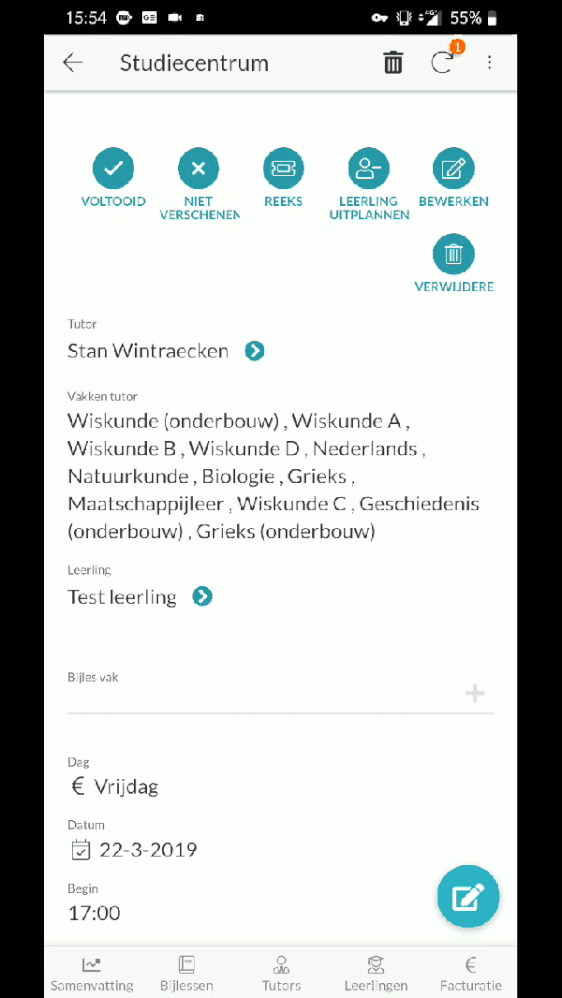
- Mark as New
- Bookmark
- Subscribe
- Mute
- Subscribe to RSS Feed
- Permalink
- Report Inappropriate Content
- Mark as New
- Bookmark
- Subscribe
- Mute
- Subscribe to RSS Feed
- Permalink
- Report Inappropriate Content
There’s an iOS-specific issue that causes multiple touch/click events to fire in response to a single tap, with a slight delay in between, that results in this kind of behavior. We thought it had been fixed with the latest iOS app version, but it looks like a recent update has caused it to recur. We just released a hotfix that should restore the old behavior. You can get the fix by syncing and then closing and relaunching the app.
- Mark as New
- Bookmark
- Subscribe
- Mute
- Subscribe to RSS Feed
- Permalink
- Report Inappropriate Content
- Mark as New
- Bookmark
- Subscribe
- Mute
- Subscribe to RSS Feed
- Permalink
- Report Inappropriate Content
The GIF was from an Android device (OnePlus 6), so not only iOS. However, it’s fixed now both for my OnePlus and my iPad. Thanks! It’s great to see how fast you respond to the community.
-
!
1 -
Account
1,679 -
App Management
3,110 -
AppSheet
1 -
Automation
10,330 -
Bug
984 -
Data
9,684 -
Errors
5,739 -
Expressions
11,796 -
General Miscellaneous
1 -
Google Cloud Deploy
1 -
image and text
1 -
Integrations
1,612 -
Intelligence
578 -
Introductions
85 -
Other
2,910 -
Photos
1 -
Resources
539 -
Security
828 -
Templates
1,309 -
Users
1,559 -
UX
9,120
- « Previous
- Next »
| User | Count |
|---|---|
| 43 | |
| 34 | |
| 24 | |
| 23 | |
| 15 |

 Twitter
Twitter