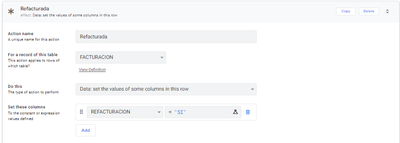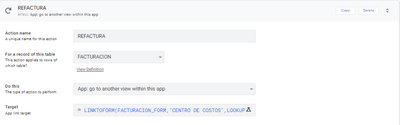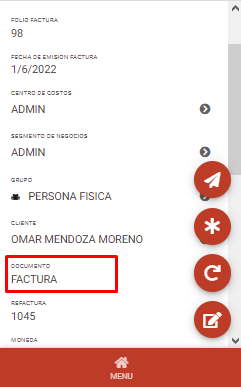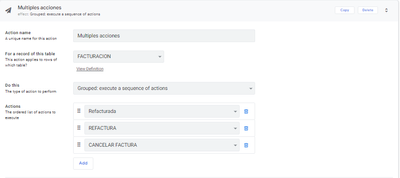- AppSheet
- AppSheet Forum
- AppSheet Q&A
- Grouped actions order
- Subscribe to RSS Feed
- Mark Topic as New
- Mark Topic as Read
- Float this Topic for Current User
- Bookmark
- Subscribe
- Mute
- Printer Friendly Page
- Mark as New
- Bookmark
- Subscribe
- Mute
- Subscribe to RSS Feed
- Permalink
- Report Inappropriate Content
- Mark as New
- Bookmark
- Subscribe
- Mute
- Subscribe to RSS Feed
- Permalink
- Report Inappropriate Content
Hi everyone, I have difficulties with the groped: execute a group of actions event.
The thing is I have a table for invoices in which I need to rebill some of them, and I created a grouped actions button, but it doesn't follow the order.
"Refacturada" is the trigger so the next action will know that this invoice has to be rebilled, changing the column "REFACTURACION" to "SI".
"REFACTURA" is a LINKTOFORM() expression to call the form view of the invoice to create a new entry, copying all the data form the rebilled invoice, in which a new column is filled with the rebilled invoice number (Refactura).
The last action is called "CANCELAR FACTURA" so it will change the values of columns "REFACTURADA" to "" and "STATUS" to "CANCELADA"
But, the Grouped actions button doesn't follow that order, it will trigger the action to copy all the values in the new form, but it does not run the "CANCELAR FACTURA" button.
This is the grouped action button.
I don't know if there's a way to do this in the right order, thank you in advance for your help 😕
Solved! Go to Solution.
- Mark as New
- Bookmark
- Subscribe
- Mute
- Subscribe to RSS Feed
- Permalink
- Report Inappropriate Content
- Mark as New
- Bookmark
- Subscribe
- Mute
- Subscribe to RSS Feed
- Permalink
- Report Inappropriate Content
There are at least a few approaches you can consider:
- Do you even need a second data change action? With a button that invokes a group action, maybe the first action could set all the values in the original record as you need them, even including STATUS, and then the second and final action could open the pre-populated form.
- It's certainly possible to create an automation that invokes a data change action like your CANCELAR FACTURA. You'd need to be able to define the condition that triggers the automation event as well as the row to run the action on.
- You could set CANCELAR FACTURA as the Form saved event action for the form view. You'd need to define the action's condition to run only in applicable situations.
- Mark as New
- Bookmark
- Subscribe
- Mute
- Subscribe to RSS Feed
- Permalink
- Report Inappropriate Content
- Mark as New
- Bookmark
- Subscribe
- Mute
- Subscribe to RSS Feed
- Permalink
- Report Inappropriate Content
In a group action, no actions are performed after an action that opens a different view (or deletes the current row).
- Mark as New
- Bookmark
- Subscribe
- Mute
- Subscribe to RSS Feed
- Permalink
- Report Inappropriate Content
- Mark as New
- Bookmark
- Subscribe
- Mute
- Subscribe to RSS Feed
- Permalink
- Report Inappropriate Content
@dbaum thank you, I didn't know that. Is there an alternative way to performe an action after the new for is saved? maybe through bots or something else
- Mark as New
- Bookmark
- Subscribe
- Mute
- Subscribe to RSS Feed
- Permalink
- Report Inappropriate Content
- Mark as New
- Bookmark
- Subscribe
- Mute
- Subscribe to RSS Feed
- Permalink
- Report Inappropriate Content
There are at least a few approaches you can consider:
- Do you even need a second data change action? With a button that invokes a group action, maybe the first action could set all the values in the original record as you need them, even including STATUS, and then the second and final action could open the pre-populated form.
- It's certainly possible to create an automation that invokes a data change action like your CANCELAR FACTURA. You'd need to be able to define the condition that triggers the automation event as well as the row to run the action on.
- You could set CANCELAR FACTURA as the Form saved event action for the form view. You'd need to define the action's condition to run only in applicable situations.
-
!
1 -
Account
1,686 -
App Management
3,139 -
AppSheet
1 -
Automation
10,382 -
Bug
998 -
Data
9,728 -
Errors
5,773 -
Expressions
11,850 -
General Miscellaneous
1 -
Google Cloud Deploy
1 -
image and text
1 -
Integrations
1,626 -
Intelligence
582 -
Introductions
86 -
Other
2,935 -
Photos
1 -
Resources
544 -
Security
836 -
Templates
1,317 -
Users
1,565 -
UX
9,140
- « Previous
- Next »
| User | Count |
|---|---|
| 36 | |
| 31 | |
| 28 | |
| 23 | |
| 18 |

 Twitter
Twitter