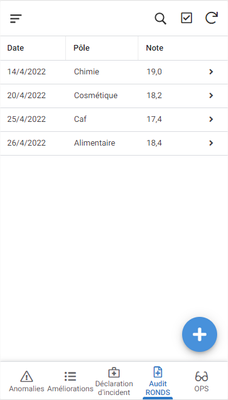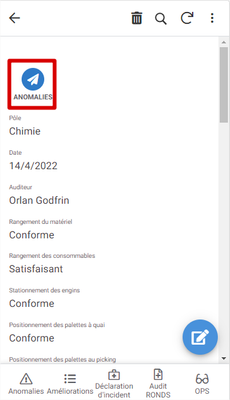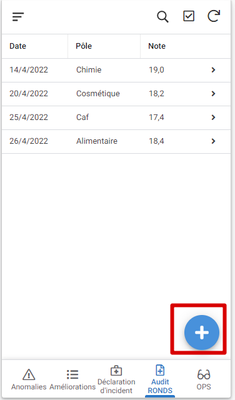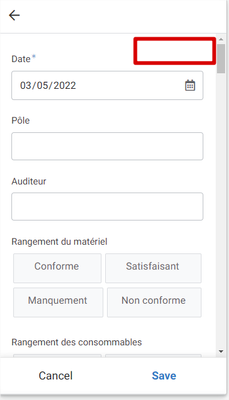- AppSheet
- AppSheet Forum
- AppSheet Q&A
- Have a button to go to another table from a table
- Subscribe to RSS Feed
- Mark Topic as New
- Mark Topic as Read
- Float this Topic for Current User
- Bookmark
- Subscribe
- Mute
- Printer Friendly Page
- Mark as New
- Bookmark
- Subscribe
- Mute
- Subscribe to RSS Feed
- Permalink
- Report Inappropriate Content
- Mark as New
- Bookmark
- Subscribe
- Mute
- Subscribe to RSS Feed
- Permalink
- Report Inappropriate Content
So I'm working on an application that allows you to:
- create a malfunction reporting form
- note, via an audit, the arrangement of the factory. I therefore note several themes as compliant / non-compliant such as the storage of brooms, the storage of products...
I would like, on the audit page, to be able to press a button to create a new malfunction form for each of the noted themes.
Can you help me?
- Labels:
-
App Management
- Mark as New
- Bookmark
- Subscribe
- Mute
- Subscribe to RSS Feed
- Permalink
- Report Inappropriate Content
- Mark as New
- Bookmark
- Subscribe
- Mute
- Subscribe to RSS Feed
- Permalink
- Report Inappropriate Content
Sounds like you need to use - https://help.appsheet.com/en/articles/2357261-linktoform
Feel free to DM me if you get stuck
Simon@1minManager.com
- Mark as New
- Bookmark
- Subscribe
- Mute
- Subscribe to RSS Feed
- Permalink
- Report Inappropriate Content
- Mark as New
- Bookmark
- Subscribe
- Mute
- Subscribe to RSS Feed
- Permalink
- Report Inappropriate Content
Thanks
but where can we enter the formula LINKTOFORM? Can we create a button and associate the formula to it?
- Mark as New
- Bookmark
- Subscribe
- Mute
- Subscribe to RSS Feed
- Permalink
- Report Inappropriate Content
- Mark as New
- Bookmark
- Subscribe
- Mute
- Subscribe to RSS Feed
- Permalink
- Report Inappropriate Content
So you'd create an Action button with a type of "Go to another view in this App" and use LinkToForm()
- Mark as New
- Bookmark
- Subscribe
- Mute
- Subscribe to RSS Feed
- Permalink
- Report Inappropriate Content
- Mark as New
- Bookmark
- Subscribe
- Mute
- Subscribe to RSS Feed
- Permalink
- Report Inappropriate Content
Thanks, J'ai réussi à créer le bouton qui est en lien avec le form.
I managed to create the button which is linked to the form.
This button is automatically positioned in the edit view.
I would like the button to be positioned on another form (next to the date field for example)
Is it possible?
- Mark as New
- Bookmark
- Subscribe
- Mute
- Subscribe to RSS Feed
- Permalink
- Report Inappropriate Content
- Mark as New
- Bookmark
- Subscribe
- Mute
- Subscribe to RSS Feed
- Permalink
- Report Inappropriate Content
Actions (buttons) cannot be placed in form views.
- Mark as New
- Bookmark
- Subscribe
- Mute
- Subscribe to RSS Feed
- Permalink
- Report Inappropriate Content
- Mark as New
- Bookmark
- Subscribe
- Mute
- Subscribe to RSS Feed
- Permalink
- Report Inappropriate Content
So you need to change it from Prominantly to Inline then select a column. You'll need to set that column as the first column in that view. But note that the view won't show this column, only the action button
- Mark as New
- Bookmark
- Subscribe
- Mute
- Subscribe to RSS Feed
- Permalink
- Report Inappropriate Content
- Mark as New
- Bookmark
- Subscribe
- Mute
- Subscribe to RSS Feed
- Permalink
- Report Inappropriate Content
Thanks but I think it is not possible to create an action button in a form view.
Can we circumvent this impossibility?
- Mark as New
- Bookmark
- Subscribe
- Mute
- Subscribe to RSS Feed
- Permalink
- Report Inappropriate Content
- Mark as New
- Bookmark
- Subscribe
- Mute
- Subscribe to RSS Feed
- Permalink
- Report Inappropriate Content
Whats the use case for an action button in a form view?
- Mark as New
- Bookmark
- Subscribe
- Mute
- Subscribe to RSS Feed
- Permalink
- Report Inappropriate Content
- Mark as New
- Bookmark
- Subscribe
- Mute
- Subscribe to RSS Feed
- Permalink
- Report Inappropriate Content
The form I want to put an action button on is an audit form.
I answer compliant/non-compliant to several items.
When I answer "non-compliant", I would like to link to another "anomalies" form which exists for any type of anomaly reporting (not only audits)
- Mark as New
- Bookmark
- Subscribe
- Mute
- Subscribe to RSS Feed
- Permalink
- Report Inappropriate Content
- Mark as New
- Bookmark
- Subscribe
- Mute
- Subscribe to RSS Feed
- Permalink
- Report Inappropriate Content
So they way you want it to work, it can't do. As I see it you have 2 options:
- I've done something similar for a fire safety guy. So what we've done with him is this . His parent table is the Job. The subtable is defects, which is similar to your anomalies. So he goes through a list of defects he has to check for. For each defect he either marks it off as fine or not fine. If its not fine the defect form has a big list of stuff he can enter. The issue with this way is making sure you have put an answer in for everything you're suposed to check for
- The other way of doing it would be to complete your audit form. Then after saving that seperately create each anomaly. Issue with this option is their is no way of forcing the user to enter an anomaly.
Hope this helps. Not a shameless plug, but if you want some help doing this, I'm an Appsheet developer and do this for a living. So if you just need someone to jump in and fix this in 30mins let me know 🙂
Simon@1minManager.com
-
!
1 -
Account
1,686 -
App Management
3,143 -
AppSheet
1 -
Automation
10,383 -
Bug
1,001 -
Data
9,731 -
Errors
5,780 -
Expressions
11,854 -
General Miscellaneous
1 -
Google Cloud Deploy
1 -
image and text
1 -
Integrations
1,628 -
Intelligence
584 -
Introductions
86 -
Other
2,936 -
Photos
1 -
Resources
544 -
Security
837 -
Templates
1,317 -
Users
1,565 -
UX
9,141
- « Previous
- Next »
| User | Count |
|---|---|
| 37 | |
| 30 | |
| 29 | |
| 22 | |
| 18 |

 Twitter
Twitter