- AppSheet
- AppSheet Forum
- AppSheet Q&A
- Re: Have the Bot ask for permission before running...
- Subscribe to RSS Feed
- Mark Topic as New
- Mark Topic as Read
- Float this Topic for Current User
- Bookmark
- Subscribe
- Mute
- Printer Friendly Page
- Mark as New
- Bookmark
- Subscribe
- Mute
- Subscribe to RSS Feed
- Permalink
- Report Inappropriate Content
- Mark as New
- Bookmark
- Subscribe
- Mute
- Subscribe to RSS Feed
- Permalink
- Report Inappropriate Content
Hy everyone,
Do you know of a way or workaround to have a Bot ask for permission before running?
My case scenario is as follows: - I have a project with a due date and it has many Objects, each with it’s own due date. I made a Bot that, when I change the Due Date of the Project, it automatically updates all the dates of all its Objects. However, sometimes I wish it wouldn’t trigger so what would be great in this case is that, when I change the date of a Project, the first step of the Bot would be to say - You changed the date of the Project. Would you like to change all the dates of its Objects? - and if I hit yes, it runs, if I hit no, it doesn’t run … it’s disabled.
Thank you,
Sorin
Solved! Go to Solution.
- Mark as New
- Bookmark
- Subscribe
- Mute
- Subscribe to RSS Feed
- Permalink
- Report Inappropriate Content
- Mark as New
- Bookmark
- Subscribe
- Mute
- Subscribe to RSS Feed
- Permalink
- Report Inappropriate Content
If understanding of your requirement is correct, please explore the following workaround.
Please add another column of (Y/N) type called say [RunBot] with display name such as " Run the bot?" Please have “Initial Value” as “FALSE” and 'ResetOn Edit" as TRUE for this column. Please add it just below the the due date.
In the BOT run condition , please add the condtion of [_THISROW_AFTER].[RunBot] meaning [RunBot] is true.
If the user selects the Yes or TRUE for this [RunBot] column after due date change , the bot will run due to the condition or else it will not.
Below example shows the Run bot column below the [Order Date] . If the [RunBot] is not set to Yes after [Order Date] change, the bot does not run. On selecting “Yes” it runs.
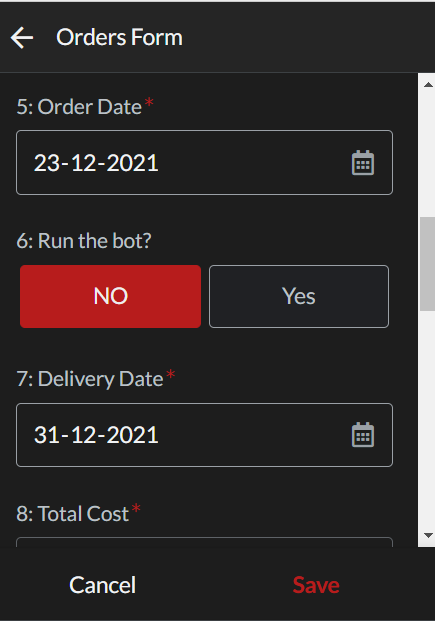
The condition for running the Email generating BOT in the test app is
AND([_THISROW_AFTER].[RunBoT], [_THISROW_BEFORE].[Order Date]<>[_THISROW_AFTER].[Order Date])
Edit: So basically you need a two step process -due date change and then one more verification if you need to run the BOT or not even though due date has changed. Both the validations thru input fields are now included in the form itself. The BOT condition then checks for both the fields changes before running.
- Mark as New
- Bookmark
- Subscribe
- Mute
- Subscribe to RSS Feed
- Permalink
- Report Inappropriate Content
- Mark as New
- Bookmark
- Subscribe
- Mute
- Subscribe to RSS Feed
- Permalink
- Report Inappropriate Content
If understanding of your requirement is correct, please explore the following workaround.
Please add another column of (Y/N) type called say [RunBot] with display name such as " Run the bot?" Please have “Initial Value” as “FALSE” and 'ResetOn Edit" as TRUE for this column. Please add it just below the the due date.
In the BOT run condition , please add the condtion of [_THISROW_AFTER].[RunBot] meaning [RunBot] is true.
If the user selects the Yes or TRUE for this [RunBot] column after due date change , the bot will run due to the condition or else it will not.
Below example shows the Run bot column below the [Order Date] . If the [RunBot] is not set to Yes after [Order Date] change, the bot does not run. On selecting “Yes” it runs.
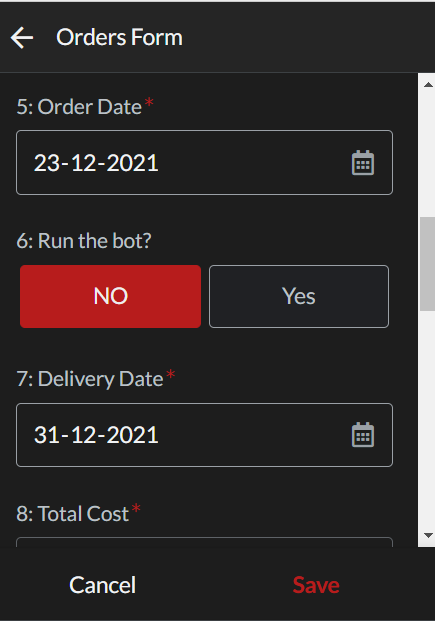
The condition for running the Email generating BOT in the test app is
AND([_THISROW_AFTER].[RunBoT], [_THISROW_BEFORE].[Order Date]<>[_THISROW_AFTER].[Order Date])
Edit: So basically you need a two step process -due date change and then one more verification if you need to run the BOT or not even though due date has changed. Both the validations thru input fields are now included in the form itself. The BOT condition then checks for both the fields changes before running.
- Mark as New
- Bookmark
- Subscribe
- Mute
- Subscribe to RSS Feed
- Permalink
- Report Inappropriate Content
- Mark as New
- Bookmark
- Subscribe
- Mute
- Subscribe to RSS Feed
- Permalink
- Report Inappropriate Content
Ok, I think that will do ![]()
Thanks for the good idea.
-
!
1 -
Account
1,686 -
App Management
3,137 -
AppSheet
1 -
Automation
10,378 -
Bug
996 -
Data
9,723 -
Errors
5,770 -
Expressions
11,845 -
General Miscellaneous
1 -
Google Cloud Deploy
1 -
image and text
1 -
Integrations
1,624 -
Intelligence
581 -
Introductions
86 -
Other
2,932 -
Photos
1 -
Resources
543 -
Security
833 -
Templates
1,317 -
Users
1,565 -
UX
9,139
- « Previous
- Next »
| User | Count |
|---|---|
| 36 | |
| 33 | |
| 28 | |
| 23 | |
| 18 |

 Twitter
Twitter