- AppSheet
- AppSheet Forum
- AppSheet Q&A
- Re: Help! How can I create a view of matching reco...
- Subscribe to RSS Feed
- Mark Topic as New
- Mark Topic as Read
- Float this Topic for Current User
- Bookmark
- Subscribe
- Mute
- Printer Friendly Page
- Mark as New
- Bookmark
- Subscribe
- Mute
- Subscribe to RSS Feed
- Permalink
- Report Inappropriate Content
- Mark as New
- Bookmark
- Subscribe
- Mute
- Subscribe to RSS Feed
- Permalink
- Report Inappropriate Content
Hi all, I have an app which is a bit like a User Directory where users create a profile adding information about themselves (name, location, email, role, interests). I’d like to set up a view where the user can see other users with the same interests. All of the data is captured in a main table ‘Data’, however the ‘interests’ are selectable from a list in another table called ‘Interests’. I’m stuck on how to create this view. I’ve tried creating a slice using ‘FILTER(“Data”,([Interests] = [_THISROW].[Interests]))’ but I get the error ‘The expression is valid but its result type ‘List’ is not one of the expected types: Yes/No’. Any ideas?
Solved! Go to Solution.
- Mark as New
- Bookmark
- Subscribe
- Mute
- Subscribe to RSS Feed
- Permalink
- Report Inappropriate Content
- Mark as New
- Bookmark
- Subscribe
- Mute
- Subscribe to RSS Feed
- Permalink
- Report Inappropriate Content
Could you please try an expression something like below in the slice filter
AND(COUNT( INTERSECT( [Interests], SPLIT(SELECT(Data[Interests],[Email] = USEREMAIL()), “,”)))>0 , [Email]<> USEREMAIL())
Have not tested it.
Minor edits in expression done.
- Mark as New
- Bookmark
- Subscribe
- Mute
- Subscribe to RSS Feed
- Permalink
- Report Inappropriate Content
- Mark as New
- Bookmark
- Subscribe
- Mute
- Subscribe to RSS Feed
- Permalink
- Report Inappropriate Content
Please try slice filter expression as
IN([Date Table’s Key Column], FILTER(“Data”,([Interests] = [_THISROW].[Interests])))
- Mark as New
- Bookmark
- Subscribe
- Mute
- Subscribe to RSS Feed
- Permalink
- Report Inappropriate Content
- Mark as New
- Bookmark
- Subscribe
- Mute
- Subscribe to RSS Feed
- Permalink
- Report Inappropriate Content
Hi @Suvrutt_Gurjar, I’ve just tried this but it only returns a ‘Y’ for my record and not for any of the other records even though they have the same interests. Do you know if it searches within a string or is it looking for exact matches?
- Mark as New
- Bookmark
- Subscribe
- Mute
- Subscribe to RSS Feed
- Permalink
- Report Inappropriate Content
- Mark as New
- Bookmark
- Subscribe
- Mute
- Subscribe to RSS Feed
- Permalink
- Report Inappropriate Content
Is FILTER(“Data”,([Interests] = [_THISROW].[Interests])) returning multiple key values?
You could test it in a VC in the same table.
- Mark as New
- Bookmark
- Subscribe
- Mute
- Subscribe to RSS Feed
- Permalink
- Report Inappropriate Content
- Mark as New
- Bookmark
- Subscribe
- Mute
- Subscribe to RSS Feed
- Permalink
- Report Inappropriate Content
It only returns my row, because only my row has a matching key (email address) ![]()
- Mark as New
- Bookmark
- Subscribe
- Mute
- Subscribe to RSS Feed
- Permalink
- Report Inappropriate Content
- Mark as New
- Bookmark
- Subscribe
- Mute
- Subscribe to RSS Feed
- Permalink
- Report Inappropriate Content
Got it. Sorry that I missed your latest update post and hence responding a day later. Just in case you are still looking for a solution, please try creating a slice expression something like below
[Interests]=LOOKUP(USEREMAIL(), “Data”, “Email Column Name”, “Interests”)
- Mark as New
- Bookmark
- Subscribe
- Mute
- Subscribe to RSS Feed
- Permalink
- Report Inappropriate Content
- Mark as New
- Bookmark
- Subscribe
- Mute
- Subscribe to RSS Feed
- Permalink
- Report Inappropriate Content
Thanks for this suggestion @Suvrutt_Gurjar, however I keep getting the error message;
‘Cannot compare List with EnumList in ([Interests] = ANY(SELECT(Data[Interests],([Email] = USEREMAIL()))))’
Any ideas?
- Mark as New
- Bookmark
- Subscribe
- Mute
- Subscribe to RSS Feed
- Permalink
- Report Inappropriate Content
- Mark as New
- Bookmark
- Subscribe
- Mute
- Subscribe to RSS Feed
- Permalink
- Report Inappropriate Content
What is the column type
- Mark as New
- Bookmark
- Subscribe
- Mute
- Subscribe to RSS Feed
- Permalink
- Report Inappropriate Content
- Mark as New
- Bookmark
- Subscribe
- Mute
- Subscribe to RSS Feed
- Permalink
- Report Inappropriate Content
EnumList - because it is referencing another table for it’s values. Basically the user creates a profile and selects interests from a list. This list is held in another table hence EnumList.
- Mark as New
- Bookmark
- Subscribe
- Mute
- Subscribe to RSS Feed
- Permalink
- Report Inappropriate Content
- Mark as New
- Bookmark
- Subscribe
- Mute
- Subscribe to RSS Feed
- Permalink
- Report Inappropriate Content
Also since you are creating user based filters, please thoroughly understand the concepts of security filters and slice filters.
Please refer the section “Can slices be used instead of a security filter?” in the article below
- Mark as New
- Bookmark
- Subscribe
- Mute
- Subscribe to RSS Feed
- Permalink
- Report Inappropriate Content
- Mark as New
- Bookmark
- Subscribe
- Mute
- Subscribe to RSS Feed
- Permalink
- Report Inappropriate Content
The EnumList table is also called ‘Interests’.
- Mark as New
- Bookmark
- Subscribe
- Mute
- Subscribe to RSS Feed
- Permalink
- Report Inappropriate Content
- Mark as New
- Bookmark
- Subscribe
- Mute
- Subscribe to RSS Feed
- Permalink
- Report Inappropriate Content
Thanks. What if a user 1 has interests { A, B, C }, user 2 { D, B, C } user 3 { D, G }
Then what user 1, user 2 and user 3 should see in their respective slices?
- Mark as New
- Bookmark
- Subscribe
- Mute
- Subscribe to RSS Feed
- Permalink
- Report Inappropriate Content
- Mark as New
- Bookmark
- Subscribe
- Mute
- Subscribe to RSS Feed
- Permalink
- Report Inappropriate Content
I have a view called ‘Directory’ where the user should see all other people with matching interests to theirs. This is where the [Interests] slice would be.
In your example;
user 1 should only see user 2 in their Directory view
user 2 should see users 1 and 3 in their Directory view
user 3 should only see user 2 in their Directory view
Hope that’s clearer now.
- Mark as New
- Bookmark
- Subscribe
- Mute
- Subscribe to RSS Feed
- Permalink
- Report Inappropriate Content
- Mark as New
- Bookmark
- Subscribe
- Mute
- Subscribe to RSS Feed
- Permalink
- Report Inappropriate Content
Thanks
Can user 1 see himself also along with user 2
Can user 2 see himself also along with users 1 and 3
Can user 3 see himself also along with user 2
- Mark as New
- Bookmark
- Subscribe
- Mute
- Subscribe to RSS Feed
- Permalink
- Report Inappropriate Content
- Mark as New
- Bookmark
- Subscribe
- Mute
- Subscribe to RSS Feed
- Permalink
- Report Inappropriate Content
Ideally the user would not see themselves in the Directory view, this view will be used to connect with other members (send email, sms etc)
There is another view called ‘My Profile’ where the user can see and update their own details.
- Mark as New
- Bookmark
- Subscribe
- Mute
- Subscribe to RSS Feed
- Permalink
- Report Inappropriate Content
- Mark as New
- Bookmark
- Subscribe
- Mute
- Subscribe to RSS Feed
- Permalink
- Report Inappropriate Content
Could you please try an expression something like below in the slice filter
AND(COUNT( INTERSECT( [Interests], SPLIT(SELECT(Data[Interests],[Email] = USEREMAIL()), “,”)))>0 , [Email]<> USEREMAIL())
Have not tested it.
Minor edits in expression done.
- Mark as New
- Bookmark
- Subscribe
- Mute
- Subscribe to RSS Feed
- Permalink
- Report Inappropriate Content
- Mark as New
- Bookmark
- Subscribe
- Mute
- Subscribe to RSS Feed
- Permalink
- Report Inappropriate Content
“INTERSECT does not accept a list of list.” ![]()
- Mark as New
- Bookmark
- Subscribe
- Mute
- Subscribe to RSS Feed
- Permalink
- Report Inappropriate Content
- Mark as New
- Bookmark
- Subscribe
- Mute
- Subscribe to RSS Feed
- Permalink
- Report Inappropriate Content
Do you think it could be getting confused because I have columns with the same name in different tables?
I have my main table called ‘Data’ with a column called [Interests]
‘Data’ references another table '‘Interests’ (a simple list) that also has a column called [Interests]
- Mark as New
- Bookmark
- Subscribe
- Mute
- Subscribe to RSS Feed
- Permalink
- Report Inappropriate Content
- Mark as New
- Bookmark
- Subscribe
- Mute
- Subscribe to RSS Feed
- Permalink
- Report Inappropriate Content
Can you share the screenprint of the expression entered in the slice filter formula and the error displayed?
- Mark as New
- Bookmark
- Subscribe
- Mute
- Subscribe to RSS Feed
- Permalink
- Report Inappropriate Content
- Mark as New
- Bookmark
- Subscribe
- Mute
- Subscribe to RSS Feed
- Permalink
- Report Inappropriate Content
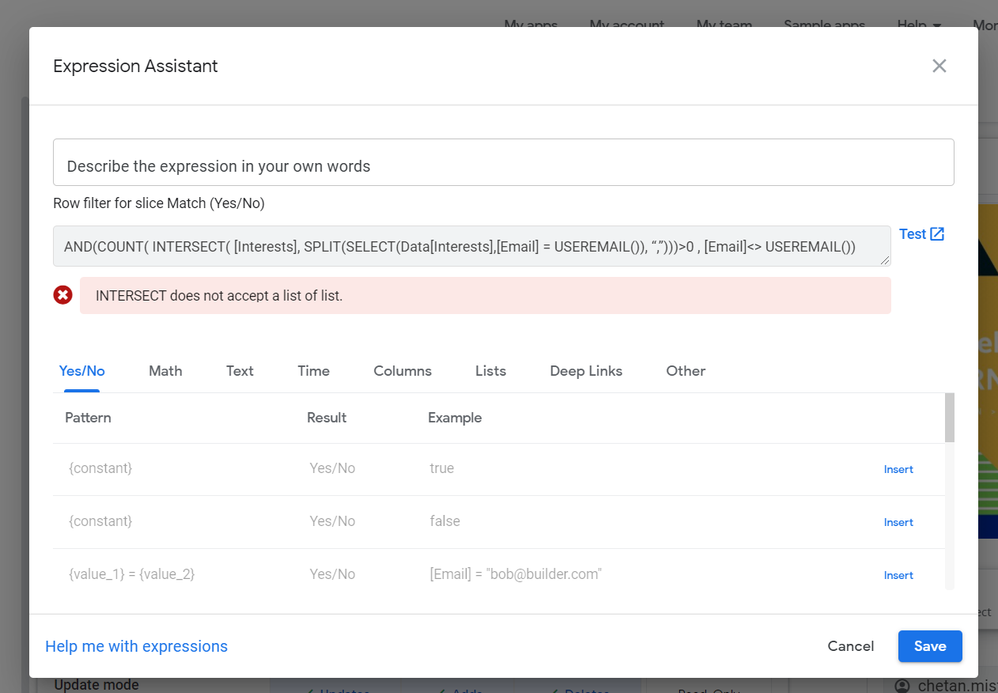
- Mark as New
- Bookmark
- Subscribe
- Mute
- Subscribe to RSS Feed
- Permalink
- Report Inappropriate Content
- Mark as New
- Bookmark
- Subscribe
- Mute
- Subscribe to RSS Feed
- Permalink
- Report Inappropriate Content
It perfectly works for me. ![]()
SPLIT() is used to convert list of lists into a normalized list.
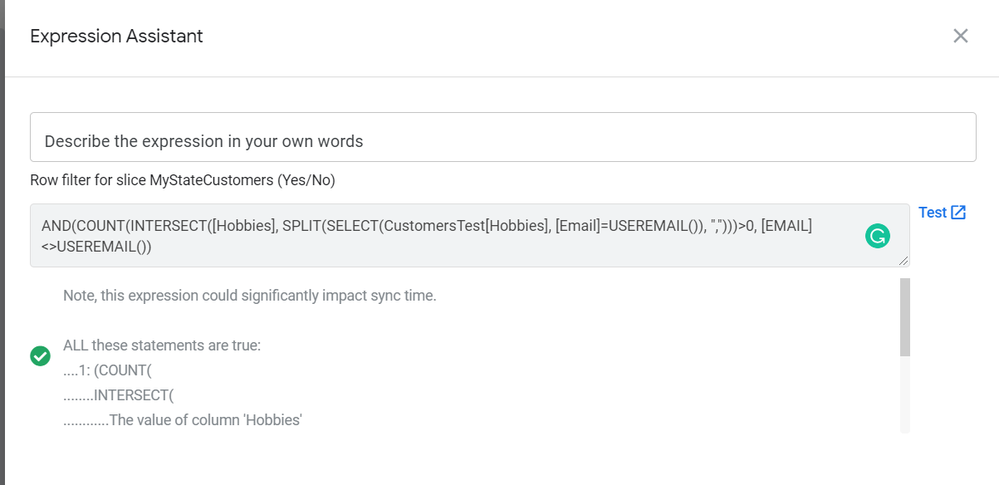
- Mark as New
- Bookmark
- Subscribe
- Mute
- Subscribe to RSS Feed
- Permalink
- Report Inappropriate Content
- Mark as New
- Bookmark
- Subscribe
- Mute
- Subscribe to RSS Feed
- Permalink
- Report Inappropriate Content
Hope your [Email] column name is [Email] only and [Interests] is an Enumlist column in “Data” table.
- Mark as New
- Bookmark
- Subscribe
- Mute
- Subscribe to RSS Feed
- Permalink
- Report Inappropriate Content
- Mark as New
- Bookmark
- Subscribe
- Mute
- Subscribe to RSS Feed
- Permalink
- Report Inappropriate Content
Yes @Suvrutt_Gurjar both of those are correct and yet I still get that error?!??
- Mark as New
- Bookmark
- Subscribe
- Mute
- Subscribe to RSS Feed
- Permalink
- Report Inappropriate Content
- Mark as New
- Bookmark
- Subscribe
- Mute
- Subscribe to RSS Feed
- Permalink
- Report Inappropriate Content
Please try changing Base type of Enumlist column [Interest] to Text and test
- Mark as New
- Bookmark
- Subscribe
- Mute
- Subscribe to RSS Feed
- Permalink
- Report Inappropriate Content
- Mark as New
- Bookmark
- Subscribe
- Mute
- Subscribe to RSS Feed
- Permalink
- Report Inappropriate Content
@Suvrutt_Gurjar you bloody legend!!! That seems to have done the trick ![]()
Thank you so much for all your help! I’ve been pulling my hair out over this. Now to test it with other users…
- Mark as New
- Bookmark
- Subscribe
- Mute
- Subscribe to RSS Feed
- Permalink
- Report Inappropriate Content
- Mark as New
- Bookmark
- Subscribe
- Mute
- Subscribe to RSS Feed
- Permalink
- Report Inappropriate Content
Good to know it works. Please thank senior community guide @Steve as well. He asked to post the screenshot of the column setting where the final issue was hiding. ![]()
- Mark as New
- Bookmark
- Subscribe
- Mute
- Subscribe to RSS Feed
- Permalink
- Report Inappropriate Content
- Mark as New
- Bookmark
- Subscribe
- Mute
- Subscribe to RSS Feed
- Permalink
- Report Inappropriate Content
Can you just explain why that was the issue? So I know for future use. I have another table ‘LCRN’ which is used in a similar manner although is Type Enum, should I be changing the base type of that column to text as well?
- Mark as New
- Bookmark
- Subscribe
- Mute
- Subscribe to RSS Feed
- Permalink
- Report Inappropriate Content
- Mark as New
- Bookmark
- Subscribe
- Mute
- Subscribe to RSS Feed
- Permalink
- Report Inappropriate Content
Yes, base type is applicable for Enum also.
The final issue was Enumlist column is list of some type of items. If it is a list of numbers , the base type of column needs to be Number. In your case base type was text, since [Interests] are list of texts. So a list can be of dates, numbers, texts and so on. Accordingly base type of Enumlist column needs to be selected. The earlier incorrect base type setting was “Enumlist”, so it was creating list of lists and hence the error.
My request will be to go through following articles. AppSheet has rich set of well explained articles with examples. Please search by search words such as “enum”, “COUNT()”, “Reference” and you will get a list of relevant articles.
https://www.appsheet.com/Support
The following post has many references useful for an AppSheet app building
- Mark as New
- Bookmark
- Subscribe
- Mute
- Subscribe to RSS Feed
- Permalink
- Report Inappropriate Content
- Mark as New
- Bookmark
- Subscribe
- Mute
- Subscribe to RSS Feed
- Permalink
- Report Inappropriate Content
Hi @Suvrutt_Gurjar, if I now wanted to sort this list where would I add the SORT expression? I’ve tried adding it at the start and stating True as I want the list in descending order but I just can’t get it to work. It says Sort has invalid inputs.
- Mark as New
- Bookmark
- Subscribe
- Mute
- Subscribe to RSS Feed
- Permalink
- Report Inappropriate Content
- Mark as New
- Bookmark
- Subscribe
- Mute
- Subscribe to RSS Feed
- Permalink
- Report Inappropriate Content
- Mark as New
- Bookmark
- Subscribe
- Mute
- Subscribe to RSS Feed
- Permalink
- Report Inappropriate Content
- Mark as New
- Bookmark
- Subscribe
- Mute
- Subscribe to RSS Feed
- Permalink
- Report Inappropriate Content
Thanks @Steve, I have tried this but it doesn’t seem to like it hence my post. I’m trying to sort the following expression;
AND(
[Hide Profile] = “No”,
AND(COUNT(INTERSECT([Professional Interests], SPLIT(SELECT(Data[Professional Interests],[Email] = USEREMAIL()), “,”)))>0 , [Email]<> USEREMAIL()))
Basically I’d like the list sorted by number of matches (high to low). I’ve tried adding in Sort both before and after the second And statement but in both instances I get the message ‘Sort has invalid inputs’.
Any ideas where I’m going wrong?
- Mark as New
- Bookmark
- Subscribe
- Mute
- Subscribe to RSS Feed
- Permalink
- Report Inappropriate Content
- Mark as New
- Bookmark
- Subscribe
- Mute
- Subscribe to RSS Feed
- Permalink
- Report Inappropriate Content
Oh, this is in a view. The order rows are displayed within a view is controlled by the view configuration, not by the slie’s row filter condition.
- Mark as New
- Bookmark
- Subscribe
- Mute
- Subscribe to RSS Feed
- Permalink
- Report Inappropriate Content
- Mark as New
- Bookmark
- Subscribe
- Mute
- Subscribe to RSS Feed
- Permalink
- Report Inappropriate Content
The issue I’ve got is that the View doesn’t allow me to sort by Expression (unless I’m missing something?) I can only sort by Columns. Any way around this?
- Mark as New
- Bookmark
- Subscribe
- Mute
- Subscribe to RSS Feed
- Permalink
- Report Inappropriate Content
- Mark as New
- Bookmark
- Subscribe
- Mute
- Subscribe to RSS Feed
- Permalink
- Report Inappropriate Content
There is no way to sort a view by expression.
- Mark as New
- Bookmark
- Subscribe
- Mute
- Subscribe to RSS Feed
- Permalink
- Report Inappropriate Content
- Mark as New
- Bookmark
- Subscribe
- Mute
- Subscribe to RSS Feed
- Permalink
- Report Inappropriate Content
Okay thanks. Possible future feature?
- Mark as New
- Bookmark
- Subscribe
- Mute
- Subscribe to RSS Feed
- Permalink
- Report Inappropriate Content
- Mark as New
- Bookmark
- Subscribe
- Mute
- Subscribe to RSS Feed
- Permalink
- Report Inappropriate Content
Please post a screenshot of the configuration screen of the Interests column, down to and including the entire Type Details section.
- Mark as New
- Bookmark
- Subscribe
- Mute
- Subscribe to RSS Feed
- Permalink
- Report Inappropriate Content
- Mark as New
- Bookmark
- Subscribe
- Mute
- Subscribe to RSS Feed
- Permalink
- Report Inappropriate Content
Thanks for this suggestion @Steve! @Suvrutt_Gurjar seems to have identified the issue and has provided a solution ![]()
- Mark as New
- Bookmark
- Subscribe
- Mute
- Subscribe to RSS Feed
- Permalink
- Report Inappropriate Content
- Mark as New
- Bookmark
- Subscribe
- Mute
- Subscribe to RSS Feed
- Permalink
- Report Inappropriate Content
My base table called ‘Data’
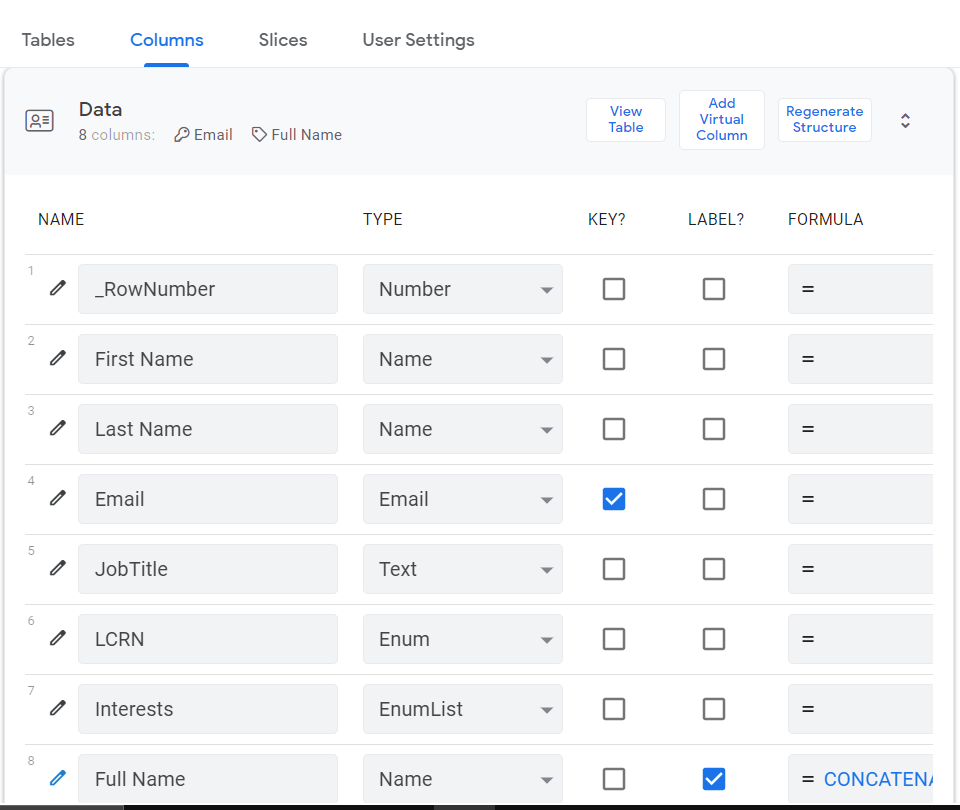
- Mark as New
- Bookmark
- Subscribe
- Mute
- Subscribe to RSS Feed
- Permalink
- Report Inappropriate Content
- Mark as New
- Bookmark
- Subscribe
- Mute
- Subscribe to RSS Feed
- Permalink
- Report Inappropriate Content
Configuration of the [Interests] column within ‘Data’.
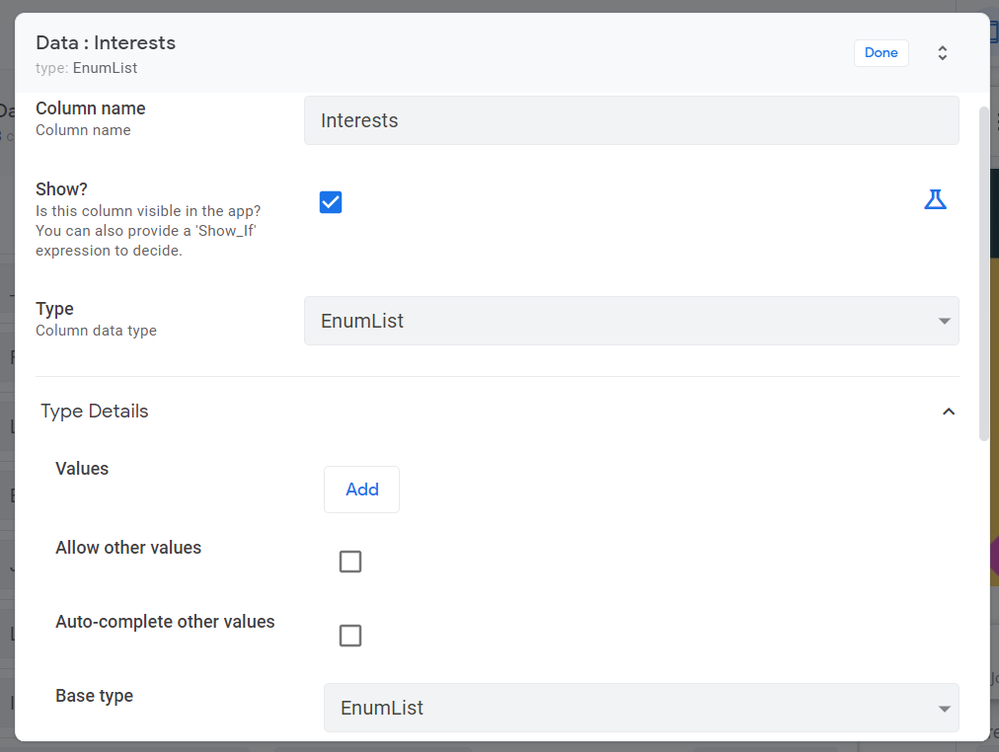
-
!
1 -
Account
1,683 -
App Management
3,125 -
AppSheet
1 -
Automation
10,349 -
Bug
991 -
Data
9,705 -
Errors
5,754 -
Expressions
11,820 -
General Miscellaneous
1 -
Google Cloud Deploy
1 -
image and text
1 -
Integrations
1,618 -
Intelligence
580 -
Introductions
86 -
Other
2,924 -
Photos
1 -
Resources
542 -
Security
831 -
Templates
1,313 -
Users
1,563 -
UX
9,131
- « Previous
- Next »
| User | Count |
|---|---|
| 40 | |
| 36 | |
| 34 | |
| 23 | |
| 17 |

 Twitter
Twitter