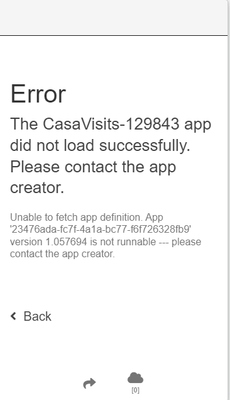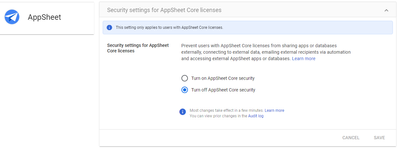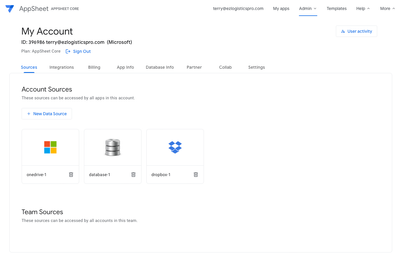- AppSheet
- AppSheet Forum
- AppSheet Q&A
- Re: Help please
- Subscribe to RSS Feed
- Mark Topic as New
- Mark Topic as Read
- Float this Topic for Current User
- Bookmark
- Subscribe
- Mute
- Printer Friendly Page
- Mark as New
- Bookmark
- Subscribe
- Mute
- Subscribe to RSS Feed
- Permalink
- Report Inappropriate Content
- Mark as New
- Bookmark
- Subscribe
- Mute
- Subscribe to RSS Feed
- Permalink
- Report Inappropriate Content
This App have been deployed and used for the last 5 years, but today it sys this????
Solved! Go to Solution.
- Mark as New
- Bookmark
- Subscribe
- Mute
- Subscribe to RSS Feed
- Permalink
- Report Inappropriate Content
- Mark as New
- Bookmark
- Subscribe
- Mute
- Subscribe to RSS Feed
- Permalink
- Report Inappropriate Content
A quick update here - this update has been partially rolled back, which should resolve most of these blocked user issues - a fix is being worked on before the rollout continues. Please let us know though if you're still having issues right now with blocked users.
- Mark as New
- Bookmark
- Subscribe
- Mute
- Subscribe to RSS Feed
- Permalink
- Report Inappropriate Content
- Mark as New
- Bookmark
- Subscribe
- Mute
- Subscribe to RSS Feed
- Permalink
- Report Inappropriate Content
What it shows in the editor? Any other error message?
- Mark as New
- Bookmark
- Subscribe
- Mute
- Subscribe to RSS Feed
- Permalink
- Report Inappropriate Content
- Mark as New
- Bookmark
- Subscribe
- Mute
- Subscribe to RSS Feed
- Permalink
- Report Inappropriate Content
Hi,
Thanks for answering.
The problem is solved for now I "Turn off AppSheet Core security." in Google Workplace - Admin AppSheet.
But I do not understand why I have to do this. The App have been working for years.
BR.
Bjarne Allerup
- Mark as New
- Bookmark
- Subscribe
- Mute
- Subscribe to RSS Feed
- Permalink
- Report Inappropriate Content
- Mark as New
- Bookmark
- Subscribe
- Mute
- Subscribe to RSS Feed
- Permalink
- Report Inappropriate Content
Probably due to a security violation.
Go to Workspace Admin --> AppSheet, and Turn OFF AppSheet Core Security.
- Mark as New
- Bookmark
- Subscribe
- Mute
- Subscribe to RSS Feed
- Permalink
- Report Inappropriate Content
- Mark as New
- Bookmark
- Subscribe
- Mute
- Subscribe to RSS Feed
- Permalink
- Report Inappropriate Content
You should be able to identify that from the error message. Now it doesn't say anything about it.
- Mark as New
- Bookmark
- Subscribe
- Mute
- Subscribe to RSS Feed
- Permalink
- Report Inappropriate Content
- Mark as New
- Bookmark
- Subscribe
- Mute
- Subscribe to RSS Feed
- Permalink
- Report Inappropriate Content
Yeah, we should, and we should have been warned before hand before suddenly introducing such a disruptive change, and we should have had clearer error messages to save us time from trying to figure out what happens.. lot of things should have happened including not running into this issue from the first place.
Anyway, here's resolution that I had to look for:
Add AppSheet to Google Workspace - Google Workspace Admin Help
- Mark as New
- Bookmark
- Subscribe
- Mute
- Subscribe to RSS Feed
- Permalink
- Report Inappropriate Content
- Mark as New
- Bookmark
- Subscribe
- Mute
- Subscribe to RSS Feed
- Permalink
- Report Inappropriate Content
It was announced in this forum earlier. Though it would be nice to have that info directly, I agree.
- Mark as New
- Bookmark
- Subscribe
- Mute
- Subscribe to RSS Feed
- Permalink
- Report Inappropriate Content
- Mark as New
- Bookmark
- Subscribe
- Mute
- Subscribe to RSS Feed
- Permalink
- Report Inappropriate Content
Thanks Aleksi!
- Mark as New
- Bookmark
- Subscribe
- Mute
- Subscribe to RSS Feed
- Permalink
- Report Inappropriate Content
- Mark as New
- Bookmark
- Subscribe
- Mute
- Subscribe to RSS Feed
- Permalink
- Report Inappropriate Content
The issue my client is having is that the app is NOT based on a Workspace account but rather an an independent Gmail account.
EDITED: For any reading... this error seems based on the logged in user NOT the App Creator. Not sure of the impact when the the AppCreator is based on a Workspace account but NONE of the logged in users are. I suspect the same problem since many functions are submitted with the App Creator as the user.
- Mark as New
- Bookmark
- Subscribe
- Mute
- Subscribe to RSS Feed
- Permalink
- Report Inappropriate Content
- Mark as New
- Bookmark
- Subscribe
- Mute
- Subscribe to RSS Feed
- Permalink
- Report Inappropriate Content
I was called by another customer who is accessing the app that is under my own account using his Workspace accounts. I failed to detect the error since it was working for me, but not for my client. I had to login to his workspace and do the same change. Double luck, I have a super admin account on that workspace as well 🙂
It works both ways for Workspace users and workspace app creators, not only logged in users.
- If you have an app that is part of a Workspace, the app cannot have users with another domain, either consumer or Workspace. This will cause the app to fail for everyone even for the own Workspace users.
- If you have an app on a normal gmail account, no Workspace user will be able to access it. You'll have to go each user Workspace domain and change this setting.
- Mark as New
- Bookmark
- Subscribe
- Mute
- Subscribe to RSS Feed
- Permalink
- Report Inappropriate Content
- Mark as New
- Bookmark
- Subscribe
- Mute
- Subscribe to RSS Feed
- Permalink
- Report Inappropriate Content
Who reads the forum daily? Its just a forum. What a waste of time to have to do this. I have GCP and GWS administrators with core updates and actions that need to be taken have messaging them directly. Especially in advance. I agree with @Joseph_Seddik , we are lucky we have SuperAdmin and Admin status to know where to look
- Mark as New
- Bookmark
- Subscribe
- Mute
- Subscribe to RSS Feed
- Permalink
- Report Inappropriate Content
- Mark as New
- Bookmark
- Subscribe
- Mute
- Subscribe to RSS Feed
- Permalink
- Report Inappropriate Content
@Joseph_Seddik wrote:
lot of things should have happened including not running into this issue from the first place.
I totally agree. I just had a client impacted by this. AppSheet seems to use a "slam and jam" approach to submitting their changes. For platform that has tens of tens of thousands of App Creators, hundreds of thousands of end users...it is NOT an acceptable approach. In this Day and Age, we should not be affected by app down times - regardless if it is communication problem or not.
I don't think any of the other Google tools experience these types of issues and I have to believe it is because they perform proper QA testing before releases.
- Mark as New
- Bookmark
- Subscribe
- Mute
- Subscribe to RSS Feed
- Permalink
- Report Inappropriate Content
- Mark as New
- Bookmark
- Subscribe
- Mute
- Subscribe to RSS Feed
- Permalink
- Report Inappropriate Content
With regard to AppSheet I see filmsy QA and clumsy change management processes. I've been an avid Google Products user and promoter for years and this is very disappointing. I've never seen such disregard for paying customers. I was lucky to have been working on the app at the same moment of the impact, and was lucky the customer had made me a superadmin account on his own Workspace, so by the time he called I could tell him it would be up again in a couple of minutes.
You don't need a Workspace account to be an app creator, but you need it to resolve this issue. They have created an interruption that is even outside the hand of app creators to handle! Very very disappointing..
- Mark as New
- Bookmark
- Subscribe
- Mute
- Subscribe to RSS Feed
- Permalink
- Report Inappropriate Content
- Mark as New
- Bookmark
- Subscribe
- Mute
- Subscribe to RSS Feed
- Permalink
- Report Inappropriate Content
This is the clue provided through the AppSheet Editor, no comment. The "Learn More" link takes you to how to define Governance Policies; a completely irrelevant subject here.
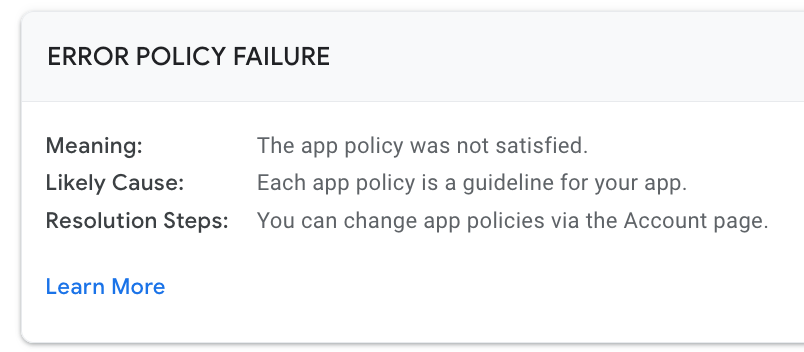
- Mark as New
- Bookmark
- Subscribe
- Mute
- Subscribe to RSS Feed
- Permalink
- Report Inappropriate Content
- Mark as New
- Bookmark
- Subscribe
- Mute
- Subscribe to RSS Feed
- Permalink
- Report Inappropriate Content
The bigger problem is that most Citizen Developers do not have access to GWS admin console. The features of Appsheet are available to general users to make the effort to build. They do not have exposure to GWS Admin . They would never know.
- Mark as New
- Bookmark
- Subscribe
- Mute
- Subscribe to RSS Feed
- Permalink
- Report Inappropriate Content
- Mark as New
- Bookmark
- Subscribe
- Mute
- Subscribe to RSS Feed
- Permalink
- Report Inappropriate Content
In the app editor, when you click the "X" icon at the top right (next to the "SAVE" button), it will show you the exact policy error and will provide you a link to the relevant HC article.
This is a part of the Workspace AppSheet Core security setting rolled out this week: https://www.googlecloudcommunity.com/gc/Announcements/New-AppSheet-Core-security-setting-rolling-out....
If your Workspace admins allow your apps to be shared externally, please ask them to turn off the AppSheet Core security setting in the Workspace admin console.
- Mark as New
- Bookmark
- Subscribe
- Mute
- Subscribe to RSS Feed
- Permalink
- Report Inappropriate Content
- Mark as New
- Bookmark
- Subscribe
- Mute
- Subscribe to RSS Feed
- Permalink
- Report Inappropriate Content
It seems my clients have been affected by this issue today. I am unsure how to correct it and where exactly I need to go to fix it. Is this a Google login thing on my end as the app creator, or is there an area on AppSheet that I need to find? Please help.
- Mark as New
- Bookmark
- Subscribe
- Mute
- Subscribe to RSS Feed
- Permalink
- Report Inappropriate Content
- Mark as New
- Bookmark
- Subscribe
- Mute
- Subscribe to RSS Feed
- Permalink
- Report Inappropriate Content
Hi @Joseph_Seddik, @WillowMobileSys - you're right about the unhelpful error messages, looking into correcting those.
Some context in case it's helpful: there was significant prep put into ensuring minimal users were affected by the rollout of this Core license inclusion in Workspace + new security setting. Unfortunately there were edge cases that were really hard to account for, and I'm sorry you both were affected, especially since you've been part of the AppSheet product/community for so long - if you're still encountering issues due to this, please let me know.
High level, there are steps being taken to improve how AppSheet is available for Workspace customers, how features/rules apply to different license types, and how user activity is better visible to account owners/admins, all with the goal of making the AppSheet licensing more intuitive and consistent with Workspace - this is a lot of work, but should reduce these situations in the long run where it's hard to detect users that may be affected by updates like this.
- Mark as New
- Bookmark
- Subscribe
- Mute
- Subscribe to RSS Feed
- Permalink
- Report Inappropriate Content
- Mark as New
- Bookmark
- Subscribe
- Mute
- Subscribe to RSS Feed
- Permalink
- Report Inappropriate Content
Thank you @peterdykstra
- Mark as New
- Bookmark
- Subscribe
- Mute
- Subscribe to RSS Feed
- Permalink
- Report Inappropriate Content
- Mark as New
- Bookmark
- Subscribe
- Mute
- Subscribe to RSS Feed
- Permalink
- Report Inappropriate Content
Hi @peterdykstra I am still having this issue. Mine was defaulted off since I have been with appsheets since 2017. I turned it on and back off in an attempt to see if that helped and it is still blocking users with the security core violation
- Mark as New
- Bookmark
- Subscribe
- Mute
- Subscribe to RSS Feed
- Permalink
- Report Inappropriate Content
- Mark as New
- Bookmark
- Subscribe
- Mute
- Subscribe to RSS Feed
- Permalink
- Report Inappropriate Content
In GWS Admin Settings
- Mark as New
- Bookmark
- Subscribe
- Mute
- Subscribe to RSS Feed
- Permalink
- Report Inappropriate Content
- Mark as New
- Bookmark
- Subscribe
- Mute
- Subscribe to RSS Feed
- Permalink
- Report Inappropriate Content
It appears you are on AppSheet, but I can't find this section. Is it in "My Account" section on AppSheet? Is it possible to point out where I am supposed to go based on the attached screenshot?
- Mark as New
- Bookmark
- Subscribe
- Mute
- Subscribe to RSS Feed
- Permalink
- Report Inappropriate Content
- Mark as New
- Bookmark
- Subscribe
- Mute
- Subscribe to RSS Feed
- Permalink
- Report Inappropriate Content
Sorry for the added post, I do not know what "In GWS Admin Settings" means.
- Mark as New
- Bookmark
- Subscribe
- Mute
- Subscribe to RSS Feed
- Permalink
- Report Inappropriate Content
- Mark as New
- Bookmark
- Subscribe
- Mute
- Subscribe to RSS Feed
- Permalink
- Report Inappropriate Content
You have to go to admin.google.com and login with an admin account, so that you can disable the problematic setting. This applies for the account (Workspace domain) of the app creator and every Workspace domain used by the users to access your app.
- Mark as New
- Bookmark
- Subscribe
- Mute
- Subscribe to RSS Feed
- Permalink
- Report Inappropriate Content
- Mark as New
- Bookmark
- Subscribe
- Mute
- Subscribe to RSS Feed
- Permalink
- Report Inappropriate Content
Thank you for the reply. This is just baffling to me. I log in through Microsoft and have never had a Workspace account (that I am aware of, anyway.)
- Mark as New
- Bookmark
- Subscribe
- Mute
- Subscribe to RSS Feed
- Permalink
- Report Inappropriate Content
- Mark as New
- Bookmark
- Subscribe
- Mute
- Subscribe to RSS Feed
- Permalink
- Report Inappropriate Content
If the app is part of a Workspace domain it will fail when you login with an account outside this domain, like in your case a Microsoft account.
- Mark as New
- Bookmark
- Subscribe
- Mute
- Subscribe to RSS Feed
- Permalink
- Report Inappropriate Content
- Mark as New
- Bookmark
- Subscribe
- Mute
- Subscribe to RSS Feed
- Permalink
- Report Inappropriate Content
Thank you for trying to help. So, if I'm the app creator and I don't have a Workspace account (and it appears I can't create one based on the admin.google.com link,) how am I supposed to fix the issue and give my clients the ability to log into the apps I created for them? Everything was working great for months. I just don't understand. Am I supposed to log into Microsoft to work this out?
- Mark as New
- Bookmark
- Subscribe
- Mute
- Subscribe to RSS Feed
- Permalink
- Report Inappropriate Content
- Mark as New
- Bookmark
- Subscribe
- Mute
- Subscribe to RSS Feed
- Permalink
- Report Inappropriate Content
This is outside of your hand. The solution is to contact each of your workspace clients (once per domain), and ask the workspace admin to implement this change in his own Workspace.
For example, you have created an app using your own non-Workspace account, and your customers are logging in using their user@customdomain.com which is a Google Workspace domain. You should then contact your customer and tell him to ask the admin of his customdomain.com workspace to modify this Appsheet security settings.
You have other users under another Workspace domain accessing your app, then you should contact them as well.
- Mark as New
- Bookmark
- Subscribe
- Mute
- Subscribe to RSS Feed
- Permalink
- Report Inappropriate Content
- Mark as New
- Bookmark
- Subscribe
- Mute
- Subscribe to RSS Feed
- Permalink
- Report Inappropriate Content
Sorry, I’m just having a hard time understanding this issue. Are you saying I need to contact each of the IT departments of each company (because they use their own domain name) that I created an AppSheet app for and have them adjust the Workspace setting on their end?
- Mark as New
- Bookmark
- Subscribe
- Mute
- Subscribe to RSS Feed
- Permalink
- Report Inappropriate Content
- Mark as New
- Bookmark
- Subscribe
- Mute
- Subscribe to RSS Feed
- Permalink
- Report Inappropriate Content
Yes, you need to contact each of those who are using Workspace accounts to login to your app. This is the remedy. But wait because the change has been rolled back (partially), and as per @peterdykstra 's advise, this is supposed to solve the issue. You might want to test it.
- Mark as New
- Bookmark
- Subscribe
- Mute
- Subscribe to RSS Feed
- Permalink
- Report Inappropriate Content
- Mark as New
- Bookmark
- Subscribe
- Mute
- Subscribe to RSS Feed
- Permalink
- Report Inappropriate Content
Thank you for the reply. I hope this gets resolved. The clients have no idea that I’m using AppSheet to create their apps. If they find out, there’s zero reason they can’t build the apps themselves.
- Mark as New
- Bookmark
- Subscribe
- Mute
- Subscribe to RSS Feed
- Permalink
- Report Inappropriate Content
- Mark as New
- Bookmark
- Subscribe
- Mute
- Subscribe to RSS Feed
- Permalink
- Report Inappropriate Content
I think they know; it is too visible, and I think you're underestimating your value.
- Mark as New
- Bookmark
- Subscribe
- Mute
- Subscribe to RSS Feed
- Permalink
- Report Inappropriate Content
- Mark as New
- Bookmark
- Subscribe
- Mute
- Subscribe to RSS Feed
- Permalink
- Report Inappropriate Content
it turned off the secutiry core thing and still my app is broken
- Mark as New
- Bookmark
- Subscribe
- Mute
- Subscribe to RSS Feed
- Permalink
- Report Inappropriate Content
- Mark as New
- Bookmark
- Subscribe
- Mute
- Subscribe to RSS Feed
- Permalink
- Report Inappropriate Content
Wait a few minutes.
- Mark as New
- Bookmark
- Subscribe
- Mute
- Subscribe to RSS Feed
- Permalink
- Report Inappropriate Content
- Mark as New
- Bookmark
- Subscribe
- Mute
- Subscribe to RSS Feed
- Permalink
- Report Inappropriate Content
sorry for my anxiety. you're right! haha
- Mark as New
- Bookmark
- Subscribe
- Mute
- Subscribe to RSS Feed
- Permalink
- Report Inappropriate Content
- Mark as New
- Bookmark
- Subscribe
- Mute
- Subscribe to RSS Feed
- Permalink
- Report Inappropriate Content
Someone else must be sorry for our anxiety ..
- Mark as New
- Bookmark
- Subscribe
- Mute
- Subscribe to RSS Feed
- Permalink
- Report Inappropriate Content
- Mark as New
- Bookmark
- Subscribe
- Mute
- Subscribe to RSS Feed
- Permalink
- Report Inappropriate Content
A quick update here - this update has been partially rolled back, which should resolve most of these blocked user issues - a fix is being worked on before the rollout continues. Please let us know though if you're still having issues right now with blocked users.
- Mark as New
- Bookmark
- Subscribe
- Mute
- Subscribe to RSS Feed
- Permalink
- Report Inappropriate Content
- Mark as New
- Bookmark
- Subscribe
- Mute
- Subscribe to RSS Feed
- Permalink
- Report Inappropriate Content
👏👏 There's hope 🙂 Thank you!
I had acted already, so I can only confirm that turning OFF Appsheet Core Security restored access.
- Mark as New
- Bookmark
- Subscribe
- Mute
- Subscribe to RSS Feed
- Permalink
- Report Inappropriate Content
- Mark as New
- Bookmark
- Subscribe
- Mute
- Subscribe to RSS Feed
- Permalink
- Report Inappropriate Content
One of my client is working under MS auth only (office365 digital workplace).
Will this one be impacted by a setting on which he can't have any control since he is not using GWS?
Thanks in advance for your consideration
- Mark as New
- Bookmark
- Subscribe
- Mute
- Subscribe to RSS Feed
- Permalink
- Report Inappropriate Content
- Mark as New
- Bookmark
- Subscribe
- Mute
- Subscribe to RSS Feed
- Permalink
- Report Inappropriate Content
@Aurelien if your Workspace org has the setting turned OFF (when it's available to you), there should not be anything else preventing a non-Workspace user from accessing apps shared with them.
-
!
1 -
Account
1,681 -
App Management
3,118 -
AppSheet
1 -
Automation
10,345 -
Bug
988 -
Data
9,701 -
Errors
5,750 -
Expressions
11,816 -
General Miscellaneous
1 -
Google Cloud Deploy
1 -
image and text
1 -
Integrations
1,615 -
Intelligence
579 -
Introductions
85 -
Other
2,920 -
Photos
1 -
Resources
541 -
Security
830 -
Templates
1,310 -
Users
1,562 -
UX
9,127
- « Previous
- Next »
| User | Count |
|---|---|
| 41 | |
| 36 | |
| 30 | |
| 23 | |
| 16 |

 Twitter
Twitter