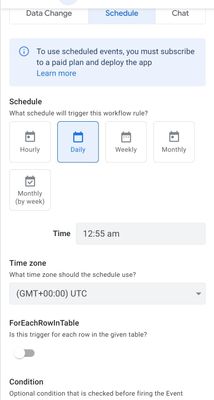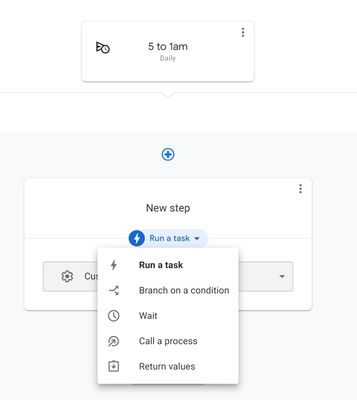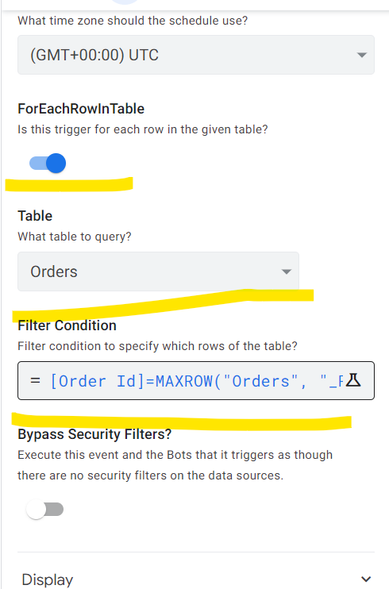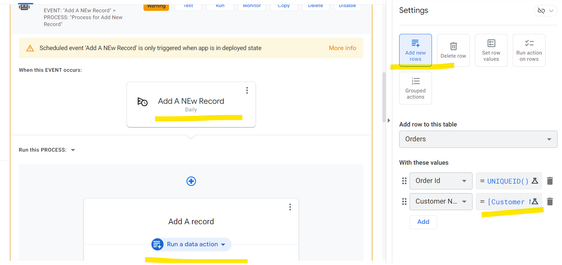- AppSheet
- AppSheet Forum
- AppSheet Q&A
- Help with automation
- Subscribe to RSS Feed
- Mark Topic as New
- Mark Topic as Read
- Float this Topic for Current User
- Bookmark
- Subscribe
- Mute
- Printer Friendly Page
- Mark as New
- Bookmark
- Subscribe
- Mute
- Subscribe to RSS Feed
- Permalink
- Report Inappropriate Content
- Mark as New
- Bookmark
- Subscribe
- Mute
- Subscribe to RSS Feed
- Permalink
- Report Inappropriate Content
Hi community
I would like some assistance with automations please.
What I am trying to achieve is to create a new record at 12:55am each day on the Daily_Attendance_Summary table.
But if I select schedule, daily and add the time of 12:55am I am not able to choose Run a Data Action as an option in the Dropdown.
Why would this be the case, the other Automation options are present.
- Labels:
-
Automation
- Mark as New
- Bookmark
- Subscribe
- Mute
- Subscribe to RSS Feed
- Permalink
- Report Inappropriate Content
- Mark as New
- Bookmark
- Subscribe
- Mute
- Subscribe to RSS Feed
- Permalink
- Report Inappropriate Content
I think actions in the automation are always data change actions. In turn data change actions run with respect to some record and those are not open ended.
1) So you may want to first denote some specific record with respect to which you would like to add a new record.
So the setting could be something like below
Please specify the table name and a filter condition to select a row. In the above example the filter expression is a simple [Order ID] =MAXROW("Orders", "_ROWNUMBER")
So the filter will select the last record of the table before the bot runs.
2) Then the record add action is with respect to this last row selected in the filter as shown below.
The key column is set with UNIQUEID() for the new record. But customer name is set from the last record of the day that is selected through the filter condition above. You will need to set any such other "required" column in the record to run the action through the bot/ Please note due to the step 1 above ( selection of a specific record in the filter) the data change action is available even in the scheduled bot.
Hope this helps.
-
!
1 -
Account
1,683 -
App Management
3,122 -
AppSheet
1 -
Automation
10,347 -
Bug
989 -
Data
9,704 -
Errors
5,753 -
Expressions
11,820 -
General Miscellaneous
1 -
Google Cloud Deploy
1 -
image and text
1 -
Integrations
1,616 -
Intelligence
580 -
Introductions
86 -
Other
2,923 -
Photos
1 -
Resources
542 -
Security
830 -
Templates
1,312 -
Users
1,563 -
UX
9,129
- « Previous
- Next »
| User | Count |
|---|---|
| 40 | |
| 34 | |
| 30 | |
| 23 | |
| 17 |

 Twitter
Twitter