- AppSheet
- AppSheet Forum
- AppSheet Q&A
- Re: Hide UX Views based on distance of the user
- Subscribe to RSS Feed
- Mark Topic as New
- Mark Topic as Read
- Float this Topic for Current User
- Bookmark
- Subscribe
- Mute
- Printer Friendly Page
- Mark as New
- Bookmark
- Subscribe
- Mute
- Subscribe to RSS Feed
- Permalink
- Report Inappropriate Content
- Mark as New
- Bookmark
- Subscribe
- Mute
- Subscribe to RSS Feed
- Permalink
- Report Inappropriate Content
Hi, I have a table named “Geofence” It has a column Coordinates which has Longitude and Latitude Coordinates. I have added a virtual column named “Distance” with formula “DISTANCE(HERE(),[Coordinates])”
Now What I want to do is hide all UX views if the distance between any of the coordinate and users location is less than 1KM.
How can I do that? I tried various formulas but those are not working, One which is very close to what I want to do is pasted below.
Show If Constraint in UX Views:
IF(
“Geofence”[_Distance]<1,
“true”,
“false”
)
Please Help
Solved! Go to Solution.
- Mark as New
- Bookmark
- Subscribe
- Mute
- Subscribe to RSS Feed
- Permalink
- Report Inappropriate Content
- Mark as New
- Bookmark
- Subscribe
- Mute
- Subscribe to RSS Feed
- Permalink
- Report Inappropriate Content
Maybe try this?
MIN( Geofence[_Distance] ) < 1 )
That’s assuming DISTANCE() outputs in kilometers, which I have no idea if it does or not. Also, the app will need to sync for these distance columns to recalculate based on current position.
- Mark as New
- Bookmark
- Subscribe
- Mute
- Subscribe to RSS Feed
- Permalink
- Report Inappropriate Content
- Mark as New
- Bookmark
- Subscribe
- Mute
- Subscribe to RSS Feed
- Permalink
- Report Inappropriate Content
Maybe try this?
MIN( Geofence[_Distance] ) < 1 )
That’s assuming DISTANCE() outputs in kilometers, which I have no idea if it does or not. Also, the app will need to sync for these distance columns to recalculate based on current position.
- Mark as New
- Bookmark
- Subscribe
- Mute
- Subscribe to RSS Feed
- Permalink
- Report Inappropriate Content
- Mark as New
- Bookmark
- Subscribe
- Mute
- Subscribe to RSS Feed
- Permalink
- Report Inappropriate Content
DISTANCE() returns kilometers.
- Mark as New
- Bookmark
- Subscribe
- Mute
- Subscribe to RSS Feed
- Permalink
- Report Inappropriate Content
- Mark as New
- Bookmark
- Subscribe
- Mute
- Subscribe to RSS Feed
- Permalink
- Report Inappropriate Content
It is giving an error
"Unable to find column DISTANCE
On Google Sheets
Coordinates are saved in following format
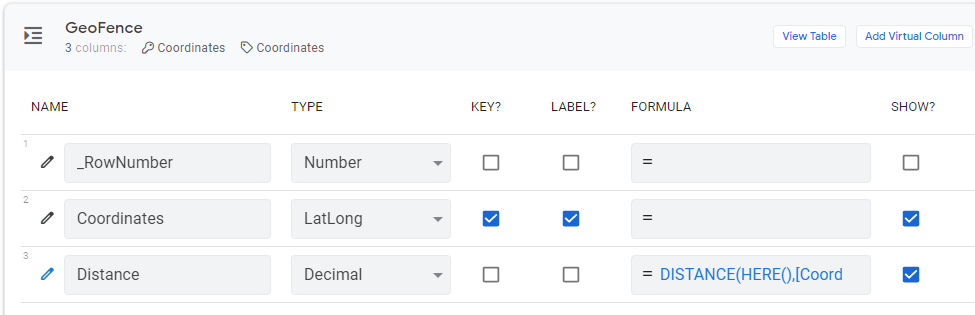
- Mark as New
- Bookmark
- Subscribe
- Mute
- Subscribe to RSS Feed
- Permalink
- Report Inappropriate Content
- Mark as New
- Bookmark
- Subscribe
- Mute
- Subscribe to RSS Feed
- Permalink
- Report Inappropriate Content
Looks like your column is named “Distance”, not “_Distance”. Is that the issue?
- Mark as New
- Bookmark
- Subscribe
- Mute
- Subscribe to RSS Feed
- Permalink
- Report Inappropriate Content
- Mark as New
- Bookmark
- Subscribe
- Mute
- Subscribe to RSS Feed
- Permalink
- Report Inappropriate Content
Thanks, You were right.
But now getting a new error
“This formula is not evaluated in the context of a row, so column values are not available.”
- Mark as New
- Bookmark
- Subscribe
- Mute
- Subscribe to RSS Feed
- Permalink
- Report Inappropriate Content
- Mark as New
- Bookmark
- Subscribe
- Mute
- Subscribe to RSS Feed
- Permalink
- Report Inappropriate Content
That’s not an error. It’s just an informative message about what sort of expression you can write in that spot. This expressions conforms to the constraint.
- Mark as New
- Bookmark
- Subscribe
- Mute
- Subscribe to RSS Feed
- Permalink
- Report Inappropriate Content
- Mark as New
- Bookmark
- Subscribe
- Mute
- Subscribe to RSS Feed
- Permalink
- Report Inappropriate Content
It worked, thanks a lot.
-
!
1 -
Account
1,683 -
App Management
3,126 -
AppSheet
1 -
Automation
10,353 -
Bug
993 -
Data
9,709 -
Errors
5,757 -
Expressions
11,826 -
General Miscellaneous
1 -
Google Cloud Deploy
1 -
image and text
1 -
Integrations
1,619 -
Intelligence
580 -
Introductions
86 -
Other
2,926 -
Photos
1 -
Resources
542 -
Security
832 -
Templates
1,313 -
Users
1,563 -
UX
9,133
- « Previous
- Next »
| User | Count |
|---|---|
| 38 | |
| 34 | |
| 27 | |
| 23 | |
| 17 |

 Twitter
Twitter