- AppSheet
- AppSheet Forum
- AppSheet Q&A
- How do I add 56 barcodes to 1 row?
- Subscribe to RSS Feed
- Mark Topic as New
- Mark Topic as Read
- Float this Topic for Current User
- Bookmark
- Subscribe
- Mute
- Printer Friendly Page
- Mark as New
- Bookmark
- Subscribe
- Mute
- Subscribe to RSS Feed
- Permalink
- Report Inappropriate Content
- Mark as New
- Bookmark
- Subscribe
- Mute
- Subscribe to RSS Feed
- Permalink
- Report Inappropriate Content
I’ve got a “Orders” table that has all of my orders on it, each order designated by the [Order ID] column.
I’ve got a “Barcodes” table that records the barcodes:
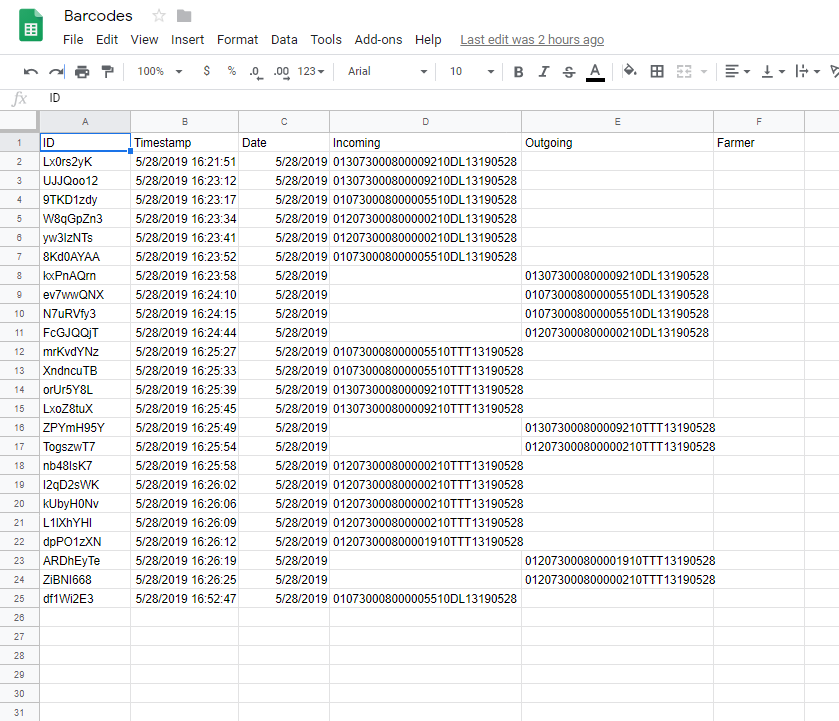
How do I set this up, so that 56-60 scanned bar codes are Referenced to one single order in the Orders([Order ID]) column?
Only thing I can come up with is to create a [Order ID] column in the Barcodes table, and make it a Ref to the Orders([Order ID]). Problem with this is, every time you create a new scan, you’d have to select the Order ID each time, which would not work.
Any suggestions are greatly appreciated.
- Labels:
-
Expressions
- Mark as New
- Bookmark
- Subscribe
- Mute
- Subscribe to RSS Feed
- Permalink
- Report Inappropriate Content
- Mark as New
- Bookmark
- Subscribe
- Mute
- Subscribe to RSS Feed
- Permalink
- Report Inappropriate Content
Would your idea work if the order id was pre filled?
You could set it up so that the order id is generated for the first barcode scanned.
Then pre fill the column with the same order id on the next scan.
- Mark as New
- Bookmark
- Subscribe
- Mute
- Subscribe to RSS Feed
- Permalink
- Report Inappropriate Content
- Mark as New
- Bookmark
- Subscribe
- Mute
- Subscribe to RSS Feed
- Permalink
- Report Inappropriate Content
Yes that sounds like it would actually work pretty good. Do you mind enlightening me on how to accomplish it? Thanks for your help @SKETCHwade
- Mark as New
- Bookmark
- Subscribe
- Mute
- Subscribe to RSS Feed
- Permalink
- Report Inappropriate Content
- Mark as New
- Bookmark
- Subscribe
- Mute
- Subscribe to RSS Feed
- Permalink
- Report Inappropriate Content
That’s good!
have a look at this
https://www.appsheet.com/samples/Initialize-forms-with-most-recent-value?appGuidString=18b39921-b8a8...
Basically you make a virtual column that has the formula MAXROW(TableName,TableKeyColumn), In my app it is named MostRecent
then go to the initial value of the barcode column and enter something like [MostRecent].[Barcode ID]
-
!
1 -
Account
1,686 -
App Management
3,138 -
AppSheet
1 -
Automation
10,380 -
Bug
997 -
Data
9,724 -
Errors
5,772 -
Expressions
11,846 -
General Miscellaneous
1 -
Google Cloud Deploy
1 -
image and text
1 -
Integrations
1,626 -
Intelligence
582 -
Introductions
86 -
Other
2,934 -
Photos
1 -
Resources
543 -
Security
835 -
Templates
1,317 -
Users
1,565 -
UX
9,140
- « Previous
- Next »
| User | Count |
|---|---|
| 36 | |
| 31 | |
| 28 | |
| 23 | |
| 18 |

 Twitter
Twitter