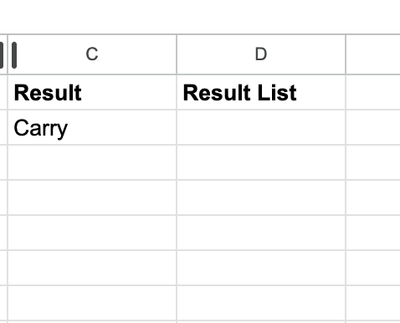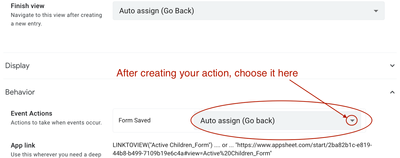- AppSheet
- AppSheet Forum
- AppSheet Q&A
- How should I approach with this case? (append the ...
- Subscribe to RSS Feed
- Mark Topic as New
- Mark Topic as Read
- Float this Topic for Current User
- Bookmark
- Subscribe
- Mute
- Printer Friendly Page
- Mark as New
- Bookmark
- Subscribe
- Mute
- Subscribe to RSS Feed
- Permalink
- Report Inappropriate Content
- Mark as New
- Bookmark
- Subscribe
- Mute
- Subscribe to RSS Feed
- Permalink
- Report Inappropriate Content
So far, I have successfully made the apps to randomly select a person for me from my database list.
There are two mode (separated with two tables):one is repeated, another one is non-repeated selection.
What I want to do now is make a result list (column D) for each of this tables, so that I can have a selected record.
Below is the source of my random draw view.
For column C, I set something like random draw formula for me to pick a person. (now selected Carry)
I would like to append the person in column D every time I select a person. Therefore, every time I use this apps, I can have a list for me to know which person have selected at the end. Meanwhile, there would have a button for me to clear the list.
Is it achievable? how should I do this?
- Labels:
-
Automation
-
Expressions
- Mark as New
- Bookmark
- Subscribe
- Mute
- Subscribe to RSS Feed
- Permalink
- Report Inappropriate Content
- Mark as New
- Bookmark
- Subscribe
- Mute
- Subscribe to RSS Feed
- Permalink
- Report Inappropriate Content
@bbbird wrote:
Is it achievable? how should I do this?
Since a person could change the selection of the [Result] column multiple times while adding or editing the row, you need to wait to append the value once the user has Saved their choice. You can do this is two ways:
1) Create a custom action that appends the choice to the [Result List] on Save of the Form. Each Form View has a Behavior section in which there is a Form Save property. You would attach your action here.
2) Create a Bot that is triggered on the row changes and executes a custom action (same action as above) to append the new value to [Result List]
**********
Depending on your use case their may be a MUCH simpler solution. Have ONLY the [Result List] that is defined as an EnumList and the user simply selects or more names from this dropdown list. If editing in the future, the user simply selects the additional names to be added.
I hope this helps!
- Mark as New
- Bookmark
- Subscribe
- Mute
- Subscribe to RSS Feed
- Permalink
- Report Inappropriate Content
- Mark as New
- Bookmark
- Subscribe
- Mute
- Subscribe to RSS Feed
- Permalink
- Report Inappropriate Content
but which action should I use for appending the data to a column?
-
!
1 -
Account
1,683 -
App Management
3,126 -
AppSheet
1 -
Automation
10,353 -
Bug
993 -
Data
9,708 -
Errors
5,757 -
Expressions
11,825 -
General Miscellaneous
1 -
Google Cloud Deploy
1 -
image and text
1 -
Integrations
1,619 -
Intelligence
580 -
Introductions
86 -
Other
2,926 -
Photos
1 -
Resources
542 -
Security
832 -
Templates
1,313 -
Users
1,563 -
UX
9,132
- « Previous
- Next »
| User | Count |
|---|---|
| 38 | |
| 34 | |
| 27 | |
| 23 | |
| 17 |

 Twitter
Twitter