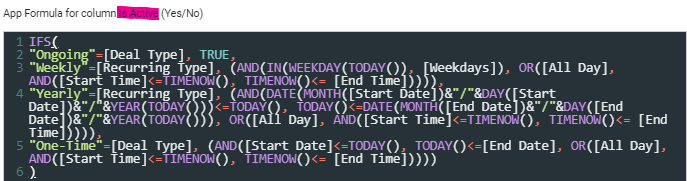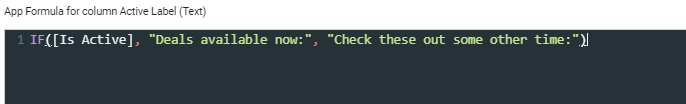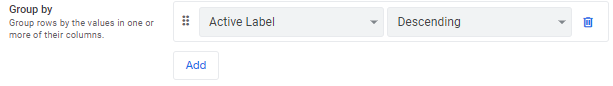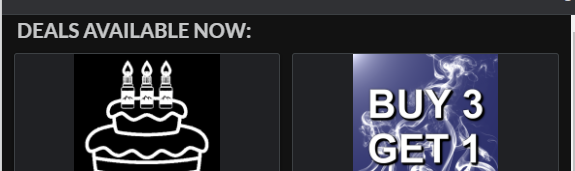- AppSheet
- AppSheet Forum
- AppSheet Q&A
- Re: How to Create a Text Value for a label out of ...
- Subscribe to RSS Feed
- Mark Topic as New
- Mark Topic as Read
- Float this Topic for Current User
- Bookmark
- Subscribe
- Mute
- Printer Friendly Page
- Mark as New
- Bookmark
- Subscribe
- Mute
- Subscribe to RSS Feed
- Permalink
- Report Inappropriate Content
- Mark as New
- Bookmark
- Subscribe
- Mute
- Subscribe to RSS Feed
- Permalink
- Report Inappropriate Content
I am new to AppSheet but I am trying to create a “Label” Out of an IFS() expession. Basically if it returns True I want a Label that says “This Pay Period”. I am pulling the info from a range of dates and comparing them to a list of dates. I have tried everything I can think of from the simple Display Value to changing the formula. On my app View it just says [Blank]?
Here is what I have so far.
IFS([Date] >= any(select(Pay Periods[Start Date],True)), [Date] <= any(select (Pay Periods[End Date], true)))
Solved! Go to Solution.
- Mark as New
- Bookmark
- Subscribe
- Mute
- Subscribe to RSS Feed
- Permalink
- Report Inappropriate Content
- Mark as New
- Bookmark
- Subscribe
- Mute
- Subscribe to RSS Feed
- Permalink
- Report Inappropriate Content
Hey @Ray_Bibby
This is something I do all the time, here’s the general setup I typically have for the following scenario:
- I have a table that holds records of Timesheets
- Inside that table, there is a Date column
- I have a table that holds the start and end date of each pay period
- I have made a slice pulling out the “Current_Pay_Period” with a formula like this:
And(
TODAY() >= [Pay_Period_Start_Date],
TODAY() <= [Pay_Period_End_Date]
)
If I wanted to create a label for each Timesheet row, that showed whether or not the timesheet was inside the “Current_Pay_Period” slice, I would use a formula like this:
IFS(and(
[Timesheet_Date] >= INDEX(Current_Pay_Period[Pay_Period_Start_Date], 1),
[Timesheet_Date] <= INDEX(Current_Pay_Period[Pay_Period_End_Date], 1)
),
"This Pay Period"
)
This will either have the text shown above (if the condition is TRUE), or it will be blank (if the condition is FALSE - meaning the timesheet date is NOT inside the current pay period).
Is that something like what you were thinking?
- Mark as New
- Bookmark
- Subscribe
- Mute
- Subscribe to RSS Feed
- Permalink
- Report Inappropriate Content
- Mark as New
- Bookmark
- Subscribe
- Mute
- Subscribe to RSS Feed
- Permalink
- Report Inappropriate Content
@Ray_Bibby
ANY() expression pulls out the very first item in a list. So provided you are trying to sort out particular date range, this may not work as expected.
May I ask what exactly do you mean with the word: “Label”? Are you trying to create a table grouping header or are you trying to construct a label for a table to use as the REF column labelling?
- Mark as New
- Bookmark
- Subscribe
- Mute
- Subscribe to RSS Feed
- Permalink
- Report Inappropriate Content
- Mark as New
- Bookmark
- Subscribe
- Mute
- Subscribe to RSS Feed
- Permalink
- Report Inappropriate Content
Yes I am trying to create a table grouping header for “This Pay Period” and then another for “Last” or “Past pay Periods” and maybe even have it track the hours worked for the “This Pay Period”.
- Mark as New
- Bookmark
- Subscribe
- Mute
- Subscribe to RSS Feed
- Permalink
- Report Inappropriate Content
- Mark as New
- Bookmark
- Subscribe
- Mute
- Subscribe to RSS Feed
- Permalink
- Report Inappropriate Content
For reference:
- Mark as New
- Bookmark
- Subscribe
- Mute
- Subscribe to RSS Feed
- Permalink
- Report Inappropriate Content
- Mark as New
- Bookmark
- Subscribe
- Mute
- Subscribe to RSS Feed
- Permalink
- Report Inappropriate Content
Hey @Ray_Bibby
This is something I do all the time, here’s the general setup I typically have for the following scenario:
- I have a table that holds records of Timesheets
- Inside that table, there is a Date column
- I have a table that holds the start and end date of each pay period
- I have made a slice pulling out the “Current_Pay_Period” with a formula like this:
And(
TODAY() >= [Pay_Period_Start_Date],
TODAY() <= [Pay_Period_End_Date]
)
If I wanted to create a label for each Timesheet row, that showed whether or not the timesheet was inside the “Current_Pay_Period” slice, I would use a formula like this:
IFS(and(
[Timesheet_Date] >= INDEX(Current_Pay_Period[Pay_Period_Start_Date], 1),
[Timesheet_Date] <= INDEX(Current_Pay_Period[Pay_Period_End_Date], 1)
),
"This Pay Period"
)
This will either have the text shown above (if the condition is TRUE), or it will be blank (if the condition is FALSE - meaning the timesheet date is NOT inside the current pay period).
Is that something like what you were thinking?
- Mark as New
- Bookmark
- Subscribe
- Mute
- Subscribe to RSS Feed
- Permalink
- Report Inappropriate Content
- Mark as New
- Bookmark
- Subscribe
- Mute
- Subscribe to RSS Feed
- Permalink
- Report Inappropriate Content
Perfect that is exactly what I am looking for However I still am not getting a Heading for the group Just a Y? Like This.
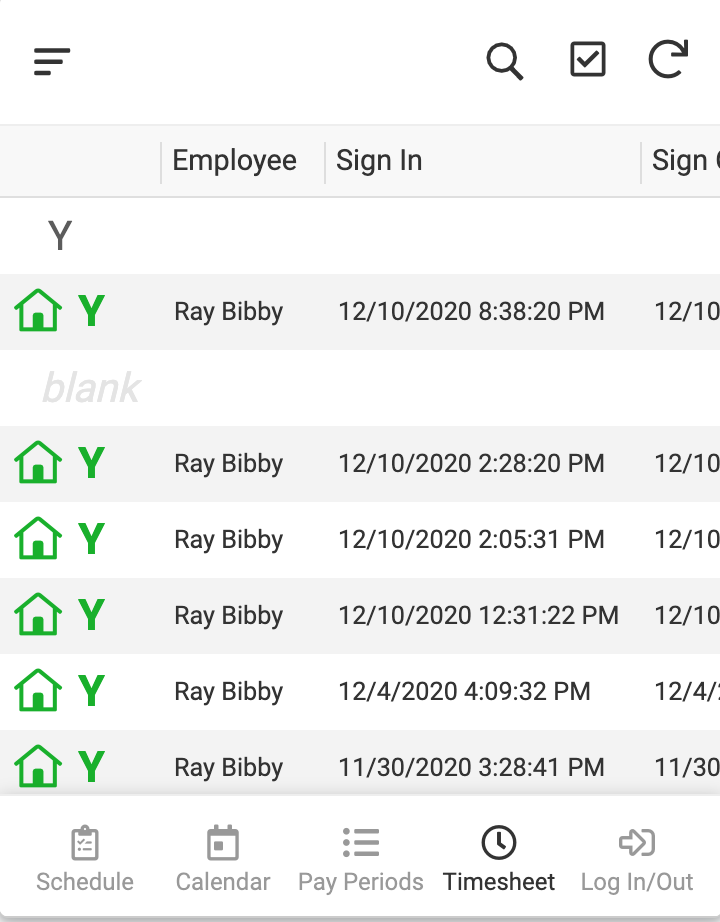
- Mark as New
- Bookmark
- Subscribe
- Mute
- Subscribe to RSS Feed
- Permalink
- Report Inappropriate Content
- Mark as New
- Bookmark
- Subscribe
- Mute
- Subscribe to RSS Feed
- Permalink
- Report Inappropriate Content
I do this in a two step process (for easy changes).
- Mark as New
- Bookmark
- Subscribe
- Mute
- Subscribe to RSS Feed
- Permalink
- Report Inappropriate Content
- Mark as New
- Bookmark
- Subscribe
- Mute
- Subscribe to RSS Feed
- Permalink
- Report Inappropriate Content
That would be because the ending portions of your If statements are conditions, not text values.
If you look at the sample formula I gave, you’ll see that the “true” protion of the IF() is a text value; where the “true” value for Daves
his is a condition.
Conditions result in either TRUE or FALSE - that’s why you see a Y/N.
- Mark as New
- Bookmark
- Subscribe
- Mute
- Subscribe to RSS Feed
- Permalink
- Report Inappropriate Content
- Mark as New
- Bookmark
- Subscribe
- Mute
- Subscribe to RSS Feed
- Permalink
- Report Inappropriate Content
This is great @MultiTech_Visions , I have used the Formula and it works great, then I added to it a bit to make a seperate heading for “Past Pay Periods” and when I test it the formula works great but I get a heading of “Blank” again instead of “Past Pay Periods”
Here is the formula I have
IFS(and(
[Date] >= INDEX(Current Pay Period[Start Date], 1),
[Date] <= INDEX(Current Pay Period[End Date], 1)
),
“This Pay Period”
,
and( [Date] >= INDEX(Current Pay Period[Start Date], 2),
[Date] <= INDEX(Current Pay Period[End Date], 2)
),
“Past Pay Periods”
)
Untitled.pdf (62.1 KB)
- Mark as New
- Bookmark
- Subscribe
- Mute
- Subscribe to RSS Feed
- Permalink
- Report Inappropriate Content
- Mark as New
- Bookmark
- Subscribe
- Mute
- Subscribe to RSS Feed
- Permalink
- Report Inappropriate Content
By the way thank you everyone @LeventK, @MultiTech_Visions, @Steve, @Bahbus. Great info and great Community.
-
!
1 -
Account
1,686 -
App Management
3,133 -
AppSheet
1 -
Automation
10,363 -
Bug
994 -
Data
9,716 -
Errors
5,762 -
Expressions
11,832 -
General Miscellaneous
1 -
Google Cloud Deploy
1 -
image and text
1 -
Integrations
1,620 -
Intelligence
580 -
Introductions
86 -
Other
2,929 -
Photos
1 -
Resources
542 -
Security
832 -
Templates
1,315 -
Users
1,564 -
UX
9,136
- « Previous
- Next »
| User | Count |
|---|---|
| 35 | |
| 35 | |
| 28 | |
| 23 | |
| 18 |

 Twitter
Twitter