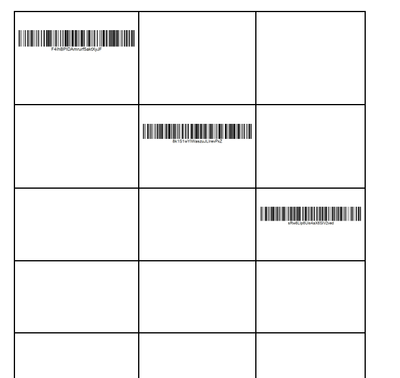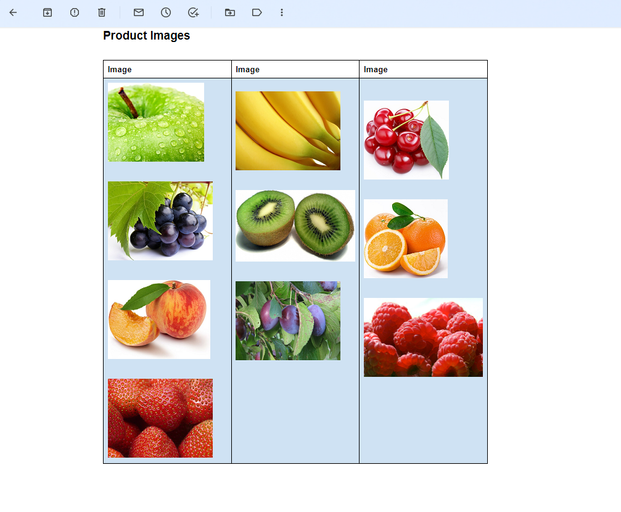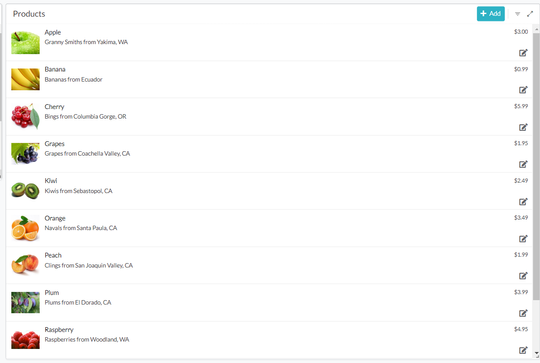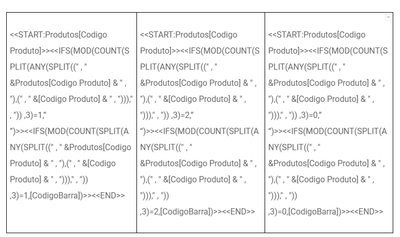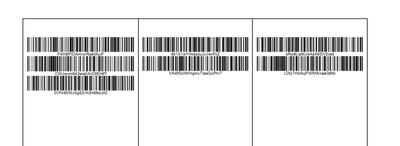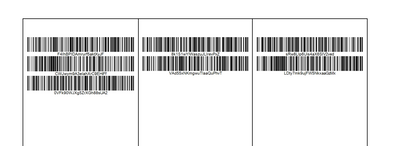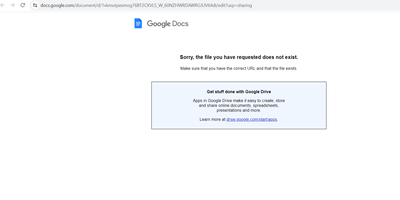- AppSheet
- AppSheet Forum
- AppSheet Q&A
- How to Print Barcode Labels
- Subscribe to RSS Feed
- Mark Topic as New
- Mark Topic as Read
- Float this Topic for Current User
- Bookmark
- Subscribe
- Mute
- Printer Friendly Page
- Mark as New
- Bookmark
- Subscribe
- Mute
- Subscribe to RSS Feed
- Permalink
- Report Inappropriate Content
- Mark as New
- Bookmark
- Subscribe
- Mute
- Subscribe to RSS Feed
- Permalink
- Report Inappropriate Content
Is there a way to make a report where the data is shown by column for example
Table1
id - barcode
record1 - code1
record2 - code 2
record3 - code 3
record4 - code 4
record5 - code 5
.
.
.
I want to print only the bar codes.
how they should appear in the report
code1 - code2 - code3
code4 - code5 ...
Thanks
- Labels:
-
Other
- Mark as New
- Bookmark
- Subscribe
- Mute
- Subscribe to RSS Feed
- Permalink
- Report Inappropriate Content
- Mark as New
- Bookmark
- Subscribe
- Mute
- Subscribe to RSS Feed
- Permalink
- Report Inappropriate Content
Hi @Agasys
@Agasys wrote:
s there a way to make a report where the data is shown by column for example
Table1id - barcode
record1 - code1
record2 - code 2
record3 - code 3
What about this table in your report template:
| id | barcode |
| <<Start:yourTable[id]>><<[id]>> | <<[barcode]>><<End>> |
For reference:
Use Start expressions in templates - AppSheet Help
@Agasys wrote:
I want to print only the bar codes.
how they should appear in the reportcode1 - code2 - code3
code4 - code5 ...
For this, you may want to try:
<<Start:yourTable[id]>><<[barcode]>><<End>>
- Mark as New
- Bookmark
- Subscribe
- Mute
- Subscribe to RSS Feed
- Permalink
- Report Inappropriate Content
- Mark as New
- Bookmark
- Subscribe
- Mute
- Subscribe to RSS Feed
- Permalink
- Report Inappropriate Content
Thanks for the answer. I already had it this way but what happened was that the records were repeated in the lines, printing the same information 3 times in each line. Getting like this:
<<START:Produtos[Codigo Produto] >><<[CodigoBarra]>> | <<[CodigoBarra]>> | <<[CodigoBarra]>><<END>> |
thank you for the help
- Mark as New
- Bookmark
- Subscribe
- Mute
- Subscribe to RSS Feed
- Permalink
- Report Inappropriate Content
- Mark as New
- Bookmark
- Subscribe
- Mute
- Subscribe to RSS Feed
- Permalink
- Report Inappropriate Content
Hi @Agasys
I don't get it. The output is compliant with your Start pattern.
Which output would you want to have?
- Mark as New
- Bookmark
- Subscribe
- Mute
- Subscribe to RSS Feed
- Permalink
- Report Inappropriate Content
- Mark as New
- Bookmark
- Subscribe
- Mute
- Subscribe to RSS Feed
- Permalink
- Report Inappropriate Content
If understanding of your requirement is correct , please try
|
<<START:Produtos[Codigo Produto] >> <<IFS(MOD(COUNT( [CodigoBarra] )>> <<END>> |
<<START:Produtos[Codigo Produto] >> <<IFS(MOD(COUNT( [CodigoBarra] )>> <<END>> |
<<START:Produtos[Codigo Produto] >> <<IFS(MOD(COUNT( [CodigoBarra] )>><<END>> |
This approach basically finds the index of the key [Codigo Produto] in the total list of keys Produtos[Codigo Produto] and if the index number is in the series, 1, 4, 7, ....it should print in the first column, 2, 5, 8....., it should print in the 2nd column and for 3, 6, 9....., it should print in the last column.
The finding index expression is based on the tip by @Steve , mentioned below
INDEXOF() - Google Cloud Community
Edit: made some changes in the expressions.
- Mark as New
- Bookmark
- Subscribe
- Mute
- Subscribe to RSS Feed
- Permalink
- Report Inappropriate Content
- Mark as New
- Bookmark
- Subscribe
- Mute
- Subscribe to RSS Feed
- Permalink
- Report Inappropriate Content
Thank you very much for the answer, Suvrutt_Gurjar I am starting with the appsheet and I have some difficulties yet, with your demonstration I got the result has not yet been satisfactory, because it was like this:
But starting from your idea I found a solution and solved part of the problem, now it is only left to find out how to make a range for each column in this piece of code in ([_ Rownumber], list (1,4,7) ... because in the first block All records should be located in this sequence 1,4,7,11,14,17 ... Until the end of the records, if I have an idea to help me get grateful.
Now the impression was as I needed.
Thanks also to Aurelien
The report was thus
- Mark as New
- Bookmark
- Subscribe
- Mute
- Subscribe to RSS Feed
- Permalink
- Report Inappropriate Content
- Mark as New
- Bookmark
- Subscribe
- Mute
- Subscribe to RSS Feed
- Permalink
- Report Inappropriate Content
<<START:FILTER(Produtos, IN([_ROWNUMBER], LIST(1,4,7)))>><<[CodigoBarra] >> <<END>>
| <<START:FILTER(Produtos, IN([_ROWNUMBER], LIST(2,5,8)))>><<[CodigoBarra] >> <<END>>
| <<START:FILTER(Produtos, IN([_ROWNUMBER], LIST(3,6,9)))>><<[CodigoBarra] >> <<END>>
|
- Mark as New
- Bookmark
- Subscribe
- Mute
- Subscribe to RSS Feed
- Permalink
- Report Inappropriate Content
- Mark as New
- Bookmark
- Subscribe
- Mute
- Subscribe to RSS Feed
- Permalink
- Report Inappropriate Content
Thank you for update and modifying the idea suggested.
Yes, this simple expression will work if all the rows of the table are serially present and one needs all the rows serially in the report. But almost every time there is some logic to select rows , for example date range or order status ( complete or incomplete), sales of a particular state and so on. During such times, the created list does not have serially arranged row numbers and hence complex indexing logic is required.
Nice to know that you got a work around. I think I may need a bit of tweak in my expression. I will revert tomorrow after testing.
- Mark as New
- Bookmark
- Subscribe
- Mute
- Subscribe to RSS Feed
- Permalink
- Report Inappropriate Content
- Mark as New
- Bookmark
- Subscribe
- Mute
- Subscribe to RSS Feed
- Permalink
- Report Inappropriate Content
This is true, I need to improve this solution, I will think in some way of the numbering of the lines always be sequential, if you can improve your solution I get grateful if you can send me, thanks again
- Mark as New
- Bookmark
- Subscribe
- Mute
- Subscribe to RSS Feed
- Permalink
- Report Inappropriate Content
- Mark as New
- Bookmark
- Subscribe
- Mute
- Subscribe to RSS Feed
- Permalink
- Report Inappropriate Content
Hi @Agasys ,
I tested my suggestion and it works perfectly. I realized that there was a typo in my earlier shared expression. Instead of comma "," there was a slash "/" in MOD() expression. The following template is corrected and it should work.
|
START:Produtos[Codigo Produto] >> <<IFS(MOD(COUNT( [CodigoBarra] )>> <<END>> |
<<START:Produtos[Codigo Produto] >> <<IFS(MOD(COUNT( [CodigoBarra] )>> <<END>> |
<<START:Produtos[Codigo Produto] >> <<IFS(MOD(COUNT( [CodigoBarra] )>><<END>> |
The test results in my test app are shown below.
The report looks like below
The products are arranged in the view as below. So you can see that in the report above, the images are aligned horizontally as 1, 2 , 3 and then 4, 5, 6 and then 7,8, 9 and then 10
- Mark as New
- Bookmark
- Subscribe
- Mute
- Subscribe to RSS Feed
- Permalink
- Report Inappropriate Content
- Mark as New
- Bookmark
- Subscribe
- Mute
- Subscribe to RSS Feed
- Permalink
- Report Inappropriate Content
Estimated friend Suvrutt_Gurjar, I greatly thank the attention to me, I had already detected the problem in the mod function and made the correction.
I now tested your solution again and I must be doing something wrong because the result is not expected.
The data is recorded like this
In the template it was placed like this
<<START:Produtos[Codigo Produto]>><<IFS(MOD(COUNT(SPLIT(ANY(SPLIT((" , " &Produtos[Codigo Produto] & " , "),(" , " &[Codigo Produto] & " , ")))," , ")) ,3)=1,[CodigoBarra])>> <<END>><<START:Produtos[Codigo Produto]>><<IFS(MOD(COUNT(SPLIT(ANY(SPLIT((" , " &Produtos[Codigo Produto] & " , "),(" , " &[Codigo Produto] & " , ")))," , ")) ,3)=2,[CodigoBarra])>> <<END>><<START:Produtos[Codigo Produto]>><<IFS(MOD(COUNT(SPLIT(ANY(SPLIT((" , " &Produtos[Codigo Produto] & " , "),(" , " &[Codigo Produto] & " , ")))," , ")) ,3)=0,[CodigoBarra])>> <<END>>
And the result presented is this
I could say where I am wrong
Again I thank you for your attention
- Mark as New
- Bookmark
- Subscribe
- Mute
- Subscribe to RSS Feed
- Permalink
- Report Inappropriate Content
- Mark as New
- Bookmark
- Subscribe
- Mute
- Subscribe to RSS Feed
- Permalink
- Report Inappropriate Content
Could you please share your actual template ?
- Mark as New
- Bookmark
- Subscribe
- Mute
- Subscribe to RSS Feed
- Permalink
- Report Inappropriate Content
- Mark as New
- Bookmark
- Subscribe
- Mute
- Subscribe to RSS Feed
- Permalink
- Report Inappropriate Content
I don't know how to share correctly follows the link
https://docs.google.com/document/d/1vkmutpexmog76BT2CXVLS_W_60NZHWRDAWRGJUV64di/edit?usp=sharing
- Mark as New
- Bookmark
- Subscribe
- Mute
- Subscribe to RSS Feed
- Permalink
- Report Inappropriate Content
- Mark as New
- Bookmark
- Subscribe
- Mute
- Subscribe to RSS Feed
- Permalink
- Report Inappropriate Content
Estimated friend Suvrutt_Gurjar, look at this situation, I got the expected result but it was necessary to include another information in the case " ", has any explanation for this fact?
In the template it was placed like this
And the result presented is this
Another question, if I want to put 4 columns instead of 3 what would the change be like?
<<IFS(MOD(COUNT(SPLIT(ANY(SPLIT((" , " &Produtos[Codigo Produto] & " , "),(" , " &[Codigo Produto] & " , ")))," , ")) ,4)=1,[CodigoBarra])>>
column1 = 1, column2 = 2, column3 = 3 and column4 0
Was this?
Again I thank you for your attention and apologize for my English
- Mark as New
- Bookmark
- Subscribe
- Mute
- Subscribe to RSS Feed
- Permalink
- Report Inappropriate Content
- Mark as New
- Bookmark
- Subscribe
- Mute
- Subscribe to RSS Feed
- Permalink
- Report Inappropriate Content
@Agasys wrote:
column1 = 1, column2 = 2, column3 = 3 and column4 0
You are correct.
@Agasys wrote:
Again I thank you for your attention and apologize for my English
You are welcome, You need not apologize at all. We all have different native languages. Even my native language is not English. Of course, I studied my college education in English.
This output looks decent. Even though I understand that each barcode can be in a separate cell. I will try different template format and revert , if I can manage to do the needful.
- Mark as New
- Bookmark
- Subscribe
- Mute
- Subscribe to RSS Feed
- Permalink
- Report Inappropriate Content
- Mark as New
- Bookmark
- Subscribe
- Mute
- Subscribe to RSS Feed
- Permalink
- Report Inappropriate Content
I see in your template that you have IFS() expression twice in each cell. You can have it only once. Any specific reason you have it twice?
- Mark as New
- Bookmark
- Subscribe
- Mute
- Subscribe to RSS Feed
- Permalink
- Report Inappropriate Content
- Mark as New
- Bookmark
- Subscribe
- Mute
- Subscribe to RSS Feed
- Permalink
- Report Inappropriate Content
Sorry, I didn't know how to do so I doubled the instruction
I shared the template again
https://docs.google.com/document/d/1vkmutpexmog76BT2CXVLS_W_60NZHWRDAWRGJUV64di/edit?usp=sharing
https://docs.google.com/document/d/1vkmutpexmog76BT2CXVLS_W_60NZHWRDAWRGJUV64di/edit?usp=sharing
- Mark as New
- Bookmark
- Subscribe
- Mute
- Subscribe to RSS Feed
- Permalink
- Report Inappropriate Content
- Mark as New
- Bookmark
- Subscribe
- Mute
- Subscribe to RSS Feed
- Permalink
- Report Inappropriate Content
Your template is still not available. But anyway please do not share the document As I mentioned, your picture of template makes it clear how it is there. Please reduce the IFS() statement to just one per cell.
- Mark as New
- Bookmark
- Subscribe
- Mute
- Subscribe to RSS Feed
- Permalink
- Report Inappropriate Content
- Mark as New
- Bookmark
- Subscribe
- Mute
- Subscribe to RSS Feed
- Permalink
- Report Inappropriate Content
Please try the following format, this will ensure you can have each bar code enclosed in a separate cell. Please note the additional cell in which <<[CodigoBarra]>> is placed.
|
<<START: SELECT(Produtos[Codigo Produto], MOD(COUNT( SPLIT(ANY(SPLIT( (" , " & Produtos[Codigo Produto] & " , "),(" , " & [Codigo Produto] & " , ")))," , " )),3)=1 )>>
<<END>> |
<<START: SELECT(Produtos[Codigo Produto], MOD(COUNT( SPLIT(ANY(SPLIT( (" , " & Produtos[Codigo Produto] & " , "),(" , " & [Codigo Produto] & " , ")))," , " )),3)=2 )>>
<<END>> |
<<START: SELECT(Produtos[Codigo Produto], MOD(COUNT( SPLIT(ANY(SPLIT( (" , " & Produtos[Codigo Produto] & " , "),(" , " & [Codigo Produto] & " , ")))," , " )),3)=0 )>>
<<END>> |
- Mark as New
- Bookmark
- Subscribe
- Mute
- Subscribe to RSS Feed
- Permalink
- Report Inappropriate Content
- Mark as New
- Bookmark
- Subscribe
- Mute
- Subscribe to RSS Feed
- Permalink
- Report Inappropriate Content
@Agasys wrote:
I don't know how to share correctly follows the link
Thank you. The shared document is not accessible. But please do not worry, you need not share it. I got the idea of your template from the shared image. I will revert if I find a good way to put each bar code in a different cell.
But generally your current output looks good, except for the bar codes not having independent cell.
-
!
1 -
Account
1,686 -
App Management
3,143 -
AppSheet
1 -
Automation
10,383 -
Bug
1,001 -
Data
9,731 -
Errors
5,780 -
Expressions
11,854 -
General Miscellaneous
1 -
Google Cloud Deploy
1 -
image and text
1 -
Integrations
1,628 -
Intelligence
584 -
Introductions
86 -
Other
2,936 -
Photos
1 -
Resources
544 -
Security
837 -
Templates
1,317 -
Users
1,565 -
UX
9,141
- « Previous
- Next »
| User | Count |
|---|---|
| 37 | |
| 30 | |
| 29 | |
| 22 | |
| 18 |

 Twitter
Twitter