- AppSheet
- AppSheet Forum
- AppSheet Q&A
- Re: How to add additional options to CONTAINS
- Subscribe to RSS Feed
- Mark Topic as New
- Mark Topic as Read
- Float this Topic for Current User
- Bookmark
- Subscribe
- Mute
- Printer Friendly Page
- Mark as New
- Bookmark
- Subscribe
- Mute
- Subscribe to RSS Feed
- Permalink
- Report Inappropriate Content
- Mark as New
- Bookmark
- Subscribe
- Mute
- Subscribe to RSS Feed
- Permalink
- Report Inappropriate Content
Hello!
I am trying to figure out how to add more than one option for CONTAINS.
Here is what I currently have, I definitely have a very low understanding of the logic for formulas:
CONTAINS([Day Notes], “crock” ) CONTAINS([Day Notes], “usb”) CONTAINS ([Day Notes], “trade”)
It doesn’t need to contain all phrases, just one or the other or multiple. I’m using this for a format rule.
Thanks in advance
Solved! Go to Solution.
- Mark as New
- Bookmark
- Subscribe
- Mute
- Subscribe to RSS Feed
- Permalink
- Report Inappropriate Content
- Mark as New
- Bookmark
- Subscribe
- Mute
- Subscribe to RSS Feed
- Permalink
- Report Inappropriate Content
@WillA108
Do you want
OR(CONTAINS([Day Notes], “crock” ),([Day Notes] = “usb”), ([Day Notes]= “cooler”))
or this
OR(CONTAINS([Day Notes], “crock” ),CONTAINS([Day Notes], “usb”),CONTAINS([Day Notes],“cooler”))
NOT TESTED
I removed the extra parenthisis before the second CONTAINS and a space. Does that still work?
- Mark as New
- Bookmark
- Subscribe
- Mute
- Subscribe to RSS Feed
- Permalink
- Report Inappropriate Content
- Mark as New
- Bookmark
- Subscribe
- Mute
- Subscribe to RSS Feed
- Permalink
- Report Inappropriate Content
Hi @WillA108
Check out OR()
- Mark as New
- Bookmark
- Subscribe
- Mute
- Subscribe to RSS Feed
- Permalink
- Report Inappropriate Content
- Mark as New
- Bookmark
- Subscribe
- Mute
- Subscribe to RSS Feed
- Permalink
- Report Inappropriate Content
For reference:
- Mark as New
- Bookmark
- Subscribe
- Mute
- Subscribe to RSS Feed
- Permalink
- Report Inappropriate Content
- Mark as New
- Bookmark
- Subscribe
- Mute
- Subscribe to RSS Feed
- Permalink
- Report Inappropriate Content
Yah I took a look at this, I still can’t figure out how to combine OR with CONTAINS.
Can you please give an example of how to give multiple options in a CONTAINS expression?
Thanks ❤️
- Mark as New
- Bookmark
- Subscribe
- Mute
- Subscribe to RSS Feed
- Permalink
- Report Inappropriate Content
- Mark as New
- Bookmark
- Subscribe
- Mute
- Subscribe to RSS Feed
- Permalink
- Report Inappropriate Content
I’ve tried CONTAINS([Day Notes], “crock” ) OR (“usb”) OR (“cooler”)
and i have tried CONTAINS([Day Notes], “crock” ) OR CONTAINS([Day Notes], “usb")
Also CONTAINS([Day Notes], “crock” ) OR ([Day Notes], “usb”)
and also CONTAINS([Day Notes], “crock” OR “usb” OR “cooler”)
- Mark as New
- Bookmark
- Subscribe
- Mute
- Subscribe to RSS Feed
- Permalink
- Report Inappropriate Content
- Mark as New
- Bookmark
- Subscribe
- Mute
- Subscribe to RSS Feed
- Permalink
- Report Inappropriate Content
- Mark as New
- Bookmark
- Subscribe
- Mute
- Subscribe to RSS Feed
- Permalink
- Report Inappropriate Content
- Mark as New
- Bookmark
- Subscribe
- Mute
- Subscribe to RSS Feed
- Permalink
- Report Inappropriate Content
I appreciate the responses but this is really all greek to me, as it doesn’t show me how to combine it with CONTAINS.
For example I tried CONTAINS([Day Notes], “crock” )OR([Day Notes] = “usb”), ([Day Notes]= “cooler”)) and it will only light up daynotes which contain “crock” still when I made the formatting to turn the sentence green.
- Mark as New
- Bookmark
- Subscribe
- Mute
- Subscribe to RSS Feed
- Permalink
- Report Inappropriate Content
- Mark as New
- Bookmark
- Subscribe
- Mute
- Subscribe to RSS Feed
- Permalink
- Report Inappropriate Content
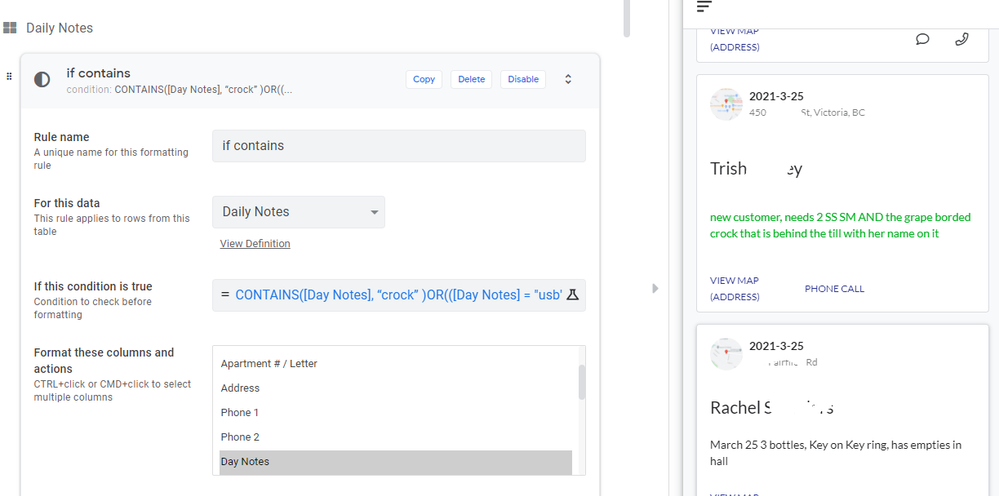
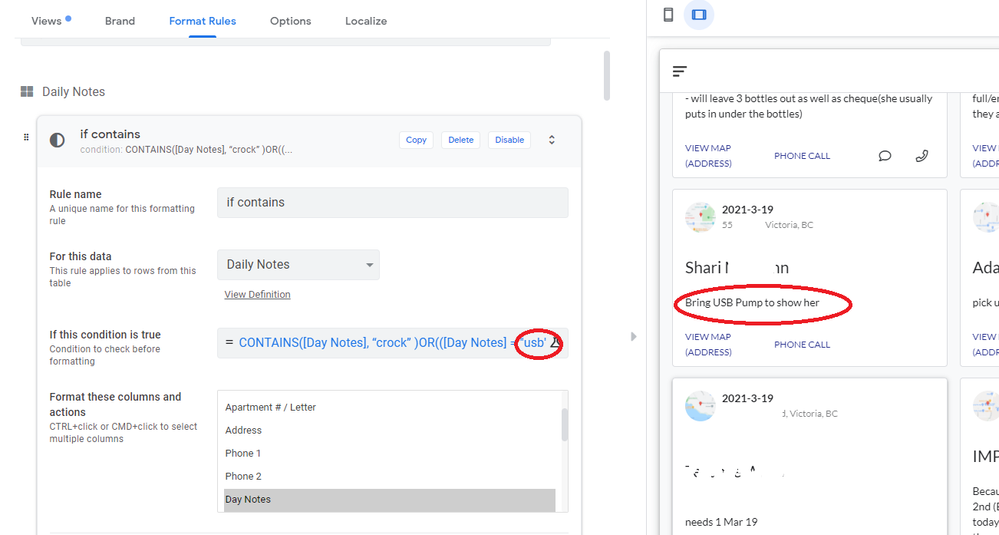
- Mark as New
- Bookmark
- Subscribe
- Mute
- Subscribe to RSS Feed
- Permalink
- Report Inappropriate Content
- Mark as New
- Bookmark
- Subscribe
- Mute
- Subscribe to RSS Feed
- Permalink
- Report Inappropriate Content
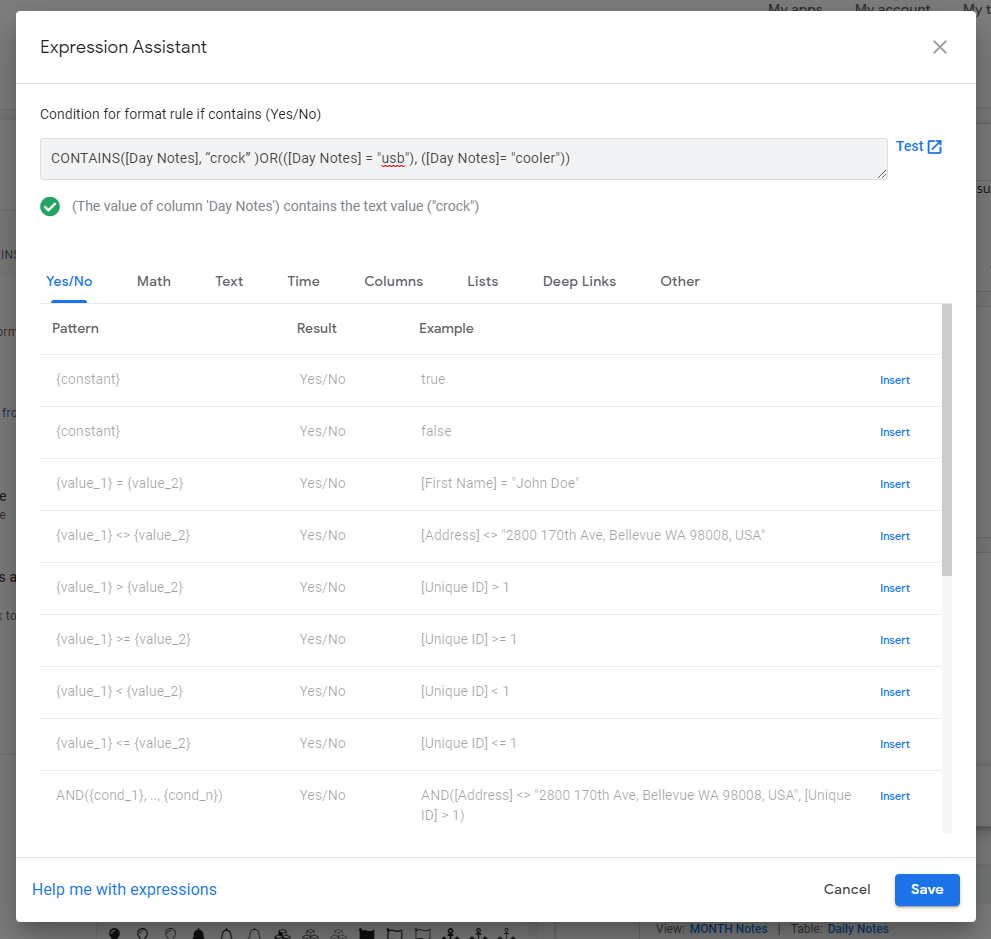
- Mark as New
- Bookmark
- Subscribe
- Mute
- Subscribe to RSS Feed
- Permalink
- Report Inappropriate Content
- Mark as New
- Bookmark
- Subscribe
- Mute
- Subscribe to RSS Feed
- Permalink
- Report Inappropriate Content
@WillA108
Do you want
OR(CONTAINS([Day Notes], “crock” ),([Day Notes] = “usb”), ([Day Notes]= “cooler”))
or this
OR(CONTAINS([Day Notes], “crock” ),CONTAINS([Day Notes], “usb”),CONTAINS([Day Notes],“cooler”))
NOT TESTED
I removed the extra parenthisis before the second CONTAINS and a space. Does that still work?
- Mark as New
- Bookmark
- Subscribe
- Mute
- Subscribe to RSS Feed
- Permalink
- Report Inappropriate Content
- Mark as New
- Bookmark
- Subscribe
- Mute
- Subscribe to RSS Feed
- Permalink
- Report Inappropriate Content
Once I added the appropriate amount of parenthesis the second formula worked.
OR(CONTAINS([Day Notes], “crock” ),(CONTAINS([Day Notes], “usb”), (CONTAINS([Day Notes],“cooler”))))
Thanks Lynn!
- Mark as New
- Bookmark
- Subscribe
- Mute
- Subscribe to RSS Feed
- Permalink
- Report Inappropriate Content
- Mark as New
- Bookmark
- Subscribe
- Mute
- Subscribe to RSS Feed
- Permalink
- Report Inappropriate Content
It is now working for crock and usb but not cooler or anything else.
OR(CONTAINS([Day Notes], “crock” ),(CONTAINS([Day Notes], “usb”), (CONTAINS([Day Notes],“Cooler”), (CONTAINS([Day Notes],“trade”), (CONTAINS([Day Notes],“broken”), (CONTAINS([Day Notes],“room and cold”), (CONTAINS([Day Notes],“room”), (CONTAINS([Day Notes],“cold”), (CONTAINS([Day Notes],“r+c”), (CONTAINS([Day Notes],“h+c”), (CONTAINS([Day Notes],“hot”), (CONTAINS([Day Notes],“replace”), (CONTAINS([Day Notes],“pump”), (CONTAINS([Day Notes],“new customer”), (CONTAINS([Day Notes],“tap”),(CONTAINS([Day Notes],“bring”) ))))))))))))))))
- Mark as New
- Bookmark
- Subscribe
- Mute
- Subscribe to RSS Feed
- Permalink
- Report Inappropriate Content
- Mark as New
- Bookmark
- Subscribe
- Mute
- Subscribe to RSS Feed
- Permalink
- Report Inappropriate Content
Hi Lynn,
In your edited second expression, is it possible to do the same with NOT(CONTAINS()? The error I get is the following:
ERROR: Condition NOT(CONTAINS([Comment],"crock")) has an invalid structure: no more than 1 subexpression(s) allowed
Was just wondering if there was an expression in Appsheet that would allow for multiple needles in one haystack.
- Mark as New
- Bookmark
- Subscribe
- Mute
- Subscribe to RSS Feed
- Permalink
- Report Inappropriate Content
- Mark as New
- Bookmark
- Subscribe
- Mute
- Subscribe to RSS Feed
- Permalink
- Report Inappropriate Content
The problem is not with your NOT(CONTAINS(...)) expression, it's where you're using it. Please post a screenshot of the entire expression and error message.
- Mark as New
- Bookmark
- Subscribe
- Mute
- Subscribe to RSS Feed
- Permalink
- Report Inappropriate Content
- Mark as New
- Bookmark
- Subscribe
- Mute
- Subscribe to RSS Feed
- Permalink
- Report Inappropriate Content
Hi, Thanks for the reply but I was able to get an answer and figured it out:
NOT(OR(CONTAINS([Comment], "value"), contains([Comment],"value2"), contains([Comment],"value3"), contains([Comment],"value4"), contains([Comment],"value5")))
It would be nice though to have a separate table with the restricted words and just reference them.
There is another expression offered by a friend, that works with a separate table, but there's some limitation where punctuation affects the outcome because it's not using Contains()
COUNT(INTERSECT(SPLIT([Comment], " "), Not Accepted[Word])) = 0
If you understand it and could offer feedback, it would be appreciated!
- Mark as New
- Bookmark
- Subscribe
- Mute
- Subscribe to RSS Feed
- Permalink
- Report Inappropriate Content
- Mark as New
- Bookmark
- Subscribe
- Mute
- Subscribe to RSS Feed
- Permalink
- Report Inappropriate Content
Hi @WillA108
I didnt test but i dont think you need all of those parenthisis. I have edited my second expression.
- Mark as New
- Bookmark
- Subscribe
- Mute
- Subscribe to RSS Feed
- Permalink
- Report Inappropriate Content
- Mark as New
- Bookmark
- Subscribe
- Mute
- Subscribe to RSS Feed
- Permalink
- Report Inappropriate Content
It kept adding them until it stopped coming up with an error. I thought it was odd too haha
- Mark as New
- Bookmark
- Subscribe
- Mute
- Subscribe to RSS Feed
- Permalink
- Report Inappropriate Content
- Mark as New
- Bookmark
- Subscribe
- Mute
- Subscribe to RSS Feed
- Permalink
- Report Inappropriate Content
It seems like it works, thank you!
-
Account
1,678 -
App Management
3,104 -
AppSheet
1 -
Automation
10,328 -
Bug
984 -
Data
9,679 -
Errors
5,735 -
Expressions
11,790 -
General Miscellaneous
1 -
Google Cloud Deploy
1 -
image and text
1 -
Integrations
1,611 -
Intelligence
578 -
Introductions
85 -
Other
2,909 -
Photos
1 -
Resources
538 -
Security
828 -
Templates
1,309 -
Users
1,559 -
UX
9,117
- « Previous
- Next »
| User | Count |
|---|---|
| 43 | |
| 29 | |
| 25 | |
| 23 | |
| 13 |

 Twitter
Twitter